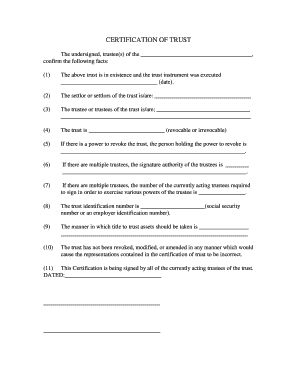
Need to Update the Address on Certificate of Trust Redfin Form


Understanding the Need to Update the Address on a Certificate of Trust
The certificate of trust is a crucial legal document that outlines the details of a trust, including the trustee's powers and the beneficiaries' rights. Updating the address on this certificate is essential when there is a change in the trustee's residence or the trust's principal location. This update helps maintain accurate records and ensures that all parties involved are informed about the trust's management. Failing to update this information may lead to complications in trust administration and communication.
Steps to Complete the Address Update on the Certificate of Trust
Updating the address on a certificate of trust involves several straightforward steps:
- Review the original certificate of trust to identify the current address.
- Prepare a written amendment that includes the new address and any necessary details regarding the trust.
- Obtain signatures from all relevant parties, including the trustee and beneficiaries, if required.
- File the amended certificate with the appropriate state office, if necessary, to ensure legal recognition.
- Distribute copies of the updated certificate to all involved parties to keep everyone informed.
Legal Use of the Updated Certificate of Trust
The updated certificate of trust serves as a legal document that validates the changes made. It is essential for various transactions, including real estate dealings, financial account management, and tax purposes. Having an accurate address on the certificate ensures compliance with state laws and can prevent legal disputes. It is advisable to consult with a legal professional to ensure that the update meets all legal requirements specific to the state where the trust is established.
Required Documents for Updating the Address
To successfully update the address on a certificate of trust, certain documents may be required:
- The original certificate of trust.
- A written amendment detailing the new address.
- Identification documents of the trustee to verify their identity.
- Any additional documents required by the state, such as forms for filing amendments.
State-Specific Rules for Updating Trust Addresses
Each state may have unique rules regarding the updating of trust documents. It is important to research the specific requirements for the state where the trust is registered. Some states may require the updated certificate to be notarized or filed with a state agency. Understanding these regulations can help avoid potential legal issues and ensure that the update is recognized by all relevant authorities.
Examples of Address Updates on Certificates of Trust
There are various scenarios where updating the address on a certificate of trust is necessary:
- A trustee moves to a new state and needs to update the trust's registered address.
- The trust's principal place of business changes due to a relocation.
- Beneficiaries change their residence and require updated contact information on the trust documents.
In each case, following the proper procedures for updating the certificate of trust ensures that all legal and administrative requirements are met.
Quick guide on how to complete need to update the address on certificate of trust redfin
Effortlessly Prepare [SKS] on Any Device
Managing documents online has gained traction among both businesses and individuals. It serves as an ideal environmentally-friendly substitute for conventional printed and signed papers, allowing you to access the necessary forms and securely store them online. airSlate SignNow equips you with all the tools required to create, alter, and electronically sign your documents swiftly and without interruptions. Handle [SKS] on any device using airSlate SignNow's Android or iOS applications and simplify any document-related procedure today.
An Easy Method to Modify and eSign [SKS]
- Find [SKS] and click on Get Form to begin.
- Utilize the tools we offer to fill out your form.
- Mark important sections of the document or conceal sensitive details using tools that airSlate SignNow specifically provides for this purpose.
- Create your signature with the Sign feature, which takes mere seconds and carries the same legal weight as a conventional handwritten signature.
- Review all the information and click on the Done button to save your changes.
- Choose how you want to share your form: via email, text message (SMS), invite link, or download it to your computer.
Eliminate the stress of lost or misplaced documents, tedious form searching, or mistakes requiring new printouts. airSlate SignNow takes care of all your document management needs in just a few clicks from any device you choose. Modify and eSign [SKS] while ensuring excellent communication throughout your form preparation process with airSlate SignNow.
Create this form in 5 minutes or less
Related searches to Need To Update The Address On Certificate Of Trust Redfin
Create this form in 5 minutes!
How to create an eSignature for the need to update the address on certificate of trust redfin
How to create an electronic signature for a PDF online
How to create an electronic signature for a PDF in Google Chrome
How to create an e-signature for signing PDFs in Gmail
How to create an e-signature right from your smartphone
How to create an e-signature for a PDF on iOS
How to create an e-signature for a PDF on Android
People also ask
-
What steps do I need to take if I Need To Update The Address On Certificate Of Trust Redfin?
To update the address on your Certificate of Trust with Redfin, you will need to gather the necessary documentation and access the appropriate forms. Using airSlate SignNow, you can easily eSign and send these documents securely. This process ensures that your address is updated promptly and accurately.
-
How does airSlate SignNow help with updating trust documents?
airSlate SignNow simplifies the process of updating trust documents, including when you Need To Update The Address On Certificate Of Trust Redfin. Our platform allows you to create, edit, and eSign documents quickly, ensuring that all changes are legally binding and securely stored.
-
Is there a cost associated with using airSlate SignNow for trust document updates?
Yes, airSlate SignNow offers various pricing plans to suit different needs. Whether you are an individual or a business, you can choose a plan that fits your budget while ensuring you have the tools necessary to manage updates like when you Need To Update The Address On Certificate Of Trust Redfin.
-
Can I integrate airSlate SignNow with other applications for document management?
Absolutely! airSlate SignNow integrates seamlessly with various applications, enhancing your document management capabilities. This is particularly useful when you Need To Update The Address On Certificate Of Trust Redfin, as you can streamline your workflow and keep all your documents organized.
-
What features does airSlate SignNow offer for eSigning documents?
airSlate SignNow provides a range of features for eSigning documents, including customizable templates, real-time tracking, and secure storage. These features are essential when you Need To Update The Address On Certificate Of Trust Redfin, ensuring that your updates are handled efficiently and securely.
-
How secure is the information I provide when using airSlate SignNow?
Security is a top priority at airSlate SignNow. We use advanced encryption and security protocols to protect your information, especially when you Need To Update The Address On Certificate Of Trust Redfin. You can trust that your sensitive documents are safe with us.
-
Can I access airSlate SignNow from any device?
Yes, airSlate SignNow is designed to be accessible from any device, including smartphones, tablets, and computers. This flexibility is beneficial when you Need To Update The Address On Certificate Of Trust Redfin, allowing you to manage your documents on the go.
Get more for Need To Update The Address On Certificate Of Trust Redfin
Find out other Need To Update The Address On Certificate Of Trust Redfin
- Electronic signature Texas Time Off Policy Later
- Electronic signature Texas Time Off Policy Free
- eSignature Delaware Time Off Policy Online
- Help Me With Electronic signature Indiana Direct Deposit Enrollment Form
- Electronic signature Iowa Overtime Authorization Form Online
- Electronic signature Illinois Employee Appraisal Form Simple
- Electronic signature West Virginia Business Ethics and Conduct Disclosure Statement Free
- Electronic signature Alabama Disclosure Notice Simple
- Electronic signature Massachusetts Disclosure Notice Free
- Electronic signature Delaware Drug Testing Consent Agreement Easy
- Electronic signature North Dakota Disclosure Notice Simple
- Electronic signature California Car Lease Agreement Template Free
- How Can I Electronic signature Florida Car Lease Agreement Template
- Electronic signature Kentucky Car Lease Agreement Template Myself
- Electronic signature Texas Car Lease Agreement Template Easy
- Electronic signature New Mexico Articles of Incorporation Template Free
- Electronic signature New Mexico Articles of Incorporation Template Easy
- Electronic signature Oregon Articles of Incorporation Template Simple
- eSignature Montana Direct Deposit Enrollment Form Easy
- How To Electronic signature Nevada Acknowledgement Letter