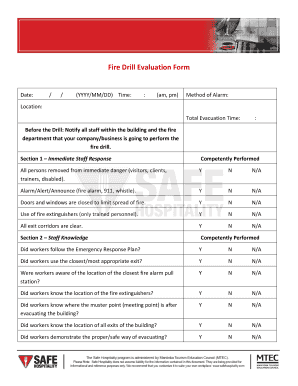
Evaluation Form for Fire Drill


What is the evaluation form for fire drill
The evaluation form for fire drill is a structured document used to assess the effectiveness of fire drills conducted within an organization. This form captures critical information regarding the drill, including participant attendance, timing, and any issues encountered during the exercise. It serves as a valuable tool for improving safety protocols and ensuring compliance with fire safety regulations. By documenting the outcomes of each drill, organizations can identify areas for improvement and enhance their emergency preparedness.
How to use the evaluation form for fire drill
Using the evaluation form for fire drill involves several straightforward steps. First, ensure that the form is accessible to all personnel involved in the drill. Next, designate a responsible individual to complete the form during or immediately after the drill. This person should document key observations, such as the time taken for evacuation, any challenges faced, and feedback from participants. After filling out the form, review the information to identify trends or recurring issues that need addressing. Lastly, store the completed forms securely for future reference and compliance audits.
Key elements of the evaluation form for fire drill
The evaluation form for fire drill typically includes several essential elements to ensure comprehensive assessment. Key components often found in the form are:
- Date and time of the drill
- Location of the drill
- Participants present during the drill
- Duration of the evacuation
- Observations regarding participant behavior
- Issues encountered during the drill
- Recommendations for future drills
These elements help organizations evaluate their fire safety procedures effectively and make informed decisions for improvement.
Steps to complete the evaluation form for fire drill
Completing the evaluation form for fire drill involves a series of methodical steps to ensure accuracy and thoroughness. Follow these steps:
- Gather all necessary materials, including the evaluation form and any relevant documentation from the drill.
- Record the date, time, and location of the drill at the top of the form.
- List all participants and their roles during the drill.
- Document the duration of the evacuation and any notable observations regarding participant actions.
- Note any issues or challenges encountered during the drill.
- Provide recommendations for improving future drills based on the observations made.
- Review the completed form for accuracy before finalizing it.
Legal use of the evaluation form for fire drill
The legal use of the evaluation form for fire drill is crucial for compliance with fire safety regulations. Organizations must ensure that the form is completed accurately and retained for a specified period, as mandated by local fire codes and regulations. Maintaining these records can demonstrate compliance during inspections and audits. In addition, the form can serve as evidence of the organization's commitment to safety and preparedness, which is essential in mitigating liability in the event of an emergency.
Quick guide on how to complete evaluation form for fire drill
Effortlessly prepare Evaluation Form For Fire Drill on any device
Digital document management has become increasingly popular among businesses and individuals. It offers an ideal eco-friendly alternative to traditional printed and signed documents, allowing you to find the necessary form and securely store it online. airSlate SignNow equips you with all the tools required to create, modify, and eSign your documents rapidly without any holdups. Handle Evaluation Form For Fire Drill on any device using the airSlate SignNow Android or iOS applications and enhance any document-related process today.
The easiest way to modify and eSign Evaluation Form For Fire Drill seamlessly
- Obtain Evaluation Form For Fire Drill and then click Get Form to begin.
- Utilize the tools we provide to fill out your document.
- Mark important sections of the documents or redact sensitive information using tools that airSlate SignNow offers specifically for that purpose.
- Create your eSignature with the Sign tool, which takes mere seconds and carries the same legal validity as a conventional wet ink signature.
- Review the information and then click on the Done button to save your changes.
- Choose how you want to send your form, either by email, SMS, or invitation link, or download it to your computer.
Forget about lost or misplaced documents, tedious searches for forms, or mistakes that require printing new document copies. airSlate SignNow fulfills your document management needs in just a few clicks from your preferred device. Modify and eSign Evaluation Form For Fire Drill and ensure effective communication at every stage of your form preparation process with airSlate SignNow.
Create this form in 5 minutes or less
Create this form in 5 minutes!
How to create an eSignature for the evaluation form for fire drill
How to create an electronic signature for a PDF online
How to create an electronic signature for a PDF in Google Chrome
How to create an e-signature for signing PDFs in Gmail
How to create an e-signature right from your smartphone
How to create an e-signature for a PDF on iOS
How to create an e-signature for a PDF on Android
People also ask
-
What is a fire drill evaluation form?
A fire drill evaluation form is a document used to assess the effectiveness of a fire drill. It helps organizations identify strengths and areas for improvement in their emergency preparedness. By utilizing airSlate SignNow, you can easily create and manage these forms to ensure compliance and safety.
-
How can airSlate SignNow help with fire drill evaluation forms?
AirSlate SignNow allows you to automate the creation, distribution, and collection of fire drill evaluation forms. With its user-friendly interface, you can quickly customize forms and receive signed evaluations. This streamlines the process, enhancing your emergency response operations.
-
Is airSlate SignNow cost-effective for managing fire drill evaluation forms?
Yes, airSlate SignNow offers a cost-effective solution for managing fire drill evaluation forms. With various pricing plans, you can choose the one that best fits your organization's budget while benefiting from comprehensive features designed for efficiency and ease of use.
-
What features does airSlate SignNow offer for fire drill evaluation forms?
AirSlate SignNow provides features including customizable templates, eSignature capabilities, and real-time tracking for fire drill evaluation forms. These tools help ensure that all evaluations are completed promptly and efficiently, facilitating ongoing safety improvements.
-
Can I integrate airSlate SignNow with other tools for fire drill evaluation forms?
Absolutely! AirSlate SignNow supports integration with various third-party applications, allowing you to connect it with your existing workflow. This means you can streamline the management of fire drill evaluation forms alongside other operational tools you already use.
-
What are the benefits of using airSlate SignNow for fire drill evaluation forms?
Using airSlate SignNow for fire drill evaluation forms ensures a systematic approach to safety assessments. The platform enhances document security, accelerates the signing process, and provides a robust record-keeping feature, which is vital for compliance and training reviews.
-
How do I get started with airSlate SignNow for fire drill evaluation forms?
Getting started with airSlate SignNow is easy! Simply sign up for an account and explore the template gallery to find fire drill evaluation forms. From there, you can customize them to meet your organization's needs and start collecting evaluations effortlessly.
Get more for Evaluation Form For Fire Drill
Find out other Evaluation Form For Fire Drill
- Can I Electronic signature Colorado Bill of Sale Immovable Property
- How Can I Electronic signature West Virginia Vacation Rental Short Term Lease Agreement
- How Do I Electronic signature New Hampshire Bill of Sale Immovable Property
- Electronic signature North Dakota Bill of Sale Immovable Property Myself
- Can I Electronic signature Oregon Bill of Sale Immovable Property
- How To Electronic signature West Virginia Bill of Sale Immovable Property
- Electronic signature Delaware Equipment Sales Agreement Fast
- Help Me With Electronic signature Louisiana Assignment of Mortgage
- Can I Electronic signature Minnesota Assignment of Mortgage
- Electronic signature West Virginia Sales Receipt Template Free
- Electronic signature Colorado Sales Invoice Template Computer
- Electronic signature New Hampshire Sales Invoice Template Computer
- Electronic signature Tennessee Introduction Letter Free
- How To eSignature Michigan Disclosure Notice
- How To Electronic signature Ohio Product Defect Notice
- Electronic signature California Customer Complaint Form Online
- Electronic signature Alaska Refund Request Form Later
- How Can I Electronic signature Texas Customer Return Report
- How Do I Electronic signature Florida Reseller Agreement
- Electronic signature Indiana Sponsorship Agreement Free