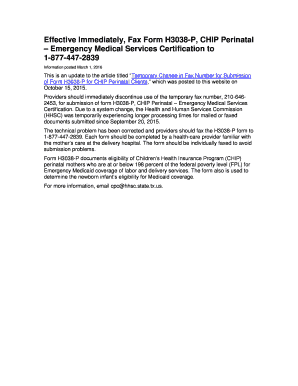
Form H3038 P


What is the Form H3038 P
The Form H3038 P is a document used primarily for health-related applications and services within the state of Texas. This form is essential for individuals seeking assistance with perinatal services, ensuring that they receive the necessary support during pregnancy and childbirth. It collects vital information regarding the applicant's personal details, medical history, and eligibility for various health programs. Understanding the purpose and requirements of this form is crucial for applicants to navigate the application process effectively.
How to obtain the Form H3038 P
The Form H3038 P can be obtained through several channels to ensure accessibility for all applicants. Individuals can download the form directly from the official Texas Health and Human Services website. Additionally, local health departments and community organizations may provide physical copies of the form. It is advisable to check with these resources to ensure you have the most current version of the form, as updates may occur periodically.
Steps to complete the Form H3038 P
Completing the Form H3038 P involves several key steps to ensure accuracy and compliance with the requirements. First, gather all necessary personal information, including your full name, address, and contact details. Next, provide information regarding your medical history, including any previous pregnancies and health conditions. Be sure to review the eligibility criteria and include any required supporting documents. Finally, double-check all entries for accuracy before submitting the form to avoid delays in processing.
Legal use of the Form H3038 P
The legal use of the Form H3038 P is governed by state regulations that ensure the protection of personal information and compliance with health program guidelines. When completed accurately, the form serves as a legally binding document that facilitates access to necessary health services. It is important to understand that submitting false information can lead to penalties or denial of services. Adhering to the legal stipulations surrounding this form helps maintain the integrity of the application process.
Key elements of the Form H3038 P
The Form H3038 P includes several key elements that are essential for its proper completion. These elements typically encompass personal identification details, a section for medical history, and questions regarding income and household size to determine eligibility for assistance programs. Additionally, the form may require signatures from the applicant and possibly a witness or healthcare provider, confirming the accuracy of the information provided. Understanding these components is vital for ensuring a successful application.
Form Submission Methods
The Form H3038 P can be submitted through various methods to accommodate different preferences and situations. Applicants may choose to submit the form online through the Texas Health and Human Services portal, ensuring a swift and secure process. Alternatively, the form can be mailed to the designated office or submitted in person at local health department offices. Each submission method has its own guidelines and timelines, so it is important to select the one that best fits your needs.
Eligibility Criteria
Eligibility for the services associated with the Form H3038 P is determined by specific criteria outlined by the Texas Health and Human Services. Generally, applicants must demonstrate a need for perinatal services, which may include factors such as income level, residency status, and medical necessity. It is crucial for applicants to review these criteria carefully to ensure they qualify before submitting the form, as this can significantly impact the approval process.
Quick guide on how to complete form h3038 p
Effortlessly prepare Form H3038 P on any device
Digital document management has become increasingly popular among companies and individuals. It serves as an ideal environmentally friendly alternative to conventional printed and signed documents, allowing you to access the correct form and securely save it online. airSlate SignNow equips you with all the necessary tools to swiftly create, modify, and electronically sign your documents without delays. Handle Form H3038 P on any platform using airSlate SignNow's Android or iOS applications and enhance any document-centered workflow today.
The simplest way to modify and electronically sign Form H3038 P effortlessly
- Locate Form H3038 P and click on Get Form to begin.
- Utilize the tools we provide to fill out your form.
- Highlight important sections of your documents or censor sensitive information using tools that airSlate SignNow specifically offers for that purpose.
- Create your electronic signature with the Sign tool, which takes seconds and holds the same legal validity as a traditional handwritten signature.
- Review all the information and click on the Done button to save your modifications.
- Select how you wish to send your form, via email, SMS, invite link, or download it to your computer.
Eliminate concerns about lost or misplaced documents, tedious form searches, or errors that necessitate printing new copies. airSlate SignNow addresses your needs in document management in just a few clicks from any device of your choosing. Edit and electronically sign Form H3038 P while ensuring excellent communication throughout your form preparation journey with airSlate SignNow.
Create this form in 5 minutes or less
Create this form in 5 minutes!
How to create an eSignature for the form h3038 p
How to create an electronic signature for a PDF online
How to create an electronic signature for a PDF in Google Chrome
How to create an e-signature for signing PDFs in Gmail
How to create an e-signature right from your smartphone
How to create an e-signature for a PDF on iOS
How to create an e-signature for a PDF on Android
People also ask
-
What is the form h3038 p and how is it used?
The form h3038 p is a specific document designed to collect essential information for various business processes. It allows for easy data entry and ensures that all necessary fields are filled out correctly. Using our solution, you can sign and submit the form h3038 p seamlessly.
-
How does airSlate SignNow simplify the submission of form h3038 p?
airSlate SignNow provides an intuitive interface that makes it easy to fill out and eSign the form h3038 p. With drag-and-drop features and customizable templates, businesses can ensure a streamlined workflow. This efficiency reduces errors and accelerates document processing.
-
What are the pricing options for airSlate SignNow when handling form h3038 p?
Our pricing for airSlate SignNow includes flexible plans tailored for businesses of all sizes. Each plan offers features that support the creation and signing of documents like the form h3038 p. For detailed pricing information, visit our website or contact our sales team.
-
Can I integrate form h3038 p with other applications using airSlate SignNow?
Yes, airSlate SignNow supports integrations with various applications, allowing you to connect seamlessly with tools you already use. This makes it easy to automate workflows that involve the form h3038 p, helping you save time and resources. Check our integrations page for a complete list.
-
What are the key features of airSlate SignNow for handling form h3038 p?
Key features include customizable templates, automated workflows, and secure eSigning capabilities tailored for form h3038 p. Additionally, you can track the status of your documents in real-time and ensure compliance with organizational standards. These features enhance productivity and maintain document integrity.
-
Is it easy to access and manage form h3038 p documents with airSlate SignNow?
Absolutely! airSlate SignNow provides a user-friendly dashboard to access and manage all your documents, including form h3038 p. You can easily organize, search, and retrieve documents as needed, ensuring that you never lose track of important forms.
-
What benefits does airSlate SignNow offer for using form h3038 p?
By using airSlate SignNow for the form h3038 p, businesses benefit from increased efficiency, reduced processing time, and enhanced document security. The eSigning feature ensures that your documents are legally binding and quickly returned. Overall, it simplifies your business operations.
Get more for Form H3038 P
- Md rule 9 203 a mdcourts form
- Free tenancy agreement templates to download rentfair form
- Agreement to waive financial disclosure form
- Chapter 3 ancient mesopotamia crossword puzzle answer key form
- Alarm permit garland form
- Affidavit in lieu of originals form
- Ins5210 form 100874660
- Medical malpractice intake form matthew d kaplan llc
Find out other Form H3038 P
- eSignature Maryland Insurance Contract Safe
- eSignature Massachusetts Insurance Lease Termination Letter Free
- eSignature Nebraska High Tech Rental Application Now
- How Do I eSignature Mississippi Insurance Separation Agreement
- Help Me With eSignature Missouri Insurance Profit And Loss Statement
- eSignature New Hampshire High Tech Lease Agreement Template Mobile
- eSignature Montana Insurance Lease Agreement Template Online
- eSignature New Hampshire High Tech Lease Agreement Template Free
- How To eSignature Montana Insurance Emergency Contact Form
- eSignature New Jersey High Tech Executive Summary Template Free
- eSignature Oklahoma Insurance Warranty Deed Safe
- eSignature Pennsylvania High Tech Bill Of Lading Safe
- eSignature Washington Insurance Work Order Fast
- eSignature Utah High Tech Warranty Deed Free
- How Do I eSignature Utah High Tech Warranty Deed
- eSignature Arkansas Legal Affidavit Of Heirship Fast
- Help Me With eSignature Colorado Legal Cease And Desist Letter
- How To eSignature Connecticut Legal LLC Operating Agreement
- eSignature Connecticut Legal Residential Lease Agreement Mobile
- eSignature West Virginia High Tech Lease Agreement Template Myself