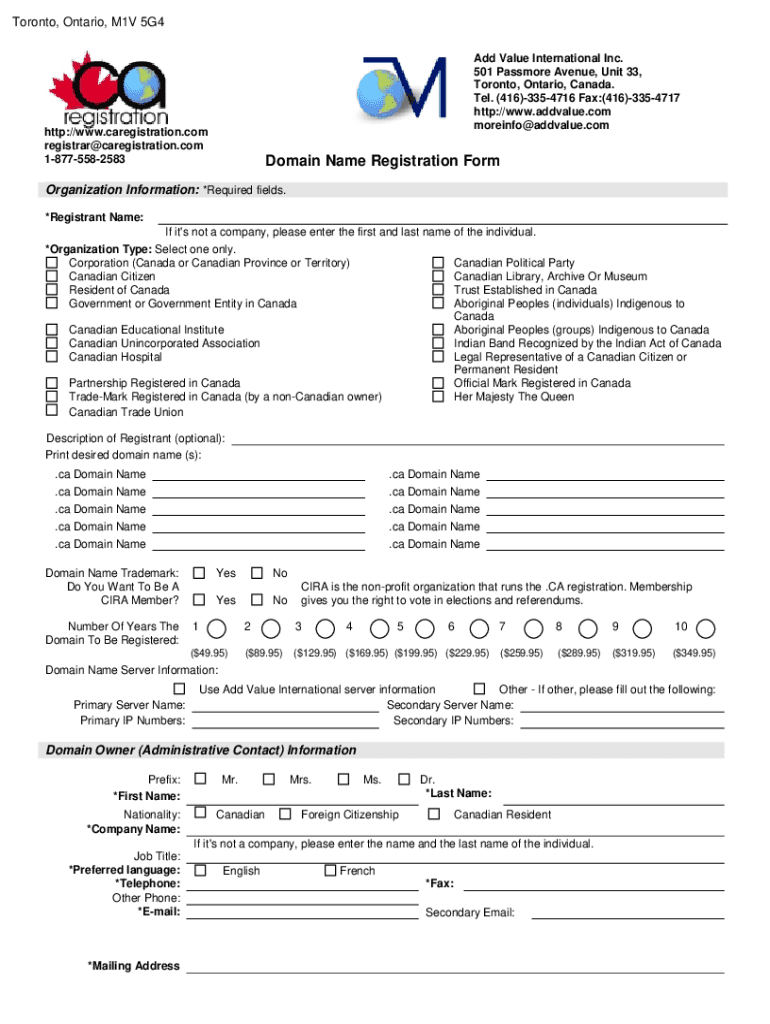
Domain Name Registration Form


What is the Domain Name Registration Form
The Domain Name Registration Form is a crucial document that allows individuals and businesses to officially register a domain name for their online presence. This form typically requires essential information such as the desired domain name, the registrant's contact details, and payment information. By completing this form, users can secure their chosen domain name, ensuring it is uniquely associated with their brand or personal identity on the internet.
Steps to complete the Domain Name Registration Form
Completing the Domain Name Registration Form involves several straightforward steps:
- Choose a domain name that represents your brand or purpose.
- Visit the registration service's website to access the form.
- Fill in your personal or business information, including your name, address, and contact details.
- Provide the desired domain name and check its availability.
- Select the registration period, typically ranging from one to ten years.
- Review the terms and conditions, ensuring you understand your rights and responsibilities.
- Submit the form along with the required payment.
Legal use of the Domain Name Registration Form
The legal use of the Domain Name Registration Form is essential for establishing ownership of a domain name. By accurately completing and submitting this form, registrants create a legal claim to the domain, which is protected under intellectual property laws. It is important to ensure that the information provided is truthful and up-to-date to avoid disputes or potential legal issues regarding domain ownership.
Key elements of the Domain Name Registration Form
Several key elements are necessary for the Domain Name Registration Form to be valid:
- Registrant Information: This includes the name, address, and contact details of the individual or entity registering the domain.
- Domain Name: The specific name being registered, which must comply with naming conventions.
- Registration Period: The duration for which the domain name will be registered, typically from one to ten years.
- Payment Information: Details regarding the payment method used for the registration fee.
- Agreement to Terms: Acknowledgment of the terms and conditions set forth by the registration authority.
Form Submission Methods
The Domain Name Registration Form can typically be submitted through various methods, catering to user preferences:
- Online Submission: Most registrars offer an online platform where users can fill out and submit the form electronically.
- Mail Submission: Users may also print the completed form and send it via postal mail to the registrar.
- In-Person Submission: Some registrars allow for in-person submissions at their offices, providing assistance if needed.
Examples of using the Domain Name Registration Form
There are various scenarios in which the Domain Name Registration Form is utilized:
- Business Establishment: A new business may register a domain name that reflects its brand identity.
- Personal Blogs: Individuals may register domains for personal blogs or portfolios.
- Non-Profit Organizations: Non-profits can secure domain names to promote their missions and services.
Quick guide on how to complete domain name registration form
Effortlessly Prepare [SKS] on Any Device
Digital document management has gained popularity among businesses and individuals alike. It offers an ideal eco-friendly substitute for conventional printed and signed documents, as you can easily locate the right form and securely store it online. airSlate SignNow provides all the tools necessary to create, modify, and electronically sign your documents swiftly without any delays. Manage [SKS] on any platform using airSlate SignNow's Android or iOS applications and streamline any document-related procedure today.
How to Modify and eSign [SKS] with Ease
- Find [SKS] and click Get Form to begin.
- Utilize the tools we offer to complete your form.
- Highlight pertinent sections of your documents or redact sensitive data with the tools that airSlate SignNow supplies specifically for that purpose.
- Create your signature using the Sign feature, which takes only seconds and holds the same legal validity as a traditional wet ink signature.
- Review the information carefully and then click the Done button to save your changes.
- Select your preferred method to send your form, whether by email, SMS, or invitation link, or download it to your computer.
Eliminate concerns about lost or misplaced files, tedious form searching, or mistakes that necessitate printing new document copies. airSlate SignNow addresses your document management needs in just a few clicks from any device of your choice. Modify and eSign [SKS] to ensure outstanding communication at every stage of your form preparation process with airSlate SignNow.
Create this form in 5 minutes or less
Related searches to Domain Name Registration Form
Create this form in 5 minutes!
How to create an eSignature for the domain name registration form
How to create an electronic signature for a PDF online
How to create an electronic signature for a PDF in Google Chrome
How to create an e-signature for signing PDFs in Gmail
How to create an e-signature right from your smartphone
How to create an e-signature for a PDF on iOS
How to create an e-signature for a PDF on Android
People also ask
-
What is a Domain Name Registration Form?
A Domain Name Registration Form is a document used to register a domain name for your business or personal use. It typically includes essential information such as the desired domain name, registrant details, and payment information. Using airSlate SignNow, you can easily create and eSign your Domain Name Registration Form, streamlining the registration process.
-
How much does it cost to use the Domain Name Registration Form?
The cost of using the Domain Name Registration Form varies depending on the domain registrar and the specific domain name you choose. airSlate SignNow offers a cost-effective solution for creating and signing your forms, ensuring you can manage your domain registration without breaking the bank. Check our pricing page for more details on our plans.
-
What features does the Domain Name Registration Form include?
The Domain Name Registration Form includes features such as customizable fields, electronic signatures, and secure document storage. With airSlate SignNow, you can easily tailor the form to meet your specific needs, ensuring a smooth registration process. Additionally, our platform allows for real-time tracking of your document's status.
-
How can the Domain Name Registration Form benefit my business?
Using the Domain Name Registration Form can signNowly benefit your business by simplifying the process of securing your online presence. With airSlate SignNow, you can quickly create and eSign your forms, reducing the time spent on paperwork. This efficiency allows you to focus more on growing your business and less on administrative tasks.
-
Can I integrate the Domain Name Registration Form with other tools?
Yes, airSlate SignNow allows for seamless integration with various tools and platforms, enhancing your workflow. You can connect your Domain Name Registration Form with CRM systems, email marketing tools, and more. This integration ensures that your domain registration process is efficient and fits well within your existing business operations.
-
Is the Domain Name Registration Form secure?
Absolutely! The Domain Name Registration Form created with airSlate SignNow is designed with security in mind. We utilize advanced encryption and secure storage to protect your sensitive information, ensuring that your domain registration details remain confidential and safe from unauthorized access.
-
How do I get started with the Domain Name Registration Form?
Getting started with the Domain Name Registration Form is easy! Simply sign up for an airSlate SignNow account, choose the template for the Domain Name Registration Form, and customize it to your needs. Once your form is ready, you can send it for eSignature and complete your domain registration in no time.
Get more for Domain Name Registration Form
Find out other Domain Name Registration Form
- eSign Hawaii Promotion Announcement Secure
- eSign Alaska Worksheet Strengths and Weaknesses Myself
- How To eSign Rhode Island Overtime Authorization Form
- eSign Florida Payroll Deduction Authorization Safe
- eSign Delaware Termination of Employment Worksheet Safe
- Can I eSign New Jersey Job Description Form
- Can I eSign Hawaii Reference Checking Form
- Help Me With eSign Hawaii Acknowledgement Letter
- eSign Rhode Island Deed of Indemnity Template Secure
- eSign Illinois Car Lease Agreement Template Fast
- eSign Delaware Retainer Agreement Template Later
- eSign Arkansas Attorney Approval Simple
- eSign Maine Car Lease Agreement Template Later
- eSign Oregon Limited Power of Attorney Secure
- How Can I eSign Arizona Assignment of Shares
- How To eSign Hawaii Unlimited Power of Attorney
- How To eSign Louisiana Unlimited Power of Attorney
- eSign Oklahoma Unlimited Power of Attorney Now
- How To eSign Oregon Unlimited Power of Attorney
- eSign Hawaii Retainer for Attorney Easy