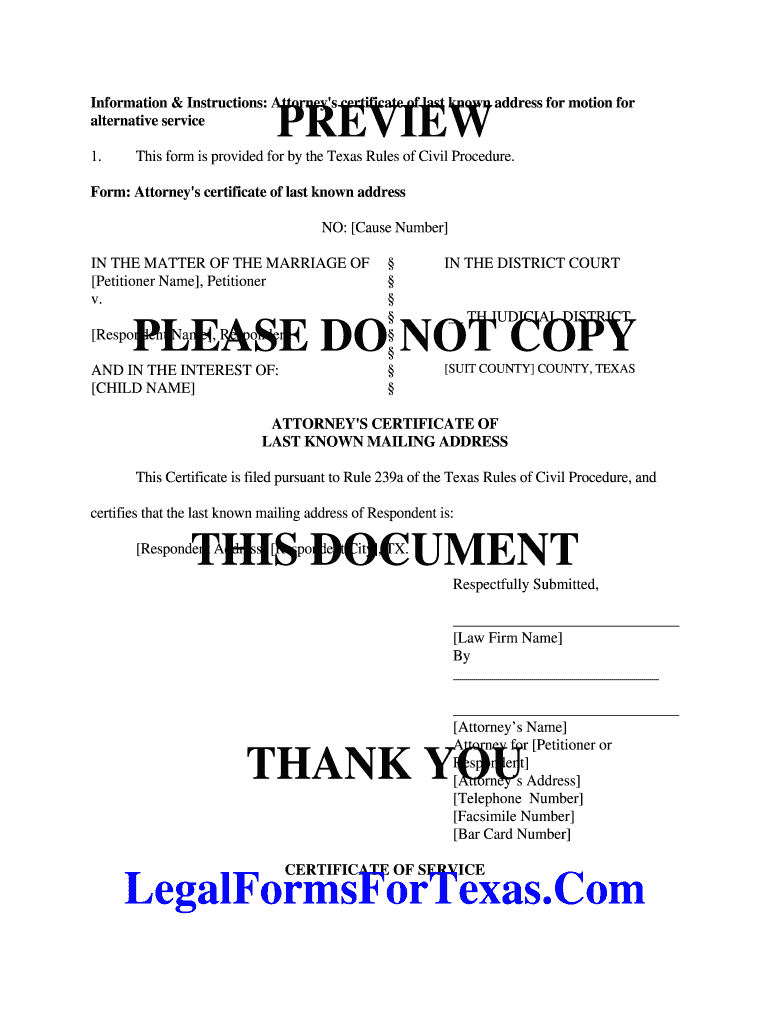
Information & Instructions Attorney's Certificate of Last Known


What is the Information & Instructions Attorney's Certificate Of Last Known
The Information & Instructions Attorney's Certificate Of Last Known is a legal document used to certify the last known address of an individual, often in the context of legal proceedings or estate matters. This certificate is crucial for ensuring that all parties involved are properly notified, which is a fundamental aspect of due process. It typically includes details such as the individual's name, the last known address, and the date when this information was verified. This form is often utilized by attorneys to establish compliance with notification requirements in various legal contexts.
How to use the Information & Instructions Attorney's Certificate Of Last Known
Using the Information & Instructions Attorney's Certificate Of Last Known involves several steps. First, the attorney must gather accurate information about the individual in question, including their full name and last known address. Once this information is compiled, the attorney fills out the certificate, ensuring all details are correct and up-to-date. After completing the form, it should be signed and dated by the attorney to validate the certificate. This document can then be submitted to the relevant court or authority as part of the legal process, ensuring that all necessary parties are informed.
Steps to complete the Information & Instructions Attorney's Certificate Of Last Known
Completing the Information & Instructions Attorney's Certificate Of Last Known involves a systematic approach:
- Gather necessary information about the individual, including their full name and last known address.
- Fill out the certificate form accurately, ensuring all details are correct.
- Review the completed form for any errors or omissions.
- Sign and date the certificate to authenticate it.
- Submit the signed certificate to the appropriate court or authority as required.
Legal use of the Information & Instructions Attorney's Certificate Of Last Known
The legal use of the Information & Instructions Attorney's Certificate Of Last Known is primarily to demonstrate that an attorney has made a diligent effort to locate an individual for legal purposes. This document is often required in cases involving probate, divorce, or other legal actions where notification is essential. By providing this certificate, attorneys can help ensure that the legal process is upheld and that all parties receive proper notification, thus safeguarding the integrity of the proceedings.
Key elements of the Information & Instructions Attorney's Certificate Of Last Known
Several key elements must be included in the Information & Instructions Attorney's Certificate Of Last Known to ensure its validity:
- The full name of the individual whose last known address is being certified.
- The last known address, including street, city, state, and ZIP code.
- The date on which the information was verified.
- The attorney's name, signature, and contact information.
- Any additional information required by the relevant court or authority.
State-specific rules for the Information & Instructions Attorney's Certificate Of Last Known
State-specific rules regarding the Information & Instructions Attorney's Certificate Of Last Known can vary widely. Each state may have different requirements for the content, format, and submission process of this certificate. It is essential for attorneys to familiarize themselves with their state's regulations to ensure compliance. This may include specific language that must be included, additional documentation that may be required, or particular filing procedures that must be followed.
Quick guide on how to complete information instructions attorney39s certificate of last known
Complete [SKS] seamlessly on any device
Online document administration has become increasingly popular among businesses and individuals. It offers an ideal eco-friendly substitute for traditional printed and signed documents, allowing you to find the necessary form and securely store it online. airSlate SignNow provides you with all the resources required to create, modify, and eSign your files swiftly without any delays. Manage [SKS] on any platform with airSlate SignNow Android or iOS applications and enhance any document-centric process today.
The simplest way to modify and eSign [SKS] effortlessly
- Obtain [SKS] and click on Get Form to begin.
- Utilize the tools we offer to complete your document.
- Emphasize pertinent sections of your documents or conceal sensitive information with tools that airSlate SignNow specifically provides for this purpose.
- Create your eSignature using the Sign feature, which takes only seconds and holds the same legal significance as a conventional wet ink signature.
- Verify all the information and click on the Done button to save your changes.
- Choose how you wish to send your form, whether by email, text message (SMS), invitation link, or download it to your computer.
Eliminate concerns about lost or misplaced documents, tedious form searches, or errors that necessitate printing new copies. airSlate SignNow meets all your document management needs in just a few clicks from any device you prefer. Modify and eSign [SKS] and ensure outstanding communication at every stage of the form preparation process with airSlate SignNow.
Create this form in 5 minutes or less
Related searches to Information & Instructions Attorney's Certificate Of Last Known
Create this form in 5 minutes!
How to create an eSignature for the information instructions attorney39s certificate of last known
How to create an electronic signature for a PDF online
How to create an electronic signature for a PDF in Google Chrome
How to create an e-signature for signing PDFs in Gmail
How to create an e-signature right from your smartphone
How to create an e-signature for a PDF on iOS
How to create an e-signature for a PDF on Android
People also ask
-
What is the Information & Instructions Attorney's Certificate Of Last Known?
The Information & Instructions Attorney's Certificate Of Last Known is a legal document that provides essential details regarding the last known address of an individual. This certificate is crucial for attorneys to ensure proper notification in legal proceedings. By using airSlate SignNow, you can easily create and manage this document with efficiency.
-
How can airSlate SignNow help with the Information & Instructions Attorney's Certificate Of Last Known?
airSlate SignNow offers a streamlined platform for creating, signing, and managing the Information & Instructions Attorney's Certificate Of Last Known. Our user-friendly interface allows attorneys to customize templates and ensure compliance with legal standards. This saves time and reduces the risk of errors in document preparation.
-
What are the pricing options for using airSlate SignNow for legal documents?
airSlate SignNow provides flexible pricing plans tailored to meet the needs of businesses and legal professionals. You can choose from monthly or annual subscriptions, with options that include features specifically designed for managing documents like the Information & Instructions Attorney's Certificate Of Last Known. Check our website for detailed pricing information.
-
Are there any integrations available for airSlate SignNow?
Yes, airSlate SignNow integrates seamlessly with various applications, enhancing your workflow. You can connect with popular tools such as Google Drive, Dropbox, and CRM systems to manage the Information & Instructions Attorney's Certificate Of Last Known efficiently. These integrations help streamline document management and improve productivity.
-
What are the benefits of using airSlate SignNow for legal documents?
Using airSlate SignNow for legal documents like the Information & Instructions Attorney's Certificate Of Last Known offers numerous benefits. It provides a secure, cloud-based solution for document management, ensuring easy access and collaboration. Additionally, the platform enhances compliance and reduces turnaround time for document processing.
-
Is airSlate SignNow secure for handling sensitive legal documents?
Absolutely! airSlate SignNow prioritizes security, employing advanced encryption and authentication measures to protect sensitive legal documents, including the Information & Instructions Attorney's Certificate Of Last Known. Our platform complies with industry standards to ensure that your data remains confidential and secure.
-
Can I customize the Information & Instructions Attorney's Certificate Of Last Known template?
Yes, airSlate SignNow allows you to customize the Information & Instructions Attorney's Certificate Of Last Known template to fit your specific needs. You can easily add or modify fields, adjust formatting, and include any necessary legal language. This flexibility ensures that your documents meet all legal requirements.
Get more for Information & Instructions Attorney's Certificate Of Last Known
Find out other Information & Instructions Attorney's Certificate Of Last Known
- Sign New Mexico Resignation Letter Now
- How Do I Sign Oklahoma Junior Employment Offer Letter
- Sign Oklahoma Resignation Letter Simple
- How Do I Sign Oklahoma Acknowledgement of Resignation
- Can I Sign Pennsylvania Resignation Letter
- How To Sign Rhode Island Resignation Letter
- Sign Texas Resignation Letter Easy
- Sign Maine Alternative Work Offer Letter Later
- Sign Wisconsin Resignation Letter Free
- Help Me With Sign Wyoming Resignation Letter
- How To Sign Hawaii Military Leave Policy
- How Do I Sign Alaska Paid-Time-Off Policy
- Sign Virginia Drug and Alcohol Policy Easy
- How To Sign New Jersey Funeral Leave Policy
- How Can I Sign Michigan Personal Leave Policy
- Sign South Carolina Pregnancy Leave Policy Safe
- How To Sign South Carolina Time Off Policy
- How To Sign Iowa Christmas Bonus Letter
- How To Sign Nevada Christmas Bonus Letter
- Sign New Jersey Promotion Announcement Simple