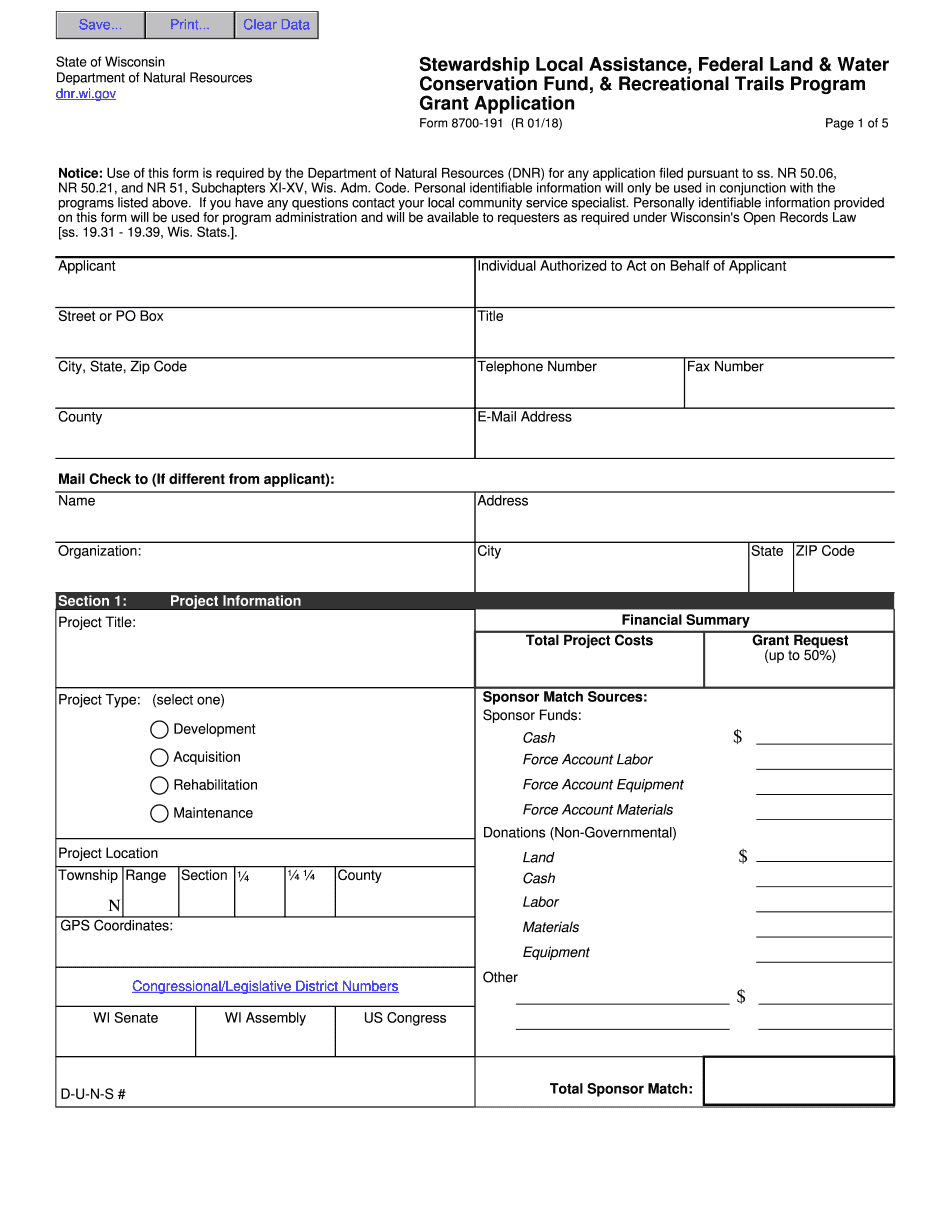
Wisconsin Dnr Form 8700 001 2018-2026


What is the Wisconsin Dnr Form 8700 001
The Wisconsin Dnr Form 8700 001 is a crucial document used for the registration and title transfer of all-terrain vehicles (ATVs) in the state of Wisconsin. This form is essential for individuals who wish to legally operate their ATVs on public lands and trails. It serves as a record of ownership and ensures compliance with state regulations regarding ATV usage. The form requires specific information about the vehicle, including its make, model, year, and Vehicle Identification Number (VIN), as well as the owner's details.
Steps to complete the Wisconsin Dnr Form 8700 001
Completing the Wisconsin Dnr Form 8700 001 involves several important steps to ensure accuracy and compliance. First, gather the necessary information, including the ATV's VIN, make, model, and year. Next, provide your personal information, including your name, address, and contact details. After filling out the form, review all entries for accuracy. It's important to sign and date the form before submission. Finally, submit the completed form to the Wisconsin Department of Natural Resources via the designated method, which may include online submission or mailing it to the appropriate office.
Required Documents
When submitting the Wisconsin Dnr Form 8700 001, several documents are typically required to facilitate the title transfer and registration process. These documents may include:
- Proof of ownership, such as a bill of sale or previous title.
- A valid identification document, like a driver's license.
- Any previous registration documents, if applicable.
- Payment for registration fees, which may vary based on the type of vehicle and its usage.
Having these documents ready can expedite the processing of your application and ensure compliance with state regulations.
Form Submission Methods
The Wisconsin Dnr Form 8700 001 can be submitted through various methods to accommodate different preferences. Individuals can choose to complete the form online through the Wisconsin Department of Natural Resources website, allowing for a quick and efficient process. Alternatively, the form can be printed, filled out manually, and mailed to the appropriate DNR office. In some cases, in-person submissions may also be accepted at designated locations. Each method has specific guidelines, so it's important to follow the instructions provided by the DNR.
Legal use of the Wisconsin Dnr Form 8700 001
The legal use of the Wisconsin Dnr Form 8700 001 is essential for ensuring that ATV owners comply with state laws regarding vehicle registration and title transfer. Proper completion and submission of this form provide legal recognition of ownership and allow for the lawful operation of ATVs on public lands. Failure to register an ATV may result in penalties, including fines or restrictions on usage. Therefore, understanding the legal implications of this form is vital for all ATV owners in Wisconsin.
Eligibility Criteria
To successfully complete the Wisconsin Dnr Form 8700 001, applicants must meet certain eligibility criteria. Primarily, the individual must be the legal owner of the ATV, which requires proof of ownership documentation. Additionally, applicants should be residents of Wisconsin or have a valid reason for registering an ATV in the state. Age requirements may also apply, as individuals under a certain age may need parental consent or assistance in completing the registration process. Ensuring that all eligibility criteria are met is crucial for a smooth registration experience.
Quick guide on how to complete land and water conservation fundfpr department of forests
Accomplish Wisconsin Dnr Form 8700 001 effortlessly on any device
Digital document management has gained traction among businesses and individuals. It offers an ideal eco-friendly substitute for conventional printed and signed documents, allowing you to obtain the necessary form and securely store it online. airSlate SignNow equips you with all the features you require to create, modify, and eSign your documents swiftly without interruptions. Manage Wisconsin Dnr Form 8700 001 on any device with airSlate SignNow's Android or iOS applications and enhance any document-related process today.
The most efficient way to modify and eSign Wisconsin Dnr Form 8700 001 effortlessly
- Locate Wisconsin Dnr Form 8700 001 and click Get Form to begin.
- Utilize the tools provided to complete your form.
- Emphasize important sections of your documents or redact sensitive information using the tools that airSlate SignNow offers specifically for this purpose.
- Generate your signature with the Sign tool, which takes mere seconds and holds the same legal authority as a conventional wet ink signature.
- Review all the details and click the Done button to save your changes.
- Choose how you want to submit your form, either via email, SMS, or invite link, or download it to your computer.
Eliminate concerns about lost or mislaid files, tedious form navigation, or mistakes that require printing new document copies. airSlate SignNow fulfills all your document management needs in just a few clicks from any device you select. Modify and eSign Wisconsin Dnr Form 8700 001 and ensure outstanding communication at any stage of the form preparation process with airSlate SignNow.
Create this form in 5 minutes or less
Create this form in 5 minutes!
How to create an eSignature for the land and water conservation fundfpr department of forests
How to create an electronic signature for your Land And Water Conservation Fundfpr Department Of Forests in the online mode
How to generate an electronic signature for the Land And Water Conservation Fundfpr Department Of Forests in Google Chrome
How to make an electronic signature for signing the Land And Water Conservation Fundfpr Department Of Forests in Gmail
How to make an electronic signature for the Land And Water Conservation Fundfpr Department Of Forests from your smartphone
How to create an eSignature for the Land And Water Conservation Fundfpr Department Of Forests on iOS devices
How to generate an eSignature for the Land And Water Conservation Fundfpr Department Of Forests on Android devices
People also ask
-
What is a DNR burning permit in Wisconsin?
A DNR burning permit in Wisconsin is a legal authorization that allows individuals to conduct open burning in designated areas under specific conditions. This permit is essential for ensuring compliance with state regulations and promotes safe burning practices. Obtaining a DNR burning permit in Wisconsin helps protect the environment and reduces the risk of wildfires.
-
How do I apply for a DNR burning permit in Wisconsin?
To apply for a DNR burning permit in Wisconsin, you can visit the official Wisconsin DNR website or contact your local DNR office. The application process typically involves providing necessary information about the burning location and the materials to be burned. Ensure to obtain your permit before starting any burning activities to comply with state regulations.
-
What are the fees associated with a DNR burning permit in Wisconsin?
In Wisconsin, a DNR burning permit is generally free of charge, but there may be specific fees associated with controlled burn notifications or local regulations. It is important to check with your local DNR office for any applicable fees or requirements. Keeping informed about costs helps you efficiently plan your burning activities.
-
What are the benefits of having a DNR burning permit in Wisconsin?
Having a DNR burning permit in Wisconsin provides several benefits, including legal protection from fines, the ability to conduct safe burning practices, and guidelines to prevent environmental hazards. This permit also helps in maintaining a balance between outdoor recreational activities and ecological health. Ultimately, it contributes to better forest management and fire safety.
-
What materials can I burn with a DNR burning permit in Wisconsin?
With a DNR burning permit in Wisconsin, you can typically burn dry, untreated vegetation, such as leaves and brush, while adhering to specific restrictions. However, certain materials, like plastics, treated wood, and hazardous waste, are prohibited. Always refer to your permit's guidelines for a precise list of acceptable burning materials to stay compliant.
-
When is it permissible to burn in Wisconsin under a DNR burning permit?
Burning under a DNR burning permit in Wisconsin is typically allowed on calm days with low wind speeds to prevent the spread of fire. Specific restrictions may apply based on current weather conditions, such as burn bans during high-risk fire periods. Always verify local conditions and get up-to-date information before planning your burning activities.
-
Can I renew my DNR burning permit in Wisconsin easily?
Yes, renewing your DNR burning permit in Wisconsin can be a straightforward process. You can usually obtain a new permit online or through your local DNR office by providing relevant information about your previous permit. Staying proactive with renewals ensures that you can continue your outdoor burning activities legally and safely.
Get more for Wisconsin Dnr Form 8700 001
- Blankspecial instruction form
- Dignity memorial cal fire l2881riverside district form
- Va form 21 686c 644878491
- Va form 21 0788 veterans benefits administration
- Mc 03 answer civil 623841706 form
- Guide 5256 prsenter une demande de visa de visiteur form
- Asset sale agreement this agreement made this form
- Pcc application forms passport
Find out other Wisconsin Dnr Form 8700 001
- Electronic signature Virginia Prenuptial Agreement Template Free
- How Do I Electronic signature Maryland Affidavit of Residence
- Electronic signature Florida Child Support Modification Simple
- Electronic signature North Dakota Child Support Modification Easy
- Electronic signature Oregon Child Support Modification Online
- How Can I Electronic signature Colorado Cohabitation Agreement
- Electronic signature Arkansas Leave of Absence Letter Later
- Electronic signature New Jersey Cohabitation Agreement Fast
- Help Me With Electronic signature Alabama Living Will
- How Do I Electronic signature Louisiana Living Will
- Electronic signature Arizona Moving Checklist Computer
- Electronic signature Tennessee Last Will and Testament Free
- Can I Electronic signature Massachusetts Separation Agreement
- Can I Electronic signature North Carolina Separation Agreement
- How To Electronic signature Wyoming Affidavit of Domicile
- Electronic signature Wisconsin Codicil to Will Later
- Electronic signature Idaho Guaranty Agreement Free
- Electronic signature North Carolina Guaranty Agreement Online
- eSignature Connecticut Outsourcing Services Contract Computer
- eSignature New Hampshire Outsourcing Services Contract Computer