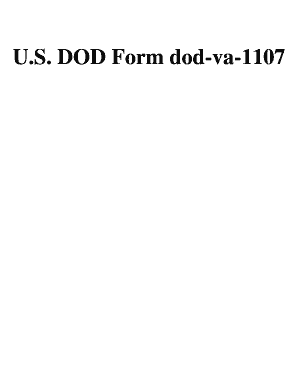
U S DOD Form Dod Va 1107 Download


Understanding the U S DOD Form Dod va 1107
The U S DOD Form Dod va 1107 is a crucial document used within the Department of Defense for various administrative purposes. This form is primarily utilized by individuals seeking to provide essential information related to their service, benefits, or other military-related inquiries. Understanding its purpose and significance is vital for those interacting with military services or benefits.
Steps to Complete the U S DOD Form Dod va 1107
Completing the U S DOD Form Dod va 1107 requires careful attention to detail. Here are the steps to follow:
- Begin by downloading the form from a reliable source.
- Fill in personal information, including your name, service number, and contact details.
- Provide any required documentation that supports your claims or requests.
- Review the completed form for accuracy and completeness.
- Sign and date the form as required.
How to Obtain the U S DOD Form Dod va 1107
The U S DOD Form Dod va 1107 can be obtained through official Department of Defense channels. It is typically available for download on the DOD's official website or through designated military offices. Ensure that you are accessing the most current version of the form to avoid any issues during submission.
Legal Use of the U S DOD Form Dod va 1107
The U S DOD Form Dod va 1107 is legally recognized for various administrative processes within the military framework. It is important to use this form in accordance with the guidelines provided by the Department of Defense to ensure compliance with legal standards. Misuse or incorrect submission of this form may lead to delays or complications in processing your request.
Key Elements of the U S DOD Form Dod va 1107
Key elements of the U S DOD Form Dod va 1107 include personal identification information, details regarding the service member's status, and any relevant supporting documentation. These elements are crucial for the processing of requests and benefits associated with military service. Ensuring that all key elements are accurately filled out can significantly enhance the efficiency of the review process.
Examples of Using the U S DOD Form Dod va 1107
The U S DOD Form Dod va 1107 is commonly used in various scenarios, such as applying for military benefits, updating personal information in military records, or requesting information related to service history. Each of these examples highlights the form's versatility and importance in maintaining accurate military records and ensuring that service members receive the benefits they are entitled to.
Quick guide on how to complete u s dod form dod va 1107 download
Effortlessly prepare [SKS] on any device
Digital document management has become increasingly popular among businesses and individuals. It offers an excellent eco-friendly alternative to conventional printed and signed materials, allowing you to access the correct form and securely store it online. airSlate SignNow provides all the tools you need to create, modify, and eSign your documents swiftly without delays. Manage [SKS] on any device using the airSlate SignNow Android or iOS applications and enhance any document-centric process today.
Edit and eSign [SKS] with ease
- Locate [SKS] and then click Get Form to begin.
- Utilize the tools we provide to fill out your form.
- Highlight important sections of the documents or obscure sensitive information with tools specifically designed by airSlate SignNow for that purpose.
- Create your eSignature using the Sign tool, which takes mere seconds and carries the same legal validity as a conventional wet ink signature.
- Review all the information and then click on the Done button to save your adjustments.
- Choose how you wish to send your form: via email, text message (SMS), invitation link, or download it to your computer.
Eliminate concerns about lost or mislaid documents, tedious form searches, or mistakes that necessitate printing additional copies. airSlate SignNow fulfills your document management needs in just a few clicks from any device of your choice. Edit and eSign [SKS] to ensure effective communication at every stage of your document preparation process with airSlate SignNow.
Create this form in 5 minutes or less
Related searches to U S DOD Form Dod va 1107 Download
Create this form in 5 minutes!
How to create an eSignature for the u s dod form dod va 1107 download
How to create an electronic signature for a PDF online
How to create an electronic signature for a PDF in Google Chrome
How to create an e-signature for signing PDFs in Gmail
How to create an e-signature right from your smartphone
How to create an e-signature for a PDF on iOS
How to create an e-signature for a PDF on Android
People also ask
-
What is the U S DOD Form Dod va 1107 Download?
The U S DOD Form Dod va 1107 Download is a document used by veterans to apply for certain benefits. This form is essential for ensuring that veterans receive the support they deserve. By using airSlate SignNow, you can easily download and eSign this form, streamlining the application process.
-
How can I download the U S DOD Form Dod va 1107?
To download the U S DOD Form Dod va 1107, simply visit the airSlate SignNow platform. Our user-friendly interface allows you to quickly locate and download the form. Once downloaded, you can fill it out and eSign it directly on our platform for convenience.
-
Is there a cost associated with the U S DOD Form Dod va 1107 Download?
The U S DOD Form Dod va 1107 Download is available at no cost through airSlate SignNow. We believe in providing accessible solutions for veterans and their families. You can download and eSign the form without any hidden fees or charges.
-
What features does airSlate SignNow offer for the U S DOD Form Dod va 1107?
airSlate SignNow offers a range of features for the U S DOD Form Dod va 1107, including easy eSigning, document storage, and sharing options. Our platform ensures that your documents are secure and accessible anytime. Additionally, you can track the status of your form after sending it for signatures.
-
Can I integrate airSlate SignNow with other applications for the U S DOD Form Dod va 1107?
Yes, airSlate SignNow allows for seamless integration with various applications, enhancing your experience with the U S DOD Form Dod va 1107. You can connect with tools like Google Drive, Dropbox, and more. This integration helps streamline your document management process.
-
What are the benefits of using airSlate SignNow for the U S DOD Form Dod va 1107?
Using airSlate SignNow for the U S DOD Form Dod va 1107 provides numerous benefits, including time savings and increased efficiency. Our platform simplifies the eSigning process, allowing you to complete your forms quickly. Additionally, you can ensure compliance and security with our robust features.
-
Is airSlate SignNow secure for handling the U S DOD Form Dod va 1107?
Absolutely! airSlate SignNow prioritizes security for all documents, including the U S DOD Form Dod va 1107. We utilize advanced encryption and security protocols to protect your sensitive information. You can trust that your documents are safe while using our platform.
Get more for U S DOD Form Dod va 1107 Download
Find out other U S DOD Form Dod va 1107 Download
- How To eSign Delaware Courts Form
- Can I eSign Hawaii Courts Document
- Can I eSign Nebraska Police Form
- Can I eSign Nebraska Courts PDF
- How Can I eSign North Carolina Courts Presentation
- How Can I eSign Washington Police Form
- Help Me With eSignature Tennessee Banking PDF
- How Can I eSignature Virginia Banking PPT
- How Can I eSignature Virginia Banking PPT
- Can I eSignature Washington Banking Word
- Can I eSignature Mississippi Business Operations Document
- How To eSignature Missouri Car Dealer Document
- How Can I eSignature Missouri Business Operations PPT
- How Can I eSignature Montana Car Dealer Document
- Help Me With eSignature Kentucky Charity Form
- How Do I eSignature Michigan Charity Presentation
- How Do I eSignature Pennsylvania Car Dealer Document
- How To eSignature Pennsylvania Charity Presentation
- Can I eSignature Utah Charity Document
- How Do I eSignature Utah Car Dealer Presentation