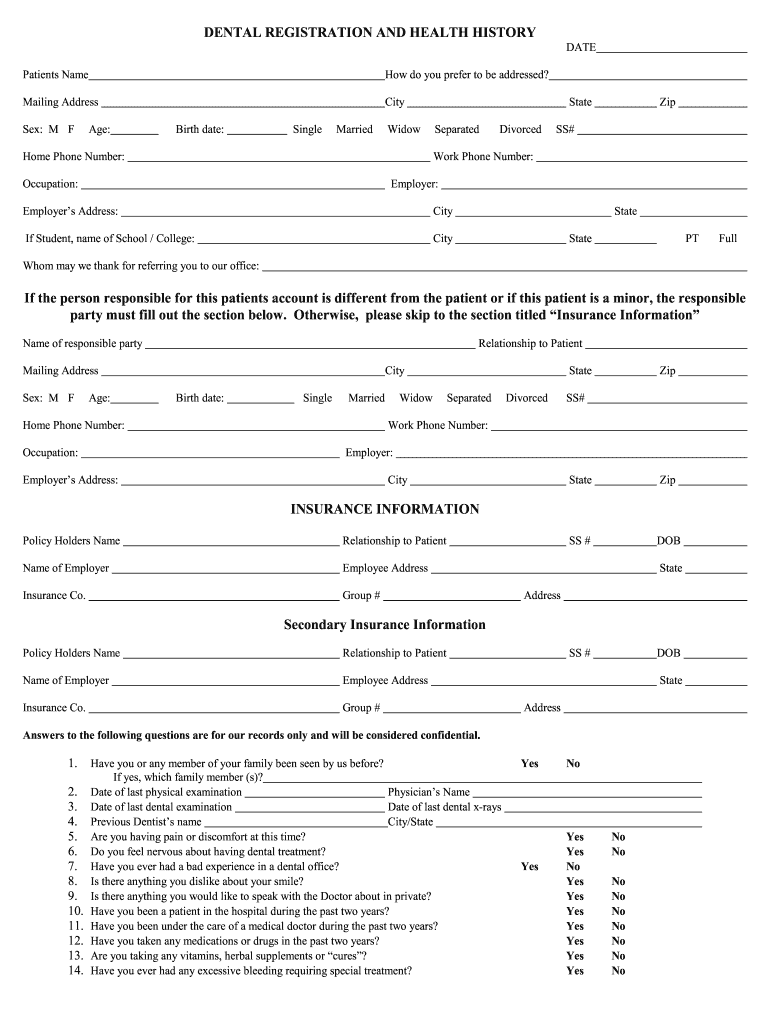
Dental Registration Forms


What is the Dental Registration Form?
The dental registration form is a crucial document used by dental practices in the United States to collect essential information from patients before their first visit. This form typically includes personal details such as the patient's name, contact information, and insurance details, as well as medical history relevant to dental care. It serves as a foundation for the dentist to understand the patient's background, ensuring that the treatment provided is safe and tailored to individual needs.
Key Elements of the Dental Registration Form
A well-structured dental registration form includes several key elements that facilitate comprehensive patient information collection. These elements often consist of:
- Personal Information: Name, address, phone number, and date of birth.
- Insurance Details: Information about dental insurance coverage, including provider and policy number.
- Medical History: Previous dental treatments, allergies, current medications, and any medical conditions that may affect dental care.
- Emergency Contact: Name and phone number of someone to contact in case of an emergency.
These components ensure that dental professionals have the necessary information to provide effective and safe treatment.
Steps to Complete the Dental Registration Form
Completing a dental registration form can be straightforward if you follow these steps:
- Gather Necessary Information: Collect personal and medical information, including insurance details.
- Fill Out the Form: Carefully enter all required information, ensuring accuracy to avoid delays in processing.
- Review the Form: Double-check for any errors or missing information before submission.
- Sign and Date: Provide your signature and the date to validate the information provided.
Following these steps helps ensure that the form is completed correctly and efficiently.
Legal Use of the Dental Registration Form
The dental registration form is considered legally binding once it is filled out and signed by the patient. For it to be valid, it must comply with relevant regulations, including the Electronic Signatures in Global and National Commerce Act (ESIGN) and the Uniform Electronic Transactions Act (UETA). These laws ensure that electronic signatures and documents carry the same weight as traditional paper documents, provided they meet specific criteria.
Digital vs. Paper Version of the Dental Registration Form
Dental practices may offer both digital and paper versions of the dental registration form. The digital version allows for easier access and completion, often through secure online platforms. This method enhances efficiency, reduces paperwork, and can streamline the patient intake process. Conversely, the paper version may be preferred by some patients who are more comfortable with traditional methods. Regardless of the format, it is essential that the information collected is secure and compliant with privacy regulations.
How to Obtain the Dental Registration Form
Patients can obtain the dental registration form in several ways. Most dental offices provide the form on their websites for easy download and completion before the first appointment. Alternatively, patients can request the form directly from the dental office via phone or email. Some practices also offer the option to fill out the form in person upon arrival, ensuring that all necessary information is collected efficiently.
Quick guide on how to complete dental registration forms
Complete Dental Registration Forms effortlessly on any device
Digital document management has become increasingly popular among companies and individuals. It serves as an ideal eco-friendly alternative to conventional printed and signed documents, as you can easily locate the correct form and securely save it online. airSlate SignNow provides you with all the tools necessary to create, modify, and eSign your documents swiftly without interruptions. Manage Dental Registration Forms on any device using the airSlate SignNow Android or iOS applications and streamline any document-related task today.
How to alter and eSign Dental Registration Forms with ease
- Obtain Dental Registration Forms and click on Get Form to begin.
- Utilize the tools we provide to complete your form.
- Emphasize relevant sections of your documents or mask sensitive data with tools specifically offered by airSlate SignNow for that purpose.
- Create your eSignature using the Sign feature, which takes just seconds and holds the same legal validity as a traditional handwritten signature.
- Verify the details and click on the Done button to save your modifications.
- Choose how you wish to send your form, whether by email, text message (SMS), or invitation link, or download it to your computer.
Eliminate concerns over lost or misplaced files, tedious form searches, or errors that require creating new document copies. airSlate SignNow meets all your document management needs in just a few clicks from a device of your choice. Edit and eSign Dental Registration Forms and ensure seamless communication at any stage of your form preparation process with airSlate SignNow.
Create this form in 5 minutes or less
Create this form in 5 minutes!
How to create an eSignature for the dental registration forms
How to create an electronic signature for a PDF online
How to create an electronic signature for a PDF in Google Chrome
How to create an e-signature for signing PDFs in Gmail
How to create an e-signature right from your smartphone
How to create an e-signature for a PDF on iOS
How to create an e-signature for a PDF on Android
People also ask
-
What are dental registration forms and why are they important?
Dental registration forms are essential documents that collect vital patient information, including personal details and medical history. They help dental practices streamline patient onboarding and ensure compliance with health regulations. By using effective dental registration forms, practices can enhance patient communication and create a better overall experience.
-
How can airSlate SignNow help with dental registration forms?
airSlate SignNow provides a user-friendly platform to create, send, and eSign dental registration forms efficiently. With customizable templates, practices can tailor their forms to meet specific needs, streamlining the registration process. SignNow also ensures the security and confidentiality of patient data, making it a reliable choice for healthcare providers.
-
What features does airSlate SignNow offer for managing dental registration forms?
airSlate SignNow offers various features to enhance your dental registration forms, including customizable templates, automated workflows, and real-time tracking. You'll also benefit from secure eSignature capabilities, which expedite patient approvals without sacrificing security. These features help simplify the registration process and improve overall efficiency.
-
Is there a cost associated with using airSlate SignNow for dental registration forms?
Yes, there is a cost associated with using airSlate SignNow, but it offers a cost-effective solution for managing dental registration forms. The pricing plans are flexible to accommodate different practice sizes and needs, with various features included to enhance the user experience. You can choose a plan that fits your budget while still benefiting from powerful eSigning capabilities.
-
Can I integrate airSlate SignNow with other software for dental practice management?
Absolutely! airSlate SignNow integrates seamlessly with numerous practice management and healthcare software solutions. This allows you to streamline your workflow by connecting your dental registration forms directly with existing systems, enhancing data accuracy and reducing administrative time. Integration ensures a smooth transition from form completion to patient treatment.
-
Are dental registration forms created with airSlate SignNow HIPAA compliant?
Yes, dental registration forms created with airSlate SignNow can be HIPAA compliant, ensuring that patient information is handled securely and responsibly. airSlate SignNow is designed with privacy in mind and provides features to help you stay compliant with regulations. This is crucial for protecting sensitive patient data in dental practices.
-
What is the time frame for setting up dental registration forms with airSlate SignNow?
Setting up dental registration forms with airSlate SignNow is quick and straightforward. You can create and customize your forms in just a matter of minutes, allowing you to start collecting patient information right away. With user-friendly templates and an intuitive interface, you can efficiently establish your registration process without delays.
Get more for Dental Registration Forms
Find out other Dental Registration Forms
- How To Integrate Sign in Banking
- How To Use Sign in Banking
- Help Me With Use Sign in Banking
- Can I Use Sign in Banking
- How Do I Install Sign in Banking
- How To Add Sign in Banking
- How Do I Add Sign in Banking
- How Can I Add Sign in Banking
- Can I Add Sign in Banking
- Help Me With Set Up Sign in Government
- How To Integrate eSign in Banking
- How To Use eSign in Banking
- How To Install eSign in Banking
- How To Add eSign in Banking
- How To Set Up eSign in Banking
- How To Save eSign in Banking
- How To Implement eSign in Banking
- How To Set Up eSign in Construction
- How To Integrate eSign in Doctors
- How To Use eSign in Doctors