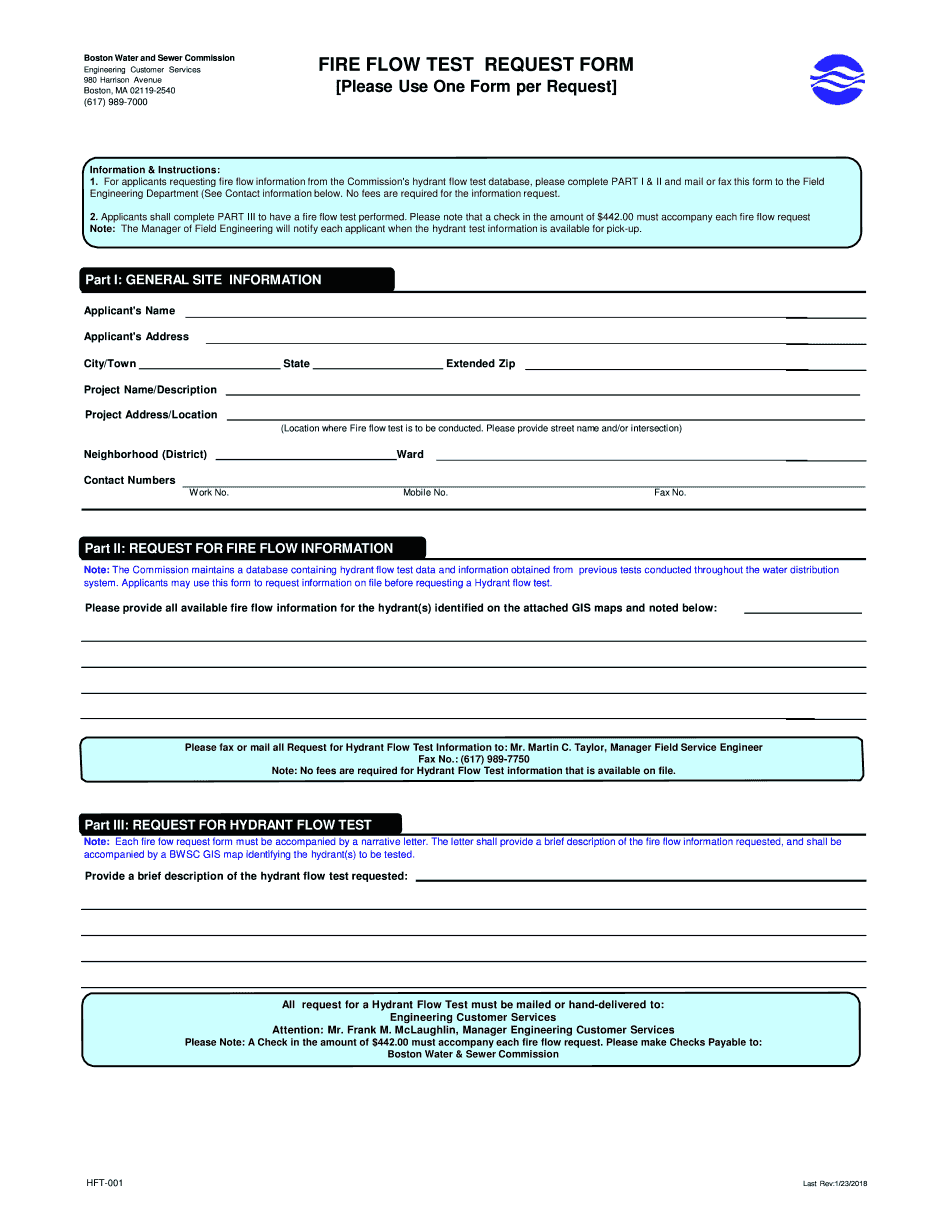
Fire Flow Test Form 2018-2026


What is the Fire Flow Test Form
The Fire Flow Test Form is a critical document used to assess the water supply available for firefighting in a specific area. This form is essential for fire departments and municipal water districts to determine if the water flow meets the necessary standards for fire safety. It typically includes information about the location, flow rates, and pressure measurements taken during the testing process. Accurate completion of this form ensures that emergency responders can effectively manage fire incidents.
Steps to complete the Fire Flow Test Form
Completing the Fire Flow Test Form involves several key steps to ensure accuracy and compliance. First, gather all necessary information, including the location of the test, contact details, and any relevant site plans. Next, conduct the actual flow test, measuring the flow rate and pressure at designated hydrants. Record these measurements on the form, ensuring clarity and precision. Finally, review the completed form for any errors before submission to the appropriate authority.
How to obtain the Fire Flow Test Form
The Fire Flow Test Form can typically be obtained through your local fire department or municipal water district. Many jurisdictions provide the form online, allowing for easy access and download. If the form is not available digitally, you may need to contact the relevant office directly to request a physical copy. It is important to ensure you have the most current version of the form, as requirements may change over time.
Key elements of the Fire Flow Test Form
Several key elements must be included in the Fire Flow Test Form to ensure its validity. These include the test date, location, and the specific hydrants tested. Additionally, the form should capture the measured flow rates and pressures, along with the name and signature of the person conducting the test. Any relevant notes or observations should also be documented to provide context for the data collected.
Legal use of the Fire Flow Test Form
The Fire Flow Test Form serves a legal purpose, as it provides documented evidence of water supply capabilities for firefighting. Proper completion and submission of this form can help protect municipalities and property owners in the event of a fire. It is essential to adhere to local regulations and guidelines when using this form to ensure compliance with fire safety standards.
State-specific rules for the Fire Flow Test Form
Rules regarding the Fire Flow Test Form can vary significantly by state. Each state may have specific requirements for testing procedures, documentation, and submission protocols. It is important to consult local fire codes and regulations to understand the specific obligations in your area. This ensures that the form is completed correctly and meets all legal and safety requirements.
Quick guide on how to complete fire flow test request form
Complete Fire Flow Test Form effortlessly on any device
Digital document management has become popular among businesses and individuals. It offers a great eco-friendly alternative to traditional printed and signed documents, allowing you to locate the correct form and securely store it online. airSlate SignNow provides you with all the tools necessary to create, modify, and eSign your documents quickly without delays. Manage Fire Flow Test Form on any device using the airSlate SignNow Android or iOS applications and enhance any document-based workflow today.
How to edit and eSign Fire Flow Test Form with ease
- Locate Fire Flow Test Form and click Get Form to begin.
- Utilize the tools we provide to fill out your document.
- Highlight important sections of the documents or redact sensitive information with tools that airSlate SignNow supplies specifically for this purpose.
- Generate your signature using the Sign tool, which takes just seconds and holds the same legal significance as a conventional wet ink signature.
- Review the information and click on the Done button to save your changes.
- Choose how you want to send your form: via email, text message (SMS), invitation link, or download it to your computer.
Eliminate concerns about lost or misplaced documents, tedious form hunting, or mistakes that require printing out new copies. airSlate SignNow meets all your document management needs in just a few clicks from any device of your choice. Edit and eSign Fire Flow Test Form and ensure excellent communication at every step of the form creation process with airSlate SignNow.
Create this form in 5 minutes or less
Create this form in 5 minutes!
How to create an eSignature for the fire flow test request form
How to make an eSignature for your Fire Flow Test Request Form online
How to make an electronic signature for the Fire Flow Test Request Form in Chrome
How to generate an electronic signature for signing the Fire Flow Test Request Form in Gmail
How to make an eSignature for the Fire Flow Test Request Form right from your mobile device
How to make an eSignature for the Fire Flow Test Request Form on iOS devices
How to make an eSignature for the Fire Flow Test Request Form on Android
People also ask
-
What is the purpose of the test form boston feature in airSlate SignNow?
The test form boston feature in airSlate SignNow allows users to easily create and send legally binding documents for electronic signatures. This feature streamlines the signing process, ensuring documents are completed efficiently and securely.
-
How does pricing work for the test form boston option?
airSlate SignNow offers a range of pricing plans, all of which include the test form boston feature. With flexible pricing tailored to fit both individual and business needs, you can choose a plan that provides the best value for your requirements.
-
Can I customize my test form boston documents?
Yes, airSlate SignNow allows you to fully customize your test form boston documents. You can add your branding, adjust layouts, and include fields that suit your specific signing requirements, enhancing the overall user experience.
-
What are the benefits of using test form boston for my business?
Using the test form boston feature helps improve efficiency, reduce turnaround time for contracts, and minimize paperwork. With airSlate SignNow, businesses can enhance workflow automation while ensuring the security and legality of their documents.
-
Is test form boston compliant with legal standards?
Absolutely! The test form boston feature in airSlate SignNow meets all legal compliance standards, including the ESIGN and UETA acts. This ensures that your electronically signed documents are valid and enforceable in a court of law.
-
Are there integrations available with test form boston?
Yes, airSlate SignNow integrates seamlessly with a variety of third-party applications and platforms, enhancing the functionality of the test form boston feature. This allows you to streamline your document management processes alongside your preferred business tools.
-
How secure is the information processed through test form boston?
airSlate SignNow prioritizes security by employing stringent measures to protect all data processed through the test form boston feature. With encryption, secure cloud storage, and rigorous compliance standards, your sensitive information remains safe.
Get more for Fire Flow Test Form
- Update your va health benefits information va form 10 10ezr
- Farm loans va home loans veterans benefits administration form
- New students veteran ampamp military services form
- Please read before your start what is va form 10 10ezr
- Va form 28 0800 vocational readiness ampamp employment vrampampe program orientation
- Champva school enrollment certification letter a combined letterform that confirms school enrollment so the student can remain
- Fillable online 3300 award nominee background form fax
- Sc 103 fictitious business name form
Find out other Fire Flow Test Form
- eSignature Ohio Education Purchase Order Template Easy
- eSignature South Dakota Education Confidentiality Agreement Later
- eSignature South Carolina Education Executive Summary Template Easy
- eSignature Michigan Doctors Living Will Simple
- How Do I eSignature Michigan Doctors LLC Operating Agreement
- How To eSignature Vermont Education Residential Lease Agreement
- eSignature Alabama Finance & Tax Accounting Quitclaim Deed Easy
- eSignature West Virginia Education Quitclaim Deed Fast
- eSignature Washington Education Lease Agreement Form Later
- eSignature Missouri Doctors Residential Lease Agreement Fast
- eSignature Wyoming Education Quitclaim Deed Easy
- eSignature Alaska Government Agreement Fast
- How Can I eSignature Arizona Government POA
- How Do I eSignature Nevada Doctors Lease Agreement Template
- Help Me With eSignature Nevada Doctors Lease Agreement Template
- How Can I eSignature Nevada Doctors Lease Agreement Template
- eSignature Finance & Tax Accounting Presentation Arkansas Secure
- eSignature Arkansas Government Affidavit Of Heirship Online
- eSignature New Jersey Doctors Permission Slip Mobile
- eSignature Colorado Government Residential Lease Agreement Free