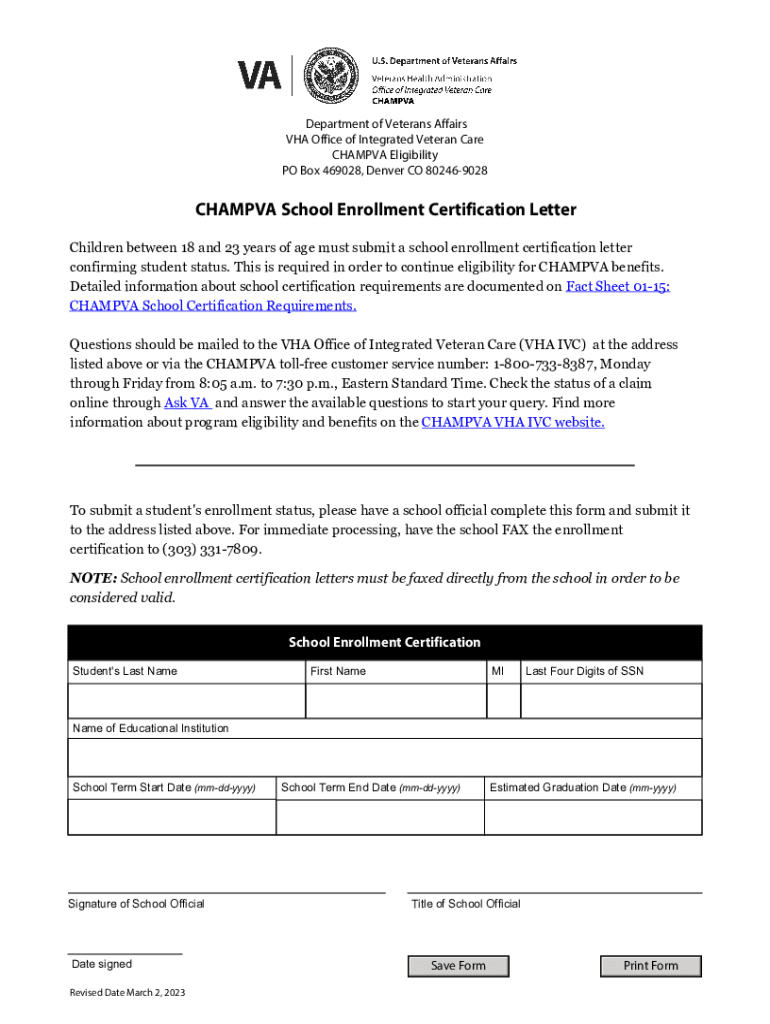
Champva School Certification 2023-2026 Form


Understanding the CHAMPVA School Enrollment Certification Letter
The CHAMPVA School Enrollment Certification Letter is a vital document that confirms a student's enrollment in an educational institution. This letter is essential for maintaining eligibility for CHAMPVA benefits, which are provided to dependents of veterans. The certification serves as proof that the student is actively pursuing their education, thereby allowing them to continue receiving necessary healthcare benefits under the CHAMPVA program.
Steps to Complete the CHAMPVA School Enrollment Certification Letter
Completing the CHAMPVA School Enrollment Certification Letter involves several key steps:
- Gather necessary information, including the student's full name, date of birth, and the name of the educational institution.
- Ensure that the educational institution provides the required details about the program, including enrollment status and expected graduation date.
- Fill out the certification form accurately, ensuring all information is current and correct.
- Review the completed form for any errors or omissions before submission.
- Submit the form according to the guidelines provided by CHAMPVA, either online or via mail.
How to Obtain the CHAMPVA School Enrollment Certification Letter
To obtain the CHAMPVA School Enrollment Certification Letter, students must first contact their educational institution's registrar or student services office. The institution will typically provide the necessary documentation to confirm enrollment. Once the required information is gathered, students can complete the certification form and submit it to the appropriate CHAMPVA office for processing.
Legal Use of the CHAMPVA School Enrollment Certification Letter
The CHAMPVA School Enrollment Certification Letter holds legal significance as it verifies a student's eligibility for benefits. Proper completion and submission of this letter ensure compliance with CHAMPVA regulations, which is crucial for maintaining access to healthcare services. It is essential to follow all guidelines to avoid potential issues with benefit eligibility.
Key Elements of the CHAMPVA School Enrollment Certification Letter
Several key elements must be included in the CHAMPVA School Enrollment Certification Letter to ensure its validity:
- The student's full name and contact information.
- The name and address of the educational institution.
- Details regarding the program of study, including the start date and expected completion date.
- A statement confirming the student's enrollment status.
- The signature of an authorized representative from the educational institution.
Eligibility Criteria for CHAMPVA Benefits
To qualify for CHAMPVA benefits, students must meet specific eligibility criteria. Generally, they must be dependents of a veteran who is permanently and totally disabled due to a service-related condition or who has died as a result of a service-related condition. Additionally, students must be enrolled in an approved educational program and maintain satisfactory academic progress to continue receiving benefits.
Quick guide on how to complete school enrollment certification form
Easily Prepare school enrollment certification form on Any Device
Managing documents online has gained popularity among businesses and individuals. It offers an excellent environmentally friendly option compared to traditional printed and signed documents, allowing you to easily find the right form and store it securely online. airSlate SignNow provides you with all the tools necessary to create, modify, and electronically sign your documents swiftly without delays. Handle champva school certification form on any device using airSlate SignNow's Android or iOS applications and enhance your document-driven processes today.
Edit and eSign champva school enrollment certification letter Effortlessly
- Locate champva school enrollment certification form and click on Get Form to begin.
- Use the tools we provide to complete your document.
- Highlight important sections of your documents or obscure sensitive information with tools specifically offered by airSlate SignNow.
- Create your electronic signature with the Sign feature, which takes mere seconds and has the same legal validity as a conventional wet signature.
- Review all the details and click on the Done button to save your changes.
- Select your preferred method for sharing your form, whether by email, text message (SMS), invitation link, or download it to your computer.
Say goodbye to lost or misplaced documents, tedious form searching, or mistakes that necessitate reprinting new document copies. airSlate SignNow meets your document management needs in just a few clicks from any device of your choice. Edit and eSign champva school enrollment form and ensure excellent communication throughout your form preparation with airSlate SignNow.
Create this form in 5 minutes or less
Find and fill out the correct enrollment certification letter
Related searches to champva letter fillable
Create this form in 5 minutes!
How to create an eSignature for the champva letter fill
How to create an electronic signature for a PDF online
How to create an electronic signature for a PDF in Google Chrome
How to create an e-signature for signing PDFs in Gmail
How to create an e-signature right from your smartphone
How to create an e-signature for a PDF on iOS
How to create an e-signature for a PDF on Android
People also ask champva school enrollment certification
-
What is a champva school enrollment certification letter?
A champva school enrollment certification letter is a document that certifies a student's enrollment status in a program eligible for CHAMPVA benefits. It is essential for individuals seeking to access educational resources and benefits provided by the CHAMPVA program. This letter ensures that students can receive the necessary support for their educational endeavors.
-
How do I obtain a champva school enrollment certification letter?
To obtain a champva school enrollment certification letter, you will need to contact your educational institution's registrar's office. They can provide you with the proper documentation and guidance on how to fill it out correctly. Once completed, you can submit it to the appropriate CHAMPVA authorities to receive your benefits.
-
Does airSlate SignNow facilitate the signing of my champva school enrollment certification letter?
Yes, airSlate SignNow makes it easy to sign your champva school enrollment certification letter electronically. Our user-friendly platform allows you to upload your document and add your signature quickly. This streamlines the process and saves you time, ensuring you meet your enrollment deadlines.
-
Is there a cost associated with obtaining a champva school enrollment certification letter?
Typically, obtaining a champva school enrollment certification letter does not have a direct cost, as it is provided by your educational institution. However, using airSlate SignNow to sign and manage your documents may involve subscription fees. Our cost-effective solutions ensure that you can handle all your eSignature needs without breaking the bank.
-
What features does airSlate SignNow offer for managing my champva school enrollment certification letter?
airSlate SignNow provides various features for effectively managing your champva school enrollment certification letter. These include customizable templates, secure storage, and seamless tracking of document status. Our platform ensures that you can easily access, sign, and send your important educational documents anytime, anywhere.
-
Can I integrate airSlate SignNow with other applications for processing my champva school enrollment certification letter?
Yes, airSlate SignNow offers integrations with numerous applications, making it easier to process your champva school enrollment certification letter. You can connect with platforms like Google Drive, Dropbox, and many CRM systems to streamline your workflow. This allows you to manage your documents efficiently and improve your overall productivity.
-
What are the benefits of using airSlate SignNow for my champva school enrollment certification letter?
Using airSlate SignNow for your champva school enrollment certification letter offers several benefits, including enhanced security, ease of use, and quick turnaround times. Our platform ensures that your documents are securely stored and can be accessed from any device. Additionally, electronic signing speeds up the process, allowing you to focus on your educational goals.
Get more for school enrollment certification letter
Find out other champva school letter
- Sign North Carolina Equipment Sales Agreement Online
- Sign South Dakota Sales Invoice Template Free
- How Can I Sign Nevada Sales Proposal Template
- Can I Sign Texas Confirmation Of Reservation Or Order
- How To Sign Illinois Product Defect Notice
- Sign New Mexico Refund Request Form Mobile
- Sign Alaska Sponsorship Agreement Safe
- How To Sign Massachusetts Copyright License Agreement
- How Do I Sign Vermont Online Tutoring Services Proposal Template
- How Do I Sign North Carolina Medical Records Release
- Sign Idaho Domain Name Registration Agreement Easy
- Sign Indiana Domain Name Registration Agreement Myself
- Sign New Mexico Domain Name Registration Agreement Easy
- How To Sign Wisconsin Domain Name Registration Agreement
- Sign Wyoming Domain Name Registration Agreement Safe
- Sign Maryland Delivery Order Template Myself
- Sign Minnesota Engineering Proposal Template Computer
- Sign Washington Engineering Proposal Template Secure
- Sign Delaware Proforma Invoice Template Online
- Can I Sign Massachusetts Proforma Invoice Template