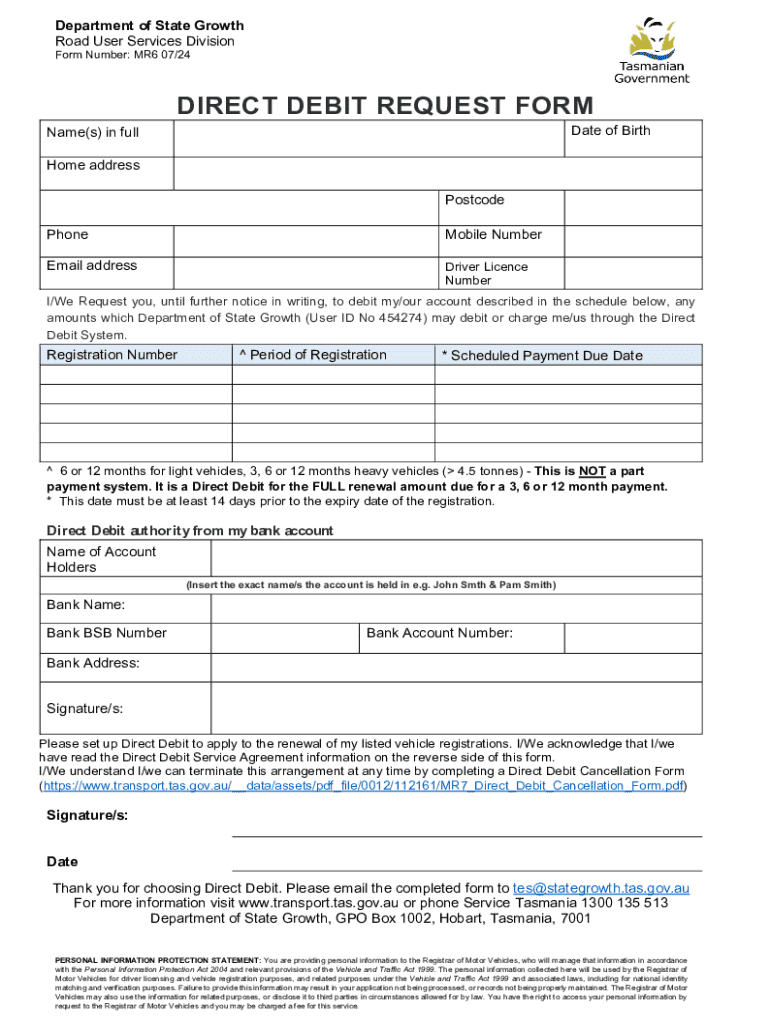
Driver Licence Statement of Circumstances 2024-2026


Understanding the MR6 Form
The MR6 form, also known as the application for replacement licence label, is a crucial document for individuals seeking to replace their lost or damaged driver licence labels in the United States. This form serves as a formal request to the Department of Motor Vehicles (DMV) or equivalent state authority, ensuring that individuals can maintain their driving privileges without unnecessary delays. Understanding the specifics of the MR6 form is essential for a smooth application process.
Steps to Complete the MR6 Form
Completing the MR6 form involves several straightforward steps. First, gather all necessary personal information, including your full name, address, date of birth, and driver licence number. Next, accurately fill out the form, ensuring all details are correct to avoid processing delays. After completing the form, review it for any errors and sign where required. Finally, submit the form according to your state’s guidelines, which may include online submission, mailing, or in-person delivery at a DMV office.
Obtaining the MR6 Form
The MR6 form can typically be obtained from your state’s DMV website or office. Many states offer a downloadable version of the form, making it convenient for applicants. To ensure you have the correct version, visit the official DMV website specific to your state. If you prefer a physical copy, you can also request one at your local DMV office when you visit for other services.
Legal Use of the MR6 Form
The MR6 form is legally recognized as the official request for a replacement licence label. It is important to complete the form accurately and submit it within the required timeframe to avoid penalties or complications with your driving record. Misuse of the form or providing false information can lead to legal consequences, including fines or suspension of driving privileges.
Required Documents for the MR6 Form
When submitting the MR6 form, certain documents may be required to verify your identity and driving history. Commonly required documents include a government-issued photo ID, proof of residency, and any previous driver licence documentation. Check your state’s specific requirements to ensure you have all necessary documentation ready for submission.
Form Submission Methods
The MR6 form can usually be submitted through various methods, depending on state regulations. Common submission methods include:
- Online: Many states allow for electronic submission through their DMV websites.
- Mail: You can print the completed form and send it to the designated DMV address.
- In-Person: Visit your local DMV office to submit the form directly.
Penalties for Non-Compliance
Failing to submit the MR6 form when required can lead to penalties, including fines or the suspension of your driving privileges. It is crucial to address any issues related to your driver licence promptly to avoid complications. Staying informed about your state’s regulations regarding the MR6 form can help you maintain compliance and ensure your driving record remains in good standing.
Quick guide on how to complete driver licence statement of circumstances
Complete Driver Licence Statement Of Circumstances effortlessly on any device
Online document management has gained popularity among businesses and individuals. It offers an ideal eco-friendly substitute for conventional printed and signed documents, allowing you to access the necessary form and securely store it online. airSlate SignNow provides you with all the resources required to create, modify, and electronically sign your documents swiftly without delays. Manage Driver Licence Statement Of Circumstances on any device using airSlate SignNow Android or iOS applications and enhance any document-centric workflow today.
How to edit and electronically sign Driver Licence Statement Of Circumstances with ease
- Locate Driver Licence Statement Of Circumstances and click on Get Form to begin.
- Utilize the tools we offer to complete your form.
- Emphasize important sections of your documents or conceal sensitive information using tools specifically designed by airSlate SignNow for that purpose.
- Create your electronic signature with the Sign tool, which takes mere seconds and holds the same legal validity as a traditional handwritten signature.
- Review all the information and click on the Done button to save your changes.
- Choose how you wish to deliver your form, via email, text message (SMS), or invitation link, or download it to your computer.
Eliminate the worry of lost or misplaced documents, tedious form searching, or mistakes that necessitate printing new document copies. airSlate SignNow meets your document management needs in just a few clicks from any device you prefer. Edit and electronically sign Driver Licence Statement Of Circumstances and ensure outstanding communication at every stage of your form preparation process with airSlate SignNow.
Create this form in 5 minutes or less
Find and fill out the correct driver licence statement of circumstances
Create this form in 5 minutes!
How to create an eSignature for the driver licence statement of circumstances
How to create an electronic signature for a PDF online
How to create an electronic signature for a PDF in Google Chrome
How to create an e-signature for signing PDFs in Gmail
How to create an e-signature right from your smartphone
How to create an e-signature for a PDF on iOS
How to create an e-signature for a PDF on Android
People also ask
-
What is the mr6 form and how can airSlate SignNow help with it?
The mr6 form is a specific document used for various administrative purposes. airSlate SignNow simplifies the process of filling out and signing the mr6 form by providing an intuitive platform that allows users to eSign documents securely and efficiently.
-
Is there a cost associated with using airSlate SignNow for the mr6 form?
Yes, airSlate SignNow offers various pricing plans that cater to different business needs. Each plan provides access to features that streamline the completion of the mr6 form, ensuring that you get the best value for your investment.
-
What features does airSlate SignNow offer for managing the mr6 form?
airSlate SignNow includes features such as customizable templates, real-time tracking, and secure cloud storage, all of which enhance the management of the mr6 form. These tools help users streamline their workflow and ensure that documents are handled efficiently.
-
Can I integrate airSlate SignNow with other applications for the mr6 form?
Absolutely! airSlate SignNow offers seamless integrations with various applications, allowing you to manage the mr6 form alongside your existing tools. This integration capability enhances productivity and ensures a smooth workflow.
-
How does airSlate SignNow ensure the security of the mr6 form?
Security is a top priority for airSlate SignNow. The platform employs advanced encryption and authentication measures to protect the mr6 form and other sensitive documents, ensuring that your data remains safe and confidential.
-
What are the benefits of using airSlate SignNow for the mr6 form?
Using airSlate SignNow for the mr6 form offers numerous benefits, including increased efficiency, reduced turnaround time, and enhanced collaboration. The platform's user-friendly interface makes it easy for anyone to complete and sign documents quickly.
-
Is there customer support available for issues related to the mr6 form?
Yes, airSlate SignNow provides dedicated customer support to assist users with any issues related to the mr6 form. Whether you have questions about features or need help troubleshooting, the support team is ready to help you.
Get more for Driver Licence Statement Of Circumstances
- School volunteer request form fort zumwalt dardenne
- Authorization for routine health services for tennessee form
- Team professionalism rating report form
- Liability waiver and release parade doc form
- The tom and betty cloyd scholarship deadline for form
- Preservation program kcha form
- Outdoor bazaar information rules ampamp application
- Www psd1 orgcmslibc l booth education service center 1215 w lewis street form
Find out other Driver Licence Statement Of Circumstances
- Help Me With Sign New Hampshire Non-Profit Presentation
- How To Sign Alaska Orthodontists Presentation
- Can I Sign South Dakota Non-Profit Word
- Can I Sign South Dakota Non-Profit Form
- How To Sign Delaware Orthodontists PPT
- How Can I Sign Massachusetts Plumbing Document
- How To Sign New Hampshire Plumbing PPT
- Can I Sign New Mexico Plumbing PDF
- How To Sign New Mexico Plumbing Document
- How To Sign New Mexico Plumbing Form
- Can I Sign New Mexico Plumbing Presentation
- How To Sign Wyoming Plumbing Form
- Help Me With Sign Idaho Real Estate PDF
- Help Me With Sign Idaho Real Estate PDF
- Can I Sign Idaho Real Estate PDF
- How To Sign Idaho Real Estate PDF
- How Do I Sign Hawaii Sports Presentation
- How Do I Sign Kentucky Sports Presentation
- Can I Sign North Carolina Orthodontists Presentation
- How Do I Sign Rhode Island Real Estate Form