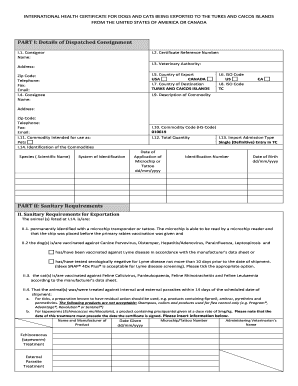
International Health Certificate 2013


What is the International Health Certificate
The international health certificate is an official document that verifies an individual's health status, particularly in relation to vaccinations and communicable diseases. This certificate is often required for international travel, especially when entering countries that have specific health regulations. It serves as proof that travelers have received necessary vaccinations and are free from certain diseases, thereby helping to prevent the spread of infections across borders.
How to obtain the International Health Certificate
To obtain an international health certificate, individuals typically need to visit a healthcare provider or a travel clinic. The process generally involves the following steps:
- Schedule an appointment with a healthcare professional.
- Provide a detailed medical history, including any previous vaccinations.
- Receive any required vaccinations, if not already completed.
- Request the international health certificate during the visit.
Some states may have specific requirements, so it is advisable to check local regulations before proceeding.
Key elements of the International Health Certificate
An international health certificate typically includes several key elements:
- Personal Information: Name, date of birth, and nationality of the individual.
- Vaccination Records: Details of vaccinations received, including dates and types.
- Healthcare Provider Information: Name and contact details of the issuing healthcare professional or clinic.
- Validity Period: The duration for which the certificate is considered valid.
These details ensure that the certificate meets international travel requirements.
Steps to complete the International Health Certificate
Completing the international health certificate involves several important steps:
- Gather necessary personal information and vaccination history.
- Consult with a healthcare provider to assess vaccination needs.
- Receive vaccinations as required by the destination country.
- Fill out the certificate accurately with the healthcare provider.
- Keep a copy of the certificate for personal records and travel documentation.
Ensuring accuracy in this document is crucial for smooth travel experiences.
Legal use of the International Health Certificate
The international health certificate is legally recognized in many countries as a requirement for entry. It is essential for travelers to carry this document when traveling to countries that mandate proof of vaccination against specific diseases. Failure to present a valid certificate can result in denied entry or quarantine upon arrival. Travelers should be aware of the legal implications and ensure compliance with the health regulations of their destination.
Examples of using the International Health Certificate
There are various scenarios where an international health certificate is necessary:
- Traveling to countries with mandatory vaccination requirements, such as yellow fever.
- Participating in international events or conferences where health documentation is needed.
- Traveling for work assignments in regions with health risks.
In each case, having the certificate can facilitate smoother travel and compliance with health regulations.
Quick guide on how to complete international health certificate
Prepare International Health Certificate effortlessly on any device
Digital document management has become increasingly popular with both businesses and individuals. It serves as an ideal eco-friendly alternative to conventional printed and signed documents, allowing you to find the right template and securely store it online. airSlate SignNow provides all the tools necessary to create, modify, and eSign your documents swiftly without delays. Manage International Health Certificate on any platform with airSlate SignNow mobile applications for Android or iOS and simplify any document-focused process today.
How to modify and eSign International Health Certificate effortlessly
- Find International Health Certificate and click on Get Form to begin.
- Make use of the tools provided to fill out your form.
- Emphasize pertinent sections of the documents or redact sensitive information using tools specifically designed for that purpose by airSlate SignNow.
- Generate your eSignature with the Sign tool, which takes mere seconds and carries the same legal validity as a traditional ink signature.
- Review all the details and click the Done button to save your changes.
- Select your preferred method to send your form, whether by email, SMS, or invitation link, or download it to your computer.
Eliminate the hassle of lost or misplaced documents, tedious form searching, or mistakes that require printing new copies. airSlate SignNow meets all your document management needs in just a few clicks from any device of your choice. Adjust and eSign International Health Certificate to ensure effective communication throughout your form preparation process with airSlate SignNow.
Create this form in 5 minutes or less
Find and fill out the correct international health certificate
Create this form in 5 minutes!
How to create an eSignature for the international health certificate
How to create an electronic signature for a PDF online
How to create an electronic signature for a PDF in Google Chrome
How to create an e-signature for signing PDFs in Gmail
How to create an e-signature right from your smartphone
How to create an e-signature for a PDF on iOS
How to create an e-signature for a PDF on Android
People also ask
-
What is an international health certificate?
An international health certificate is an official document that verifies the health status of an individual, often required for international travel. It typically includes vaccination records and other health-related information. Obtaining this certificate can be streamlined using airSlate SignNow's eSigning capabilities.
-
How can airSlate SignNow help me obtain an international health certificate?
airSlate SignNow simplifies the process of obtaining an international health certificate by allowing you to easily fill out and eSign necessary documents. Our platform ensures that all your health information is securely stored and accessible. This makes it easier to present your certificate when traveling.
-
What are the costs associated with using airSlate SignNow for international health certificates?
The pricing for using airSlate SignNow varies based on the plan you choose, but it remains a cost-effective solution for managing documents like international health certificates. We offer various subscription options to fit different business needs. You can start with a free trial to explore our features.
-
Are there any specific features for managing international health certificates?
Yes, airSlate SignNow offers features specifically designed for managing international health certificates, including customizable templates and secure eSigning. You can track the status of your documents and ensure compliance with international travel regulations. This streamlines the entire process for users.
-
Can I integrate airSlate SignNow with other applications for international health certificates?
Absolutely! airSlate SignNow integrates seamlessly with various applications, allowing you to manage your international health certificates alongside other important documents. This integration enhances workflow efficiency and ensures that all your health documentation is in one place.
-
What benefits does airSlate SignNow provide for international health certificate management?
Using airSlate SignNow for international health certificate management offers numerous benefits, including enhanced security, ease of access, and time-saving features. Our platform allows for quick eSigning and document sharing, making it ideal for travelers and businesses alike. You can focus on your journey while we handle the paperwork.
-
Is airSlate SignNow compliant with international regulations for health certificates?
Yes, airSlate SignNow is designed to comply with international regulations regarding health certificates. We ensure that our platform meets the necessary legal standards for document management and eSigning. This compliance helps you avoid potential issues when presenting your international health certificate.
Get more for International Health Certificate
Find out other International Health Certificate
- Electronic signature North Carolina Banking Claim Secure
- Electronic signature North Carolina Banking Separation Agreement Online
- How Can I Electronic signature Iowa Car Dealer Promissory Note Template
- Electronic signature Iowa Car Dealer Limited Power Of Attorney Myself
- Electronic signature Iowa Car Dealer Limited Power Of Attorney Fast
- How Do I Electronic signature Iowa Car Dealer Limited Power Of Attorney
- Electronic signature Kentucky Car Dealer LLC Operating Agreement Safe
- Electronic signature Louisiana Car Dealer Lease Template Now
- Electronic signature Maine Car Dealer Promissory Note Template Later
- Electronic signature Maryland Car Dealer POA Now
- Electronic signature Oklahoma Banking Affidavit Of Heirship Mobile
- Electronic signature Oklahoma Banking Separation Agreement Myself
- Electronic signature Hawaii Business Operations Permission Slip Free
- How Do I Electronic signature Hawaii Business Operations Forbearance Agreement
- Electronic signature Massachusetts Car Dealer Operating Agreement Free
- How To Electronic signature Minnesota Car Dealer Credit Memo
- Electronic signature Mississippi Car Dealer IOU Now
- Electronic signature New Hampshire Car Dealer NDA Now
- Help Me With Electronic signature New Hampshire Car Dealer Warranty Deed
- Electronic signature New Hampshire Car Dealer IOU Simple