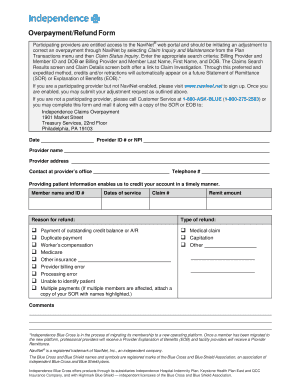
OverpaymentRefund Form Independence Blue Cross 2014


What is the Overpayment Refund Form Independence Blue Cross
The Overpayment Refund Form Independence Blue Cross is a specific document used by members to request a refund for overpayments made on their health insurance premiums or medical services. This form is essential for ensuring that any excess payments are returned to the policyholder in a timely manner. It is designed to streamline the refund process and is a critical tool for members seeking financial rectification with their insurance provider.
How to Use the Overpayment Refund Form Independence Blue Cross
Using the Overpayment Refund Form involves several straightforward steps. First, ensure you have the correct version of the form, which can typically be obtained from the Independence Blue Cross website or customer service. Next, complete the form by providing necessary information, such as your policy number, contact details, and the amount you believe was overpaid. After filling out the form, review it for accuracy before submission to avoid delays in processing your refund.
Steps to Complete the Overpayment Refund Form Independence Blue Cross
Completing the Overpayment Refund Form requires careful attention to detail. Begin with the following steps:
- Gather all relevant documents, including proof of payment and any correspondence related to the overpayment.
- Fill in your personal information accurately, including your name, address, and policy number.
- Clearly state the reason for the refund request and the amount you are seeking to recover.
- Attach any supporting documents that validate your claim for an overpayment.
- Sign and date the form to certify that the information provided is correct.
Required Documents
When submitting the Overpayment Refund Form, several documents may be required to support your claim. These typically include:
- A copy of your insurance policy or member ID card.
- Proof of payment, such as receipts or bank statements.
- Any previous correspondence with Independence Blue Cross regarding the overpayment.
Providing these documents can expedite the review process and increase the likelihood of a successful refund.
Form Submission Methods
The Overpayment Refund Form can be submitted through various methods, depending on your preference. Members can typically choose to:
- Submit the form online through the Independence Blue Cross member portal.
- Mail the completed form to the designated address provided by Independence Blue Cross.
- Deliver the form in person at a local Independence Blue Cross office.
Each method has its advantages, so consider which option best suits your needs for speed and convenience.
Eligibility Criteria
To qualify for a refund using the Overpayment Refund Form, members must meet specific eligibility criteria. Generally, these include:
- Having an active Independence Blue Cross policy at the time of the overpayment.
- Providing evidence that the payment made exceeds the amount owed for premiums or services.
- Submitting the form within the timeframe specified by Independence Blue Cross for refund requests.
Meeting these criteria is essential for a successful refund application.
Quick guide on how to complete overpaymentrefund form independence blue cross
Complete OverpaymentRefund Form Independence Blue Cross effortlessly on any device
Online document management has become popular among businesses and individuals. It offers an ideal eco-friendly alternative to traditional printed and signed documents, as you can easily find the appropriate form and securely store it online. airSlate SignNow provides all the necessary tools to create, edit, and eSign your documents quickly without delays. Handle OverpaymentRefund Form Independence Blue Cross on any platform using airSlate SignNow’s Android or iOS applications and enhance any document-based process today.
The easiest way to edit and eSign OverpaymentRefund Form Independence Blue Cross smoothly
- Obtain OverpaymentRefund Form Independence Blue Cross and click Get Form to begin.
- Utilize the tools we offer to fill out your document.
- Highlight important sections of your documents or redact sensitive information with tools specifically designed by airSlate SignNow for that purpose.
- Create your eSignature using the Sign tool, which only takes a few seconds and carries the same legal validity as a conventional wet ink signature.
- Review the details and click on the Done button to save your modifications.
- Select how you want to send your form, via email, SMS, or invitation link, or download it to your computer.
Say goodbye to lost or misplaced documents, tedious form searches, or errors that require reprinting new copies. airSlate SignNow meets your document management needs in just a few clicks from any device of your choice. Edit and eSign OverpaymentRefund Form Independence Blue Cross and ensure excellent communication at every stage of your document preparation process with airSlate SignNow.
Create this form in 5 minutes or less
Find and fill out the correct overpaymentrefund form independence blue cross
Create this form in 5 minutes!
How to create an eSignature for the overpaymentrefund form independence blue cross
How to create an electronic signature for a PDF online
How to create an electronic signature for a PDF in Google Chrome
How to create an e-signature for signing PDFs in Gmail
How to create an e-signature right from your smartphone
How to create an e-signature for a PDF on iOS
How to create an e-signature for a PDF on Android
People also ask
-
What is the OverpaymentRefund Form Independence Blue Cross?
The OverpaymentRefund Form Independence Blue Cross is a document designed to facilitate the process of requesting refunds for overpayments made to Independence Blue Cross. This form streamlines the refund process, ensuring that customers can easily submit their requests without unnecessary delays.
-
How can I access the OverpaymentRefund Form Independence Blue Cross?
You can access the OverpaymentRefund Form Independence Blue Cross directly through the airSlate SignNow platform. Simply log in to your account, navigate to the forms section, and search for the OverpaymentRefund Form to begin the process.
-
What are the benefits of using the OverpaymentRefund Form Independence Blue Cross?
Using the OverpaymentRefund Form Independence Blue Cross simplifies the refund request process, saving you time and effort. It ensures that all necessary information is captured accurately, reducing the chances of errors and speeding up the refund process.
-
Is there a cost associated with the OverpaymentRefund Form Independence Blue Cross?
The OverpaymentRefund Form Independence Blue Cross is included as part of the airSlate SignNow subscription, which offers a cost-effective solution for document management. There are no additional fees specifically for using this form, making it an economical choice for businesses.
-
Can I integrate the OverpaymentRefund Form Independence Blue Cross with other software?
Yes, the OverpaymentRefund Form Independence Blue Cross can be integrated with various software applications through airSlate SignNow's API. This allows for seamless data transfer and enhances your workflow by connecting with your existing systems.
-
What features does the OverpaymentRefund Form Independence Blue Cross offer?
The OverpaymentRefund Form Independence Blue Cross includes features such as electronic signatures, customizable templates, and secure document storage. These features ensure that your refund requests are processed efficiently and securely.
-
How does airSlate SignNow ensure the security of the OverpaymentRefund Form Independence Blue Cross?
airSlate SignNow employs advanced security measures, including encryption and secure access controls, to protect the OverpaymentRefund Form Independence Blue Cross. This ensures that your sensitive information remains confidential and secure throughout the refund process.
Get more for OverpaymentRefund Form Independence Blue Cross
- Deped certificate of employment form
- Indiana liheap intake and operations program manual form
- Dr 2444 statement of fact if you are using a screen reader or other assistive technology please note that colorado department form
- Fillable va form 10091 fsc vendor file request
- Family law self help programs form
- Application for registration independent practicef form
- 1 time buyerapplicant form
- Receiving the annuity benefits intended for you form
Find out other OverpaymentRefund Form Independence Blue Cross
- eSign Minnesota Share Donation Agreement Simple
- Can I eSign Hawaii Collateral Debenture
- eSign Hawaii Business Credit Application Mobile
- Help Me With eSign California Credit Memo
- eSign Hawaii Credit Memo Online
- Help Me With eSign Hawaii Credit Memo
- How Can I eSign Hawaii Credit Memo
- eSign Utah Outsourcing Services Contract Computer
- How Do I eSign Maryland Interview Non-Disclosure (NDA)
- Help Me With eSign North Dakota Leave of Absence Agreement
- How To eSign Hawaii Acknowledgement of Resignation
- How Can I eSign New Jersey Resignation Letter
- How Do I eSign Ohio Resignation Letter
- eSign Arkansas Military Leave Policy Myself
- How To eSign Hawaii Time Off Policy
- How Do I eSign Hawaii Time Off Policy
- Help Me With eSign Hawaii Time Off Policy
- How To eSign Hawaii Addressing Harassement
- How To eSign Arkansas Company Bonus Letter
- eSign Hawaii Promotion Announcement Secure