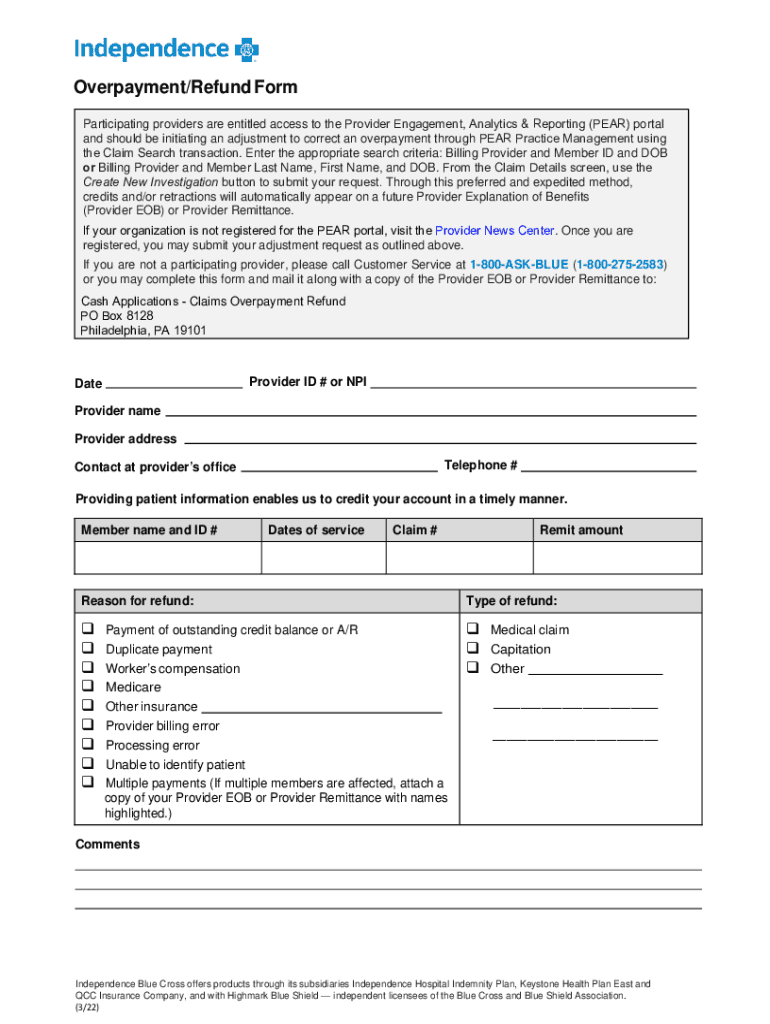
OverpaymentRefund FormOverpaymentRefund Form AmeriHealth New Jersey 2022-2026


Understanding the Overpayment Refund Form
The overpayment refund form is a crucial document for individuals or businesses seeking reimbursement for amounts overpaid to a service provider, such as health insurance companies or government agencies. This form allows users to formally request a refund, ensuring that the overpayment is documented and processed correctly. It is essential to understand the specific requirements and guidelines associated with this form to facilitate a smooth refund process.
Steps to Complete the Overpayment Refund Form
Completing the overpayment refund form involves several key steps to ensure accuracy and compliance. First, gather all necessary documentation, such as payment receipts and account statements, to support your claim. Next, accurately fill out the form, providing all requested information, including personal details and the reason for the refund request. Double-check for any errors or missing information before submission. Finally, submit the form through the designated method, whether online, by mail, or in person, as specified by the issuing agency.
Required Documents for Submission
When submitting the overpayment refund form, specific documents are typically required to validate your claim. These may include:
- Proof of payment, such as receipts or bank statements
- A copy of the overpayment notice, if applicable
- Identification documents, such as a driver's license or Social Security number
- Any relevant correspondence with the service provider regarding the overpayment
Ensure that all documents are clear and legible to avoid delays in processing your refund.
Form Submission Methods
The overpayment refund form can be submitted through various methods, depending on the requirements of the issuing organization. Common submission methods include:
- Online submission via a secure portal
- Mailing the completed form to the designated address
- Delivering the form in person at a local office
Each method may have different processing times, so it is advisable to choose the one that best fits your needs.
Eligibility Criteria for Refund Requests
To qualify for a refund using the overpayment refund form, individuals or businesses must meet certain eligibility criteria. Typically, these criteria include:
- Proof of overpayment, demonstrating that more was paid than required
- Compliance with any deadlines for filing the refund request
- Submission of all required documentation to support the claim
Understanding these criteria can help ensure that your refund request is accepted and processed efficiently.
Examples of Using the Overpayment Refund Form
There are various scenarios in which the overpayment refund form may be used. Common examples include:
- A health insurance policyholder requesting a refund for an overpayment on their premium
- A business seeking reimbursement for excess payments made to a vendor
- Individuals requesting a refund for overpaid taxes or fees
Each example highlights the importance of accurately completing the form to facilitate timely refunds.
Quick guide on how to complete overpaymentrefund formoverpaymentrefund form amerihealth new jersey
Prepare OverpaymentRefund FormOverpaymentRefund Form AmeriHealth New Jersey smoothly on any device
Web document management has become increasingly popular among businesses and individuals. It offers a fantastic environmentally friendly alternative to traditional printed and signed documents, allowing you to find the necessary form and securely store it online. airSlate SignNow equips you with all the essential tools to create, modify, and eSign your documents swiftly without delays. Manage OverpaymentRefund FormOverpaymentRefund Form AmeriHealth New Jersey on any device using airSlate SignNow's Android or iOS applications and simplify any document-related task today.
The simplest way to edit and eSign OverpaymentRefund FormOverpaymentRefund Form AmeriHealth New Jersey effortlessly
- Obtain OverpaymentRefund FormOverpaymentRefund Form AmeriHealth New Jersey and then click Get Form to begin.
- Utilize the tools we provide to complete your document.
- Highlight important sections of your documents or redact sensitive information with tools that airSlate SignNow specifically offers for that purpose.
- Create your signature using the Sign tool, which takes mere seconds and carries the same legal validity as a conventional wet ink signature.
- Verify the details and then click the Done button to save your changes.
- Select how you would like to send your form, via email, SMS, or invitation link, or download it to your computer.
Say goodbye to lost or misplaced files, tedious form searches, or mistakes that require reprinting new document copies. airSlate SignNow meets your document management requirements in just a few clicks from the device of your preference. Modify and eSign OverpaymentRefund FormOverpaymentRefund Form AmeriHealth New Jersey and ensure excellent communication at every stage of your form preparation process with airSlate SignNow.
Create this form in 5 minutes or less
Find and fill out the correct overpaymentrefund formoverpaymentrefund form amerihealth new jersey
Create this form in 5 minutes!
How to create an eSignature for the overpaymentrefund formoverpaymentrefund form amerihealth new jersey
How to create an electronic signature for a PDF online
How to create an electronic signature for a PDF in Google Chrome
How to create an e-signature for signing PDFs in Gmail
How to create an e-signature right from your smartphone
How to create an e-signature for a PDF on iOS
How to create an e-signature for a PDF on Android
People also ask
-
What is the overpayment refund form online?
The overpayment refund form online is a digital document that allows businesses to request refunds for overpayments efficiently. By using airSlate SignNow, you can easily create, send, and eSign this form, streamlining the refund process and saving time.
-
How does airSlate SignNow help with the overpayment refund form online?
airSlate SignNow simplifies the creation and management of the overpayment refund form online. Our platform provides templates and easy-to-use tools that enable you to customize your forms, ensuring they meet your specific business needs.
-
Is there a cost associated with using the overpayment refund form online?
Yes, airSlate SignNow offers various pricing plans that cater to different business sizes and needs. You can choose a plan that includes access to the overpayment refund form online, along with other features that enhance your document management experience.
-
Can I integrate the overpayment refund form online with other software?
Absolutely! airSlate SignNow supports integrations with various software applications, allowing you to connect your overpayment refund form online with your existing systems. This ensures a seamless workflow and enhances productivity across your organization.
-
What are the benefits of using the overpayment refund form online?
Using the overpayment refund form online through airSlate SignNow offers numerous benefits, including faster processing times, reduced paperwork, and improved accuracy. Additionally, eSigning the form ensures that all parties can quickly approve and finalize the refund request.
-
How secure is the overpayment refund form online?
Security is a top priority at airSlate SignNow. The overpayment refund form online is protected with advanced encryption and compliance with industry standards, ensuring that your sensitive information remains safe throughout the signing process.
-
Can I track the status of my overpayment refund form online?
Yes, airSlate SignNow provides tracking features that allow you to monitor the status of your overpayment refund form online. You will receive notifications when the form is viewed, signed, or completed, keeping you informed every step of the way.
Get more for OverpaymentRefund FormOverpaymentRefund Form AmeriHealth New Jersey
- Termination of decedents interest ht110 and tod110 form
- Owner operator credit application daimler truck financial form
- Sellers property disclosure statement parealtor form
- Aws wj 201705ford motor companywelding form
- Printsave asreset formrequest for cremated remains
- Lode mining claim form
- Hometown news release information 1 pao coder rel
- Application for provisional registration as a pharmacist for form
Find out other OverpaymentRefund FormOverpaymentRefund Form AmeriHealth New Jersey
- eSign Iowa Courts Emergency Contact Form Online
- eSign Kentucky Courts Quitclaim Deed Easy
- How To eSign Maryland Courts Medical History
- eSign Michigan Courts Lease Agreement Template Online
- eSign Minnesota Courts Cease And Desist Letter Free
- Can I eSign Montana Courts NDA
- eSign Montana Courts LLC Operating Agreement Mobile
- eSign Oklahoma Sports Rental Application Simple
- eSign Oklahoma Sports Rental Application Easy
- eSign Missouri Courts Lease Agreement Template Mobile
- Help Me With eSign Nevada Police Living Will
- eSign New York Courts Business Plan Template Later
- Can I eSign North Carolina Courts Limited Power Of Attorney
- eSign North Dakota Courts Quitclaim Deed Safe
- How To eSign Rhode Island Sports Quitclaim Deed
- Help Me With eSign Oregon Courts LLC Operating Agreement
- eSign North Dakota Police Rental Lease Agreement Now
- eSign Tennessee Courts Living Will Simple
- eSign Utah Courts Last Will And Testament Free
- eSign Ohio Police LLC Operating Agreement Mobile