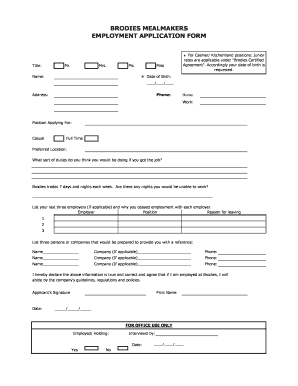
Brodies Application Form


What is the Brodies Application
The Brodies application is a formal document used for job applications within the Brodies organization. This application form collects essential information about candidates, including their personal details, work experience, and qualifications. It serves as a crucial first step in the hiring process, allowing Brodies to assess potential employees effectively.
Steps to complete the Brodies Application
Completing the Brodies application involves several key steps to ensure accuracy and completeness:
- Gather necessary personal information, such as your full name, address, and contact details.
- Compile your employment history, including previous job titles, responsibilities, and dates of employment.
- List your educational background, including degrees earned and institutions attended.
- Prepare any additional information that may support your application, such as certifications or references.
- Review the application thoroughly for any errors or omissions before submission.
How to obtain the Brodies Application
The Brodies application can be obtained through various channels. Prospective applicants can visit the official Brodies website to download the application form directly. Alternatively, interested individuals may request a physical copy by contacting the Brodies human resources department. It is essential to ensure you have the most current version of the application to avoid any complications during the submission process.
Key elements of the Brodies Application
The Brodies application includes several critical sections that candidates must complete:
- Personal Information: Basic details such as name, address, and contact information.
- Employment History: A comprehensive list of previous positions held, including job titles and responsibilities.
- Education: Details of academic qualifications and institutions attended.
- References: Contact information for individuals who can vouch for your professional capabilities.
- Signature: A declaration that the information provided is accurate and truthful.
Application Process & Approval Time
The application process for Brodies involves submitting the completed application form, after which it will be reviewed by the hiring team. Candidates may be contacted for interviews or additional information. The approval time can vary based on the number of applications received and the urgency of hiring needs. Generally, applicants can expect to hear back within a few weeks.
Eligibility Criteria
To be eligible for consideration through the Brodies application, candidates typically need to meet certain criteria, which may include:
- A minimum level of education, such as a high school diploma or equivalent.
- Relevant work experience in the field of interest.
- Specific skills or certifications that align with the job requirements.
- Legal eligibility to work in the United States.
Quick guide on how to complete brodies application
Effortlessly prepare Brodies Application on any device
Digital document management has become increasingly favored by companies and individuals alike. It serves as an ideal environmentally friendly substitute for traditional printed and signed paperwork, as you can easily locate the necessary form and securely keep it online. airSlate SignNow equips you with all the tools required to create, modify, and electronically sign your documents swiftly without delays. Manage Brodies Application on any device using airSlate SignNow's Android or iOS applications and streamline any document-related task today.
How to modify and electronically sign Brodies Application effortlessly
- Obtain Brodies Application and click Get Form to begin.
- Use the tools available to complete your document.
- Mark key sections of your documents or conceal sensitive information with tools that airSlate SignNow specifically offers for this purpose.
- Create your signature using the Sign feature, which takes only seconds and holds the same legal validity as a conventional wet ink signature.
- Review the details and click the Done button to save your changes.
- Choose your preferred method to send your form, via email, text message (SMS), or invitation link, or download it to your computer.
Eliminate concerns about missing or lost files, tedious form searches, or mistakes that necessitate printing new document copies. airSlate SignNow meets your document management needs in just a few clicks from any device you prefer. Modify and electronically sign Brodies Application and ensure effective communication throughout your form preparation process with airSlate SignNow.
Create this form in 5 minutes or less
Create this form in 5 minutes!
How to create an eSignature for the brodies application
How to create an electronic signature for a PDF online
How to create an electronic signature for a PDF in Google Chrome
How to create an e-signature for signing PDFs in Gmail
How to create an e-signature right from your smartphone
How to create an e-signature for a PDF on iOS
How to create an e-signature for a PDF on Android
People also ask
-
What is the Brodies application and how does it work?
The Brodies application is a powerful tool within airSlate SignNow that allows users to send and eSign documents seamlessly. It simplifies the signing process by providing an intuitive interface, enabling users to manage their documents efficiently. With the Brodies application, businesses can streamline their workflows and enhance productivity.
-
What are the key features of the Brodies application?
The Brodies application offers a variety of features including customizable templates, real-time tracking, and secure cloud storage. Users can easily create, send, and manage documents while ensuring compliance with legal standards. These features make the Brodies application an essential tool for businesses looking to optimize their document management.
-
How much does the Brodies application cost?
The pricing for the Brodies application varies based on the plan selected, with options suitable for businesses of all sizes. airSlate SignNow offers competitive pricing that includes a range of features to meet diverse needs. For detailed pricing information, it's best to visit the airSlate SignNow website or contact their sales team.
-
What are the benefits of using the Brodies application?
Using the Brodies application can signNowly reduce the time spent on document management and signing processes. It enhances collaboration by allowing multiple users to access and sign documents simultaneously. Additionally, the Brodies application ensures that all documents are securely stored and easily retrievable.
-
Can the Brodies application integrate with other software?
Yes, the Brodies application is designed to integrate seamlessly with various third-party applications, enhancing its functionality. This includes popular tools like CRM systems, cloud storage services, and productivity software. These integrations allow businesses to create a more cohesive workflow.
-
Is the Brodies application secure for sensitive documents?
Absolutely, the Brodies application prioritizes security and compliance, ensuring that all documents are protected with advanced encryption. airSlate SignNow adheres to industry standards for data protection, making it a reliable choice for handling sensitive information. Users can trust that their documents are safe with the Brodies application.
-
How can I get started with the Brodies application?
Getting started with the Brodies application is easy. Simply sign up for an account on the airSlate SignNow website, and you can begin using the application immediately. The user-friendly interface and helpful resources will guide you through the setup process.
Get more for Brodies Application
- Cleaning certificate application fill online printable fillable form
- Develop your own integration with ilovepdfs rest api form
- The female member should submit this form together
- Rules of attestation inter boards coordination form
- Autorizao para concesso de passaporte para menor form
- Handout x ray identification form
- Superior court of california county of riverside 489391335 form
- Npdes permit modification request section 301g form
Find out other Brodies Application
- Can I Electronic signature South Carolina Life Sciences PDF
- How Can I Electronic signature Rhode Island Legal Document
- Can I Electronic signature South Carolina Legal Presentation
- How Can I Electronic signature Wyoming Life Sciences Word
- How To Electronic signature Utah Legal PDF
- How Do I Electronic signature Arkansas Real Estate Word
- How Do I Electronic signature Colorado Real Estate Document
- Help Me With Electronic signature Wisconsin Legal Presentation
- Can I Electronic signature Hawaii Real Estate PPT
- How Can I Electronic signature Illinois Real Estate Document
- How Do I Electronic signature Indiana Real Estate Presentation
- How Can I Electronic signature Ohio Plumbing PPT
- Can I Electronic signature Texas Plumbing Document
- How To Electronic signature Michigan Real Estate Form
- How To Electronic signature Arizona Police PDF
- Help Me With Electronic signature New Hampshire Real Estate PDF
- Can I Electronic signature New Hampshire Real Estate Form
- Can I Electronic signature New Mexico Real Estate Form
- How Can I Electronic signature Ohio Real Estate Document
- How To Electronic signature Hawaii Sports Presentation