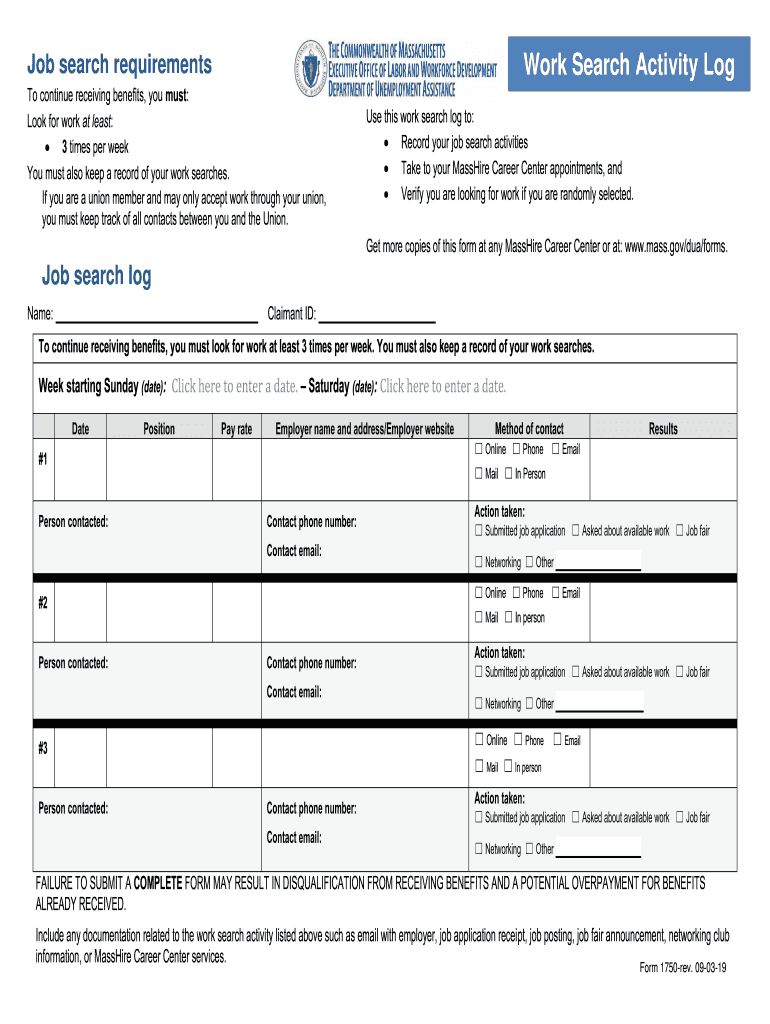
Dua Worksearch 2019-2026


What is the Dua Worksearch
The Dua Worksearch is a crucial document for individuals in Massachusetts who are receiving unemployment benefits. This form serves as a record of job search activities that claimants must complete to demonstrate their efforts in seeking employment. It is essential for maintaining eligibility for benefits, as it provides evidence that individuals are actively looking for work. The log typically includes details such as the dates of job searches, the names of employers contacted, and the methods used to apply for jobs.
How to use the Dua Worksearch
Using the Dua Worksearch effectively involves documenting each job search activity accurately. Claimants should fill out the log with specific information, including the date of each job search, the employer's name, the position applied for, and the method of contact, whether it be online applications, phone calls, or in-person visits. It is important to keep the log updated and to retain copies of any correspondence or applications submitted, as these may be requested for verification by the Massachusetts unemployment office.
Steps to complete the Dua Worksearch
Completing the Dua Worksearch requires a systematic approach to ensure compliance with Massachusetts unemployment regulations. Here are the steps to follow:
- Gather necessary information: Collect details about potential employers and job openings.
- Document each activity: Record the date, employer name, position, and method of contact for each job application.
- Review and verify: Ensure all entries are accurate and complete before submission.
- Submit the log: Follow the submission guidelines provided by the Massachusetts unemployment office, which may include online submission options.
Key elements of the Dua Worksearch
Understanding the key elements of the Dua Worksearch is vital for effective completion. The log should include:
- Date of job search: The specific day the job search activity took place.
- Employer name: The name of the company or organization where the application was submitted.
- Position applied for: The title of the job for which the application was made.
- Method of contact: How the application was submitted, such as online, by phone, or in person.
Legal use of the Dua Worksearch
The legal use of the Dua Worksearch is governed by Massachusetts unemployment laws. Claimants must ensure that the information provided is truthful and accurately reflects their job search efforts. Falsifying entries can lead to penalties, including disqualification from receiving benefits. It is advisable to keep the log organized and to maintain records of all job applications submitted, as this documentation may be required during audits or reviews by the unemployment office.
State-specific rules for the Dua Worksearch
Massachusetts has specific rules regarding the completion and submission of the Dua Worksearch. Claimants are typically required to document a minimum number of job search activities each week to remain eligible for benefits. Additionally, the state may have guidelines on the types of jobs that qualify and the acceptable methods of job search. Familiarizing oneself with these regulations ensures compliance and helps avoid any potential issues with benefit eligibility.
Quick guide on how to complete unemployment benefits work search guidelinestexas
Prepare Dua Worksearch seamlessly on any gadget
Digital document management has become favored by businesses and individuals alike. It offers a superb eco-friendly alternative to conventional printed and signed documents, as you can access the correct form and securely store it online. airSlate SignNow equips you with all the resources needed to create, modify, and electronically sign your documents swiftly without any hold-ups. Manage Dua Worksearch on any device with airSlate SignNow's Android or iOS applications and simplify any document-related task today.
How to modify and electronically sign Dua Worksearch with ease
- Obtain Dua Worksearch and click on Get Form to begin.
- Utilize the tools we offer to fill out your form.
- Emphasize important sections of your documents or obscure sensitive information with tools that airSlate SignNow provides specifically for those purposes.
- Create your electronic signature using the Sign tool, which takes mere seconds and carries the same legal validity as a conventional wet ink signature.
- Review all the details and click on the Done button to save your changes.
- Choose your delivery method for the form, whether by email, text message (SMS), or invitation link, or download it to your computer.
Eliminate concerns about lost or misplaced documents, tedious form searches, or mistakes that require generating new copies. airSlate SignNow meets your document management needs in just a few clicks from any device you prefer. Edit and electronically sign Dua Worksearch and ensure excellent communication at every stage of the form preparation process with airSlate SignNow.
Create this form in 5 minutes or less
Create this form in 5 minutes!
How to create an eSignature for the unemployment benefits work search guidelinestexas
How to make an eSignature for the Unemployment Benefits Work Search Guidelinestexas in the online mode
How to make an eSignature for the Unemployment Benefits Work Search Guidelinestexas in Google Chrome
How to generate an electronic signature for putting it on the Unemployment Benefits Work Search Guidelinestexas in Gmail
How to make an electronic signature for the Unemployment Benefits Work Search Guidelinestexas right from your smartphone
How to generate an electronic signature for the Unemployment Benefits Work Search Guidelinestexas on iOS devices
How to make an eSignature for the Unemployment Benefits Work Search Guidelinestexas on Android OS
People also ask
-
What are work search activity log examples Massachusetts?
Work search activity log examples Massachusetts provide detailed documentation of job search efforts in the state. These logs are essential for unemployment benefits eligibility, showcasing your proactive job search. By keeping an accurate log, you can easily track your job applications, interviews, and networking activities.
-
How can airSlate SignNow assist with my work search activity log examples Massachusetts?
AirSlate SignNow can simplify the creation and management of your work search activity log examples Massachusetts by allowing you to create, sign, and store documents electronically. This digital solution makes it easy to keep your logs updated and accessible whenever you need to report your job search efforts. Additionally, the platform ensures the security of your sensitive information.
-
Is there a cost associated with using airSlate SignNow for creating work search activity logs?
Yes, there is a cost for using airSlate SignNow, but it is designed to be a cost-effective solution for individuals and businesses alike. Pricing plans are tailored to suit various user needs, making it affordable for anyone looking to create work search activity log examples Massachusetts. Additionally, a free trial is often available to explore the features before committing.
-
What features does airSlate SignNow offer for work search activity logs?
AirSlate SignNow offers features such as customizable templates for work search activity log examples Massachusetts, electronic signatures, and cloud storage. You can also track the status of your documents and ensure they are signed promptly. These features streamline the process and enhance efficiency in managing your job search documents.
-
Can I integrate airSlate SignNow with other tools for job searching?
Yes, airSlate SignNow integrates seamlessly with various job search and productivity tools. By connecting your favorite applications, you can enhance your workflow while managing work search activity log examples Massachusetts. This integration allows for improved collaboration and organization in your job search efforts.
-
How secure is airSlate SignNow for maintaining my work search activity logs?
Security is a top priority at airSlate SignNow. The platform employs advanced encryption and security protocols to ensure that your work search activity log examples Massachusetts are protected from unauthorized access. You can trust that your personal information and job search data are safe and confidential.
-
Why should I use airSlate SignNow for my work search logs instead of traditional methods?
Using airSlate SignNow for your work search activity log examples Massachusetts offers numerous advantages over traditional methods. Digital logging saves time, reduces paper clutter, and allows for easy access and editing of your documents. Additionally, the electronic signature feature expedites the approval process, providing a more efficient way to manage your job search.
Get more for Dua Worksearch
- Professional corporation pc professional limite form
- Real estate purchase agreement know the factsquicken form
- Sep ira and simple ira distribution form
- Cook county small estate affidavitampquot keyword found websites form
- 147 pdf department of home affairs application for a new form
- Get idaho motor vehicle power of attorney form itd 3368
- California consumer privacy statement form
- Early start referral form referral phone line 510
Find out other Dua Worksearch
- eSign Ohio Real Estate LLC Operating Agreement Now
- eSign Ohio Real Estate Promissory Note Template Online
- How To eSign Ohio Real Estate Residential Lease Agreement
- Help Me With eSign Arkansas Police Cease And Desist Letter
- How Can I eSign Rhode Island Real Estate Rental Lease Agreement
- How Do I eSign California Police Living Will
- Can I eSign South Dakota Real Estate Quitclaim Deed
- How To eSign Tennessee Real Estate Business Associate Agreement
- eSign Michigan Sports Cease And Desist Letter Free
- How To eSign Wisconsin Real Estate Contract
- How To eSign West Virginia Real Estate Quitclaim Deed
- eSign Hawaii Police Permission Slip Online
- eSign New Hampshire Sports IOU Safe
- eSign Delaware Courts Operating Agreement Easy
- eSign Georgia Courts Bill Of Lading Online
- eSign Hawaii Courts Contract Mobile
- eSign Hawaii Courts RFP Online
- How To eSign Hawaii Courts RFP
- eSign Hawaii Courts Letter Of Intent Later
- eSign Hawaii Courts IOU Myself