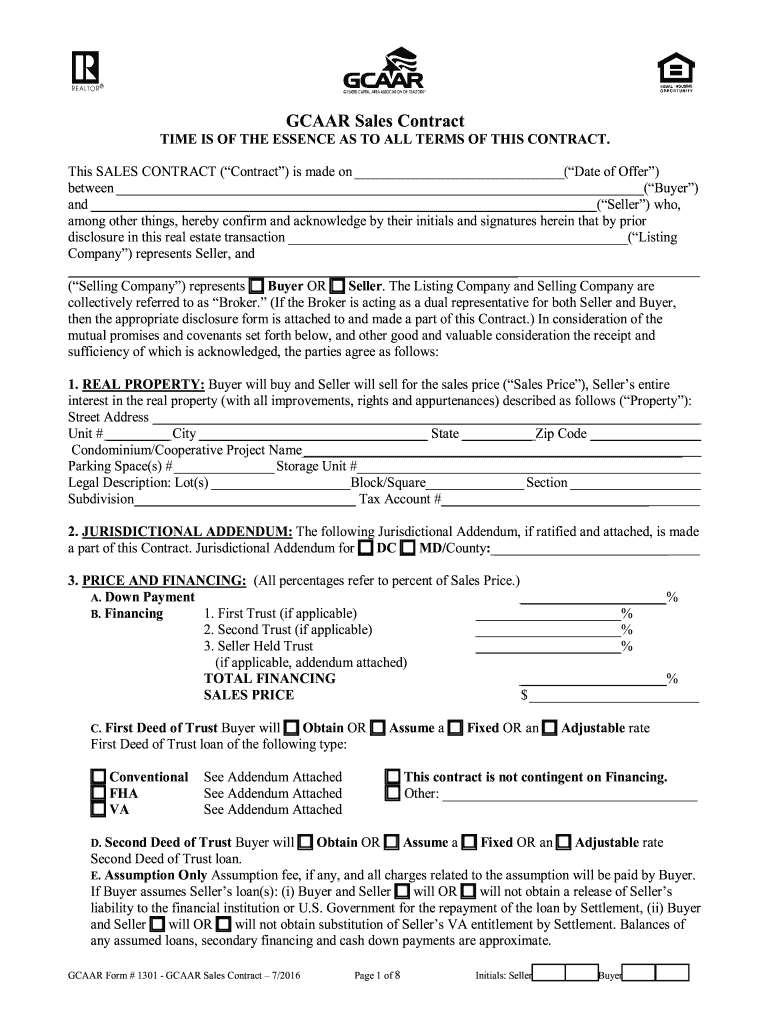
Gcaar Sales Contract 2016-2026


What is the Gcaar Sales Contract
The Gcaar contract of sale is a standardized legal document used in real estate transactions within the Washington, D.C. area. It outlines the terms and conditions agreed upon by the buyer and seller regarding the sale of a property. This contract serves as a binding agreement, detailing the purchase price, contingencies, and obligations of both parties. Understanding the components of this contract is essential for ensuring a smooth transaction and protecting the interests of all involved.
How to Use the Gcaar Sales Contract
Using the Gcaar sales contract involves several key steps to ensure that all necessary information is accurately captured. First, parties must fill out the contract with details such as property information, buyer and seller identities, and financial terms. It is crucial to review the contract thoroughly for any specific clauses that may apply to the transaction, such as contingencies for inspections or financing. Once completed, both parties must sign the document to make it legally binding. Utilizing digital tools can streamline this process, allowing for easy editing and eSigning.
Steps to Complete the Gcaar Sales Contract
Completing the Gcaar sales contract requires careful attention to detail. Here are the essential steps:
- Gather necessary information about the property, including its legal description and address.
- Identify the buyer and seller, including their full names and contact information.
- Specify the purchase price and any earnest money deposits.
- Include any contingencies that need to be satisfied before the sale can proceed.
- Review the contract for accuracy and completeness.
- Both parties should sign the document, ensuring that all signatures are dated.
Legal Use of the Gcaar Sales Contract
The Gcaar sales contract is legally recognized in the District of Columbia, provided it meets specific requirements. For the contract to be enforceable, it must be signed by both parties, and all essential terms must be clearly defined. Additionally, compliance with local real estate laws and regulations is necessary to ensure that the contract holds up in court if disputes arise. Utilizing a reliable eSigning solution can help ensure that the execution of the contract adheres to legal standards.
Key Elements of the Gcaar Sales Contract
Several key elements are critical to the Gcaar sales contract, which include:
- Purchase Price: The agreed-upon amount for the property.
- Contingencies: Conditions that must be met for the sale to proceed, such as financing or inspection results.
- Closing Date: The date when the transaction will be finalized and ownership transferred.
- Disclosures: Any required disclosures regarding the property's condition or legal status.
- Signatures: Both parties must sign and date the contract for it to be valid.
Examples of Using the Gcaar Sales Contract
Examples of when to use the Gcaar sales contract include residential property sales, commercial real estate transactions, and investment property acquisitions. Each scenario may require specific clauses or contingencies tailored to the unique aspects of the transaction. For instance, a residential sale might include contingencies for home inspections, while a commercial transaction may focus on zoning compliance and tenant leases. Understanding these nuances can help ensure that the contract meets the needs of both parties effectively.
Quick guide on how to complete gcaar sales contract
Complete Gcaar Sales Contract effortlessly on any device
Managing documents online has gained traction among businesses and individuals. It serves as an ideal eco-friendly substitute for conventional printed and signed documents, as you can locate the correct form and securely store it online. airSlate SignNow provides you with all the tools necessary to create, modify, and electronically sign your documents swiftly without delays. Handle Gcaar Sales Contract on any device using airSlate SignNow's Android or iOS applications and simplify any document-related task today.
The simplest way to modify and electronically sign Gcaar Sales Contract seamlessly
- Locate Gcaar Sales Contract and click on Get Form to begin.
- Utilize the tools available to complete your form.
- Highlight pertinent sections of your documents or obscure sensitive information with tools that airSlate SignNow offers specifically for this purpose.
- Create your signature using the Sign tool, which takes seconds and holds the same legal validity as a conventional wet ink signature.
- Review the information and click on the Done button to save your modifications.
- Choose how you wish to send your form: via email, text message (SMS), invite link, or download it to your computer.
No more worrying about lost or misplaced files, cumbersome form navigation, or mistakes that require reprinting new copies. airSlate SignNow meets your document management needs in just a few clicks from any device you prefer. Modify and electronically sign Gcaar Sales Contract and achieve outstanding communication at any stage of your form preparation process with airSlate SignNow.
Create this form in 5 minutes or less
Find and fill out the correct gcaar sales contract
Create this form in 5 minutes!
How to create an eSignature for the gcaar sales contract
How to make an electronic signature for the Gcaar Sales Contract in the online mode
How to make an eSignature for your Gcaar Sales Contract in Chrome
How to create an eSignature for putting it on the Gcaar Sales Contract in Gmail
How to generate an eSignature for the Gcaar Sales Contract straight from your smart phone
How to generate an eSignature for the Gcaar Sales Contract on iOS
How to make an eSignature for the Gcaar Sales Contract on Android OS
People also ask
-
What is a contract gcaar and how can airSlate SignNow help?
A contract gcaar refers to contracts pertaining to the Government Contractor Acquisition Approval Record. airSlate SignNow streamlines the signing and management of these contracts, making the process efficient, secure, and compliant. With our user-friendly interface, businesses can easily create, send, and eSign contract gcaar documents, saving time and reducing errors.
-
What pricing plans does airSlate SignNow offer for managing contract gcaar?
airSlate SignNow provides flexible pricing plans to meet different business needs, including those managing contract gcaar. Our options range from individual to enterprise solutions, ensuring that organizations can choose a plan that fits their budget and requirements. Each plan includes powerful features to facilitate electronic signing and document management.
-
What features does airSlate SignNow offer for contract gcaar management?
airSlate SignNow offers a variety of features designed for effective contract gcaar management. These include customizable templates, real-time tracking of document status, secure storage, and audit trails. Furthermore, our platform allows for seamless collaboration among teams, ensuring everyone involved in the contract gcaar process remains informed.
-
How does airSlate SignNow ensure the security of contract gcaar documents?
The security of contract gcaar documents is a top priority for airSlate SignNow. Our platform employs advanced encryption techniques and complies with industry standards to protect sensitive information. Additionally, we implement user authentication and access controls to ensure that only authorized personnel can manage and view these documents.
-
Can airSlate SignNow integrate with other software for contract gcaar management?
Yes, airSlate SignNow supports numerous integrations that enhance the management of contract gcaar documents. Our platform can connect with popular tools such as CRM systems, cloud storage services, and project management applications. These integrations help streamline workflows and maintain data consistency across platforms.
-
What are the benefits of using airSlate SignNow for contract gcaar?
Using airSlate SignNow for contract gcaar offers multiple benefits, including increased efficiency, reduced turnaround time, and improved compliance. Automating the contract signing process minimizes manual errors and expedites approvals. By leveraging our platform, businesses can focus on their core operations while simplifying document management.
-
Is there a mobile app available for managing contract gcaar with airSlate SignNow?
Yes, airSlate SignNow provides a mobile app that allows users to manage contract gcaar on the go. The app enables you to send, sign, and track documents from your smartphone or tablet, ensuring that you're always connected and able to respond quickly to signing requests. This feature is especially useful for professionals who require flexibility while handling important contracts.
Get more for Gcaar Sales Contract
Find out other Gcaar Sales Contract
- How Do I eSignature North Carolina Construction LLC Operating Agreement
- eSignature Arkansas Doctors LLC Operating Agreement Later
- eSignature Tennessee Construction Contract Safe
- eSignature West Virginia Construction Lease Agreement Myself
- How To eSignature Alabama Education POA
- How To eSignature California Education Separation Agreement
- eSignature Arizona Education POA Simple
- eSignature Idaho Education Lease Termination Letter Secure
- eSignature Colorado Doctors Business Letter Template Now
- eSignature Iowa Education Last Will And Testament Computer
- How To eSignature Iowa Doctors Business Letter Template
- Help Me With eSignature Indiana Doctors Notice To Quit
- eSignature Ohio Education Purchase Order Template Easy
- eSignature South Dakota Education Confidentiality Agreement Later
- eSignature South Carolina Education Executive Summary Template Easy
- eSignature Michigan Doctors Living Will Simple
- How Do I eSignature Michigan Doctors LLC Operating Agreement
- How To eSignature Vermont Education Residential Lease Agreement
- eSignature Alabama Finance & Tax Accounting Quitclaim Deed Easy
- eSignature West Virginia Education Quitclaim Deed Fast