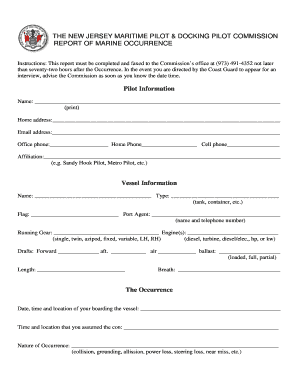
Maritime Incident Report PDF 2007


What is the Maritime Incident Report PDF
The Maritime Incident Report PDF is a standardized document used to document incidents that occur on maritime vessels. This report serves as an official record of events, detailing the circumstances surrounding an incident, including accidents, damages, or any other significant occurrences. It is crucial for legal, insurance, and safety purposes, ensuring that all relevant information is captured accurately. The report typically includes sections for the date and time of the incident, location, involved parties, and a detailed description of what transpired.
Key Elements of the Maritime Incident Report PDF
Understanding the key elements of the Maritime Incident Report PDF is essential for accurate completion. The report generally includes:
- Date and Time: When the incident occurred.
- Location: The specific area where the incident took place.
- Vessel Information: Details about the ship involved, including name, registration number, and type.
- Parties Involved: Names and contact information of individuals or organizations affected by the incident.
- Description of the Incident: A thorough account of the events leading up to and following the incident.
- Witness Statements: Accounts from individuals who observed the incident.
- Signatures: Required signatures from relevant parties to validate the report.
Steps to Complete the Maritime Incident Report PDF
Completing the Maritime Incident Report PDF involves several important steps to ensure accuracy and compliance. Follow these steps:
- Gather Information: Collect all necessary details about the incident, including dates, times, and involved parties.
- Fill Out the Report: Complete each section of the report, ensuring clarity and precision in your descriptions.
- Review for Accuracy: Double-check all entries for correctness, as inaccuracies can lead to complications.
- Obtain Signatures: Ensure that all required parties sign the report to validate its authenticity.
- Submit the Report: Depending on the requirements, submit the completed report electronically or via mail.
Legal Use of the Maritime Incident Report PDF
The legal use of the Maritime Incident Report PDF is significant in various contexts, including insurance claims, legal proceedings, and regulatory compliance. This report can serve as evidence in court, making it vital that it is filled out accurately and truthfully. Compliance with relevant laws and regulations, such as those set forth by the Coast Guard and other maritime authorities, is essential to ensure that the report holds up in legal situations.
How to Obtain the Maritime Incident Report PDF
Obtaining the Maritime Incident Report PDF is a straightforward process. Typically, these forms can be accessed through maritime regulatory agencies, such as the U.S. Coast Guard, or directly from the vessel's management. Many organizations also provide downloadable versions of the report on their websites. It is important to ensure that you are using the most current version of the report to comply with legal standards.
Examples of Using the Maritime Incident Report PDF
Examples of using the Maritime Incident Report PDF can vary widely, reflecting different types of incidents. Common scenarios include:
- Collision Incidents: Documenting details when two vessels collide.
- Grounding Events: Reporting when a vessel runs aground, detailing the circumstances and damages.
- Injury Reports: Capturing incidents where crew members or passengers are injured on board.
- Environmental Incidents: Noting occurrences of spills or other environmental hazards related to maritime operations.
Quick guide on how to complete maritime incident report pdf
Effortlessly Complete Maritime Incident Report Pdf on Any Device
Managing documents online has gained popularity among businesses and individuals alike. It serves as an excellent environmentally friendly alternative to traditional printed and signed documents, allowing you to access the required form and securely store it online. airSlate SignNow provides you with all the necessary tools to create, edit, and electronically sign your documents quickly and efficiently. Manage Maritime Incident Report Pdf on any platform with the airSlate SignNow Android or iOS applications and enhance your document-centric processes today.
How to Edit and Electronically Sign Maritime Incident Report Pdf with Ease
- Locate Maritime Incident Report Pdf and click on Get Form to initiate the process.
- Utilize the tools available to complete your form.
- Highlight important sections of your documents or redact sensitive details with the specialized tools airSlate SignNow provides.
- Create your electronic signature using the Sign tool, which takes mere seconds and carries the same legal validity as a traditional handwritten signature.
- Review the information and click on the Done button to save your changes.
- Select how you wish to share your form, whether by email, text message (SMS), invitation link, or by downloading it to your computer.
Eliminate the hassle of lost or misplaced files, tedious document searches, or the need to print new copies due to errors. airSlate SignNow meets all your document management needs in just a few clicks from any device of your choice. Edit and electronically sign Maritime Incident Report Pdf to ensure exceptional communication throughout your form preparation process with airSlate SignNow.
Create this form in 5 minutes or less
Find and fill out the correct maritime incident report pdf
Create this form in 5 minutes!
How to create an eSignature for the maritime incident report pdf
How to create an electronic signature for a PDF online
How to create an electronic signature for a PDF in Google Chrome
How to create an e-signature for signing PDFs in Gmail
How to create an e-signature right from your smartphone
How to create an e-signature for a PDF on iOS
How to create an e-signature for a PDF on Android
People also ask
-
What is a marine incident report sample?
A marine incident report sample is a template used to document incidents that occur at sea, such as collisions, spills, or injuries. This sample provides a structured format to ensure that all necessary information is captured in a clear and organized manner, facilitating better reporting and compliance.
-
How can airSlate SignNow help with marine incident report samples?
airSlate SignNow allows you to easily create, send, and eSign marine incident report samples. With our platform, you can customize templates to fit your specific needs, ensuring that your reports are both accurate and professional without any hassle.
-
Are there any costs associated with using marine incident report samples on airSlate SignNow?
Yes, while airSlate SignNow offers various pricing plans, the use of marine incident report samples is included within these plans. Depending on your business size and needs, you can choose a plan that gives you access to a comprehensive set of features at a cost-effective rate.
-
What features does airSlate SignNow offer for marine incident report samples?
airSlate SignNow provides features such as template customization, electronic signatures, and real-time tracking for marine incident report samples. Additionally, you can integrate it with other tools to streamline your documentation process and ensure compliance.
-
Can I integrate airSlate SignNow with my existing software for marine incident reports?
Yes, airSlate SignNow offers integration capabilities with various software, making it easy to incorporate your marine incident report samples into your existing workflows. This ensures seamless data transfer and enhances productivity.
-
What are the benefits of using a marine incident report sample?
Utilizing a marine incident report sample ensures that all relevant information is captured efficiently, which is crucial for effective incident management. Additionally, it promotes consistency and accuracy in reporting, helping your business adhere to safety regulations.
-
Is it easy to collaborate on marine incident report samples with my team?
Absolutely! airSlate SignNow allows for easy collaboration on marine incident report samples by enabling multiple users to access and update the documents in real-time. This fosters teamwork and ensures that everyone stays informed about the incident management process.
Get more for Maritime Incident Report Pdf
- Texas voter registration form
- General application for permit nyc gov nyc form
- Mpdd nios form
- Christening form
- The research agenda on issues surrounding the definition of racial and form
- Laboratory safety manual stony brook university stonybrook form
- Playbill ad contract form cherry hill east theatre boosters
- Private tutoring agreement template form
Find out other Maritime Incident Report Pdf
- Can I Electronic signature West Virginia Courts PPT
- Send Sign PDF Free
- How To Send Sign PDF
- Send Sign Word Online
- Send Sign Word Now
- Send Sign Word Free
- Send Sign Word Android
- Send Sign Word iOS
- Send Sign Word iPad
- How To Send Sign Word
- Can I Send Sign Word
- How Can I Send Sign Word
- Send Sign Document Online
- Send Sign Document Computer
- Send Sign Document Myself
- Send Sign Document Secure
- Send Sign Document iOS
- Send Sign Document iPad
- How To Send Sign Document
- Fax Sign PDF Online