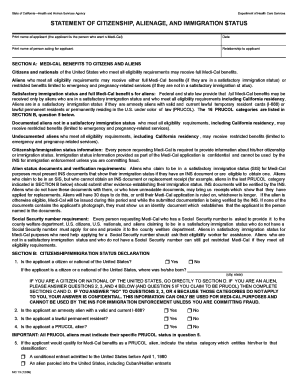
Statement of Citizenship, Alienage, and Immigration Status 2018


Understanding the Statement of Citizenship, Alienage, and Immigration Status
The Statement of Citizenship, Alienage, and Immigration Status is a crucial document often required in various legal and administrative processes in the United States. This form serves to verify an individual's citizenship or immigration status, providing essential information for applications related to employment, public benefits, and other legal matters. Understanding the nuances of this document is vital for ensuring compliance with federal and state regulations.
Steps to Complete the Statement of Citizenship, Alienage, and Immigration Status
Completing the Statement of Citizenship, Alienage, and Immigration Status involves several key steps:
- Gather necessary documents, such as proof of citizenship or immigration status.
- Fill out the form accurately, ensuring all personal information is correct.
- Review the completed form for any errors or omissions.
- Submit the form according to the instructions provided, either online or via mail.
Legal Use of the Statement of Citizenship, Alienage, and Immigration Status
This statement is legally binding and is often utilized in various contexts, such as employment verification and eligibility for government programs. Employers and agencies may require this form to ensure compliance with immigration laws and to verify that individuals meet the necessary criteria for specific benefits or positions. Misrepresentation or failure to provide accurate information can lead to legal consequences.
Key Elements of the Statement of Citizenship, Alienage, and Immigration Status
The Statement of Citizenship, Alienage, and Immigration Status typically includes the following key elements:
- Name and contact information of the individual.
- Details regarding citizenship or immigration status.
- Signature of the individual affirming the truthfulness of the information provided.
- Date of completion.
How to Obtain the Statement of Citizenship, Alienage, and Immigration Status
Obtaining the Statement of Citizenship, Alienage, and Immigration Status can be done through various channels. Individuals may request this form from their employer, educational institution, or relevant government agency. It is essential to ensure that the version obtained is the most current and complies with the specific requirements of the requesting entity.
Eligibility Criteria for the Statement of Citizenship, Alienage, and Immigration Status
Eligibility to complete the Statement of Citizenship, Alienage, and Immigration Status generally includes:
- U.S. citizens, who must provide proof of citizenship.
- Lawful permanent residents, who need to present their green card.
- Individuals with specific immigration statuses, who must provide documentation supporting their status.
Create this form in 5 minutes or less
Find and fill out the correct statement of citizenship alienage and immigration status
Create this form in 5 minutes!
How to create an eSignature for the statement of citizenship alienage and immigration status
How to create an electronic signature for a PDF online
How to create an electronic signature for a PDF in Google Chrome
How to create an e-signature for signing PDFs in Gmail
How to create an e-signature right from your smartphone
How to create an e-signature for a PDF on iOS
How to create an e-signature for a PDF on Android
People also ask
-
What is a Statement Of Citizenship, Alienage, And Immigration Status?
A Statement Of Citizenship, Alienage, And Immigration Status is a legal document that verifies an individual's citizenship or immigration status. This document is often required for various legal and administrative processes, ensuring compliance with immigration laws.
-
How can airSlate SignNow help with the Statement Of Citizenship, Alienage, And Immigration Status?
airSlate SignNow provides an efficient platform for creating, sending, and eSigning the Statement Of Citizenship, Alienage, And Immigration Status. Our user-friendly interface simplifies the document management process, making it easier for businesses to handle important legal documents.
-
What are the pricing options for using airSlate SignNow for immigration documents?
airSlate SignNow offers flexible pricing plans tailored to meet the needs of businesses of all sizes. Our cost-effective solutions ensure that you can manage your Statement Of Citizenship, Alienage, And Immigration Status without breaking the bank.
-
Are there any features specifically designed for handling immigration documents?
Yes, airSlate SignNow includes features such as customizable templates, secure eSigning, and document tracking, all of which are essential for managing the Statement Of Citizenship, Alienage, And Immigration Status. These features enhance efficiency and ensure that your documents are handled securely.
-
Can I integrate airSlate SignNow with other software for managing immigration documents?
Absolutely! airSlate SignNow offers seamless integrations with various software applications, allowing you to streamline your workflow for the Statement Of Citizenship, Alienage, And Immigration Status. This ensures that all your tools work together efficiently.
-
What benefits does airSlate SignNow provide for businesses dealing with immigration status documents?
Using airSlate SignNow for the Statement Of Citizenship, Alienage, And Immigration Status provides numerous benefits, including increased efficiency, reduced paperwork, and enhanced security. Our platform helps businesses save time and resources while ensuring compliance with legal requirements.
-
Is airSlate SignNow secure for handling sensitive immigration documents?
Yes, airSlate SignNow prioritizes security and compliance, making it a safe choice for managing the Statement Of Citizenship, Alienage, And Immigration Status. We utilize advanced encryption and security protocols to protect your sensitive information.
Get more for Statement Of Citizenship, Alienage, And Immigration Status
- 2014 colorado form 105
- 2013 112 booklet form
- Tp 290 new york state department of taxation and finance application for family tax relief credit step 1 enter identifying form
- Income for star purposes form
- Form ft 10201118exemption certificate for certain taxes
- Transfer your tenancy to someone else form
- Limited liability disclosure formohio department of
- Affidavit of no liens form
Find out other Statement Of Citizenship, Alienage, And Immigration Status
- Sign Illinois Business Operations Affidavit Of Heirship Later
- How Do I Sign Kansas Business Operations LLC Operating Agreement
- Sign Kansas Business Operations Emergency Contact Form Easy
- How To Sign Montana Business Operations Warranty Deed
- Sign Nevada Business Operations Emergency Contact Form Simple
- Sign New Hampshire Business Operations Month To Month Lease Later
- Can I Sign New York Business Operations Promissory Note Template
- Sign Oklahoma Business Operations Contract Safe
- Sign Oregon Business Operations LLC Operating Agreement Now
- Sign Utah Business Operations LLC Operating Agreement Computer
- Sign West Virginia Business Operations Rental Lease Agreement Now
- How To Sign Colorado Car Dealer Arbitration Agreement
- Sign Florida Car Dealer Resignation Letter Now
- Sign Georgia Car Dealer Cease And Desist Letter Fast
- Sign Georgia Car Dealer Purchase Order Template Mobile
- Sign Delaware Car Dealer Limited Power Of Attorney Fast
- How To Sign Georgia Car Dealer Lease Agreement Form
- How To Sign Iowa Car Dealer Resignation Letter
- Sign Iowa Car Dealer Contract Safe
- Sign Iowa Car Dealer Limited Power Of Attorney Computer