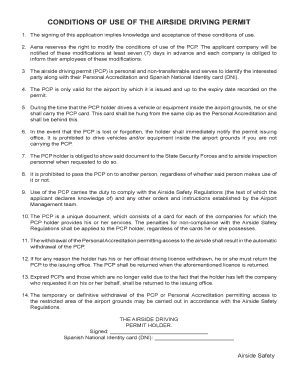
CONDITIONS of USE of the AIRSIDE DRIVING PERMIT Form


What is the Conditions of Use of the Airside Driving Permit
The Conditions of Use of the Airside Driving Permit outlines the regulations and guidelines governing the operation of vehicles in restricted airport areas. This permit is essential for individuals who require access to airside locations, enabling them to perform their duties while ensuring safety and compliance with airport security protocols. Understanding these conditions is crucial for maintaining operational efficiency and adhering to federal and local aviation regulations.
How to Obtain the Conditions of Use of the Airside Driving Permit
To obtain the Conditions of Use of the Airside Driving Permit, applicants must follow a structured process. This typically involves submitting an application to the airport authority, which may require proof of identity, employment verification, and completion of a training program. Each airport may have specific requirements, so it is advisable to consult the relevant airport authority for detailed instructions and necessary documentation.
Key Elements of the Conditions of Use of the Airside Driving Permit
The key elements of the Conditions of Use of the Airside Driving Permit include the following:
- Access Restrictions: Clearly defined areas where the permit is valid and any limitations on vehicle types.
- Safety Protocols: Guidelines for safe driving practices in airside areas, including speed limits and right-of-way rules.
- Training Requirements: Mandatory training sessions that must be completed before obtaining the permit.
- Compliance Obligations: Responsibilities of permit holders to adhere to airport regulations and report any incidents.
Legal Use of the Conditions of Use of the Airside Driving Permit
The legal use of the Conditions of Use of the Airside Driving Permit is governed by federal aviation regulations and local airport policies. Permit holders must ensure they operate within the guidelines set forth, including adhering to security measures and only accessing authorized areas. Violating these conditions can result in penalties, including revocation of the permit and potential legal action.
Steps to Complete the Conditions of Use of the Airside Driving Permit
Completing the Conditions of Use of the Airside Driving Permit involves several key steps:
- Review the specific requirements of the airport authority.
- Gather necessary documentation, such as identification and proof of employment.
- Complete any required training programs.
- Submit the application along with all supporting documents to the appropriate authority.
- Await approval and issuance of the permit, ensuring compliance with all conditions outlined.
Examples of Using the Conditions of Use of the Airside Driving Permit
Examples of using the Conditions of Use of the Airside Driving Permit include:
- Airport maintenance personnel accessing runways and taxiways for repairs.
- Ground handling staff transporting luggage and cargo to and from aircraft.
- Emergency response teams navigating airside areas during incidents.
Quick guide on how to complete conditions of use of the airside driving permit
Effortlessly Prepare [SKS] on Any Device
Digital document management has gained traction among businesses and individuals. It serves as an ideal eco-friendly substitute for traditional printed and signed documents, allowing you to obtain the necessary form and securely store it online. airSlate SignNow provides all the tools required to create, edit, and electronically sign your documents swiftly and without hold-ups. Manage [SKS] on any platform using the airSlate SignNow Android or iOS applications and enhance any document-driven process today.
The Simplest Way to Edit and eSign [SKS] with Ease
- Find [SKS] and click on Get Form to begin.
- Utilize the tools we offer to complete your form.
- Emphasize important sections of the documents or redact sensitive information using the tools specifically provided by airSlate SignNow for this purpose.
- Create your signature using the Sign tool, which only takes moments and carries the same legal validity as a conventional wet ink signature.
- Review all the details and click on the Done button to save your changes.
- Select your preferred method for sending your form, whether by email, text message (SMS), invitation link, or download it to your computer.
Eliminate concerns about lost or misplaced files, tedious document searches, or errors necessitating new copies. airSlate SignNow meets all your document management needs in just a few clicks from any device you choose. Edit and eSign [SKS] to ensure excellent communication at every stage of your form preparation process with airSlate SignNow.
Create this form in 5 minutes or less
Related searches to CONDITIONS OF USE OF THE AIRSIDE DRIVING PERMIT
Create this form in 5 minutes!
How to create an eSignature for the conditions of use of the airside driving permit
How to create an electronic signature for a PDF online
How to create an electronic signature for a PDF in Google Chrome
How to create an e-signature for signing PDFs in Gmail
How to create an e-signature right from your smartphone
How to create an e-signature for a PDF on iOS
How to create an e-signature for a PDF on Android
People also ask
-
What are the CONDITIONS OF USE OF THE AIRSIDE DRIVING PERMIT?
The CONDITIONS OF USE OF THE AIRSIDE DRIVING PERMIT outline the specific regulations and responsibilities that drivers must adhere to while operating vehicles in restricted airport areas. These conditions ensure safety and compliance with airport security protocols. Understanding these conditions is crucial for anyone looking to obtain or renew their permit.
-
How can I apply for the AIRSIDE DRIVING PERMIT?
To apply for the AIRSIDE DRIVING PERMIT, you must complete an application form and submit it along with any required documentation. This process typically includes proof of identity and a valid driver's license. Familiarizing yourself with the CONDITIONS OF USE OF THE AIRSIDE DRIVING PERMIT will help ensure your application meets all necessary criteria.
-
What are the costs associated with obtaining the AIRSIDE DRIVING PERMIT?
The costs for obtaining the AIRSIDE DRIVING PERMIT can vary depending on the airport and the specific requirements involved. Generally, fees may include application processing and training costs. It's important to review the CONDITIONS OF USE OF THE AIRSIDE DRIVING PERMIT to understand any additional expenses that may arise during the application process.
-
What features does the airSlate SignNow platform offer for managing permits?
The airSlate SignNow platform offers features such as document eSigning, secure storage, and easy sharing capabilities that streamline the management of permits like the AIRSIDE DRIVING PERMIT. Users can quickly send, sign, and store documents, ensuring compliance with the CONDITIONS OF USE OF THE AIRSIDE DRIVING PERMIT. This efficiency saves time and reduces paperwork.
-
How does airSlate SignNow enhance compliance with the CONDITIONS OF USE OF THE AIRSIDE DRIVING PERMIT?
airSlate SignNow enhances compliance by providing a digital solution that tracks document status and ensures all necessary signatures are obtained. This helps organizations maintain adherence to the CONDITIONS OF USE OF THE AIRSIDE DRIVING PERMIT. Automated reminders and audit trails further support compliance efforts.
-
Can airSlate SignNow integrate with other systems for permit management?
Yes, airSlate SignNow can integrate with various systems to facilitate seamless permit management. This integration allows for better tracking and compliance with the CONDITIONS OF USE OF THE AIRSIDE DRIVING PERMIT. By connecting with existing workflows, businesses can enhance their operational efficiency.
-
What benefits does airSlate SignNow provide for businesses handling the AIRSIDE DRIVING PERMIT?
airSlate SignNow provides numerous benefits, including cost savings, improved efficiency, and enhanced security for handling the AIRSIDE DRIVING PERMIT. By digitizing the process, businesses can ensure they meet the CONDITIONS OF USE OF THE AIRSIDE DRIVING PERMIT while reducing the risk of errors and delays. This leads to a more streamlined operation overall.
Get more for CONDITIONS OF USE OF THE AIRSIDE DRIVING PERMIT
- Tuition remission application instructions for new york university form
- Nyu group life insurance enrollment application new york university form
- Request form pdf new york university nyu
- Session 10 xml information retrieval new york university
- Xml for java developers g22 form
- Summerfall box tops for education participating products form
- The jihad to destroy barney form
- Employee statement form 456251226
Find out other CONDITIONS OF USE OF THE AIRSIDE DRIVING PERMIT
- How To Sign Ohio Government Form
- Help Me With Sign Washington Government Presentation
- How To Sign Maine Healthcare / Medical PPT
- How Do I Sign Nebraska Healthcare / Medical Word
- How Do I Sign Washington Healthcare / Medical Word
- How Can I Sign Indiana High Tech PDF
- How To Sign Oregon High Tech Document
- How Do I Sign California Insurance PDF
- Help Me With Sign Wyoming High Tech Presentation
- How Do I Sign Florida Insurance PPT
- How To Sign Indiana Insurance Document
- Can I Sign Illinois Lawers Form
- How To Sign Indiana Lawers Document
- How To Sign Michigan Lawers Document
- How To Sign New Jersey Lawers PPT
- How Do I Sign Arkansas Legal Document
- How Can I Sign Connecticut Legal Document
- How Can I Sign Indiana Legal Form
- Can I Sign Iowa Legal Document
- How Can I Sign Nebraska Legal Document