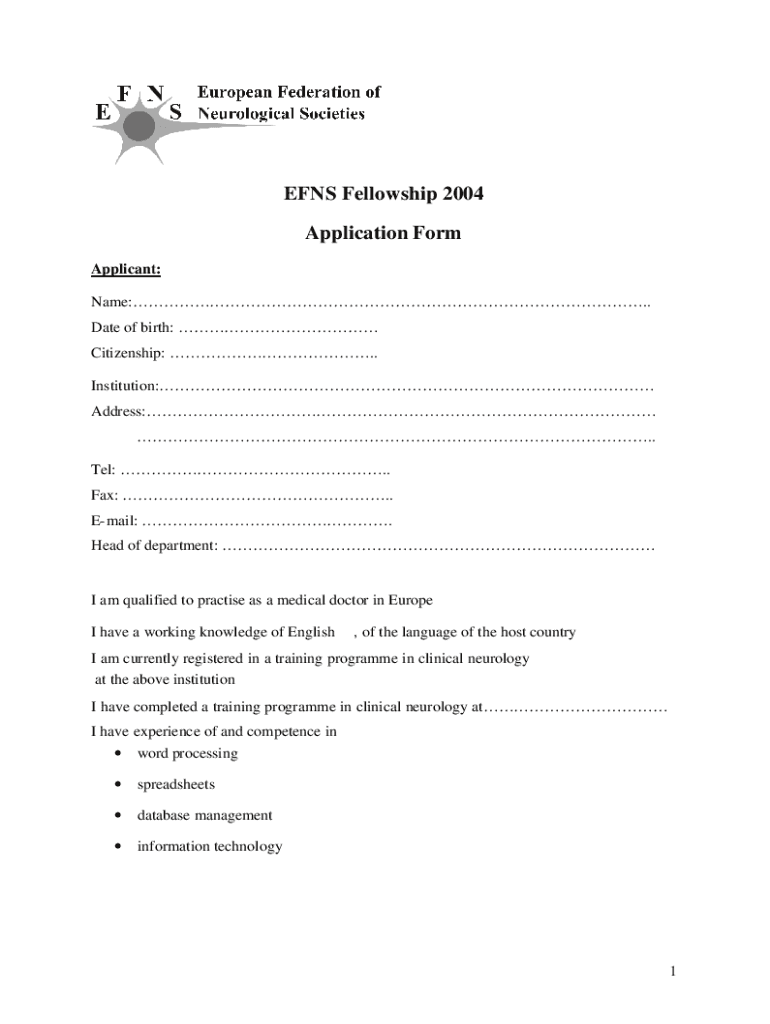
Fellowship Application Form 3 DOC


What is the Fellowship Application Form 3 doc
The Fellowship Application Form 3 doc is a standardized document used to apply for various fellowship programs. These programs are typically designed to support individuals pursuing advanced study, research, or professional development in specific fields. The form collects essential information about the applicant, including personal details, academic background, and proposed project or study plans. Understanding the purpose and structure of this form is crucial for applicants to present their qualifications effectively.
How to use the Fellowship Application Form 3 doc
Using the Fellowship Application Form 3 doc involves several steps to ensure that all required information is accurately provided. Applicants should first review the guidelines associated with the specific fellowship program to understand the expectations. Next, fill out the form carefully, ensuring that all sections are completed. It is important to provide clear and concise answers, particularly in sections that require detailed descriptions of the proposed project or research. Once completed, the form should be reviewed for accuracy before submission.
Steps to complete the Fellowship Application Form 3 doc
Completing the Fellowship Application Form 3 doc requires a systematic approach:
- Gather all necessary documents, including transcripts, letters of recommendation, and a resume.
- Read the instructions thoroughly to understand the requirements and deadlines.
- Fill in personal information, including contact details and educational background.
- Detail your proposed project or research, highlighting its significance and your qualifications.
- Review the form for any errors or omissions before finalizing it.
- Submit the form according to the specified submission method, whether online, by mail, or in person.
Eligibility Criteria
Eligibility for the Fellowship Application Form 3 doc varies by program but generally includes requirements such as academic qualifications, relevant experience, and alignment with the fellowship's goals. Applicants may need to demonstrate a commitment to their field of study or research and may be required to provide letters of recommendation. It is essential to check the specific criteria for the fellowship to ensure compliance before applying.
Required Documents
When completing the Fellowship Application Form 3 doc, applicants typically need to submit several supporting documents. These may include:
- Official transcripts from academic institutions.
- Letters of recommendation from professors or professionals in the field.
- A personal statement outlining the applicant's goals and motivations.
- A resume or curriculum vitae detailing relevant experience.
Having these documents ready can streamline the application process and enhance the overall submission.
Form Submission Methods
The Fellowship Application Form 3 doc can be submitted through various methods, depending on the specific fellowship program's guidelines. Common submission methods include:
- Online submission through the fellowship's website or application portal.
- Mailing a physical copy to the designated address.
- In-person submission at a specified location.
It is important to verify the preferred submission method to ensure that the application is received on time.
Quick guide on how to complete fellowship application form 3 doc
Prepare [SKS] easily on any device
Online document management has gained popularity among companies and individuals. It serves as an ideal eco-friendly alternative to traditional printed and signed documents, allowing you to find the correct form and securely save it online. airSlate SignNow provides all the resources necessary to create, modify, and electronically sign your documents quickly and efficiently. Manage [SKS] on any device with the airSlate SignNow apps for Android or iOS, and enhance any document-based process today.
How to modify and electronically sign [SKS] effortlessly
- Obtain [SKS] and then click Get Form to begin.
- Utilize the tools we provide to complete your form.
- Emphasize pertinent sections of your documents or obscure sensitive information with tools specifically designed for that purpose, offered by airSlate SignNow.
- Create your signature using the Sign tool, which takes just seconds and holds the same legal authority as a conventional wet ink signature.
- Review all details and then click the Done button to finalize your changes.
- Choose your preferred method to send your form, via email, text message (SMS), or invitation link, or download it to your computer.
Eliminate concerns about lost or mislaid documents, tedious form searches, or errors that necessitate printing new document copies. airSlate SignNow addresses all your document management needs in just a few clicks from any device of your choice. Modify and electronically sign [SKS] to ensure excellent communication at every stage of your form preparation process with airSlate SignNow.
Create this form in 5 minutes or less
Related searches to Fellowship Application Form 3 doc
Create this form in 5 minutes!
How to create an eSignature for the fellowship application form 3 doc
How to create an electronic signature for a PDF online
How to create an electronic signature for a PDF in Google Chrome
How to create an e-signature for signing PDFs in Gmail
How to create an e-signature right from your smartphone
How to create an e-signature for a PDF on iOS
How to create an e-signature for a PDF on Android
People also ask
-
What is the Fellowship Application Form 3 doc?
The Fellowship Application Form 3 doc is a customizable document designed to streamline the application process for fellowship programs. It allows applicants to provide necessary information efficiently, ensuring that all required details are captured accurately.
-
How can I create a Fellowship Application Form 3 doc using airSlate SignNow?
Creating a Fellowship Application Form 3 doc with airSlate SignNow is simple. You can start by selecting a template or building your document from scratch, adding fields for signatures, dates, and other necessary information to meet your specific requirements.
-
What are the pricing options for using the Fellowship Application Form 3 doc?
airSlate SignNow offers various pricing plans that cater to different business needs. You can choose a plan that includes access to the Fellowship Application Form 3 doc, ensuring you get the features you need at a cost-effective rate.
-
What features does the Fellowship Application Form 3 doc offer?
The Fellowship Application Form 3 doc includes features such as electronic signatures, customizable fields, and automated workflows. These features enhance the application process, making it faster and more efficient for both applicants and administrators.
-
How does the Fellowship Application Form 3 doc benefit my organization?
Using the Fellowship Application Form 3 doc can signNowly reduce the time spent on manual paperwork and improve the accuracy of submissions. This efficiency allows your organization to focus on evaluating applicants rather than managing documents.
-
Can I integrate the Fellowship Application Form 3 doc with other tools?
Yes, airSlate SignNow allows for seamless integration with various applications and tools. This means you can connect the Fellowship Application Form 3 doc with your existing systems to streamline your workflow and enhance productivity.
-
Is the Fellowship Application Form 3 doc secure?
Absolutely! The Fellowship Application Form 3 doc is designed with security in mind. airSlate SignNow employs advanced encryption and compliance measures to ensure that all documents are protected and that sensitive information remains confidential.
Get more for Fellowship Application Form 3 doc
- Police records check canada wide science fair form
- Towards tei related mashups the example of the lexicon of greek form
- Off site media use request form the osceola school district osceola k12 wi
- Design request form site surveyor information ontility
- Web site planning form cyberknight industries
- Davie dog house form
- Helen holt mollohan scholarship application mollohanfoundation form
- Promontory community association the promontory form
Find out other Fellowship Application Form 3 doc
- How To eSignature Maryland Affidavit of Identity
- eSignature New York Affidavit of Service Easy
- How To eSignature Idaho Affidavit of Title
- eSign Wisconsin Real estate forms Secure
- How To eSign California Real estate investment proposal template
- eSignature Oregon Affidavit of Title Free
- eSign Colorado Real estate investment proposal template Simple
- eSign Louisiana Real estate investment proposal template Fast
- eSign Wyoming Real estate investment proposal template Free
- How Can I eSign New York Residential lease
- eSignature Colorado Cease and Desist Letter Later
- How Do I eSignature Maine Cease and Desist Letter
- How Can I eSignature Maine Cease and Desist Letter
- eSignature Nevada Cease and Desist Letter Later
- Help Me With eSign Hawaii Event Vendor Contract
- How To eSignature Louisiana End User License Agreement (EULA)
- How To eSign Hawaii Franchise Contract
- eSignature Missouri End User License Agreement (EULA) Free
- eSign Delaware Consulting Agreement Template Now
- eSignature Missouri Hold Harmless (Indemnity) Agreement Later