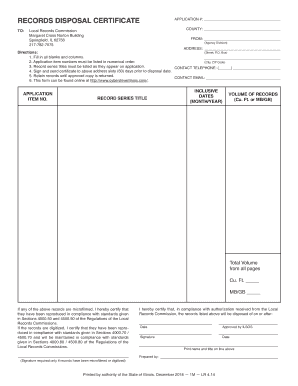
Records Disposal Certificate Illinois 2018-2026


What is the Records Disposal Certificate Illinois
The Records Disposal Certificate in Illinois is a formal document that authorizes the destruction of local government records that are no longer needed. This certificate is essential for ensuring compliance with state regulations regarding record retention and disposal. It serves as proof that the records have been reviewed and deemed eligible for disposal, following the guidelines set forth by the Illinois State Records Commission. The certificate helps protect sensitive information and ensures that records are not kept longer than necessary, thus promoting efficient record management.
How to Obtain the Records Disposal Certificate Illinois
To obtain the Records Disposal Certificate in Illinois, an application must be submitted to the appropriate local authority. This involves completing the "Application for Authority to Dispose of Local Records," which outlines the specific records intended for disposal and the rationale behind their destruction. The application must be reviewed and approved by the relevant records authority, ensuring that all legal and regulatory requirements are met. Once approved, a certificate will be issued, allowing for the lawful disposal of the specified records.
Steps to Complete the Records Disposal Certificate Illinois
Completing the Records Disposal Certificate involves several key steps:
- Identify the records that are eligible for disposal based on retention schedules.
- Complete the "Application for Authority to Dispose of Local Records," providing details about the records.
- Submit the application to the appropriate local records authority for review.
- Await approval and receive the Records Disposal Certificate once the application is sanctioned.
- Proceed with the destruction of the records in accordance with the approved certificate.
Legal Use of the Records Disposal Certificate Illinois
The legal use of the Records Disposal Certificate in Illinois is critical for ensuring that the disposal of records complies with state laws. The certificate acts as a safeguard against potential legal issues that may arise from improper disposal of records. It demonstrates that the disposal process has been conducted in accordance with established guidelines, protecting both the entity disposing of the records and the individuals whose information may be contained within those records. Adhering to the legal requirements associated with this certificate is essential for maintaining transparency and accountability in record management.
Key Elements of the Records Disposal Certificate Illinois
Key elements of the Records Disposal Certificate in Illinois include:
- Record Description: A detailed description of the records being disposed of.
- Retention Schedule: Reference to the retention schedule that justifies the disposal.
- Approval Signatures: Signatures from authorized personnel confirming the application’s validity.
- Date of Disposal: The date on which the records will be destroyed.
- Method of Disposal: The method used for the destruction of records, ensuring compliance with privacy regulations.
State-Specific Rules for the Records Disposal Certificate Illinois
Illinois has specific rules governing the use of the Records Disposal Certificate. These rules include adherence to retention schedules established by the Illinois State Records Commission, which dictate how long various types of records must be kept before they can be disposed of. Additionally, the disposal process must ensure that sensitive information is protected throughout the destruction process. Compliance with these state-specific regulations is essential for avoiding penalties and ensuring that records are managed responsibly.
Quick guide on how to complete illinois records disposal certificate
Complete Records Disposal Certificate Illinois effortlessly on any device
Online document management has become increasingly favored by companies and individuals. It offers an ideal eco-friendly substitute for traditional printed and signed documents, as you can locate the appropriate form and securely store it online. airSlate SignNow equips you with all the necessary tools to create, modify, and eSign your documents quickly without unnecessary hold-ups. Manage Records Disposal Certificate Illinois on any device using the airSlate SignNow Android or iOS applications and simplify any document-related task today.
The easiest way to modify and eSign Records Disposal Certificate Illinois with ease
- Obtain Records Disposal Certificate Illinois and then click Get Form to begin.
- Utilize the tools we provide to complete your document.
- Emphasize pertinent sections of your documents or redact sensitive information with instruments that airSlate SignNow offers specifically for that purpose.
- Generate your signature using the Sign feature, which takes seconds and carries the same legal validity as a conventional wet ink signature.
- Review the information and then click on the Done button to save your changes.
- Choose how you wish to send your form, via email, text message (SMS), or invitation link, or download it to your computer.
Say goodbye to lost or misplaced files, tedious form searching, or mistakes that require printing additional document copies. airSlate SignNow meets all your document management needs in just a few clicks from any device you prefer. Modify and eSign Records Disposal Certificate Illinois and ensure outstanding communication at any stage of your form preparation process with airSlate SignNow.
Create this form in 5 minutes or less
Create this form in 5 minutes!
How to create an eSignature for the illinois records disposal certificate
How to make an eSignature for the Illinois Records Disposal Certificate online
How to create an eSignature for the Illinois Records Disposal Certificate in Google Chrome
How to make an eSignature for putting it on the Illinois Records Disposal Certificate in Gmail
How to generate an eSignature for the Illinois Records Disposal Certificate from your mobile device
How to make an electronic signature for the Illinois Records Disposal Certificate on iOS
How to create an electronic signature for the Illinois Records Disposal Certificate on Android devices
People also ask
-
What is an Illinois records certificate?
An Illinois records certificate is an official document that verifies the existence or authenticity of records related to vital events such as birth, death, or marriage. It serves as proof of an individual's legal standing and is often required for various administrative and legal purposes.
-
How can I obtain an Illinois records certificate?
To obtain an Illinois records certificate, you can apply through the Illinois Department of Public Health or local county clerk offices. You will typically need to provide identification, relevant information about the record, and pay the required fee.
-
What are the benefits of using airSlate SignNow for obtaining Illinois records certificates?
Using airSlate SignNow streamlines the process of requesting and signing documents for Illinois records certificates. It offers a user-friendly platform that allows you to securely eSign and send documents, ensuring compliance and saving you time.
-
Is there a fee associated with obtaining Illinois records certificates through airSlate SignNow?
Yes, while using airSlate SignNow simplifies the document signing process for obtaining Illinois records certificates, there may still be a fee associated with the certificate itself, as set by the authoritative issuing agency.
-
Can airSlate SignNow integrate with other platforms for managing Illinois records certificates?
Absolutely! airSlate SignNow offers seamless integration with various platforms, enabling you to manage your Illinois records certificates alongside other business processes. This integration enhances efficiency and ensures that all documentation is centralized.
-
How secure is the process of obtaining Illinois records certificates through airSlate SignNow?
The process of obtaining Illinois records certificates through airSlate SignNow is highly secure. The platform employs advanced encryption and security measures to protect your sensitive information, ensuring that your documents are safe throughout the signing process.
-
Are there any specific features in airSlate SignNow that assist with records certificates?
Yes, airSlate SignNow provides features like customizable templates, audit trails, and automated reminders that specifically assist in the management of records certificates. These features help ensure that you stay organized and compliant throughout the process.
Get more for Records Disposal Certificate Illinois
- Order after hearing on form jv 180 request to change
- Fl 350 stipulation to establish or modify child support and order form
- Order disestablishing paternity andor terminating form
- Pg 615 parents consent form
- Summons family actions form
- Nc 130 decree changing name judicial council forms
- Do not use this section for form
- Request for contract waiver sample clauseslaw insider form
Find out other Records Disposal Certificate Illinois
- Can I Sign Nevada Life Sciences PPT
- Help Me With Sign New Hampshire Non-Profit Presentation
- How To Sign Alaska Orthodontists Presentation
- Can I Sign South Dakota Non-Profit Word
- Can I Sign South Dakota Non-Profit Form
- How To Sign Delaware Orthodontists PPT
- How Can I Sign Massachusetts Plumbing Document
- How To Sign New Hampshire Plumbing PPT
- Can I Sign New Mexico Plumbing PDF
- How To Sign New Mexico Plumbing Document
- How To Sign New Mexico Plumbing Form
- Can I Sign New Mexico Plumbing Presentation
- How To Sign Wyoming Plumbing Form
- Help Me With Sign Idaho Real Estate PDF
- Help Me With Sign Idaho Real Estate PDF
- Can I Sign Idaho Real Estate PDF
- How To Sign Idaho Real Estate PDF
- How Do I Sign Hawaii Sports Presentation
- How Do I Sign Kentucky Sports Presentation
- Can I Sign North Carolina Orthodontists Presentation