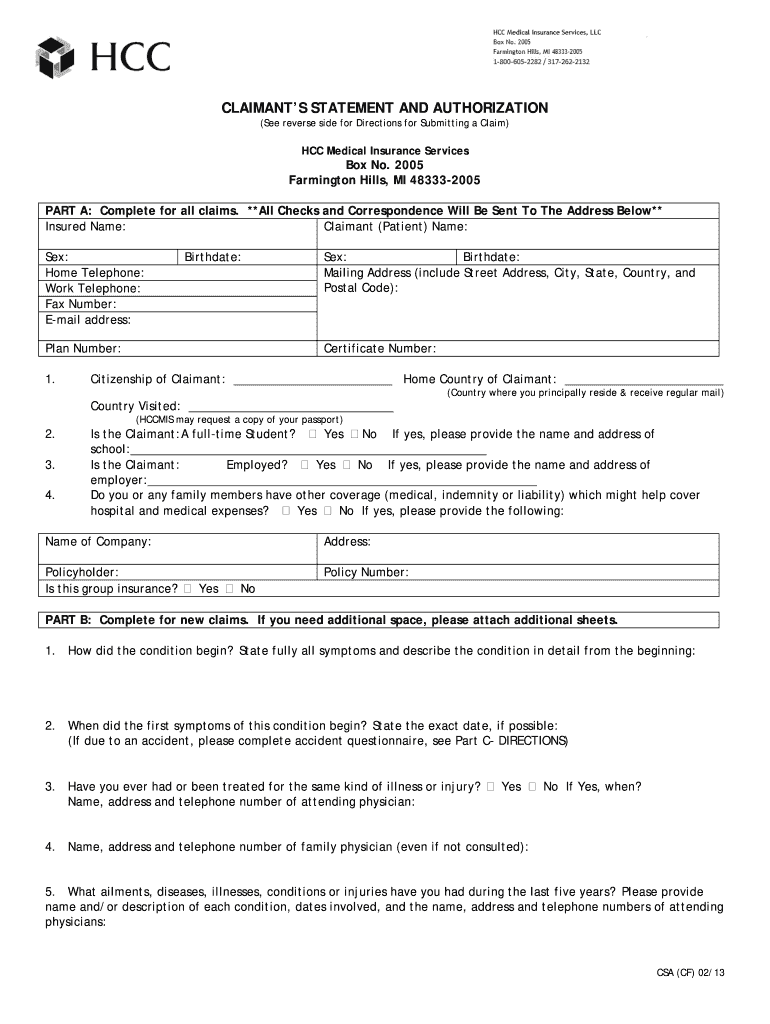
Statement Authorization 2013-2026


What is the Statement Authorization
The Statement Authorization is a vital document that allows an individual to authorize another party to act on their behalf regarding specific matters. This can include accessing personal information, handling claims, or managing financial transactions. In the context of a claimant's statement, it serves to ensure that the designated representative has the legal authority to submit or manage claims effectively.
How to use the Statement Authorization
Using the Statement Authorization involves several key steps. First, the claimant must fill out the authorization form accurately, providing necessary details such as names, addresses, and the scope of authority granted. Once completed, the claimant should sign and date the document to validate it. The authorized party can then use this document to perform tasks on behalf of the claimant, ensuring that all actions taken are within the limits defined in the authorization.
Steps to complete the Statement Authorization
Completing the Statement Authorization requires careful attention to detail. Follow these steps:
- Gather necessary personal information, including full names and addresses.
- Clearly define the scope of authority you wish to grant, specifying what actions the authorized party can take.
- Fill out the form completely, ensuring all fields are accurately completed.
- Sign and date the document to confirm your consent.
- Distribute copies of the signed authorization to all involved parties.
Legal use of the Statement Authorization
The legal use of the Statement Authorization is crucial for ensuring compliance with regulations governing personal information and representation. This document must be executed in accordance with applicable laws to be considered valid. It is essential that the authorization is clear and specific to prevent any misuse or misunderstanding regarding the powers granted to the authorized individual.
Key elements of the Statement Authorization
Several key elements must be included in the Statement Authorization to ensure its validity:
- Claimant's Information: Full name and contact details of the individual granting authorization.
- Authorized Party's Information: Name and contact details of the person or organization being authorized.
- Scope of Authority: A clear description of the actions the authorized party is permitted to take.
- Effective Date: The date when the authorization begins and any conditions for termination.
- Signature: The claimant's signature to validate the document.
Required Documents
To complete the Statement Authorization, certain documents may be required. These typically include:
- A government-issued identification for the claimant to verify identity.
- Any relevant documents that outline the specific claims or matters being authorized.
- Proof of relationship, if applicable, between the claimant and the authorized party.
Quick guide on how to complete claimants statement and authorization form hccmis
Effortlessly Prepare Statement Authorization on Any Device
Managing documents online has gained popularity among businesses and individuals. It offers a sustainable alternative to conventional printed and signed paperwork, as you can easily locate the correct form and securely store it online. airSlate SignNow provides all the tools necessary to create, modify, and electronically sign your documents swiftly and without delays. Manage Statement Authorization on any platform using the airSlate SignNow Android or iOS applications and enhance any document-related workflow today.
The Easiest Way to Modify and eSign Statement Authorization with No Hassle
- Locate Statement Authorization and then click Get Form to begin.
- Utilize the tools we offer to complete your form.
- Mark pertinent sections of your documents or redact sensitive information with tools specifically designed by airSlate SignNow for that purpose.
- Generate your eSignature using the Sign tool, which takes mere seconds and carries the same legal validity as a traditional handwritten signature.
- Review all the details and then click the Done button to save your modifications.
- Choose how you wish to share your form, whether by email, SMS, or invitation link, or download it to your computer.
Eliminate concerns about lost or misfiled documents, tedious form searches, or errors that necessitate printing new copies. airSlate SignNow fulfills all your document management needs in just a few clicks from your preferred device. Edit and eSign Statement Authorization and ensure seamless communication at any stage of the form preparation process with airSlate SignNow.
Create this form in 5 minutes or less
Create this form in 5 minutes!
How to create an eSignature for the claimants statement and authorization form hccmis
How to generate an eSignature for the Claimants Statement And Authorization Form Hccmis in the online mode
How to generate an electronic signature for the Claimants Statement And Authorization Form Hccmis in Chrome
How to make an electronic signature for signing the Claimants Statement And Authorization Form Hccmis in Gmail
How to make an eSignature for the Claimants Statement And Authorization Form Hccmis from your mobile device
How to generate an electronic signature for the Claimants Statement And Authorization Form Hccmis on iOS devices
How to generate an electronic signature for the Claimants Statement And Authorization Form Hccmis on Android devices
People also ask
-
What is a claimant's statement in the context of airSlate SignNow?
A claimant's statement is a document used to provide details regarding a claim. With airSlate SignNow, you can easily create, send, and eSign claimant's statements securely and efficiently. This digital process streamlines the submission and approval of claims.
-
How does airSlate SignNow handle the security of a claimant's statement?
airSlate SignNow ensures the security of your claimant's statement through industry-standard encryption and compliance with regulations such as GDPR and HIPAA. This means that sensitive information remains protected, giving you peace of mind while managing your documents.
-
Is there a cost associated with using airSlate SignNow for a claimant's statement?
Yes, airSlate SignNow offers various pricing plans tailored to fit different business needs. These plans provide access to features that facilitate the quick creation and eSigning of claimant's statements without breaking the bank.
-
What features does airSlate SignNow offer for managing claimant's statements?
airSlate SignNow provides a host of features for managing claimant's statements, including templates, automated workflows, and real-time tracking. These features help streamline the entire signing process, making it easier for both the sender and the signer.
-
Can I integrate airSlate SignNow with other software for processing claimant's statements?
Absolutely! airSlate SignNow supports integrations with popular software solutions such as CRM systems, document management tools, and cloud storage services. This means you can seamlessly incorporate the management of claimant's statements into your existing workflows.
-
What benefits can I expect when using airSlate SignNow for claimant's statements?
By using airSlate SignNow for claimant's statements, you can expect increased efficiency, reduced processing time, and enhanced collaboration. The easy-to-use interface allows users to navigate through the document signing process effortlessly, resulting in quicker claim resolutions.
-
How user-friendly is airSlate SignNow for creating a claimant's statement?
airSlate SignNow is designed with user-friendliness in mind, making it easy for anyone to create a claimant's statement without technical expertise. The intuitive drag-and-drop interface allows users to customize documents quickly, even on the go.
Get more for Statement Authorization
Find out other Statement Authorization
- How Do I eSign New Mexico Healthcare / Medical Word
- How To eSign Washington High Tech Presentation
- Help Me With eSign Vermont Healthcare / Medical PPT
- How To eSign Arizona Lawers PDF
- How To eSign Utah Government Word
- How Can I eSign Connecticut Lawers Presentation
- Help Me With eSign Hawaii Lawers Word
- How Can I eSign Hawaii Lawers Document
- How To eSign Hawaii Lawers PPT
- Help Me With eSign Hawaii Insurance PPT
- Help Me With eSign Idaho Insurance Presentation
- Can I eSign Indiana Insurance Form
- How To eSign Maryland Insurance PPT
- Can I eSign Arkansas Life Sciences PDF
- How Can I eSign Arkansas Life Sciences PDF
- Can I eSign Connecticut Legal Form
- How Do I eSign Connecticut Legal Form
- How Do I eSign Hawaii Life Sciences Word
- Can I eSign Hawaii Life Sciences Word
- How Do I eSign Hawaii Life Sciences Document