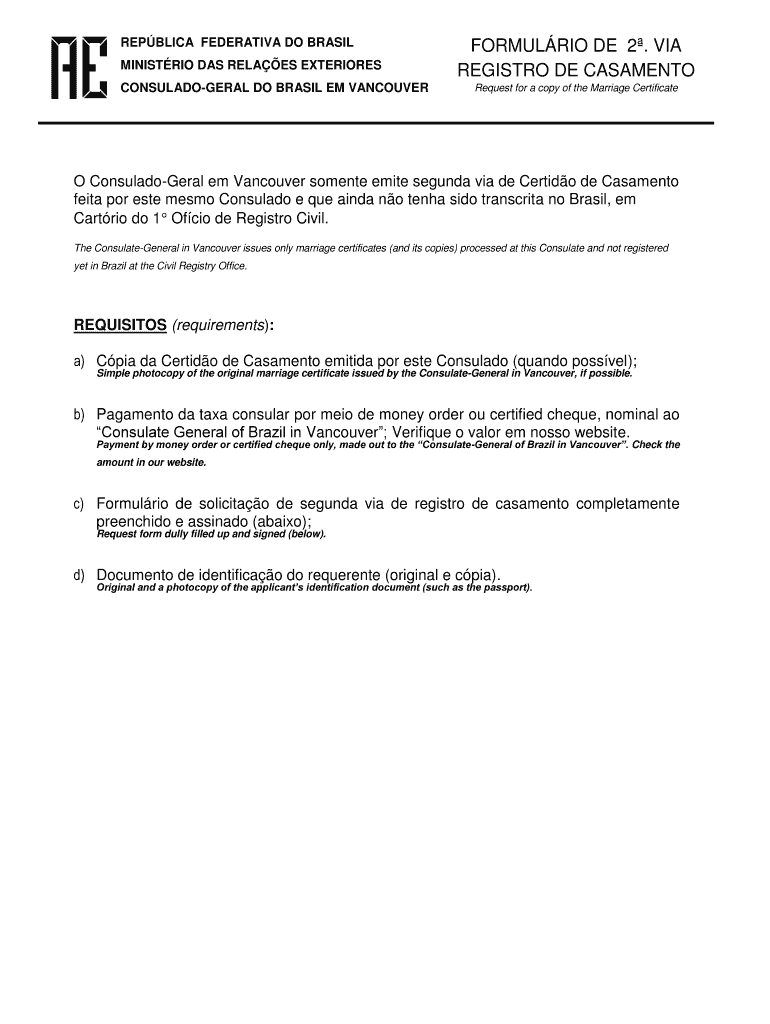
REGISTRO DE CASAMENTO Minist Rio Das Rela Es Exteriores Form


What is the REGISTRO DE CASAMENTO Minist Rio Das Rela Es Exteriores
The REGISTRO DE CASAMENTO, issued by the Ministério das Relações Exteriores, is a formal document that certifies the marriage of individuals, particularly for Brazilian citizens. This registration is crucial for legal recognition of the marriage both in Brazil and internationally. It serves as proof of marital status, which can be necessary for various legal and administrative purposes, such as applying for visas, changing names, or settling estate matters.
How to obtain the REGISTRO DE CASAMENTO Minist Rio Das Rela Es Exteriores
To obtain the REGISTRO DE CASAMENTO, individuals must follow a specific process. First, couples need to gather necessary documents, including identification, proof of residence, and any previous marriage dissolution documents if applicable. Next, they should visit the nearest Brazilian consulate or embassy, where they can submit their application. It is advisable to check the consulate's website for any specific requirements or additional documents needed. Processing times may vary, so planning ahead is essential.
Steps to complete the REGISTRO DE CASAMENTO Minist Rio Das Rela Es Exteriores
Completing the REGISTRO DE CASAMENTO involves several key steps:
- Gather required documents, including identification and proof of marital status.
- Fill out the application form provided by the consulate or embassy.
- Submit the application along with the gathered documents.
- Pay any applicable fees for processing the registration.
- Wait for confirmation and receipt of the registered marriage certificate.
Legal use of the REGISTRO DE CASAMENTO Minist Rio Das Rela Es Exteriores
The REGISTRO DE CASAMENTO is legally recognized in various contexts. It is essential for validating marital status in legal matters, including taxation, inheritance, and immigration. This document is often required when applying for spousal visas or residency permits in the United States. Additionally, it may be needed for name changes or when dealing with joint financial matters.
Required Documents
When applying for the REGISTRO DE CASAMENTO, individuals typically need to provide the following documents:
- Valid identification (passport or national ID).
- Proof of residence (utility bill or lease agreement).
- Marriage certificate from the local authority if married outside Brazil.
- Divorce decree or death certificate if previously married.
Eligibility Criteria
Eligibility to obtain the REGISTRO DE CASAMENTO generally requires that both parties are legally able to marry. This includes being of legal age, not being closely related, and having the capacity to consent to the marriage. Additionally, individuals must provide proof of their identity and any necessary documentation regarding previous marriages, if applicable.
Quick guide on how to complete registro de casamento minist rio das rela es exteriores
Effortlessly Complete [SKS] on Any Device
The management of online documents has gained popularity among businesses and individuals. It offers an ideal eco-friendly substitute for conventional printed and signed documents, allowing you to locate the necessary form and securely store it online. airSlate SignNow equips you with all the required tools to quickly create, modify, and eSign your documents without any delays. Manage [SKS] on any platform using the airSlate SignNow Android or iOS applications and enhance any document-related process today.
The Easiest Way to Alter and eSign [SKS] with Ease
- Locate [SKS] and click on Get Form to begin.
- Utilize the tools we offer to fill out your form.
- Highlight important sections of the documents or obscure sensitive information with tools specifically designed for that purpose by airSlate SignNow.
- Create your eSignature using the Sign tool, which takes just seconds and carries the same legal validity as a traditional ink signature.
- Review all the information carefully and click on the Done button to save your changes.
- Select your preferred method to send your form: by email, SMS, or invite link, or download it to your computer.
Eliminate the hassle of lost or misplaced files, frustrating form searches, or errors that necessitate printing new document copies. airSlate SignNow meets your document management needs in just a few clicks from your preferred device. Modify and eSign [SKS] to ensure excellent communication throughout your form preparation process with airSlate SignNow.
Create this form in 5 minutes or less
Related searches to REGISTRO DE CASAMENTO Minist Rio Das Rela Es Exteriores
Create this form in 5 minutes!
How to create an eSignature for the registro de casamento minist rio das rela es exteriores
How to create an electronic signature for a PDF online
How to create an electronic signature for a PDF in Google Chrome
How to create an e-signature for signing PDFs in Gmail
How to create an e-signature right from your smartphone
How to create an e-signature for a PDF on iOS
How to create an e-signature for a PDF on Android
People also ask
-
What is the process for obtaining a REGISTRO DE CASAMENTO Minist Rio Das Rela Es Exteriores?
To obtain a REGISTRO DE CASAMENTO Minist Rio Das Rela Es Exteriores, you need to submit the required documents, including identification and proof of marriage. The process can vary depending on your location, so it's essential to check the specific requirements of the Ministry. Using airSlate SignNow can streamline document submission and eSigning, making it easier to manage your paperwork.
-
How much does it cost to process a REGISTRO DE CASAMENTO Minist Rio Das Rela Es Exteriores?
The cost for processing a REGISTRO DE CASAMENTO Minist Rio Das Rela Es Exteriores can vary based on the services you choose and any additional fees from the Ministry. airSlate SignNow offers a cost-effective solution for document management, helping you save on administrative costs while ensuring compliance with legal requirements.
-
What features does airSlate SignNow offer for managing REGISTRO DE CASAMENTO Minist Rio Das Rela Es Exteriores?
airSlate SignNow provides features such as document templates, eSigning, and secure storage, which are essential for managing your REGISTRO DE CASAMENTO Minist Rio Das Rela Es Exteriores. These tools simplify the process, allowing you to focus on what matters most. Additionally, our platform is user-friendly and designed to enhance your document workflow.
-
Can I integrate airSlate SignNow with other applications for my REGISTRO DE CASAMENTO Minist Rio Das Rela Es Exteriores?
Yes, airSlate SignNow offers integrations with various applications, allowing you to streamline your workflow for REGISTRO DE CASAMENTO Minist Rio Das Rela Es Exteriores. Whether you use CRM systems, cloud storage, or other document management tools, our platform can connect seamlessly to enhance your efficiency. This integration capability helps you manage your documents more effectively.
-
What are the benefits of using airSlate SignNow for REGISTRO DE CASAMENTO Minist Rio Das Rela Es Exteriores?
Using airSlate SignNow for your REGISTRO DE CASAMENTO Minist Rio Das Rela Es Exteriores provides numerous benefits, including time savings, reduced paperwork, and enhanced security. Our platform ensures that your documents are signed and stored securely, minimizing the risk of loss or unauthorized access. Additionally, the ease of use allows you to complete your tasks quickly and efficiently.
-
Is airSlate SignNow compliant with legal requirements for REGISTRO DE CASAMENTO Minist Rio Das Rela Es Exteriores?
Absolutely! airSlate SignNow is designed to comply with legal requirements for eSigning and document management, including those related to REGISTRO DE CASAMENTO Minist Rio Das Rela Es Exteriores. Our platform adheres to industry standards, ensuring that your documents are legally binding and recognized by authorities. This compliance gives you peace of mind when managing your important documents.
-
How can I get support while using airSlate SignNow for REGISTRO DE CASAMENTO Minist Rio Das Rela Es Exteriores?
airSlate SignNow offers comprehensive support for users managing their REGISTRO DE CASAMENTO Minist Rio Das Rela Es Exteriores. You can access our help center, tutorials, and customer support team for assistance with any questions or issues. Our goal is to ensure that you have a smooth experience while using our platform for your document needs.
Get more for REGISTRO DE CASAMENTO Minist Rio Das Rela Es Exteriores
- May 998 form
- Client information bank register and non bank client
- Banking market liberalization and bank performance deep blue deepblue lib umich
- Form 2416 schedule of included controlled foreign corporations cfc california form 2416
- Syphilis recognition description and diagnosispdf form
- L i n g u i s t i c m i n o r i t i e s i n s l o v a k i a pitt form
- The evolution and development of cranial form in homo sapiens fas harvard
- Dr 1002 form updatesdepartment of revenue taxation
Find out other REGISTRO DE CASAMENTO Minist Rio Das Rela Es Exteriores
- eSign New Hampshire Sports IOU Safe
- eSign Delaware Courts Operating Agreement Easy
- eSign Georgia Courts Bill Of Lading Online
- eSign Hawaii Courts Contract Mobile
- eSign Hawaii Courts RFP Online
- How To eSign Hawaii Courts RFP
- eSign Hawaii Courts Letter Of Intent Later
- eSign Hawaii Courts IOU Myself
- eSign Hawaii Courts IOU Safe
- Help Me With eSign Hawaii Courts Cease And Desist Letter
- How To eSign Massachusetts Police Letter Of Intent
- eSign Police Document Michigan Secure
- eSign Iowa Courts Emergency Contact Form Online
- eSign Kentucky Courts Quitclaim Deed Easy
- How To eSign Maryland Courts Medical History
- eSign Michigan Courts Lease Agreement Template Online
- eSign Minnesota Courts Cease And Desist Letter Free
- Can I eSign Montana Courts NDA
- eSign Montana Courts LLC Operating Agreement Mobile
- eSign Oklahoma Sports Rental Application Simple