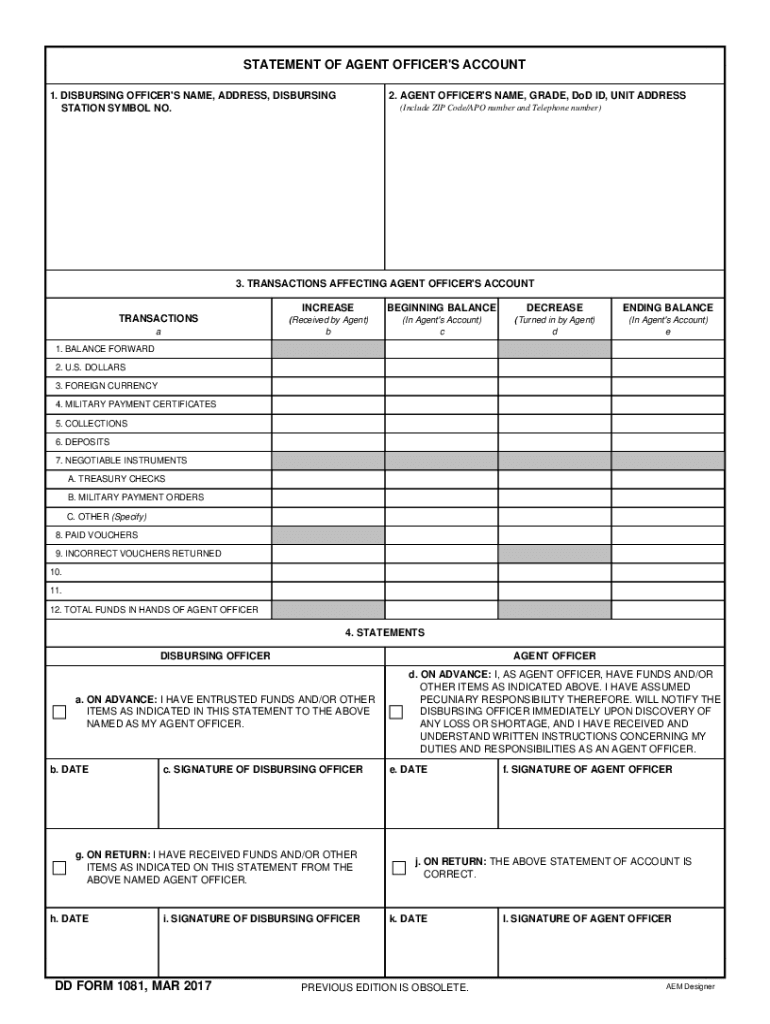
Prepare Statement of Agent Officers Account DD Form 1081 2017-2026


Understanding the DD 1081 Form
The DD 1081 form, officially known as the Prepare Statement of Agent Officers Account, is a document used by military personnel and government employees to report financial transactions related to their official duties. This form is essential for maintaining accurate records of funds and ensuring accountability for public resources. It is particularly relevant for those managing accounts on behalf of the government, such as disbursing officers or agents responsible for financial transactions.
Steps to Complete the DD 1081 Form
Completing the DD 1081 form involves several key steps to ensure accuracy and compliance. Begin by gathering all necessary financial documentation related to the transactions you are reporting. This may include receipts, invoices, or bank statements. Next, fill out the form by providing detailed information about each transaction, including dates, amounts, and descriptions. Ensure that all entries are clear and legible to avoid processing delays. After completing the form, review it for any errors or omissions before submitting it to the appropriate authority.
Obtaining the DD 1081 Form
The DD 1081 form can be obtained through various channels. Typically, military personnel can access the form through their unit's administrative office or the official Department of Defense website. Additionally, it may be available at finance offices on military installations. For civilian government employees, the form can often be accessed through their agency's financial management department. It is important to ensure you have the most current version of the form to comply with any updated regulations.
Legal Use of the DD 1081 Form
The DD 1081 form serves a legal purpose in documenting financial transactions conducted by agents on behalf of the government. Proper use of this form is crucial for maintaining transparency and accountability in government financial operations. Misuse or failure to submit the form as required can lead to legal repercussions, including disciplinary actions or financial penalties. Understanding the legal implications of the DD 1081 form is essential for all personnel involved in managing government funds.
Key Elements of the DD 1081 Form
Key elements of the DD 1081 form include sections for identifying information, transaction details, and certification by the reporting officer. The form typically requires the name, rank, and contact information of the individual completing it, along with a clear description of the financial activities being reported. Additionally, there is a certification section where the officer attests to the accuracy of the information provided. Ensuring that all key elements are accurately completed is vital for the form's validity.
Examples of Using the DD 1081 Form
Examples of when to use the DD 1081 form include reporting disbursements made for official travel, procurement of supplies, or other expenditures incurred while performing official duties. For instance, if a military officer purchases equipment for their unit, they would document the transaction on the DD 1081 form to ensure proper accounting. These examples illustrate the form's role in maintaining financial integrity and accountability within government operations.
Quick guide on how to complete prepare statement of agent officers account dd form 1081
Effortlessly Prepare Prepare Statement Of Agent Officers Account DD Form 1081 on Any Device
Digital document management has become increasingly popular among businesses and individuals. It offers an ideal eco-friendly alternative to traditional printed and signed documents, allowing you to easily find the necessary form and securely save it online. airSlate SignNow equips you with all the tools required to create, modify, and eSign your documents quickly without any delays. Manage Prepare Statement Of Agent Officers Account DD Form 1081 on any platform with the airSlate SignNow apps for Android or iOS and enhance any document-centric process today.
How to Modify and eSign Prepare Statement Of Agent Officers Account DD Form 1081 with Ease
- Find Prepare Statement Of Agent Officers Account DD Form 1081 and click on Get Form to begin.
- Utilize the tools we offer to complete your form.
- Emphasize signNow sections of your documents or redact sensitive information using tools specifically provided by airSlate SignNow for that purpose.
- Generate your eSignature with the Sign tool, which takes just seconds and carries the same legal validity as a conventional wet ink signature.
- Review all the details and click on the Done button to save your modifications.
- Choose how you wish to send your form, whether by email, SMS, invitation link, or by downloading it to your computer.
Eliminate concerns about lost or misplaced files, tedious form searching, or mistakes that necessitate printing new document copies. airSlate SignNow manages all your document management needs in just a few clicks from any device you prefer. Alter and eSign Prepare Statement Of Agent Officers Account DD Form 1081 and ensure excellent communication at every stage of the form preparation process with airSlate SignNow.
Create this form in 5 minutes or less
Find and fill out the correct prepare statement of agent officers account dd form 1081
Create this form in 5 minutes!
How to create an eSignature for the prepare statement of agent officers account dd form 1081
How to create an electronic signature for a PDF online
How to create an electronic signature for a PDF in Google Chrome
How to create an e-signature for signing PDFs in Gmail
How to create an e-signature right from your smartphone
How to create an e-signature for a PDF on iOS
How to create an e-signature for a PDF on Android
People also ask
-
What is the dd 1081 form and why is it important?
The dd 1081 form is a crucial document used for authorizing the release of funds from a military member's account. Understanding its importance can help streamline financial processes and ensure compliance with military regulations.
-
How can airSlate SignNow help with the dd 1081 form?
airSlate SignNow simplifies the process of completing and signing the dd 1081 form electronically. With our platform, you can easily fill out, eSign, and send the form securely, saving time and reducing paperwork.
-
Is there a cost associated with using airSlate SignNow for the dd 1081 form?
Yes, airSlate SignNow offers various pricing plans that cater to different business needs. Our cost-effective solutions ensure that you can manage the dd 1081 form and other documents without breaking the bank.
-
What features does airSlate SignNow offer for managing the dd 1081 form?
airSlate SignNow provides features such as customizable templates, secure eSigning, and document tracking specifically for the dd 1081 form. These tools enhance efficiency and ensure that your documents are handled professionally.
-
Can I integrate airSlate SignNow with other software for the dd 1081 form?
Absolutely! airSlate SignNow offers seamless integrations with various applications, allowing you to manage the dd 1081 form alongside your existing workflows. This flexibility enhances productivity and streamlines document management.
-
What are the benefits of using airSlate SignNow for the dd 1081 form?
Using airSlate SignNow for the dd 1081 form provides numerous benefits, including faster processing times, reduced errors, and enhanced security. Our platform ensures that your documents are handled efficiently and securely.
-
How secure is the airSlate SignNow platform for the dd 1081 form?
Security is a top priority at airSlate SignNow. Our platform employs advanced encryption and compliance measures to protect your dd 1081 form and other sensitive documents, ensuring your data remains safe.
Get more for Prepare Statement Of Agent Officers Account DD Form 1081
- Sale of property affidavit west coast escrow form
- Cityofpetaluma orgdepartmentsparks recreationcity of petaluma parks ampamp recreation department information
- Power of attorney form date individual firm special power general consulmex sre gob
- Hhsg program form
- Online license certificates frequently asked questions form
- Studentaid gov sites defaultpublic service loan forgiveness pslf student aid form
- Before proceeding please answer the questions on the criteriainformation sheet
- Voluntarily transferring form
Find out other Prepare Statement Of Agent Officers Account DD Form 1081
- Can I eSign Colorado Real Estate Form
- How To eSign Florida Real Estate Form
- Can I eSign Hawaii Real Estate Word
- How Do I eSign Hawaii Real Estate Word
- How To eSign Hawaii Real Estate Document
- How Do I eSign Hawaii Real Estate Presentation
- How Can I eSign Idaho Real Estate Document
- How Do I eSign Hawaii Sports Document
- Can I eSign Hawaii Sports Presentation
- How To eSign Illinois Sports Form
- Can I eSign Illinois Sports Form
- How To eSign North Carolina Real Estate PDF
- How Can I eSign Texas Real Estate Form
- How To eSign Tennessee Real Estate Document
- How Can I eSign Wyoming Real Estate Form
- How Can I eSign Hawaii Police PDF
- Can I eSign Hawaii Police Form
- How To eSign Hawaii Police PPT
- Can I eSign Hawaii Police PPT
- How To eSign Delaware Courts Form