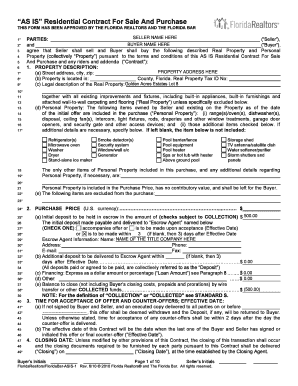
FARBAR as is Empty Contract Xps Form


What is the FARBAR AS IS Empty Contract xps
The FARBAR AS IS Empty Contract xps is a legal document used primarily in real estate transactions in Florida. This form is designed for sellers who wish to sell their property without making any repairs or improvements. The "AS IS" clause indicates that the buyer accepts the property in its current condition, relieving the seller of any obligations to address issues that may arise after the sale. This contract is particularly useful for quick sales and can streamline the process for both parties involved.
How to use the FARBAR AS IS Empty Contract xps
To effectively use the FARBAR AS IS Empty Contract xps, both the buyer and seller should carefully review the document to ensure it meets their needs. The seller must fill out the necessary details, including property information and any specific terms of the sale. The buyer should also review the terms, particularly regarding the acceptance of the property's condition. Once both parties agree, they can sign the document electronically, ensuring compliance with legal standards for eSignatures.
Steps to complete the FARBAR AS IS Empty Contract xps
Completing the FARBAR AS IS Empty Contract xps involves several key steps:
- Gather property information, including the address and legal description.
- Clearly state the terms of the sale, including the purchase price and any contingencies.
- Ensure that both parties understand the "AS IS" condition and any implications.
- Sign the document electronically using a secure eSignature platform.
- Distribute copies of the signed contract to all parties involved for their records.
Legal use of the FARBAR AS IS Empty Contract xps
The FARBAR AS IS Empty Contract xps is legally valid when executed according to state laws governing real estate transactions. It must include all required signatures and comply with electronic signature regulations, such as the ESIGN Act and UETA. By adhering to these legal frameworks, the contract becomes enforceable in a court of law, protecting the rights of both the buyer and seller.
Key elements of the FARBAR AS IS Empty Contract xps
Several key elements are essential to the FARBAR AS IS Empty Contract xps:
- Property Description: A detailed description of the property being sold.
- Purchase Price: The agreed-upon price for the property.
- Contingencies: Any conditions that must be met for the sale to proceed.
- Disclosure Requirements: Obligations for the seller to disclose known issues with the property.
- Signatures: Signatures of both the buyer and seller, confirming their agreement to the terms.
Examples of using the FARBAR AS IS Empty Contract xps
Common scenarios for using the FARBAR AS IS Empty Contract xps include:
- Sellers looking to sell inherited properties quickly without making repairs.
- Investors purchasing properties for renovation or resale.
- Homeowners wanting to sell their homes without the hassle of extensive repairs.
Quick guide on how to complete farbar as is empty contract xps
Effortlessly Prepare FARBAR AS IS Empty Contract xps on Any Device
Digital document management has gained popularity among businesses and individuals alike. It offers an ideal eco-conscious substitute for conventional printed and signed documents, as you can easily locate the appropriate form and securely save it online. airSlate SignNow provides you with all the necessary tools to create, edit, and electronically sign your documents swiftly and efficiently. Manage FARBAR AS IS Empty Contract xps across any platform using the airSlate SignNow apps for Android or iOS, and enhance any document-based workflow today.
The simplest way to modify and electronically sign FARBAR AS IS Empty Contract xps effortlessly
- Locate FARBAR AS IS Empty Contract xps and click Get Form to begin.
- Utilize the tools we offer to complete your document.
- Emphasize important sections of your documents or obscure sensitive information with tools specifically provided by airSlate SignNow for this purpose.
- Create your electronic signature using the Sign feature, which takes mere seconds and has the same legal validity as a conventional wet ink signature.
- Review the information and click on the Done button to save your modifications.
- Select your preferred method of sending your form, whether by email, SMS, or invitation link, or download it to your computer.
Eliminate the hassle of lost or misplaced files, tedious document searching, or errors requiring new copies. airSlate SignNow addresses all your document management needs in just a few clicks from any device you choose. Edit and electronically sign FARBAR AS IS Empty Contract xps, ensuring seamless communication at every stage of your form preparation process with airSlate SignNow.
Create this form in 5 minutes or less
Create this form in 5 minutes!
How to create an eSignature for the farbar as is empty contract xps
How to create an electronic signature for a PDF online
How to create an electronic signature for a PDF in Google Chrome
How to create an e-signature for signing PDFs in Gmail
How to create an e-signature right from your smartphone
How to create an e-signature for a PDF on iOS
How to create an e-signature for a PDF on Android
People also ask
-
What is a FARBAR AS IS Empty Contract xps?
The FARBAR AS IS Empty Contract xps is a standard legal document used in real estate transactions in Florida. It allows buyers and sellers to outline the terms of an as-is property sale without additional conditions. Utilizing the FARBAR AS IS Empty Contract xps ensures that all necessary details are properly documented and legally binding.
-
How can airSlate SignNow help with my FARBAR AS IS Empty Contract xps?
airSlate SignNow streamlines the process of sending and eSigning your FARBAR AS IS Empty Contract xps. Our platform enables you to quickly upload, send, and track your contracts in a secure environment. With collaborative features, you can easily communicate and finalize agreements, making your real estate transactions more efficient.
-
Is there a cost associated with using airSlate SignNow for FARBAR AS IS Empty Contract xps?
Yes, while airSlate SignNow offers a free trial, there are subscription plans available that provide additional features. Pricing varies based on the size of your business and the functionality needed. This cost-effective solution is designed to cater to both small businesses and large enterprises looking to manage their FARBAR AS IS Empty Contract xps efficiently.
-
What features does airSlate SignNow offer for managing FARBAR AS IS Empty Contract xps?
airSlate SignNow includes features such as customizable templates, advanced eSigning capabilities, and a secure document storage system. You can also utilize real-time status tracking and reminders to ensure timely completion of your FARBAR AS IS Empty Contract xps. These features help improve your workflow while ensuring compliance with legal standards.
-
Can I integrate airSlate SignNow with other applications for my FARBAR AS IS Empty Contract xps?
Absolutely! airSlate SignNow offers seamless integrations with various applications including CRM systems, cloud storage solutions, and project management tools. This allows you to streamline your processes when working with your FARBAR AS IS Empty Contract xps and ensures all your documents are easily accessible from one platform.
-
What are the benefits of using airSlate SignNow for FARBAR AS IS Empty Contract xps?
Using airSlate SignNow for your FARBAR AS IS Empty Contract xps provides numerous benefits, including enhanced efficiency and reduced turnaround time on agreements. The user-friendly interface simplifies the signing process for all parties involved, fostering better communication and fewer errors. Additionally, its robust security features protect your sensitive contract information.
-
Is airSlate SignNow secure for managing FARBAR AS IS Empty Contract xps?
Yes, airSlate SignNow employs high-level encryption and complies with the best industry standards for data security to protect your FARBAR AS IS Empty Contract xps. Our platform ensures that only authorized users have access to sensitive documents, providing peace of mind during your real estate transactions. Regular audits and updates maintain our commitment to security.
Get more for FARBAR AS IS Empty Contract xps
Find out other FARBAR AS IS Empty Contract xps
- eSignature Delaware Employee Compliance Survey Later
- eSignature Kansas Employee Compliance Survey Myself
- Can I Electronic signature Colorado Bill of Sale Immovable Property
- How Can I Electronic signature West Virginia Vacation Rental Short Term Lease Agreement
- How Do I Electronic signature New Hampshire Bill of Sale Immovable Property
- Electronic signature North Dakota Bill of Sale Immovable Property Myself
- Can I Electronic signature Oregon Bill of Sale Immovable Property
- How To Electronic signature West Virginia Bill of Sale Immovable Property
- Electronic signature Delaware Equipment Sales Agreement Fast
- Help Me With Electronic signature Louisiana Assignment of Mortgage
- Can I Electronic signature Minnesota Assignment of Mortgage
- Electronic signature West Virginia Sales Receipt Template Free
- Electronic signature Colorado Sales Invoice Template Computer
- Electronic signature New Hampshire Sales Invoice Template Computer
- Electronic signature Tennessee Introduction Letter Free
- How To eSignature Michigan Disclosure Notice
- How To Electronic signature Ohio Product Defect Notice
- Electronic signature California Customer Complaint Form Online
- Electronic signature Alaska Refund Request Form Later
- How Can I Electronic signature Texas Customer Return Report