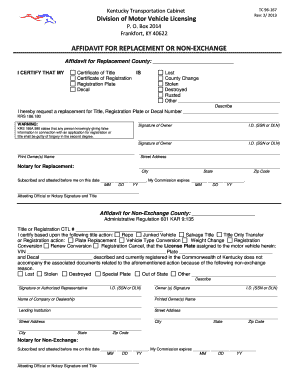
TC 96 167 DOCX 2013


Understanding the TC 96 167 docx
The TC 96 167 docx is a specific form used primarily in the context of vehicle registration and title transfer in the United States. This document is essential for individuals and businesses looking to register a vehicle or transfer ownership. It collects necessary information about the vehicle, including identification details, ownership history, and any pertinent legal requirements. Understanding the purpose and details of this form is crucial for ensuring compliance with state regulations.
Steps to Complete the TC 96 167 docx
Completing the TC 96 167 docx involves several key steps. First, gather all required information, including the vehicle's identification number (VIN), make, model, and year. Next, provide details about the current owner and the new owner, if applicable. Ensure that all sections of the form are filled out accurately to avoid delays. After completing the form, review it for any errors before submission. This careful approach helps streamline the registration process.
Obtaining the TC 96 167 docx
The TC 96 167 docx can typically be obtained from your state’s Department of Motor Vehicles (DMV) website or office. Many states offer the form as a downloadable document, allowing users to fill it out digitally or print it for manual completion. If you prefer to receive a physical copy, visiting a local DMV office will provide access to the form and any additional resources needed for vehicle registration.
Legal Use of the TC 96 167 docx
The TC 96 167 docx serves a legal function in the vehicle registration process. It is important to use the form correctly to ensure that the transfer of ownership is recognized by state authorities. Failure to properly complete and submit this form can result in legal complications, including fines or delays in registration. Understanding the legal implications of this document is essential for both buyers and sellers in a vehicle transaction.
Required Documents for the TC 96 167 docx
When preparing to submit the TC 96 167 docx, several supporting documents may be required. These typically include proof of identity, such as a driver’s license or state ID, and documentation proving ownership of the vehicle, like a previous title or bill of sale. Depending on state regulations, additional paperwork may be necessary, so it is advisable to check with local DMV guidelines to ensure all requirements are met.
Examples of Using the TC 96 167 docx
Common scenarios for using the TC 96 167 docx include transferring ownership when selling a vehicle or registering a newly purchased vehicle. For instance, when a person buys a used car from a private seller, they will need to complete this form to officially register the vehicle in their name. Another example is when a vehicle is gifted; the recipient must fill out the TC 96 167 docx to update the title and registration accordingly.
Quick guide on how to complete tc 96 167 docx
Prepare TC 96 167 docx effortlessly on any device
Online document management has become increasingly favored by businesses and individuals alike. It offers an ideal eco-friendly alternative to conventional printed and signed papers, allowing you to locate the necessary form and securely store it online. airSlate SignNow provides all the tools required to create, modify, and eSign your documents swiftly without delays. Handle TC 96 167 docx on any device using airSlate SignNow's Android or iOS applications, and enhance any document-based workflow today.
The easiest way to modify and eSign TC 96 167 docx with ease
- Obtain TC 96 167 docx and click on Get Form to begin.
- Use the tools available to complete your form.
- Highlight important sections of the documents or obscure sensitive information with tools that airSlate SignNow offers specifically for this purpose.
- Create your eSignature with the Sign feature, which only takes seconds and carries the same legal validity as a conventional wet ink signature.
- Verify all the details and click on the Done button to save your changes.
- Choose how you wish to send your form, whether via email, text message (SMS), invitation link, or download it to your computer.
Forget about lost or misplaced documents, tedious form searching, or errors that require printing new document copies. airSlate SignNow meets your document management needs in just a few clicks from any device of your choosing. Modify and eSign TC 96 167 docx and guarantee excellent communication at any stage of your form preparation process with airSlate SignNow.
Create this form in 5 minutes or less
Find and fill out the correct tc 96 167 docx
Create this form in 5 minutes!
How to create an eSignature for the tc 96 167 docx
How to create an electronic signature for a PDF online
How to create an electronic signature for a PDF in Google Chrome
How to create an e-signature for signing PDFs in Gmail
How to create an e-signature right from your smartphone
How to create an e-signature for a PDF on iOS
How to create an e-signature for a PDF on Android
People also ask
-
What is the TC 96 167 docx document?
The TC 96 167 docx is a specific document format used for various business applications. It is essential for organizations that require standardized documentation for compliance and record-keeping. Understanding how to manage this document type can streamline your workflow.
-
How can airSlate SignNow help with TC 96 167 docx documents?
airSlate SignNow provides a user-friendly platform to send and eSign TC 96 167 docx documents efficiently. With its intuitive interface, you can easily upload, edit, and manage your documents, ensuring a seamless signing experience for all parties involved.
-
What are the pricing options for using airSlate SignNow for TC 96 167 docx?
airSlate SignNow offers flexible pricing plans tailored to meet the needs of businesses of all sizes. You can choose from monthly or annual subscriptions, which provide access to features specifically designed for managing TC 96 167 docx documents at a cost-effective rate.
-
What features does airSlate SignNow offer for TC 96 167 docx management?
Key features of airSlate SignNow include document templates, automated workflows, and real-time tracking for TC 96 167 docx documents. These tools enhance productivity and ensure that your documents are processed quickly and securely.
-
Can I integrate airSlate SignNow with other applications for TC 96 167 docx?
Yes, airSlate SignNow offers integrations with various applications, allowing you to manage TC 96 167 docx documents alongside your existing tools. This capability enhances your workflow and ensures that all your documents are easily accessible.
-
What are the benefits of using airSlate SignNow for TC 96 167 docx documents?
Using airSlate SignNow for TC 96 167 docx documents provides numerous benefits, including increased efficiency, reduced turnaround times, and enhanced security. The platform simplifies the signing process, making it easier for businesses to manage their documentation.
-
Is airSlate SignNow secure for handling TC 96 167 docx documents?
Absolutely! airSlate SignNow employs advanced security measures to protect your TC 96 167 docx documents. With encryption and secure access controls, you can trust that your sensitive information is safe throughout the signing process.
Get more for TC 96 167 docx
- Application form for a teaching post challney high school for girls tes co
- The helmsman uscg u s coast guard uscg form
- Dr 0563 form
- Instructions for filing a wireless facilities form
- Postal service roseland postal dol form
- Registration form for college credit bethel college bethelcollege
- 80115248 form
- Instructions for permit application to import restricted form
Find out other TC 96 167 docx
- eSignature Delaware Business Operations Forbearance Agreement Fast
- How To eSignature Ohio Banking Business Plan Template
- eSignature Georgia Business Operations Limited Power Of Attorney Online
- Help Me With eSignature South Carolina Banking Job Offer
- eSignature Tennessee Banking Affidavit Of Heirship Online
- eSignature Florida Car Dealer Business Plan Template Myself
- Can I eSignature Vermont Banking Rental Application
- eSignature West Virginia Banking Limited Power Of Attorney Fast
- eSignature West Virginia Banking Limited Power Of Attorney Easy
- Can I eSignature Wisconsin Banking Limited Power Of Attorney
- eSignature Kansas Business Operations Promissory Note Template Now
- eSignature Kansas Car Dealer Contract Now
- eSignature Iowa Car Dealer Limited Power Of Attorney Easy
- How Do I eSignature Iowa Car Dealer Limited Power Of Attorney
- eSignature Maine Business Operations Living Will Online
- eSignature Louisiana Car Dealer Profit And Loss Statement Easy
- How To eSignature Maryland Business Operations Business Letter Template
- How Do I eSignature Arizona Charity Rental Application
- How To eSignature Minnesota Car Dealer Bill Of Lading
- eSignature Delaware Charity Quitclaim Deed Computer