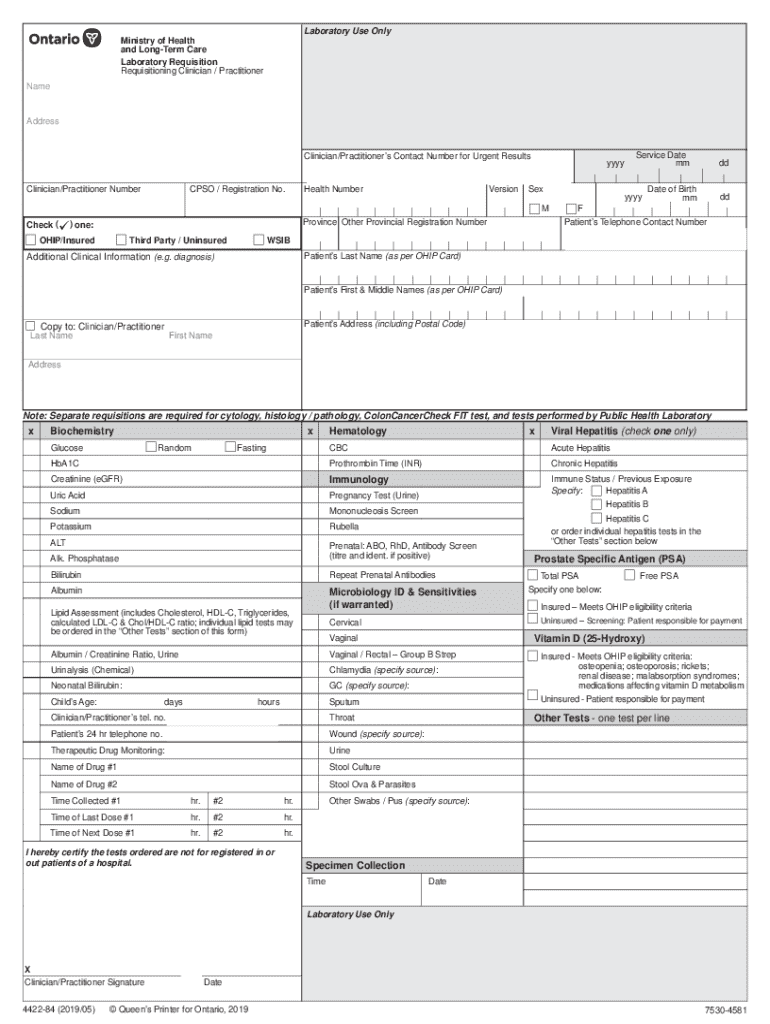
Ontario Ministry of Health and Long Term Form


Understanding the Ontario Ministry of Health and Long Term
The Ontario Ministry of Health and Long Term is a governmental body responsible for overseeing health care services and long-term care in Ontario, Canada. This ministry plays a crucial role in developing policies, managing health programs, and ensuring the delivery of quality health services to residents. It focuses on various aspects, including public health, health promotion, and the regulation of health care providers. The ministry also aims to improve the overall health outcomes of the population by addressing health disparities and enhancing access to care.
Steps to Complete the Ontario Ministry of Health and Long Term Form
Completing the Ontario Ministry of Health and Long Term form requires careful attention to detail. Here are the key steps to follow:
- Gather necessary information, including personal details and health history.
- Review the form for specific instructions related to your situation.
- Fill out the form accurately, ensuring all required fields are completed.
- Double-check your entries for any errors or omissions.
- Submit the form through the designated method, whether online, by mail, or in person.
Eligibility Criteria for the Ontario Ministry of Health and Long Term
Eligibility for services offered by the Ontario Ministry of Health and Long Term may vary based on specific programs or services. Generally, eligibility criteria include:
- Residency in Ontario.
- Age requirements, which may differ depending on the service.
- Specific health conditions that necessitate long-term care or health services.
It is essential to consult the ministry’s guidelines to determine your eligibility for particular programs.
Required Documents for the Ontario Ministry of Health and Long Term
When applying for services through the Ontario Ministry of Health and Long Term, certain documents may be required. Commonly needed documents include:
- Proof of identity, such as a driver's license or passport.
- Health records or medical documentation relevant to your application.
- Proof of residency in Ontario.
Gathering these documents beforehand can streamline the application process.
Form Submission Methods for the Ontario Ministry of Health and Long Term
The Ontario Ministry of Health and Long Term provides several methods for submitting forms. Users can choose from:
- Online submission through the ministry’s official portal.
- Mailing the completed form to the designated address.
- In-person submission at local health offices.
Each method may have specific instructions, so it is advisable to follow the guidelines provided with the form.
Legal Use of the Ontario Ministry of Health and Long Term Form
The Ontario Ministry of Health and Long Term form must be used in accordance with applicable laws and regulations. This includes:
- Ensuring the information provided is accurate and truthful.
- Understanding the implications of submitting false information, which may lead to penalties.
- Complying with privacy laws regarding the handling of personal health information.
Users should familiarize themselves with these legal requirements to avoid any issues during the application process.
Create this form in 5 minutes or less
Create this form in 5 minutes!
How to create an eSignature for the ontario ministry of health and long term
How to create an electronic signature for a PDF online
How to create an electronic signature for a PDF in Google Chrome
How to create an e-signature for signing PDFs in Gmail
How to create an e-signature right from your smartphone
How to create an e-signature for a PDF on iOS
How to create an e-signature for a PDF on Android
People also ask
-
What is airSlate SignNow and how does it relate to the Ontario Ministry of Health and Long Term?
airSlate SignNow is a digital solution that enables businesses to send and eSign documents efficiently. For organizations working with the Ontario Ministry of Health and Long Term, it provides a streamlined way to manage essential paperwork while ensuring compliance with health regulations.
-
How can airSlate SignNow benefit organizations working with the Ontario Ministry of Health and Long Term?
By using airSlate SignNow, organizations can enhance their document workflow, reduce processing times, and improve overall efficiency. This is particularly beneficial for those interacting with the Ontario Ministry of Health and Long Term, as it allows for quicker approvals and better management of health-related documents.
-
What features does airSlate SignNow offer for compliance with the Ontario Ministry of Health and Long Term?
airSlate SignNow includes features such as secure eSigning, document tracking, and customizable templates that help ensure compliance with the Ontario Ministry of Health and Long Term. These features facilitate adherence to regulatory standards while simplifying the documentation process.
-
Is airSlate SignNow cost-effective for businesses working with the Ontario Ministry of Health and Long Term?
Yes, airSlate SignNow is designed to be a cost-effective solution for businesses, including those collaborating with the Ontario Ministry of Health and Long Term. With flexible pricing plans, organizations can choose a package that fits their budget while still accessing essential features.
-
What integrations does airSlate SignNow offer that are beneficial for the Ontario Ministry of Health and Long Term?
airSlate SignNow integrates seamlessly with various platforms such as Google Drive, Salesforce, and Microsoft Office. These integrations are particularly useful for organizations working with the Ontario Ministry of Health and Long Term, as they allow for easy access to documents and data across different systems.
-
How does airSlate SignNow ensure the security of documents related to the Ontario Ministry of Health and Long Term?
Security is a top priority for airSlate SignNow, especially for sensitive documents related to the Ontario Ministry of Health and Long Term. The platform employs advanced encryption, secure cloud storage, and compliance with industry standards to protect all data and documents.
-
Can airSlate SignNow help with remote work for organizations dealing with the Ontario Ministry of Health and Long Term?
Absolutely! airSlate SignNow is designed to facilitate remote work by allowing users to send and eSign documents from anywhere. This is particularly advantageous for organizations working with the Ontario Ministry of Health and Long Term, as it supports flexibility and continuity in operations.
Get more for Ontario Ministry of Health and Long Term
Find out other Ontario Ministry of Health and Long Term
- Sign Delaware Insurance Claim Online
- Sign Delaware Insurance Contract Later
- Sign Hawaii Insurance NDA Safe
- Sign Georgia Insurance POA Later
- How Can I Sign Alabama Lawers Lease Agreement
- How Can I Sign California Lawers Lease Agreement
- Sign Colorado Lawers Operating Agreement Later
- Sign Connecticut Lawers Limited Power Of Attorney Online
- Sign Hawaii Lawers Cease And Desist Letter Easy
- Sign Kansas Insurance Rental Lease Agreement Mobile
- Sign Kansas Insurance Rental Lease Agreement Free
- Sign Kansas Insurance Rental Lease Agreement Fast
- Sign Kansas Insurance Rental Lease Agreement Safe
- How To Sign Kansas Insurance Rental Lease Agreement
- How Can I Sign Kansas Lawers Promissory Note Template
- Sign Kentucky Lawers Living Will Free
- Sign Kentucky Lawers LLC Operating Agreement Mobile
- Sign Louisiana Lawers Quitclaim Deed Now
- Sign Massachusetts Lawers Quitclaim Deed Later
- Sign Michigan Lawers Rental Application Easy