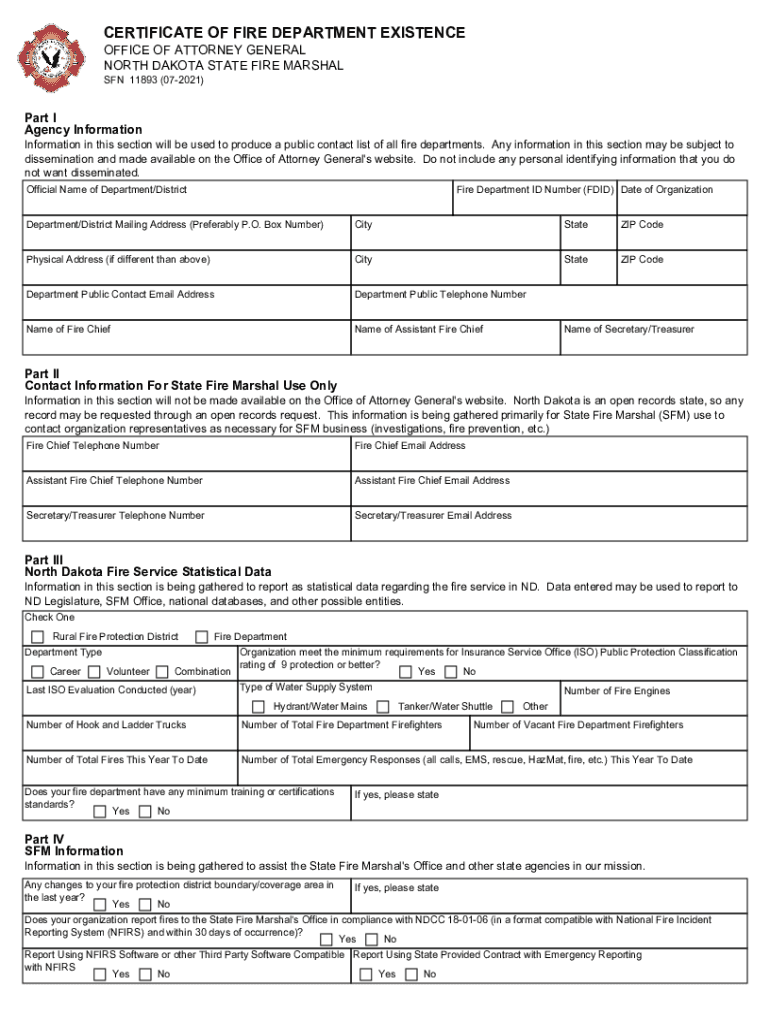
Certificate of Fire Department Existence Office of Attorney General Form


What is the Certificate Of Fire Department Existence Office Of Attorney General
The Certificate Of Fire Department Existence Office Of Attorney General is an official document that verifies the existence and operation of a fire department within a specific jurisdiction. This certificate is often required for various legal and administrative purposes, including compliance with state regulations, insurance requirements, and public safety assessments. It serves as proof that the fire department is recognized by the state and is functioning in accordance with local laws.
How to obtain the Certificate Of Fire Department Existence Office Of Attorney General
To obtain the Certificate Of Fire Department Existence, individuals or representatives of fire departments must typically submit a request to the Office of the Attorney General in their respective state. The process may vary by state, but generally includes the following steps:
- Complete the required application form, which may be available online or through the office.
- Provide necessary documentation that proves the fire department's existence, such as articles of incorporation or local government approval.
- Pay any applicable fees associated with the application process.
- Submit the application and documentation to the appropriate office, either electronically or via mail.
Key elements of the Certificate Of Fire Department Existence Office Of Attorney General
The Certificate Of Fire Department Existence typically includes several key elements that validate the document's authenticity and purpose. These elements often consist of:
- The name of the fire department.
- The official address of the fire department.
- The date of issuance of the certificate.
- The signature of an authorized official from the Office of the Attorney General.
- Any relevant state or local identification numbers.
Steps to complete the Certificate Of Fire Department Existence Office Of Attorney General
Completing the Certificate Of Fire Department Existence involves several steps to ensure that all required information is accurately provided. The following steps are commonly involved:
- Gather all necessary documentation that supports the application, including proof of the fire department's establishment.
- Fill out the application form with accurate details about the fire department.
- Review the application for completeness and accuracy before submission.
- Submit the application along with any required fees to the appropriate state office.
Legal use of the Certificate Of Fire Department Existence Office Of Attorney General
The Certificate Of Fire Department Existence is legally recognized and can be used for various purposes, including:
- Proving compliance with local and state regulations regarding fire safety and emergency services.
- Obtaining necessary permits or licenses for operating a fire department.
- Facilitating insurance coverage for the fire department and its operations.
State-specific rules for the Certificate Of Fire Department Existence Office Of Attorney General
Each state may have specific rules and regulations governing the issuance of the Certificate Of Fire Department Existence. It is important for applicants to be aware of these variations, which can include:
- Different application forms or processes based on state requirements.
- Specific documentation that may be required in addition to the standard application.
- Variations in fees or processing times depending on the state.
Quick guide on how to complete certificate of fire department existence office of attorney general
Effortlessly Prepare Certificate Of Fire Department Existence Office Of Attorney General on Any Device
The management of documents online has gained signNow traction among businesses and individuals alike. It offers an ideal eco-friendly alternative to conventional printed and signed papers, allowing you to locate the appropriate form and securely keep it online. airSlate SignNow equips you with all the necessary tools to swiftly create, modify, and electronically sign your documents without any hindrances. Administer Certificate Of Fire Department Existence Office Of Attorney General across any platform using airSlate SignNow's applications for Android or iOS and simplify any document-driven process today.
Steps to Edit and eSign Certificate Of Fire Department Existence Office Of Attorney General with Ease
- Locate Certificate Of Fire Department Existence Office Of Attorney General and click on Get Form to begin.
- Utilize the tools we offer to complete your form.
- Highlight pertinent sections of the document or conceal sensitive details with specialized tools provided by airSlate SignNow.
- Generate your signature using the Sign tool, which only takes a few seconds and carries the same legal validity as a traditional ink signature.
- Review the information and click on the Done button to preserve your modifications.
- Choose your preferred method for delivering your form—via email, text message (SMS), invite link, or download it to your computer.
Say goodbye to lost or misplaced documents, tedious form searches, and errors that necessitate the printing of new copies. airSlate SignNow caters to your document management needs with just a few clicks from any device you prefer. Alter and eSign Certificate Of Fire Department Existence Office Of Attorney General to ensure clear communication throughout your form preparation process with airSlate SignNow.
Create this form in 5 minutes or less
Create this form in 5 minutes!
How to create an eSignature for the certificate of fire department existence office of attorney general
How to create an electronic signature for a PDF online
How to create an electronic signature for a PDF in Google Chrome
How to create an e-signature for signing PDFs in Gmail
How to create an e-signature right from your smartphone
How to create an e-signature for a PDF on iOS
How to create an e-signature for a PDF on Android
People also ask
-
What is the Certificate Of Fire Department Existence Office Of Attorney General?
The Certificate Of Fire Department Existence Office Of Attorney General is an official document that verifies the existence of a fire department in a specific jurisdiction. This certificate is often required for various legal and administrative purposes, ensuring compliance with local regulations.
-
How can airSlate SignNow help me obtain the Certificate Of Fire Department Existence Office Of Attorney General?
airSlate SignNow provides a streamlined process for sending and eSigning documents related to the Certificate Of Fire Department Existence Office Of Attorney General. Our platform allows you to easily manage the necessary paperwork, ensuring that you can obtain this certificate efficiently.
-
What are the pricing options for using airSlate SignNow for the Certificate Of Fire Department Existence Office Of Attorney General?
airSlate SignNow offers flexible pricing plans that cater to different business needs. You can choose from monthly or annual subscriptions, which provide access to features that simplify the process of obtaining the Certificate Of Fire Department Existence Office Of Attorney General.
-
What features does airSlate SignNow offer for managing the Certificate Of Fire Department Existence Office Of Attorney General?
Our platform includes features such as document templates, eSignature capabilities, and secure storage, all designed to facilitate the management of the Certificate Of Fire Department Existence Office Of Attorney General. These tools help ensure that your documents are processed quickly and securely.
-
What are the benefits of using airSlate SignNow for the Certificate Of Fire Department Existence Office Of Attorney General?
Using airSlate SignNow for the Certificate Of Fire Department Existence Office Of Attorney General offers numerous benefits, including time savings, reduced paperwork, and enhanced security. Our solution allows you to focus on your core business activities while we handle the document management process.
-
Can I integrate airSlate SignNow with other applications for the Certificate Of Fire Department Existence Office Of Attorney General?
Yes, airSlate SignNow supports integrations with various applications, making it easier to manage the Certificate Of Fire Department Existence Office Of Attorney General alongside your existing workflows. This flexibility allows you to streamline your processes and improve overall efficiency.
-
Is airSlate SignNow secure for handling the Certificate Of Fire Department Existence Office Of Attorney General?
Absolutely! airSlate SignNow prioritizes security and compliance, ensuring that all documents related to the Certificate Of Fire Department Existence Office Of Attorney General are protected. Our platform uses advanced encryption and security measures to safeguard your sensitive information.
Get more for Certificate Of Fire Department Existence Office Of Attorney General
- Smithtown high school east form
- Claim for refund of german withholding taxes on dividends and or interest form
- Incoming direct registration systemsdeposit and merrill lynch form
- Onlinewedc form
- Instrument rental form lcps
- Afi 36 2115 form
- State of michigan homeless identification form
- Visitor feedback heritage open days form
Find out other Certificate Of Fire Department Existence Office Of Attorney General
- Help Me With eSign Hawaii Insurance PPT
- Help Me With eSign Idaho Insurance Presentation
- Can I eSign Indiana Insurance Form
- How To eSign Maryland Insurance PPT
- Can I eSign Arkansas Life Sciences PDF
- How Can I eSign Arkansas Life Sciences PDF
- Can I eSign Connecticut Legal Form
- How Do I eSign Connecticut Legal Form
- How Do I eSign Hawaii Life Sciences Word
- Can I eSign Hawaii Life Sciences Word
- How Do I eSign Hawaii Life Sciences Document
- How Do I eSign North Carolina Insurance Document
- How Can I eSign Hawaii Legal Word
- Help Me With eSign Hawaii Legal Document
- How To eSign Hawaii Legal Form
- Help Me With eSign Hawaii Legal Form
- Can I eSign Hawaii Legal Document
- How To eSign Hawaii Legal Document
- Help Me With eSign Hawaii Legal Document
- How To eSign Illinois Legal Form