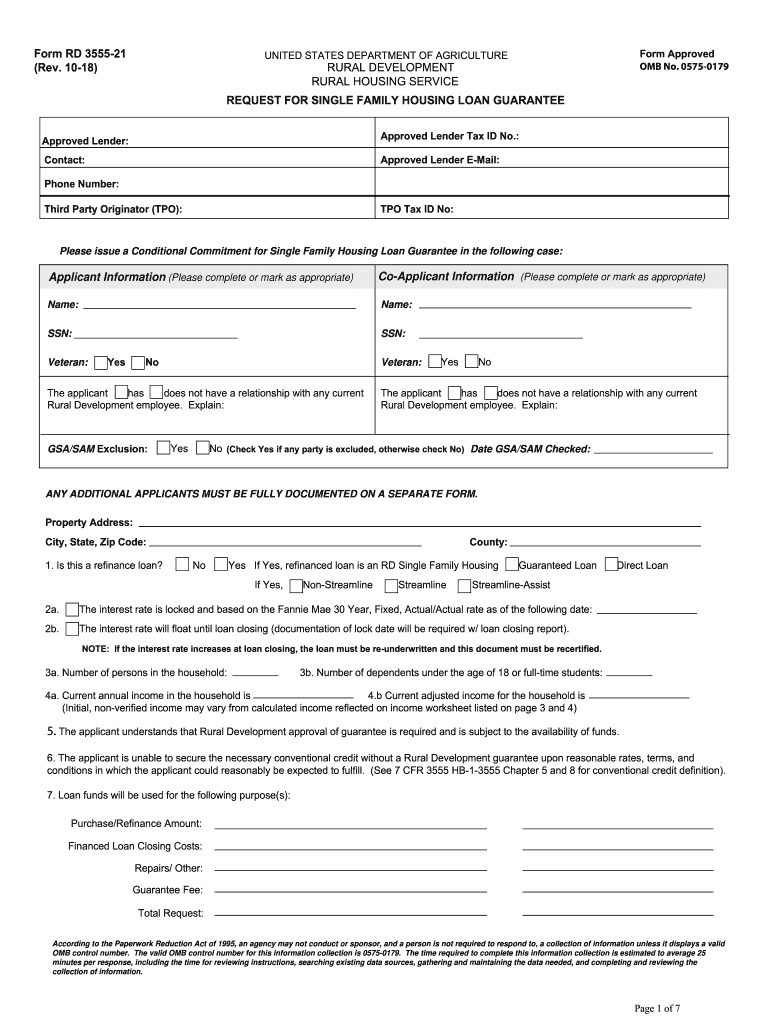
Usda Form 3555 21 2018-2026


What is the USDA Form 3555 21?
The USDA Form 3555 21, also known as the USDA Rural Development Guaranteed Loan Program application, is a critical document used by individuals seeking financial assistance for purchasing homes in rural areas. This form is specifically designed for applicants who wish to apply for a USDA loan, which offers favorable terms for low to moderate-income families. The form collects essential information about the applicant’s financial status, property details, and intended use of the loan. Understanding the purpose and requirements of this form is vital for a successful application process.
Steps to Complete the USDA Form 3555 21
Completing the USDA Form 3555 21 involves several key steps to ensure accuracy and compliance with program requirements. Follow these steps for a smooth application process:
- Gather necessary documentation, including proof of income, credit history, and employment verification.
- Fill out the applicant information section, providing accurate personal details and contact information.
- Detail the property information, including the address, type of property, and intended use.
- Provide financial information, including income sources, debts, and assets.
- Review the completed form for accuracy and completeness before submission.
Legal Use of the USDA Form 3555 21
The legal use of the USDA Form 3555 21 is governed by federal regulations that outline the requirements for obtaining a USDA loan. This form must be completed accurately to ensure compliance with the USDA's lending guidelines. The information provided is subject to verification, and any discrepancies may lead to delays or denial of the loan application. Utilizing a reliable electronic signature solution can enhance the legal validity of the form, ensuring that all signatures are authenticated and compliant with eSignature regulations.
How to Obtain the USDA Form 3555 21
The USDA Form 3555 21 can be obtained through various means to facilitate access for potential applicants. The form is available for download on the official USDA website, where users can find the most current version. Additionally, local USDA offices may provide physical copies of the form. For those preferring digital options, many online platforms offer the ability to fill out and eSign the form electronically, streamlining the application process.
Key Elements of the USDA Form 3555 21
Understanding the key elements of the USDA Form 3555 21 is essential for a successful application. The form typically includes sections for:
- Applicant information, including personal details and contact information.
- Property information, detailing the location and type of property being financed.
- Financial information, which encompasses income, debts, and assets.
- Certification and signature sections, where applicants affirm the accuracy of the information provided.
Each section plays a crucial role in evaluating the applicant's eligibility for the loan program.
Eligibility Criteria for the USDA Form 3555 21
To qualify for a loan through the USDA Form 3555 21, applicants must meet specific eligibility criteria. These include:
- Income limits based on household size and location, ensuring that the loan assists low to moderate-income families.
- U.S. citizenship or legal residency status.
- Ability to repay the loan, demonstrated through credit history and financial documentation.
- Property location must be within designated rural areas as defined by the USDA.
Understanding these criteria is vital for applicants to assess their eligibility before submitting the form.
Quick guide on how to complete form rd 3555 21 rev 10 18 rural homebridge wholesale
Prepare Usda Form 3555 21 easily on any device
Online document management has gained traction among businesses and individuals. It offers an ideal eco-friendly alternative to traditional printed and signed documents, allowing you to access the necessary form and securely store it online. airSlate SignNow equips you with all the resources required to create, modify, and eSign your documents promptly without delays. Handle Usda Form 3555 21 on any device with airSlate SignNow Android or iOS applications and enhance any document-based task today.
How to modify and eSign Usda Form 3555 21 with ease
- Obtain Usda Form 3555 21 and then click Get Form to begin.
- Make use of the tools we provide to fill out your form.
- Highlight pertinent sections of the documents or redact sensitive information using tools that airSlate SignNow has designed specifically for that purpose.
- Create your eSignature with the Sign tool, which takes seconds and holds the same legal validity as a traditional wet ink signature.
- Verify the information and then click on the Done button to save your modifications.
- Select how you wish to send your form, via email, text message (SMS), invite link, or download it to your computer.
Forget about lost or misplaced documents, tedious form navigation, or errors that necessitate printing new copies. airSlate SignNow meets all your document management needs in just a few clicks from any device of your choice. Modify and eSign Usda Form 3555 21 and ensure effective communication at any stage of the form preparation process with airSlate SignNow.
Create this form in 5 minutes or less
Create this form in 5 minutes!
How to create an eSignature for the form rd 3555 21 rev 10 18 rural homebridge wholesale
How to create an eSignature for your Form Rd 3555 21 Rev 10 18 Rural Homebridge Wholesale in the online mode
How to generate an eSignature for your Form Rd 3555 21 Rev 10 18 Rural Homebridge Wholesale in Google Chrome
How to make an eSignature for putting it on the Form Rd 3555 21 Rev 10 18 Rural Homebridge Wholesale in Gmail
How to generate an eSignature for the Form Rd 3555 21 Rev 10 18 Rural Homebridge Wholesale from your mobile device
How to create an eSignature for the Form Rd 3555 21 Rev 10 18 Rural Homebridge Wholesale on iOS
How to make an electronic signature for the Form Rd 3555 21 Rev 10 18 Rural Homebridge Wholesale on Android
People also ask
-
What is the USDA 3555 program?
The USDA 3555 program provides financing for rural development through USDA loans, which are designed to help low- to moderate-income households purchase homes. This program plays a vital role in expanding homeownership in designated rural areas, offering favorable loan terms that make housing more accessible.
-
How can airSlate SignNow assist with USDA 3555 documentation?
AirSlate SignNow streamlines the document signing process for USDA 3555 by allowing users to electronically sign important paperwork efficiently and securely. This not only accelerates the approval timeline but also simplifies compliance with USDA requirements for documentation.
-
What pricing options does airSlate SignNow offer for USDA 3555 users?
AirSlate SignNow provides flexible pricing plans tailored to meet the needs of USDA 3555 users, ensuring that businesses can choose a cost-effective solution that fits their budget. With various plans, users can enjoy competitive rates while benefiting from comprehensive eSignature features.
-
What features are included in airSlate SignNow for USDA 3555 transactions?
AirSlate SignNow includes features such as secure eSigning, document templates, and real-time tracking, specifically designed to facilitate USDA 3555 transactions. These tools enhance efficiency and ensure that all documents are managed in compliance with USDA guidelines.
-
Are there integrations available for airSlate SignNow to support USDA 3555?
Yes, airSlate SignNow seamlessly integrates with various applications commonly used in the USDA 3555 process, including CRM and document management systems. These integrations enhance workflow efficiency and allow for a smooth transition of data across platforms.
-
What are the benefits of using airSlate SignNow for USDA 3555 document management?
Using airSlate SignNow for USDA 3555 document management simplifies the process of handling essential paperwork with its user-friendly interface and automated features. This not only saves time but also reduces errors, which is crucial for maintaining compliance with USDA standards.
-
How secure is airSlate SignNow for handling USDA 3555 documents?
AirSlate SignNow prioritizes security when handling USDA 3555 documents, employing encryption and authentication measures to protect sensitive client data. This gives users peace of mind, knowing their documents are safe and compliant with industry standards.
Get more for Usda Form 3555 21
- Van lang ipa authorization form
- Pfizer encompass enrollment form
- Hesta certificate of compliance form
- Request for continuance traffic form
- Alcohol amp drug rehabilitation attendance log ohio state medical med ohio form
- Isp health planning worksheet form
- Isp health planning worksheet 1 form
- Desktop oklahoma credit for taxes paid to another state form
Find out other Usda Form 3555 21
- eSignature Washington Government Arbitration Agreement Simple
- Can I eSignature Massachusetts Finance & Tax Accounting Business Plan Template
- Help Me With eSignature Massachusetts Finance & Tax Accounting Work Order
- eSignature Delaware Healthcare / Medical NDA Secure
- eSignature Florida Healthcare / Medical Rental Lease Agreement Safe
- eSignature Nebraska Finance & Tax Accounting Business Letter Template Online
- Help Me With eSignature Indiana Healthcare / Medical Notice To Quit
- eSignature New Jersey Healthcare / Medical Credit Memo Myself
- eSignature North Dakota Healthcare / Medical Medical History Simple
- Help Me With eSignature Arkansas High Tech Arbitration Agreement
- eSignature Ohio Healthcare / Medical Operating Agreement Simple
- eSignature Oregon Healthcare / Medical Limited Power Of Attorney Computer
- eSignature Pennsylvania Healthcare / Medical Warranty Deed Computer
- eSignature Texas Healthcare / Medical Bill Of Lading Simple
- eSignature Virginia Healthcare / Medical Living Will Computer
- eSignature West Virginia Healthcare / Medical Claim Free
- How To eSignature Kansas High Tech Business Plan Template
- eSignature Kansas High Tech Lease Agreement Template Online
- eSignature Alabama Insurance Forbearance Agreement Safe
- How Can I eSignature Arkansas Insurance LLC Operating Agreement