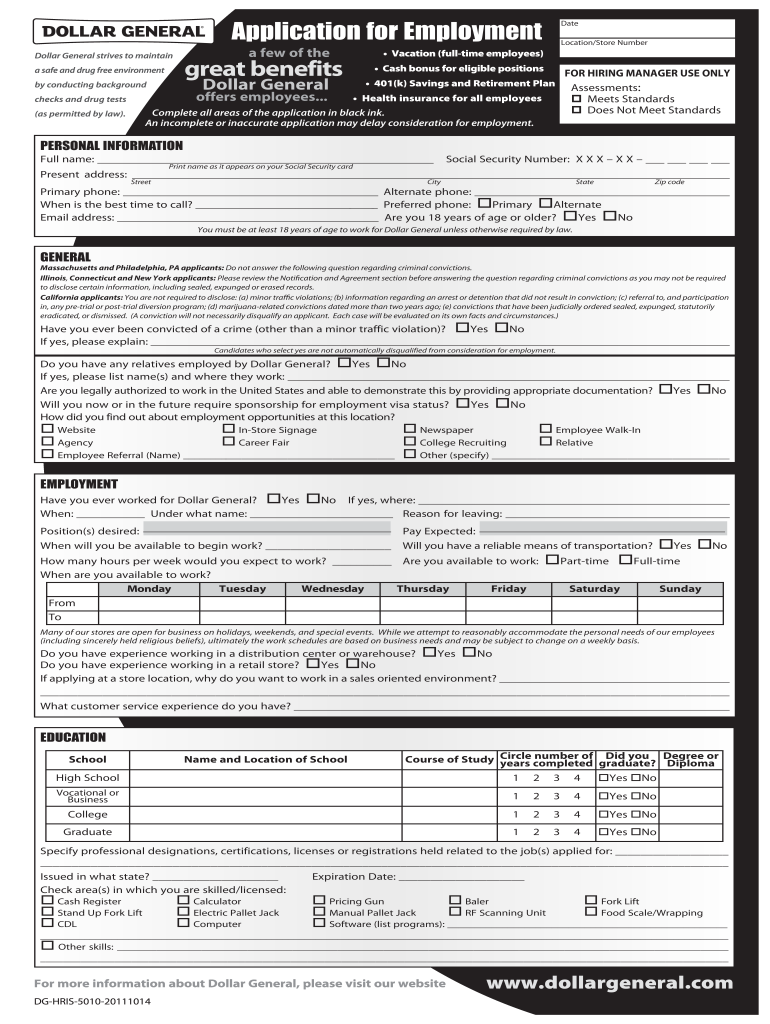
Dollar General Application PDF 2011-2026


What is the Dollar General Application PDF
The Dollar General Application PDF is a standardized form used by individuals seeking employment at Dollar General. This document captures essential information about the applicant, including personal details, work history, and references. The PDF format allows for easy printing and filling out, making it accessible for those who prefer to complete the application by hand. It serves as a crucial step in the hiring process, enabling the company to assess potential candidates efficiently.
How to Use the Dollar General Application PDF
To use the Dollar General Application PDF effectively, begin by downloading the form from a reliable source. Once you have the document, review the sections carefully to understand what information is required. Fill in your details accurately, ensuring that you provide truthful and complete information. After completing the application, you can either print it out for submission in person or save it as a digital file for online submission, depending on the application process specified by Dollar General.
Steps to Complete the Dollar General Application PDF
Completing the Dollar General Application PDF involves several straightforward steps:
- Download the application form from a trusted source.
- Open the PDF and read through the instructions provided.
- Fill in your personal information, including your name, address, and contact details.
- Provide your employment history, listing previous jobs and relevant experience.
- Include references who can vouch for your qualifications and character.
- Review the application for accuracy before saving or printing it.
Legal Use of the Dollar General Application PDF
The Dollar General Application PDF is legally binding once submitted, provided it is filled out truthfully. Misrepresentation of information can lead to disqualification from the hiring process or termination if discovered later. It is essential to ensure that all details are accurate and complete to comply with legal standards and uphold the integrity of the application process.
Key Elements of the Dollar General Application PDF
Key elements of the Dollar General Application PDF include:
- Personal Information: Name, address, phone number, and email.
- Employment History: Previous employers, job titles, and dates of employment.
- References: Contact information for individuals who can provide recommendations.
- Availability: Days and hours you are available to work.
- Signature: A declaration that the information provided is accurate.
Form Submission Methods
The Dollar General Application can be submitted through various methods. Applicants may choose to submit the completed form online via the Dollar General careers website or print it out and deliver it in person to a local store. Some locations may also accept applications via mail. It is advisable to check specific submission guidelines for the preferred method of application.
Quick guide on how to complete dollar general strives to maintain
Complete Dollar General Application Pdf effortlessly on any device
Online document management has become increasingly popular among businesses and individuals. It offers an excellent eco-friendly substitute for traditional printed and signed documents, as you can access the necessary form and securely store it online. airSlate SignNow equips you with all the resources needed to create, edit, and eSign your documents swiftly without delays. Manage Dollar General Application Pdf on any device using the airSlate SignNow Android or iOS applications and simplify any document-related tasks today.
The easiest way to edit and eSign Dollar General Application Pdf without hassle
- Find Dollar General Application Pdf and click Get Form to initiate the process.
- Utilize the tools provided to complete your document.
- Emphasize essential sections of the documents or obscure sensitive information with tools specifically offered by airSlate SignNow for this purpose.
- Create your eSignature using the Sign tool, which takes mere seconds and carries the same legal significance as a conventional wet ink signature.
- Verify the information and click the Done button to save your modifications.
- Choose how you would prefer to send your form, whether by email, SMS, an invite link, or download it to your computer.
Eliminate concerns about lost or misfiled documents, tedious form searches, or errors that necessitate printing new document copies. airSlate SignNow fulfills all your document management needs in just a few clicks from any device you prefer. Edit and eSign Dollar General Application Pdf and ensure excellent communication at every stage of the form preparation process with airSlate SignNow.
Create this form in 5 minutes or less
Create this form in 5 minutes!
How to create an eSignature for the dollar general strives to maintain
How to create an eSignature for the Dollar General Strives To Maintain in the online mode
How to generate an electronic signature for the Dollar General Strives To Maintain in Chrome
How to generate an electronic signature for signing the Dollar General Strives To Maintain in Gmail
How to make an eSignature for the Dollar General Strives To Maintain right from your smartphone
How to create an electronic signature for the Dollar General Strives To Maintain on iOS
How to generate an electronic signature for the Dollar General Strives To Maintain on Android OS
People also ask
-
What is the dollar general online application process?
The dollar general online application process is simple and user-friendly. Prospective employees can easily navigate to the Dollar General website, fill out the online application form, and submit it directly. This streamlined process helps you get started on your employment journey efficiently.
-
Are there any fees associated with the dollar general online application?
No, the dollar general online application is completely free to complete. You will not encounter any hidden fees during the application process. This ensures that all prospective job candidates can apply without worrying about costs.
-
What information is required for the dollar general online application?
The dollar general online application requires basic personal information, including your name, contact details, work experience, and educational background. Ensure you provide accurate and complete information to enhance your chances of being considered for a position.
-
How long does the dollar general online application take to complete?
Completing the dollar general online application typically takes around 15 to 30 minutes, depending on the detail you provide. Taking the time to fill out the application carefully can positively impact your job application. After submission, you may wait several days to hear back regarding your application status.
-
What positions can I apply for using the dollar general online application?
With the dollar general online application, you can apply for various positions ranging from store associates to managerial roles. The online application allows you to explore different job openings, ensuring you can find a suitable role that matches your skills and interests.
-
Can I access the dollar general online application from a mobile device?
Yes, the dollar general online application is fully accessible from mobile devices. This mobile-optimized application process allows prospective candidates to apply conveniently from anywhere, increasing the flexibility of their job search.
-
What are the benefits of applying through the dollar general online application?
The benefits of using the dollar general online application include the convenience of applying remotely, the ability to track your application status, and immediate access to job openings. Additionally, this efficient application method helps speed up the hiring process.
Get more for Dollar General Application Pdf
Find out other Dollar General Application Pdf
- How To eSign Idaho Legal Rental Application
- How To eSign Michigan Life Sciences LLC Operating Agreement
- eSign Minnesota Life Sciences Lease Template Later
- eSign South Carolina Insurance Job Description Template Now
- eSign Indiana Legal Rental Application Free
- How To eSign Indiana Legal Residential Lease Agreement
- eSign Iowa Legal Separation Agreement Easy
- How To eSign New Jersey Life Sciences LLC Operating Agreement
- eSign Tennessee Insurance Rental Lease Agreement Later
- eSign Texas Insurance Affidavit Of Heirship Myself
- Help Me With eSign Kentucky Legal Quitclaim Deed
- eSign Louisiana Legal Limited Power Of Attorney Online
- How Can I eSign Maine Legal NDA
- eSign Maryland Legal LLC Operating Agreement Safe
- Can I eSign Virginia Life Sciences Job Description Template
- eSign Massachusetts Legal Promissory Note Template Safe
- eSign West Virginia Life Sciences Agreement Later
- How To eSign Michigan Legal Living Will
- eSign Alabama Non-Profit Business Plan Template Easy
- eSign Mississippi Legal Last Will And Testament Secure