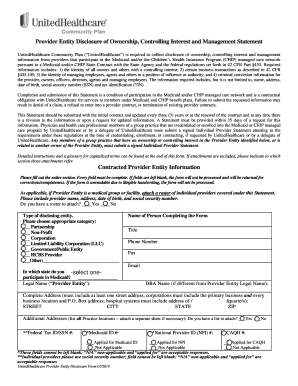
United Healthcare Disclosure of Ownership Fillable Form 2016-2026


What is the United Healthcare Disclosure of Ownership Fillable Form
The United Healthcare Disclosure of Ownership Fillable Form is a crucial document that outlines the ownership structure of healthcare entities. This form is designed to ensure transparency in the healthcare industry by disclosing the individuals and entities that have a controlling interest in a provider. It is particularly important for compliance with federal regulations, as it helps to identify potential conflicts of interest and maintain accountability within healthcare services. The form is essential for both providers and regulatory bodies to understand the ownership dynamics affecting healthcare delivery.
How to Use the United Healthcare Disclosure of Ownership Fillable Form
Using the United Healthcare Disclosure of Ownership Fillable Form involves several straightforward steps. First, ensure you have the latest version of the form, which can be filled out digitally. Begin by entering the required information about the healthcare entity, including names of owners, their titles, and ownership percentages. It is important to provide accurate and complete information to avoid any compliance issues. Once filled, the form should be reviewed for accuracy before submission to the relevant regulatory authority.
Steps to Complete the United Healthcare Disclosure of Ownership Fillable Form
Completing the United Healthcare Disclosure of Ownership Fillable Form requires careful attention to detail. Follow these steps for a successful submission:
- Download the fillable form from a reliable source.
- Open the form using a compatible PDF reader or editor.
- Fill in the entity's basic information, including the name, address, and type of organization.
- List all owners and their respective ownership percentages accurately.
- Include any additional required information as specified in the form instructions.
- Review the form for completeness and accuracy.
- Save the completed form and prepare it for submission.
Legal Use of the United Healthcare Disclosure of Ownership Fillable Form
The legal use of the United Healthcare Disclosure of Ownership Fillable Form is governed by various federal regulations, including those set forth by the Centers for Medicare & Medicaid Services (CMS). This form is legally binding and must be completed accurately to ensure compliance with healthcare regulations. Failure to properly disclose ownership information can result in penalties, including fines or loss of eligibility to participate in federal healthcare programs. Therefore, it is essential for providers to understand the legal implications of the information provided on this form.
Key Elements of the United Healthcare Disclosure of Ownership Fillable Form
Key elements of the United Healthcare Disclosure of Ownership Fillable Form include:
- Entity Information: Basic details about the healthcare provider, including name and address.
- Ownership Details: A comprehensive list of all owners, their titles, and ownership stakes.
- Disclosure of Relationships: Information regarding any relationships between owners and other healthcare entities.
- Certification Statement: A declaration affirming the accuracy of the information provided.
Form Submission Methods
The United Healthcare Disclosure of Ownership Fillable Form can be submitted through various methods, depending on the requirements of the regulatory authority. Common submission methods include:
- Online Submission: Many regulatory bodies allow for electronic submission through their designated portals.
- Mail: The form can be printed and sent via postal service to the appropriate office.
- In-Person: Some entities may require or allow for in-person submission at designated locations.
Quick guide on how to complete unitedhealthcare community plan provider disclosure form provider entity 7 2015docx
Effortlessly Prepare United Healthcare Disclosure Of Ownership Fillable Form on Any Device
Digital document management has become increasingly popular among businesses and individuals alike. It offers an excellent environmentally friendly substitute for conventional printed and signed papers, allowing you to locate the correct form and securely keep it online. airSlate SignNow provides you with all the necessary tools to create, modify, and electronically sign your documents quickly and without holdups. Handle United Healthcare Disclosure Of Ownership Fillable Form on any device with airSlate SignNow's Android or iOS applications and enhance any document-centric process today.
How to Alter and eSign United Healthcare Disclosure Of Ownership Fillable Form with Ease
- Locate United Healthcare Disclosure Of Ownership Fillable Form and click Get Form to begin.
- Utilize the tools available to fill out your form.
- Emphasize important sections of your documents or redact sensitive information with tools that airSlate SignNow offers specifically for that purpose.
- Generate your eSignature using the Sign tool, which takes mere seconds and holds the same legal validity as a conventional ink signature.
- Review the details and press the Done button to save your modifications.
- Choose how you wish to send your form, via email, text message (SMS), or invitation link, or download it to your PC.
Eliminate concerns about lost or misfiled documents, cumbersome form navigation, or errors that require reprinting new document copies. airSlate SignNow meets your document management needs in just a few clicks from any device you prefer. Edit and eSign United Healthcare Disclosure Of Ownership Fillable Form to ensure excellent communication at every stage of the form preparation process with airSlate SignNow.
Create this form in 5 minutes or less
Create this form in 5 minutes!
How to create an eSignature for the unitedhealthcare community plan provider disclosure form provider entity 7 2015docx
How to make an eSignature for the Unitedhealthcare Community Plan Provider Disclosure Form Provider Entity 7 2015docx in the online mode
How to make an eSignature for the Unitedhealthcare Community Plan Provider Disclosure Form Provider Entity 7 2015docx in Chrome
How to create an electronic signature for signing the Unitedhealthcare Community Plan Provider Disclosure Form Provider Entity 7 2015docx in Gmail
How to generate an electronic signature for the Unitedhealthcare Community Plan Provider Disclosure Form Provider Entity 7 2015docx from your smartphone
How to create an eSignature for the Unitedhealthcare Community Plan Provider Disclosure Form Provider Entity 7 2015docx on iOS devices
How to generate an eSignature for the Unitedhealthcare Community Plan Provider Disclosure Form Provider Entity 7 2015docx on Android OS
People also ask
-
What is a provider entity disclosure form?
A provider entity disclosure form is a crucial document required for compliance, providing necessary details about the provider's ownership and affiliations. This form ensures transparency in provider operations, enhancing trust and accountability among stakeholders. Understanding how to properly complete this form can streamline your compliance process.
-
How does airSlate SignNow support the creation of provider entity disclosure forms?
airSlate SignNow simplifies the creation of provider entity disclosure forms by providing customizable templates and an intuitive interface. You can easily fill out necessary information and send it for signing electronically, reducing time and effort. This feature helps ensure you meet compliance requirements efficiently.
-
What features does airSlate SignNow offer for managing provider entity disclosure forms?
airSlate SignNow offers features like document templates, automated workflows, and secure e-signatures to manage provider entity disclosure forms seamlessly. Additionally, the platform allows real-time tracking of document status, making it easy to monitor completion. These features enhance the efficiency of your document management processes.
-
Is airSlate SignNow cost-effective for businesses needing provider entity disclosure forms?
Yes, airSlate SignNow provides a cost-effective solution for businesses that frequently handle provider entity disclosure forms. With flexible pricing plans, you can choose the one that best fits your needs while benefiting from advanced document management tools. This affordability can lead to signNow savings in time and resources.
-
Can I integrate airSlate SignNow with my current systems for provider entity disclosure forms?
Absolutely! airSlate SignNow offers seamless integrations with various applications and systems, allowing you to easily incorporate provider entity disclosure forms into your existing workflows. Whether you use CRM systems, cloud storage, or other management tools, integration enhances efficiency and streamlines operations.
-
What are the benefits of using airSlate SignNow for provider entity disclosure forms?
Using airSlate SignNow for provider entity disclosure forms provides numerous benefits, including enhanced security, reduced turnaround times, and improved collaboration. The platform's user-friendly design ensures that even non-technical users can navigate and utilize it effectively. This ultimately boosts productivity and compliance in your organization.
-
How can airSlate SignNow ensure the security of my provider entity disclosure forms?
airSlate SignNow prioritizes the security of your provider entity disclosure forms by employing advanced encryption and compliance with industry standards. This means that all documents are secured during transit and storage, protecting sensitive information from unauthorized access. Trust in airSlate SignNow to keep your crucial data safe.
Get more for United Healthcare Disclosure Of Ownership Fillable Form
- Npdb form
- Npdb enrollment confirmation reports found form
- Wilmington sons of italy donation request form
- Day of wedding coordinator agreement form
- Car leas contract template form
- Car loan payment contract template form
- Santa calling form english santa calling form english
- Charitable organization renewal form ago alabama
Find out other United Healthcare Disclosure Of Ownership Fillable Form
- eSignature West Virginia Banking Limited Power Of Attorney Fast
- eSignature West Virginia Banking Limited Power Of Attorney Easy
- Can I eSignature Wisconsin Banking Limited Power Of Attorney
- eSignature Kansas Business Operations Promissory Note Template Now
- eSignature Kansas Car Dealer Contract Now
- eSignature Iowa Car Dealer Limited Power Of Attorney Easy
- How Do I eSignature Iowa Car Dealer Limited Power Of Attorney
- eSignature Maine Business Operations Living Will Online
- eSignature Louisiana Car Dealer Profit And Loss Statement Easy
- How To eSignature Maryland Business Operations Business Letter Template
- How Do I eSignature Arizona Charity Rental Application
- How To eSignature Minnesota Car Dealer Bill Of Lading
- eSignature Delaware Charity Quitclaim Deed Computer
- eSignature Colorado Charity LLC Operating Agreement Now
- eSignature Missouri Car Dealer Purchase Order Template Easy
- eSignature Indiana Charity Residential Lease Agreement Simple
- How Can I eSignature Maine Charity Quitclaim Deed
- How Do I eSignature Michigan Charity LLC Operating Agreement
- eSignature North Carolina Car Dealer NDA Now
- eSignature Missouri Charity Living Will Mobile