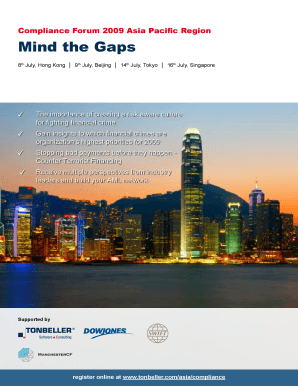
Mind the Gaps Form


What is the Mind The Gaps
The "Mind The Gaps" form is designed to identify and address discrepancies in documentation, particularly in contexts where accuracy is crucial. This form is often used in legal and financial settings to ensure that all necessary information is captured and any gaps in documentation are filled. It serves as a checklist for users to verify that all required fields are completed, reducing the likelihood of errors that could lead to compliance issues or delays in processing.
How to use the Mind The Gaps
Using the "Mind The Gaps" form involves a systematic approach to filling out and reviewing documentation. Begin by gathering all necessary information and documents that pertain to the form. As you fill out each section, refer to the checklist provided within the form to ensure that no critical information is overlooked. After completing the form, review it thoroughly to confirm that all fields are filled correctly and that any potential gaps have been addressed. This careful attention to detail is essential for maintaining compliance and ensuring accurate submissions.
Steps to complete the Mind The Gaps
Completing the "Mind The Gaps" form can be broken down into several clear steps:
- Gather all relevant documents and information needed for the form.
- Carefully fill out each section of the form, referencing the checklist to ensure completeness.
- Review the form for accuracy, checking each entry against the gathered documents.
- Address any identified gaps by providing the necessary information or documentation.
- Submit the completed form according to the specified submission methods.
Legal use of the Mind The Gaps
The "Mind The Gaps" form is utilized in various legal contexts, ensuring that all required information is accurately documented. Legal professionals often rely on this form to prevent misunderstandings and disputes that may arise from incomplete documentation. It is essential to understand the legal implications of the information provided, as inaccuracies can lead to penalties or legal challenges. Therefore, using this form correctly is vital for compliance with applicable laws and regulations.
Examples of using the Mind The Gaps
There are several practical applications for the "Mind The Gaps" form. For instance, businesses may use it during audits to ensure that all financial records are complete and accurate. In legal proceedings, attorneys might employ this form to verify that all necessary documentation is submitted for court cases. Additionally, individuals applying for permits or licenses can use the form to confirm that their applications are fully compliant with regulatory requirements, thus avoiding delays in processing.
Filing Deadlines / Important Dates
When using the "Mind The Gaps" form, it is crucial to be aware of any filing deadlines associated with the documentation. Missing these deadlines can result in penalties or delays in processing. Users should check the specific requirements related to their situation, as deadlines may vary based on the type of documentation being submitted. Keeping a calendar of important dates can help ensure timely submissions and compliance with all necessary regulations.
Required Documents
To effectively complete the "Mind The Gaps" form, users must gather all required documents beforehand. These documents may include identification, financial records, legal agreements, or any other pertinent information that supports the claims made within the form. Ensuring that all necessary documentation is available will streamline the process and help prevent any gaps that could lead to complications or delays.
Quick guide on how to complete mind the gaps
Effortlessly Prepare [SKS] on Any Device
Managing documents online has gained traction among businesses and individuals. It serves as a flawless eco-friendly alternative to traditional printed and signed paperwork, allowing you to obtain the correct format and securely store it online. airSlate SignNow equips you with all the tools necessary to create, edit, and electronically sign your documents quickly without delays. Handle [SKS] on any device using airSlate SignNow's Android or iOS applications and enhance any document-related process today.
How to Modify and Electronically Sign [SKS] with Ease
- Find [SKS] and click Get Form to begin.
- Use the tools we offer to fill out your document.
- Highlight important sections of the documents or redact sensitive information with the tools that airSlate SignNow offers specifically for that purpose.
- Create your signature using the Sign tool, which takes just seconds and carries the same legal validity as a conventional ink signature.
- Review the information and click the Done button to save your changes.
- Select your preferred method to send your form, whether by email, SMS, or invitation link, or download it to your computer.
Eliminate the worries of lost or misplaced documents, tedious form searches, or mistakes that necessitate printing new copies. airSlate SignNow fulfills your document management requirements within a few clicks from any device you choose. Edit and electronically sign [SKS] to ensure clear communication at every step of the document preparation process with airSlate SignNow.
Create this form in 5 minutes or less
Related searches to Mind The Gaps
Create this form in 5 minutes!
How to create an eSignature for the mind the gaps
How to create an electronic signature for a PDF online
How to create an electronic signature for a PDF in Google Chrome
How to create an e-signature for signing PDFs in Gmail
How to create an e-signature right from your smartphone
How to create an e-signature for a PDF on iOS
How to create an e-signature for a PDF on Android
People also ask
-
What is the 'Mind The Gaps' feature in airSlate SignNow?
The 'Mind The Gaps' feature in airSlate SignNow helps users identify and fill in missing information in documents before sending them for eSignature. This ensures that all necessary fields are completed, reducing the chances of delays and errors. By utilizing this feature, businesses can streamline their document workflows and enhance efficiency.
-
How does airSlate SignNow's pricing compare to competitors?
airSlate SignNow offers competitive pricing that is designed to be cost-effective for businesses of all sizes. With various plans available, users can choose the one that best fits their needs while still benefiting from the 'Mind The Gaps' feature. This affordability, combined with robust functionality, makes it a smart choice for organizations looking to optimize their document management.
-
What are the key benefits of using airSlate SignNow?
Using airSlate SignNow provides numerous benefits, including enhanced document security, faster turnaround times, and the ability to 'Mind The Gaps' in your documents. This platform simplifies the eSigning process, allowing businesses to focus on their core operations while ensuring compliance and accuracy in their documentation. Overall, it empowers teams to work more efficiently.
-
Can airSlate SignNow integrate with other software?
Yes, airSlate SignNow offers seamless integrations with various software applications, enhancing its functionality. Users can easily connect it with CRM systems, cloud storage, and other tools to create a comprehensive workflow. This integration capability allows businesses to 'Mind The Gaps' across their processes, ensuring a smooth transition of information.
-
Is airSlate SignNow suitable for small businesses?
Absolutely! airSlate SignNow is designed to cater to businesses of all sizes, including small enterprises. Its user-friendly interface and cost-effective pricing make it an ideal solution for small businesses looking to 'Mind The Gaps' in their document management processes without breaking the bank.
-
How secure is the eSigning process with airSlate SignNow?
The eSigning process with airSlate SignNow is highly secure, employing advanced encryption and authentication measures. This ensures that all documents are protected and that users can confidently 'Mind The Gaps' in their documentation without worrying about data bsignNowes. Security is a top priority, making it a trusted choice for businesses.
-
What types of documents can I send for eSignature with airSlate SignNow?
airSlate SignNow supports a wide range of document types, including contracts, agreements, and forms. This versatility allows businesses to 'Mind The Gaps' in various document workflows, ensuring that all necessary paperwork can be efficiently managed and signed. Users can easily upload and send any document for eSignature.
Get more for Mind The Gaps
- Release of confidential information agencyindividual newhaven
- Under the family rights act of 1974 students enrolled at the university of new haven have access to letters of recommendation form
- Applications are due tuesday june 1 by 12 region of peel form
- Application for education leave award a form
- Court city of pacific wa form
- Cic form
- Personal data experience and qualifications agent application form
- Singing babies booking form autumn name baby39s name tel
Find out other Mind The Gaps
- Can I Electronic signature Ohio Real Estate Agreement
- Electronic signature Ohio Real Estate Quitclaim Deed Later
- How To Electronic signature Oklahoma Real Estate Business Plan Template
- How Can I Electronic signature Georgia Sports Medical History
- Electronic signature Oregon Real Estate Quitclaim Deed Free
- Electronic signature Kansas Police Arbitration Agreement Now
- Electronic signature Hawaii Sports LLC Operating Agreement Free
- Electronic signature Pennsylvania Real Estate Quitclaim Deed Fast
- Electronic signature Michigan Police Business Associate Agreement Simple
- Electronic signature Mississippi Police Living Will Safe
- Can I Electronic signature South Carolina Real Estate Work Order
- How To Electronic signature Indiana Sports RFP
- How Can I Electronic signature Indiana Sports RFP
- Electronic signature South Dakota Real Estate Quitclaim Deed Now
- Electronic signature South Dakota Real Estate Quitclaim Deed Safe
- Electronic signature Indiana Sports Forbearance Agreement Myself
- Help Me With Electronic signature Nevada Police Living Will
- Electronic signature Real Estate Document Utah Safe
- Electronic signature Oregon Police Living Will Now
- Electronic signature Pennsylvania Police Executive Summary Template Free