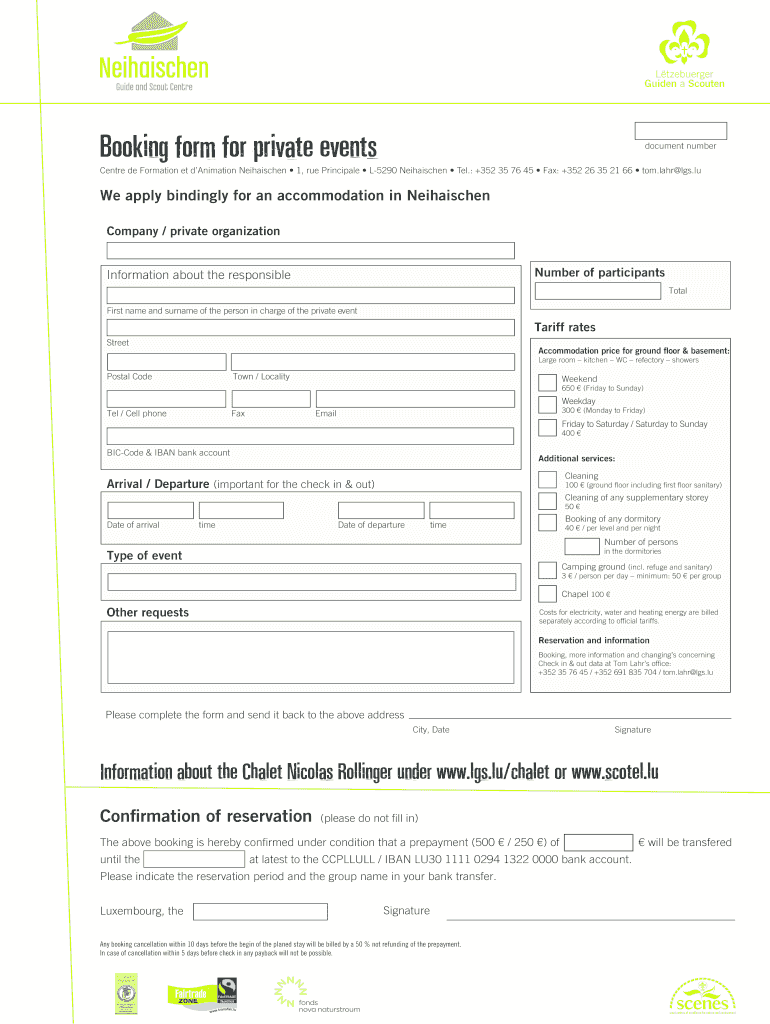
Booking Form for Private Events


What is the Booking Form For Private Events
The Booking Form for Private Events is a crucial document used by individuals and organizations to reserve venues or services for special occasions. This form typically captures essential details such as the event date, time, location, number of attendees, and specific requirements. By providing this information, event planners can ensure that all necessary arrangements are made to accommodate the event effectively.
How to use the Booking Form For Private Events
Using the Booking Form for Private Events involves a straightforward process. First, gather all relevant information about the event, including the type of event, expected guest count, and any special requests. Next, fill out the form accurately, ensuring that all sections are completed. Once the form is filled out, it can be submitted to the venue or service provider, either digitally or in print, depending on their submission guidelines.
Key elements of the Booking Form For Private Events
The Booking Form for Private Events includes several key elements that are essential for successful event planning. These elements typically consist of:
- Event Details: Date, time, and duration of the event.
- Venue Information: Name and address of the venue.
- Contact Information: Name, phone number, and email of the organizer.
- Guest Count: Estimated number of attendees.
- Special Requirements: Any additional services needed, such as catering or audio-visual equipment.
Steps to complete the Booking Form For Private Events
Completing the Booking Form for Private Events involves several steps to ensure accuracy and completeness. Follow these steps:
- Gather event details, including date, time, and location.
- Determine the expected number of guests.
- Identify any special requirements or services needed.
- Fill out the form clearly, ensuring all sections are completed.
- Review the form for any errors or missing information.
- Submit the form as per the venue's guidelines.
Legal use of the Booking Form For Private Events
The Booking Form for Private Events serves a legal purpose by documenting the agreement between the event organizer and the venue or service provider. This form can be used to outline terms and conditions, including cancellation policies and liability waivers. It is important for both parties to understand their rights and responsibilities as outlined in the form to avoid any potential disputes.
Form Submission Methods
There are various methods for submitting the Booking Form for Private Events, depending on the venue or service provider's preferences. Common submission methods include:
- Online Submission: Many venues offer digital forms that can be filled out and submitted electronically.
- Email Submission: Completed forms can be sent via email to the designated contact person.
- Mail Submission: Physical copies of the form can be mailed to the venue's address.
- In-Person Submission: Some venues may require or allow forms to be delivered in person.
Quick guide on how to complete booking form for private events
Effortlessly prepare [SKS] on any device
Digital document management has gained signNow traction among companies and individuals alike. It offers an ideal environmentally friendly alternative to traditional printed and signed paperwork, enabling you to access the appropriate form and securely store it online. airSlate SignNow equips you with all the necessary tools to create, modify, and electronically sign your documents quickly without delays. Handle [SKS] on any platform using airSlate SignNow's Android or iOS applications and simplify any document-related process today.
How to modify and electronically sign [SKS] easily
- Find [SKS] and then click Obtain Form to begin.
- Utilize the tools we provide to complete your form.
- Emphasize important sections of the documents or conceal confidential information using tools specifically designed by airSlate SignNow for that purpose.
- Generate your electronic signature using the Sign feature, which takes mere seconds and holds the same legal validity as a conventional wet ink signature.
- Review the information and then click on the Finish button to save your modifications.
- Select your preferred method for delivering your form, whether by email, text message (SMS), or invitation link, or download it to your computer.
Say goodbye to the hassle of lost or mislaid documents, the frustration of difficult form searches, or inaccuracies that require printing new document copies. airSlate SignNow satisfies all your document management needs in just a few clicks from any device you prefer. Modify and electronically sign [SKS] and guarantee exceptional communication at every stage of the form preparation process with airSlate SignNow.
Create this form in 5 minutes or less
Related searches to Booking Form For Private Events
Create this form in 5 minutes!
How to create an eSignature for the booking form for private events
How to create an electronic signature for a PDF online
How to create an electronic signature for a PDF in Google Chrome
How to create an e-signature for signing PDFs in Gmail
How to create an e-signature right from your smartphone
How to create an e-signature for a PDF on iOS
How to create an e-signature for a PDF on Android
People also ask
-
What is a Booking Form For Private Events?
A Booking Form For Private Events is a customizable document that allows event organizers to collect essential information from attendees. This form streamlines the registration process, ensuring that all necessary details are captured efficiently. With airSlate SignNow, you can create and manage these forms easily.
-
How can I create a Booking Form For Private Events using airSlate SignNow?
Creating a Booking Form For Private Events with airSlate SignNow is simple. You can start by selecting a template or designing your own form from scratch. The platform provides intuitive tools to add fields, customize layouts, and ensure that your form meets all your event requirements.
-
What are the benefits of using a Booking Form For Private Events?
Using a Booking Form For Private Events helps streamline the registration process, reduces paperwork, and enhances attendee experience. It allows for easy data collection and management, ensuring that you have all the necessary information at your fingertips. Additionally, it can improve communication with attendees through automated confirmations and reminders.
-
Is there a cost associated with the Booking Form For Private Events?
Yes, there are various pricing plans available for using airSlate SignNow, which include features for creating a Booking Form For Private Events. The cost depends on the plan you choose, which can range from basic to advanced features. You can select a plan that best fits your business needs and budget.
-
Can I integrate the Booking Form For Private Events with other tools?
Absolutely! airSlate SignNow offers integrations with various third-party applications, allowing you to connect your Booking Form For Private Events with tools like CRM systems, email marketing platforms, and payment processors. This integration helps streamline your workflow and enhances overall efficiency.
-
How secure is the data collected through the Booking Form For Private Events?
Data security is a top priority for airSlate SignNow. The platform employs advanced encryption and security measures to protect the information collected through your Booking Form For Private Events. You can rest assured that your attendees' data is safe and compliant with industry standards.
-
Can I customize the Booking Form For Private Events to match my brand?
Yes, airSlate SignNow allows you to fully customize your Booking Form For Private Events to reflect your brand identity. You can add your logo, choose colors, and modify the layout to ensure that the form aligns with your event's theme and branding.
Get more for Booking Form For Private Events
Find out other Booking Form For Private Events
- Sign Minnesota Employee Appraisal Form Online
- How To Sign Alabama Employee Satisfaction Survey
- Sign Colorado Employee Satisfaction Survey Easy
- Sign North Carolina Employee Compliance Survey Safe
- Can I Sign Oklahoma Employee Satisfaction Survey
- How Do I Sign Florida Self-Evaluation
- How Do I Sign Idaho Disclosure Notice
- Sign Illinois Drug Testing Consent Agreement Online
- Sign Louisiana Applicant Appraisal Form Evaluation Free
- Sign Maine Applicant Appraisal Form Questions Secure
- Sign Wisconsin Applicant Appraisal Form Questions Easy
- Sign Alabama Deed of Indemnity Template Later
- Sign Alabama Articles of Incorporation Template Secure
- Can I Sign Nevada Articles of Incorporation Template
- Sign New Mexico Articles of Incorporation Template Safe
- Sign Ohio Articles of Incorporation Template Simple
- Can I Sign New Jersey Retainer Agreement Template
- Sign West Virginia Retainer Agreement Template Myself
- Sign Montana Car Lease Agreement Template Fast
- Can I Sign Illinois Attorney Approval