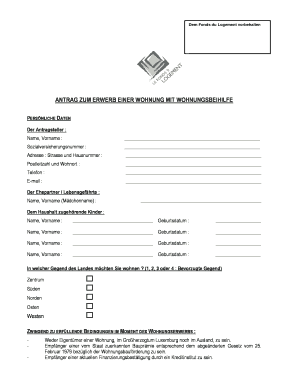
Annexe 1 Le Fonds Du Logement Form


What is the Annexe 1 Le Fonds Du Logement
The Annexe 1 Le Fonds Du Logement is a specific form used in housing assistance applications. It serves as a crucial document for individuals seeking financial support for housing-related expenses. This form collects essential information about the applicant's financial situation, housing needs, and eligibility for assistance programs. Understanding the purpose of this form is vital for applicants to ensure they provide accurate and complete information, which can significantly impact their chances of receiving support.
How to use the Annexe 1 Le Fonds Du Logement
Using the Annexe 1 Le Fonds Du Logement involves several key steps. First, applicants must gather all necessary documents that demonstrate their financial status and housing needs. This may include income statements, identification, and proof of residency. Next, the form should be filled out carefully, ensuring that all sections are completed accurately. After completing the form, applicants can submit it through the designated channels, which may include online submission, mailing, or in-person delivery, depending on the specific requirements of the housing assistance program.
Steps to complete the Annexe 1 Le Fonds Du Logement
Completing the Annexe 1 Le Fonds Du Logement requires attention to detail. Here are the steps to follow:
- Gather required documents, including proof of income and identification.
- Carefully read the instructions provided with the form.
- Fill out the form, ensuring all information is accurate and complete.
- Review the form for any errors or missing information.
- Submit the form through the specified method (online, mail, or in-person).
Eligibility Criteria
Eligibility for the Annexe 1 Le Fonds Du Logement typically depends on several factors. Applicants must demonstrate a financial need, which is often assessed through income limits set by the housing assistance program. Additionally, applicants may need to meet residency requirements and provide documentation that supports their housing situation. Understanding these criteria is essential to determine if one qualifies for the assistance being offered.
Required Documents
To successfully complete the Annexe 1 Le Fonds Du Logement, applicants must provide specific documents. Commonly required documents include:
- Proof of income, such as pay stubs or tax returns.
- Identification documents, like a driver's license or social security card.
- Proof of residency, such as a utility bill or lease agreement.
Having these documents ready can streamline the application process and help avoid delays in receiving assistance.
Form Submission Methods
Submitting the Annexe 1 Le Fonds Du Logement can be done through various methods, depending on the program's guidelines. Common submission methods include:
- Online submission through the designated housing assistance portal.
- Mailing the completed form to the appropriate address.
- Delivering the form in person to the local housing authority or assistance office.
Each method may have different processing times, so applicants should choose the one that best suits their needs.
Quick guide on how to complete annexe 1 le fonds du logement
Complete [SKS] effortlessly on any device
Online document management has gained popularity among organizations and individuals alike. It offers an excellent eco-friendly substitute for traditional printed and signed paperwork, as you can easily locate the necessary form and securely keep it online. airSlate SignNow equips you with all the tools required to create, edit, and eSign your documents quickly without delays. Handle [SKS] on any device using the airSlate SignNow Android or iOS applications and simplify any document-related tasks today.
The easiest way to edit and eSign [SKS] without any hassle
- Find [SKS] and click on Get Form to begin.
- Utilize the tools we offer to complete your form.
- Highlight important sections of the documents or conceal sensitive information with the tools that airSlate SignNow provides specifically for that purpose.
- Generate your signature using the Sign tool, which only takes seconds and carries the same legal standing as a conventional wet ink signature.
- Verify all the details and click on the Done button to save your modifications.
- Decide how you wish to share your form, by email, SMS, or invite link, or download it to your computer.
Eliminate worries about lost or misfiled documents, tedious form searching, or errors that require reprinting new copies. airSlate SignNow addresses your document management needs in just a few clicks from your chosen device. Revise and eSign [SKS] and ensure exceptional communication at any stage of your form preparation process with airSlate SignNow.
Create this form in 5 minutes or less
Related searches to Annexe 1 Le Fonds Du Logement
Create this form in 5 minutes!
How to create an eSignature for the annexe 1 le fonds du logement
How to create an electronic signature for a PDF online
How to create an electronic signature for a PDF in Google Chrome
How to create an e-signature for signing PDFs in Gmail
How to create an e-signature right from your smartphone
How to create an e-signature for a PDF on iOS
How to create an e-signature for a PDF on Android
People also ask
-
What is Annexe 1 Le Fonds Du Logement?
Annexe 1 Le Fonds Du Logement refers to a specific document related to housing funds. It outlines the necessary information and requirements for accessing financial assistance for housing. Understanding this document is crucial for individuals seeking support in their housing endeavors.
-
How can airSlate SignNow help with Annexe 1 Le Fonds Du Logement?
airSlate SignNow simplifies the process of signing and sending the Annexe 1 Le Fonds Du Logement document. With our platform, you can easily eSign and manage your documents securely and efficiently. This ensures that you can focus on your housing needs without the hassle of traditional paperwork.
-
What are the pricing options for using airSlate SignNow for Annexe 1 Le Fonds Du Logement?
airSlate SignNow offers flexible pricing plans that cater to various needs, including those related to Annexe 1 Le Fonds Du Logement. Our cost-effective solutions ensure that you can manage your documents without breaking the bank. Check our website for detailed pricing information tailored to your requirements.
-
What features does airSlate SignNow provide for managing Annexe 1 Le Fonds Du Logement?
Our platform includes features such as customizable templates, secure eSigning, and document tracking specifically for Annexe 1 Le Fonds Du Logement. These tools enhance your document management experience, making it easier to handle important housing documents. Additionally, our user-friendly interface ensures a smooth workflow.
-
Is airSlate SignNow secure for handling Annexe 1 Le Fonds Du Logement?
Yes, airSlate SignNow prioritizes security when handling sensitive documents like Annexe 1 Le Fonds Du Logement. We utilize advanced encryption and compliance measures to protect your data. You can trust our platform to keep your information safe while you manage your housing documents.
-
Can I integrate airSlate SignNow with other tools for Annexe 1 Le Fonds Du Logement?
Absolutely! airSlate SignNow offers seamless integrations with various applications that can assist in managing Annexe 1 Le Fonds Du Logement. This allows you to streamline your workflow and enhance productivity by connecting with tools you already use. Explore our integration options to find the best fit for your needs.
-
What are the benefits of using airSlate SignNow for Annexe 1 Le Fonds Du Logement?
Using airSlate SignNow for Annexe 1 Le Fonds Du Logement provides numerous benefits, including time savings, reduced paperwork, and enhanced collaboration. Our platform allows you to quickly eSign and share documents, making the process more efficient. This ultimately helps you focus on securing your housing assistance.
Get more for Annexe 1 Le Fonds Du Logement
Find out other Annexe 1 Le Fonds Du Logement
- eSignature New Jersey Healthcare / Medical Credit Memo Myself
- eSignature North Dakota Healthcare / Medical Medical History Simple
- Help Me With eSignature Arkansas High Tech Arbitration Agreement
- eSignature Ohio Healthcare / Medical Operating Agreement Simple
- eSignature Oregon Healthcare / Medical Limited Power Of Attorney Computer
- eSignature Pennsylvania Healthcare / Medical Warranty Deed Computer
- eSignature Texas Healthcare / Medical Bill Of Lading Simple
- eSignature Virginia Healthcare / Medical Living Will Computer
- eSignature West Virginia Healthcare / Medical Claim Free
- How To eSignature Kansas High Tech Business Plan Template
- eSignature Kansas High Tech Lease Agreement Template Online
- eSignature Alabama Insurance Forbearance Agreement Safe
- How Can I eSignature Arkansas Insurance LLC Operating Agreement
- Help Me With eSignature Michigan High Tech Emergency Contact Form
- eSignature Louisiana Insurance Rental Application Later
- eSignature Maryland Insurance Contract Safe
- eSignature Massachusetts Insurance Lease Termination Letter Free
- eSignature Nebraska High Tech Rental Application Now
- How Do I eSignature Mississippi Insurance Separation Agreement
- Help Me With eSignature Missouri Insurance Profit And Loss Statement