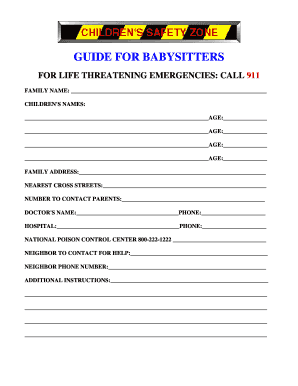
Babysitter Emergency Contact Template Form


What is the Babysitter Emergency Contact Template
The babysitter emergency contact template is a crucial document designed to provide essential information to caregivers in case of an emergency. This template typically includes details such as the names and contact numbers of parents or guardians, alternative emergency contacts, and any specific instructions regarding the child's health or safety. The primary purpose of this form is to ensure that caregivers can quickly access vital information when they need to make decisions regarding the child’s well-being.
Key elements of the Babysitter Emergency Contact Template
A comprehensive babysitter emergency contact template should contain several key elements to ensure that caregivers have all necessary information at their fingertips. These elements include:
- Child's Information: Full name, date of birth, and any relevant medical information.
- Parent or Guardian Details: Names, phone numbers, and email addresses of parents or guardians.
- Emergency Contacts: Names and contact numbers of at least two additional emergency contacts.
- Medical Instructions: Any allergies, medications, or specific health conditions that caregivers should be aware of.
- Authorization for Medical Treatment: A section that allows parents to authorize emergency medical care if needed.
How to use the Babysitter Emergency Contact Template
Using the babysitter emergency contact template is straightforward. First, download or print the template from a trusted source. Fill in all required information accurately, ensuring that all contact details are current. Once completed, provide a copy to the babysitter and keep another copy in a designated location at home. This ensures that the babysitter can easily access it in case of an emergency, allowing for quick communication and action.
Steps to complete the Babysitter Emergency Contact Template
Completing the babysitter emergency contact template involves several clear steps:
- Download the Template: Obtain the template from a reliable source.
- Fill in Child's Information: Enter the child's full name, date of birth, and any pertinent health information.
- Add Parent or Guardian Details: Include names, phone numbers, and email addresses.
- List Emergency Contacts: Provide contact information for at least two trusted individuals.
- Include Medical Instructions: Note any allergies or medications.
- Authorize Medical Treatment: Sign the authorization if required.
- Review and Distribute: Double-check all information for accuracy and distribute copies to the babysitter and keep one at home.
Legal use of the Babysitter Emergency Contact Template
The babysitter emergency contact template serves not only as a practical tool but also has legal implications. In the event of an emergency, having a signed authorization for medical treatment can protect both the child and the caregiver. This document can be crucial in ensuring that caregivers can make timely decisions regarding medical care without delays. It is important to ensure that the template complies with local laws and regulations regarding medical consent and child care.
Examples of using the Babysitter Emergency Contact Template
There are various scenarios in which the babysitter emergency contact template can be utilized effectively:
- Regular Babysitting: Parents can provide this template to babysitters for routine care, ensuring they have all necessary information.
- Emergency Situations: In case of an unexpected illness or injury, the babysitter can refer to the template for quick access to emergency contacts and medical instructions.
- School Events: Parents can fill out the template for school-related activities where a babysitter or caregiver may be responsible for the child.
Quick guide on how to complete babysitter emergency contact template
Prepare Babysitter Emergency Contact Template effortlessly on any gadget
Digital document management has gained popularity among businesses and individuals. It offers an ideal environmentally friendly alternative to conventional printed and signed papers, as you can obtain the right template and securely store it online. airSlate SignNow provides you with all the tools necessary to create, modify, and eSign your documents swiftly without delays. Manage Babysitter Emergency Contact Template on any device with airSlate SignNow's Android or iOS applications and streamline any document-related process today.
The simplest way to alter and eSign Babysitter Emergency Contact Template with ease
- Find Babysitter Emergency Contact Template and click on Get Form to begin.
- Utilize the tools we offer to complete your document.
- Highlight pertinent sections of your documents or obscure sensitive information with tools that airSlate SignNow provides specifically for that purpose.
- Create your eSignature using the Sign tool, which takes seconds and holds the same legal validity as a traditional ink signature.
- Review all the details and click on the Done button to save your changes.
- Choose how you want to send your form, via email, SMS, or invitation link, or download it to your computer.
Eliminate concerns about lost or misplaced files, tedious form searches, or mistakes that require printing new document copies. airSlate SignNow meets all your document management needs in just a few clicks from a device of your choice. Modify and eSign Babysitter Emergency Contact Template and ensure exceptional communication at every stage of your form preparation process with airSlate SignNow.
Create this form in 5 minutes or less
Create this form in 5 minutes!
How to create an eSignature for the babysitter emergency contact template
How to create an electronic signature for a PDF online
How to create an electronic signature for a PDF in Google Chrome
How to create an e-signature for signing PDFs in Gmail
How to create an e-signature right from your smartphone
How to create an e-signature for a PDF on iOS
How to create an e-signature for a PDF on Android
People also ask
-
What is an emergency contact form for babysitter?
An emergency contact form for babysitter is a document that provides essential contact information and instructions for caregivers in case of an emergency. This form helps ensure that babysitters have quick access to necessary contacts, offering peace of mind to parents.
-
How can I create an emergency contact form for babysitter using airSlate SignNow?
You can easily create an emergency contact form for babysitter using airSlate SignNow's template library. Simply select the relevant template, customize it with your specific information, and use our user-friendly platform to save and share the document.
-
What are the benefits of using airSlate SignNow for emergency contact forms?
Using airSlate SignNow to manage your emergency contact form for babysitter offers numerous benefits. It allows for secure electronic signatures, quick document sharing, and easy updates, all of which contribute to a streamlined babysitting process.
-
Is there a cost associated with using airSlate SignNow for creating an emergency contact form for babysitter?
Yes, there is a cost associated with using airSlate SignNow, but it offers various affordable pricing plans. These plans cater to diverse needs, ensuring that you can efficiently create your emergency contact form for babysitter without breaking the bank.
-
Can I integrate airSlate SignNow with other applications for my emergency contact form?
Absolutely! airSlate SignNow allows for seamless integrations with various applications such as Google Drive, Dropbox, and more. This feature enables you to easily store and manage your emergency contact form for babysitter alongside your other important documents.
-
How secure is my emergency contact form for babysitter stored in airSlate SignNow?
Security is a top priority for airSlate SignNow. Your emergency contact form for babysitter is safeguarded with advanced encryption and compliance measures, ensuring that your sensitive information remains confidential and protected from unauthorized access.
-
Can I access my emergency contact form for babysitter on mobile devices?
Yes, airSlate SignNow is optimized for mobile devices, allowing you to access your emergency contact form for babysitter anytime, anywhere. This flexibility makes it convenient to share the form with babysitters or update information on the go.
Get more for Babysitter Emergency Contact Template
- How to ask the court to change the name of your minor form
- New jersey fixed rate note installment payments unsecured form
- New jersey fixed rate note installment payments secured by personal property form
- And personally form
- Curtis j chiumento v camden county sheriffs department form
- Control number nj p003 pkg form
- Control number nj p004 pkg form
- Control number nj p006 pkg form
Find out other Babysitter Emergency Contact Template
- eSignature Police PPT Kansas Free
- How Can I eSignature Mississippi Real Estate Rental Lease Agreement
- How Do I eSignature Kentucky Police LLC Operating Agreement
- eSignature Kentucky Police Lease Termination Letter Now
- eSignature Montana Real Estate Quitclaim Deed Mobile
- eSignature Montana Real Estate Quitclaim Deed Fast
- eSignature Montana Real Estate Cease And Desist Letter Easy
- How Do I eSignature Nebraska Real Estate Lease Agreement
- eSignature Nebraska Real Estate Living Will Now
- Can I eSignature Michigan Police Credit Memo
- eSignature Kentucky Sports Lease Agreement Template Easy
- eSignature Minnesota Police Purchase Order Template Free
- eSignature Louisiana Sports Rental Application Free
- Help Me With eSignature Nevada Real Estate Business Associate Agreement
- How To eSignature Montana Police Last Will And Testament
- eSignature Maine Sports Contract Safe
- eSignature New York Police NDA Now
- eSignature North Carolina Police Claim Secure
- eSignature New York Police Notice To Quit Free
- eSignature North Dakota Real Estate Quitclaim Deed Later