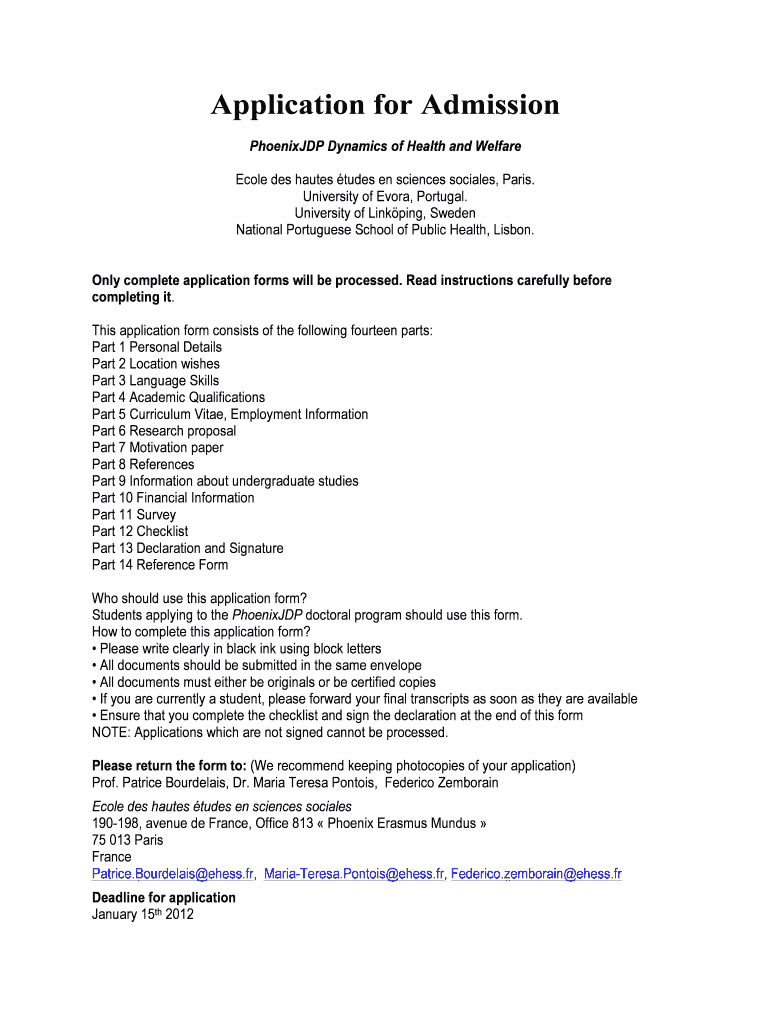
Application Form MT EHESS


What is the Application Form MT EHESS
The Application Form MT EHESS is a specific document used for applications related to the EHESS program. This form is essential for individuals seeking to enroll in educational programs or services offered by the EHESS. It collects necessary personal and academic information to facilitate the application process. Understanding the purpose and requirements of this form is crucial for prospective applicants to ensure a smooth submission.
How to use the Application Form MT EHESS
Using the Application Form MT EHESS involves several steps to ensure that all required information is accurately provided. Applicants should first download the form from the official source. After obtaining the form, it is important to read the instructions carefully. Fill out each section with accurate details, including personal information, educational background, and any relevant experience. Once completed, the form can be submitted as per the specified guidelines, either online or via mail.
Steps to complete the Application Form MT EHESS
Completing the Application Form MT EHESS requires attention to detail. Begin by gathering all necessary documents, such as identification and academic transcripts. Follow these steps:
- Download the form from the official website.
- Read the instructions provided with the form.
- Fill in personal information, ensuring accuracy.
- Provide educational background and any relevant experiences.
- Review the completed form for any errors.
- Submit the form according to the provided submission methods.
Required Documents
When submitting the Application Form MT EHESS, certain documents are typically required to support the application. These may include:
- Proof of identity, such as a driver's license or passport.
- Official academic transcripts from previous institutions.
- Letters of recommendation, if applicable.
- A personal statement outlining the applicant's goals and interests.
Ensuring that all required documents are included with the application can help prevent delays in processing.
Form Submission Methods
The Application Form MT EHESS can be submitted through various methods, depending on the specific guidelines provided by the institution. Common submission methods include:
- Online submission through the official portal.
- Mailing the completed form to the designated address.
- In-person submission at the relevant office or department.
Applicants should verify the preferred method of submission to ensure their application is received promptly.
Eligibility Criteria
Eligibility for the Application Form MT EHESS typically includes specific criteria that applicants must meet. These may involve:
- Meeting minimum academic qualifications.
- Providing proof of prior educational experience.
- Demonstrating a commitment to the program's objectives.
Reviewing the eligibility criteria before applying can help applicants determine if they qualify for the program.
Quick guide on how to complete application form mt ehess
Complete [SKS] seamlessly on any device
Digital document management has become increasingly favored by organizations and individuals alike. It serves as an excellent eco-friendly alternative to traditional printed and signed documents, as you can easily locate the correct form and securely store it online. airSlate SignNow provides you with all the necessary tools to generate, modify, and eSign your documents quickly and without delays. Manage [SKS] on any platform using airSlate SignNow's Android or iOS applications and streamline any document-related process today.
How to alter and eSign [SKS] effortlessly
- Locate [SKS] and click on Get Form to begin.
- Make use of the tools available to fill in your form.
- Emphasize relevant sections of the documents or redact sensitive details using tools that airSlate SignNow specifically provides for that function.
- Create your eSignature with the Sign tool, which takes mere moments and holds the same legal validity as a conventional handwritten signature.
- Review the information and click on the Done button to save your changes.
- Choose your preferred method to deliver your form, either via email, text message (SMS), invitation link, or download it to your computer.
Eliminate worries about lost or misplaced documents, tedious form searching, or errors that necessitate printing new document copies. airSlate SignNow fulfills your document management needs in just a few clicks from any device you choose. Alter and eSign [SKS] and ensure outstanding communication at every step of the form preparation process with airSlate SignNow.
Create this form in 5 minutes or less
Related searches to Application Form MT EHESS
Create this form in 5 minutes!
How to create an eSignature for the application form mt ehess
How to create an electronic signature for a PDF online
How to create an electronic signature for a PDF in Google Chrome
How to create an e-signature for signing PDFs in Gmail
How to create an e-signature right from your smartphone
How to create an e-signature for a PDF on iOS
How to create an e-signature for a PDF on Android
People also ask
-
What is the Application Form MT EHESS?
The Application Form MT EHESS is a digital document designed for applicants to submit their information efficiently. It streamlines the application process, ensuring that all necessary details are captured accurately. With airSlate SignNow, you can easily create and manage this form for your needs.
-
How can I access the Application Form MT EHESS?
You can access the Application Form MT EHESS through the airSlate SignNow platform. Simply sign up for an account, and you will have the ability to create, customize, and send the application form to your applicants. The user-friendly interface makes it easy to get started.
-
What are the pricing options for using the Application Form MT EHESS?
airSlate SignNow offers various pricing plans to accommodate different business needs when using the Application Form MT EHESS. You can choose from monthly or annual subscriptions, with options that provide additional features as your requirements grow. Visit our pricing page for detailed information.
-
What features does the Application Form MT EHESS include?
The Application Form MT EHESS includes features such as customizable templates, electronic signatures, and secure document storage. Additionally, it allows for real-time tracking of submissions and automated reminders, making the application process seamless for both you and your applicants.
-
How does the Application Form MT EHESS benefit my business?
Using the Application Form MT EHESS can signNowly enhance your business's efficiency by reducing paperwork and speeding up the application process. It ensures that you receive complete and accurate submissions, which can lead to quicker decision-making and improved applicant experience.
-
Can I integrate the Application Form MT EHESS with other tools?
Yes, the Application Form MT EHESS can be integrated with various third-party applications and tools. This allows you to streamline your workflow by connecting it with CRM systems, email marketing platforms, and more, enhancing your overall productivity.
-
Is the Application Form MT EHESS secure?
Absolutely! The Application Form MT EHESS is designed with security in mind. airSlate SignNow employs advanced encryption and compliance measures to ensure that all data submitted through the application form is protected and confidential.
Get more for Application Form MT EHESS
- Nalc dispute resolution settlement form
- Katy isd 9th grade course selection sheet form
- Summary chart of u s medical eligibility criteria for contraceptive use form
- Mailchimp invoice pdf form
- Courtsmichigangovscaoselfhelplandlordevictthelphtm form
- Transport affidavit for school form
- Hepatitis b vaccine documentation form 12874981
- Clark atlanta university athletic physical form
Find out other Application Form MT EHESS
- How To Sign Alabama Construction PDF
- How To Sign Connecticut Construction Document
- How To Sign Iowa Construction Presentation
- How To Sign Arkansas Doctors Document
- How Do I Sign Florida Doctors Word
- Can I Sign Florida Doctors Word
- How Can I Sign Illinois Doctors PPT
- How To Sign Texas Doctors PDF
- Help Me With Sign Arizona Education PDF
- How To Sign Georgia Education Form
- How To Sign Iowa Education PDF
- Help Me With Sign Michigan Education Document
- How Can I Sign Michigan Education Document
- How Do I Sign South Carolina Education Form
- Can I Sign South Carolina Education Presentation
- How Do I Sign Texas Education Form
- How Do I Sign Utah Education Presentation
- How Can I Sign New York Finance & Tax Accounting Document
- How Can I Sign Ohio Finance & Tax Accounting Word
- Can I Sign Oklahoma Finance & Tax Accounting PPT