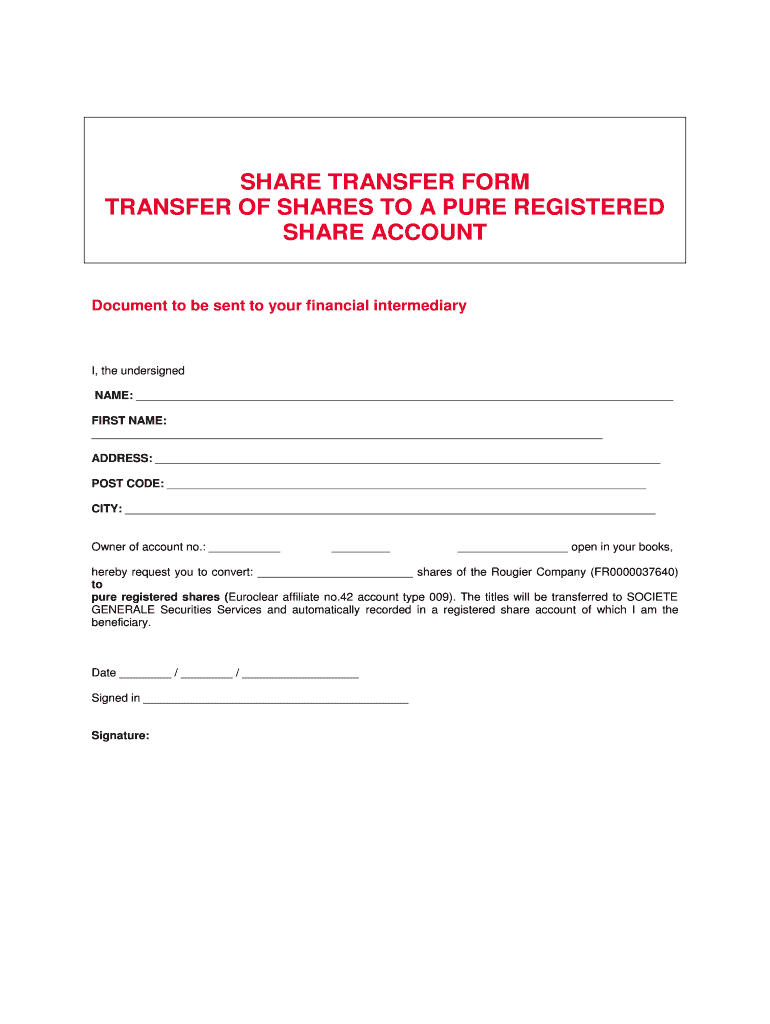
SHARE TRANSFER FORM Rougier


What is the SHARE TRANSFER FORM Rougier
The SHARE TRANSFER FORM Rougier is a legal document used to facilitate the transfer of shares from one party to another within a corporation. This form serves as an official record of the transaction and is essential for maintaining accurate ownership records. It typically includes details such as the names of the transferor and transferee, the number of shares being transferred, and the date of the transfer. Understanding this form is crucial for both parties involved, as it ensures compliance with corporate governance and legal requirements.
How to use the SHARE TRANSFER FORM Rougier
To effectively use the SHARE TRANSFER FORM Rougier, both the transferor and transferee must complete the necessary sections accurately. The transferor must provide their details, including their name and the number of shares they wish to transfer. The transferee must also fill in their information, confirming their acceptance of the shares. Once completed, the form should be signed by both parties, and it may need to be witnessed or notarized, depending on state regulations. After signing, it is advisable to submit the form to the corporation's secretary or designated officer to ensure proper record-keeping.
Steps to complete the SHARE TRANSFER FORM Rougier
Completing the SHARE TRANSFER FORM Rougier involves several key steps:
- Gather necessary information, including the names of the transferor and transferee, and the number of shares being transferred.
- Fill out the form with accurate details, ensuring all required fields are completed.
- Sign the form in the designated areas to validate the transfer.
- If required, have the signatures witnessed or notarized to meet legal standards.
- Submit the completed form to the appropriate corporate officer for processing.
Key elements of the SHARE TRANSFER FORM Rougier
The SHARE TRANSFER FORM Rougier contains several critical elements necessary for a valid transfer. These include:
- Transferor Information: Name and address of the individual or entity transferring shares.
- Transferee Information: Name and address of the individual or entity receiving the shares.
- Number of Shares: The specific quantity of shares being transferred.
- Date of Transfer: The date on which the transfer is executed.
- Signatures: Signatures of both the transferor and transferee, along with any required witnesses.
Legal use of the SHARE TRANSFER FORM Rougier
The SHARE TRANSFER FORM Rougier is legally binding once executed properly. It serves as evidence of the transfer of ownership and is crucial for updating the corporation’s share register. Failure to use this form correctly can lead to disputes over ownership and potential legal issues. It is recommended to consult legal counsel when preparing this document to ensure compliance with relevant laws and regulations.
Form Submission Methods
The completed SHARE TRANSFER FORM Rougier can typically be submitted through various methods, depending on the corporation's policies. Common submission methods include:
- Online: Some corporations may allow electronic submission through their internal systems.
- Mail: The form can be mailed to the corporation's registered office or secretary.
- In-Person: Delivering the form directly to the corporate office is often an option for immediate processing.
Quick guide on how to complete share transfer form rougier
Complete [SKS] effortlessly on any device
Online document management has become increasingly popular among businesses and individuals alike. It offers an ideal eco-friendly option to traditional printed and signed documents, allowing you to access the necessary form and securely store it online. airSlate SignNow provides all the tools you need to create, modify, and electronically sign your documents quickly and without delays. Manage [SKS] on any platform with airSlate SignNow's Android or iOS applications and simplify any document-related process today.
How to modify and eSign [SKS] with ease
- Find [SKS] and click on Get Form to begin.
- Utilize the tools provided to complete your document.
- Highlight important sections of the documents or mask sensitive information with tools specifically offered by airSlate SignNow for that purpose.
- Generate your eSignature using the Sign tool, which takes seconds and carries the same legal validity as a traditional signature in ink.
- Review all the details and click on the Done button to save your modifications.
- Select your preferred method to send your form, whether by email, SMS, or invitation link, or download it to your computer.
Say goodbye to lost or misfiled documents, tedious form searches, or errors that necessitate printing additional copies. airSlate SignNow meets all your document management needs in just a few clicks from your chosen device. Edit and eSign [SKS] to ensure excellent communication at every stage of your form preparation process with airSlate SignNow.
Create this form in 5 minutes or less
Related searches to SHARE TRANSFER FORM Rougier
Create this form in 5 minutes!
How to create an eSignature for the share transfer form rougier
How to create an electronic signature for a PDF online
How to create an electronic signature for a PDF in Google Chrome
How to create an e-signature for signing PDFs in Gmail
How to create an e-signature right from your smartphone
How to create an e-signature for a PDF on iOS
How to create an e-signature for a PDF on Android
People also ask
-
What is a SHARE TRANSFER FORM Rougier?
A SHARE TRANSFER FORM Rougier is a legal document used to transfer ownership of shares from one party to another. This form ensures that the transaction is recorded properly and complies with relevant regulations. Using airSlate SignNow, you can easily create and eSign this form, streamlining the transfer process.
-
How can I create a SHARE TRANSFER FORM Rougier using airSlate SignNow?
Creating a SHARE TRANSFER FORM Rougier with airSlate SignNow is simple. You can start by selecting a template or creating a custom form tailored to your needs. The platform allows you to add necessary fields and eSignatures, making the process efficient and user-friendly.
-
What are the benefits of using airSlate SignNow for SHARE TRANSFER FORM Rougier?
Using airSlate SignNow for your SHARE TRANSFER FORM Rougier offers numerous benefits, including enhanced security, ease of use, and cost-effectiveness. The platform ensures that your documents are securely stored and easily accessible. Additionally, the eSigning feature speeds up the transfer process, allowing for quicker transactions.
-
Is there a cost associated with using airSlate SignNow for SHARE TRANSFER FORM Rougier?
Yes, there is a cost associated with using airSlate SignNow, but it is designed to be cost-effective for businesses of all sizes. Pricing plans vary based on features and usage, ensuring you can find a plan that fits your budget. Investing in this solution can save you time and resources in managing your SHARE TRANSFER FORM Rougier.
-
Can I integrate airSlate SignNow with other software for SHARE TRANSFER FORM Rougier?
Absolutely! airSlate SignNow offers integrations with various software applications, enhancing your workflow for SHARE TRANSFER FORM Rougier. Whether you use CRM systems, cloud storage, or other business tools, you can seamlessly connect them to streamline your document management process.
-
How secure is the SHARE TRANSFER FORM Rougier when using airSlate SignNow?
Security is a top priority at airSlate SignNow. When you use the platform for your SHARE TRANSFER FORM Rougier, your documents are protected with advanced encryption and secure storage. This ensures that your sensitive information remains confidential and safe from unauthorized access.
-
Can I track the status of my SHARE TRANSFER FORM Rougier?
Yes, airSlate SignNow provides tracking features that allow you to monitor the status of your SHARE TRANSFER FORM Rougier. You can see when the document is sent, viewed, and signed, giving you complete visibility throughout the process. This feature helps you stay informed and manage your transactions effectively.
Get more for SHARE TRANSFER FORM Rougier
Find out other SHARE TRANSFER FORM Rougier
- eSignature Washington Government Arbitration Agreement Simple
- Can I eSignature Massachusetts Finance & Tax Accounting Business Plan Template
- Help Me With eSignature Massachusetts Finance & Tax Accounting Work Order
- eSignature Delaware Healthcare / Medical NDA Secure
- eSignature Florida Healthcare / Medical Rental Lease Agreement Safe
- eSignature Nebraska Finance & Tax Accounting Business Letter Template Online
- Help Me With eSignature Indiana Healthcare / Medical Notice To Quit
- eSignature New Jersey Healthcare / Medical Credit Memo Myself
- eSignature North Dakota Healthcare / Medical Medical History Simple
- Help Me With eSignature Arkansas High Tech Arbitration Agreement
- eSignature Ohio Healthcare / Medical Operating Agreement Simple
- eSignature Oregon Healthcare / Medical Limited Power Of Attorney Computer
- eSignature Pennsylvania Healthcare / Medical Warranty Deed Computer
- eSignature Texas Healthcare / Medical Bill Of Lading Simple
- eSignature Virginia Healthcare / Medical Living Will Computer
- eSignature West Virginia Healthcare / Medical Claim Free
- How To eSignature Kansas High Tech Business Plan Template
- eSignature Kansas High Tech Lease Agreement Template Online
- eSignature Alabama Insurance Forbearance Agreement Safe
- How Can I eSignature Arkansas Insurance LLC Operating Agreement