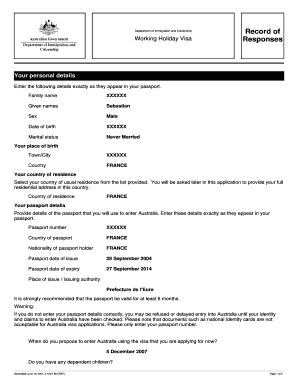
Record of Responses Form


What is the Record Of Responses
The Record Of Responses is a formal document used to collect and maintain a comprehensive account of feedback or answers provided by individuals or organizations. This form is often utilized in various settings, such as surveys, assessments, or evaluations, to ensure that responses are accurately documented and easily accessible for review. The primary purpose of this record is to facilitate transparency and accountability in the collection of data, making it a vital tool for organizations that rely on feedback for decision-making and improvement.
How to use the Record Of Responses
Using the Record Of Responses involves several straightforward steps. First, ensure that the form is properly formatted and ready for distribution. This may include specifying the questions or prompts that need to be answered. Once the form is distributed to the intended respondents, collect their responses in a secure manner. After gathering the data, compile the responses into the Record Of Responses, ensuring that all entries are complete and accurately reflect the feedback received. This organized record can then be utilized for analysis, reporting, or further action as needed.
Steps to complete the Record Of Responses
Completing the Record Of Responses requires careful attention to detail. Begin by clearly defining the purpose of the record and the specific information you wish to capture. Next, create a structured format that allows for easy input of responses. Distribute the form to respondents, ensuring they understand how to provide their answers. After collecting the responses, review each entry for accuracy and completeness. Finally, store the completed Record Of Responses securely, making it accessible for future reference or analysis.
Legal use of the Record Of Responses
The legal use of the Record Of Responses is essential for compliance with various regulations and standards. Organizations must ensure that the data collected through this form adheres to privacy laws and guidelines, particularly when handling sensitive information. It is important to inform respondents about how their data will be used and to obtain any necessary consents. Properly maintained records can serve as legal documentation, supporting an organization’s actions or decisions based on the feedback received.
Key elements of the Record Of Responses
Key elements of the Record Of Responses include the respondent's information, the questions or prompts posed, and the corresponding answers. Each entry should be dated to track when the response was collected. Additionally, it may be beneficial to include a section for comments or additional feedback from respondents. Ensuring that these elements are clearly defined and consistently formatted will enhance the utility of the record for future analysis and reporting.
Examples of using the Record Of Responses
Examples of using the Record Of Responses can be found in various contexts. In educational settings, teachers may use it to document student feedback on course materials or teaching methods. In corporate environments, businesses might employ the form to gather employee input on workplace policies or initiatives. Nonprofit organizations often utilize it to collect community feedback on programs or services offered. Each of these examples highlights the versatility of the Record Of Responses as a tool for capturing valuable insights.
Quick guide on how to complete record of responses
Easily Prepare [SKS] on Any Device
Digital document management has become increasingly popular among businesses and individuals. It offers an excellent eco-friendly substitute for conventional printed and signed documents, allowing you to find the right form and securely store it online. airSlate SignNow provides all the tools you need to create, modify, and eSign your documents swiftly without delays. Handle [SKS] on any platform using airSlate SignNow apps for Android or iOS and streamline any document-related operation today.
The Easiest Way to Modify and eSign [SKS] Effortlessly
- Locate [SKS] and click Get Form to begin.
- Utilize the tools we provide to complete your document.
- Select relevant sections of the documents or obscure sensitive information with tools that airSlate SignNow offers specifically for that purpose.
- Create your eSignature using the Sign tool, which takes seconds and carries the same legal significance as a traditional handwritten signature.
- Review the information and click the Done button to save your changes.
- Choose how you would like to share your form—via email, SMS, or invitation link—or download it to your computer.
Eliminate concerns about lost or misplaced files, tedious form searching, or mistakes that require printing new document copies. airSlate SignNow meets your document management needs in just a few clicks from any device of your choice. Edit and eSign [SKS] and ensure outstanding communication at every stage of your form preparation process with airSlate SignNow.
Create this form in 5 minutes or less
Related searches to Record Of Responses
Create this form in 5 minutes!
How to create an eSignature for the record of responses
How to create an electronic signature for a PDF online
How to create an electronic signature for a PDF in Google Chrome
How to create an e-signature for signing PDFs in Gmail
How to create an e-signature right from your smartphone
How to create an e-signature for a PDF on iOS
How to create an e-signature for a PDF on Android
People also ask
-
What is a Record Of Responses in airSlate SignNow?
A Record Of Responses in airSlate SignNow refers to the comprehensive log of all actions taken on a document, including who viewed, signed, or commented on it. This feature ensures that you have a complete audit trail for compliance and record-keeping purposes. It enhances transparency and accountability in document management.
-
How can I access the Record Of Responses for my documents?
You can easily access the Record Of Responses by navigating to the document's history section within your airSlate SignNow account. This section provides detailed insights into every interaction with the document, allowing you to track its progress and ensure all parties have completed their actions. It's a straightforward process designed for user convenience.
-
Is there a cost associated with accessing the Record Of Responses feature?
The Record Of Responses feature is included in all airSlate SignNow pricing plans, making it accessible regardless of your subscription level. This means you can benefit from detailed tracking and auditing without incurring additional costs. It's part of our commitment to providing a cost-effective solution for document management.
-
What are the benefits of using the Record Of Responses feature?
Using the Record Of Responses feature enhances your document workflow by providing clarity and accountability. It allows you to monitor who has interacted with your documents and when, which is crucial for compliance and follow-ups. This feature ultimately helps streamline your processes and improve communication among stakeholders.
-
Can I integrate the Record Of Responses with other applications?
Yes, airSlate SignNow offers integrations with various applications that can enhance the functionality of the Record Of Responses feature. By connecting with tools like CRM systems or project management software, you can automate workflows and ensure that all document interactions are captured seamlessly. This integration capability maximizes the utility of your records.
-
How does the Record Of Responses support compliance requirements?
The Record Of Responses feature supports compliance by providing a detailed audit trail of all document interactions. This log can be crucial for meeting regulatory requirements and ensuring that all necessary actions have been completed. By maintaining a clear record, businesses can demonstrate adherence to legal standards and internal policies.
-
Is the Record Of Responses feature user-friendly?
Absolutely! The Record Of Responses feature is designed with user experience in mind, making it easy for anyone to navigate and understand. With a clear interface and straightforward access to document history, users can quickly find the information they need without any technical expertise. This simplicity is part of what makes airSlate SignNow a preferred choice for businesses.
Get more for Record Of Responses
- Finance exam 1 review flashcardsquizlet form
- Quarterly performance for package services service usps com
- Pre post registration link eshow show management form
- Home performance with energy star co operative advertising guidelines
- Fillable online online unofficial review of college courses form
- Offset agreement template form
- Offtake agreement template form
- Offtake agriculture agreement template form
Find out other Record Of Responses
- How Can I Sign Alabama Personal loan contract template
- Can I Sign Arizona Personal loan contract template
- How To Sign Arkansas Personal loan contract template
- Sign Colorado Personal loan contract template Mobile
- How Do I Sign Florida Personal loan contract template
- Sign Hawaii Personal loan contract template Safe
- Sign Montana Personal loan contract template Free
- Sign New Mexico Personal loan contract template Myself
- Sign Vermont Real estate contracts Safe
- Can I Sign West Virginia Personal loan contract template
- How Do I Sign Hawaii Real estate sales contract template
- Sign Kentucky New hire forms Myself
- Sign Alabama New hire packet Online
- How Can I Sign California Verification of employment form
- Sign Indiana Home rental application Online
- Sign Idaho Rental application Free
- Sign South Carolina Rental lease application Online
- Sign Arizona Standard rental application Now
- Sign Indiana Real estate document Free
- How To Sign Wisconsin Real estate document