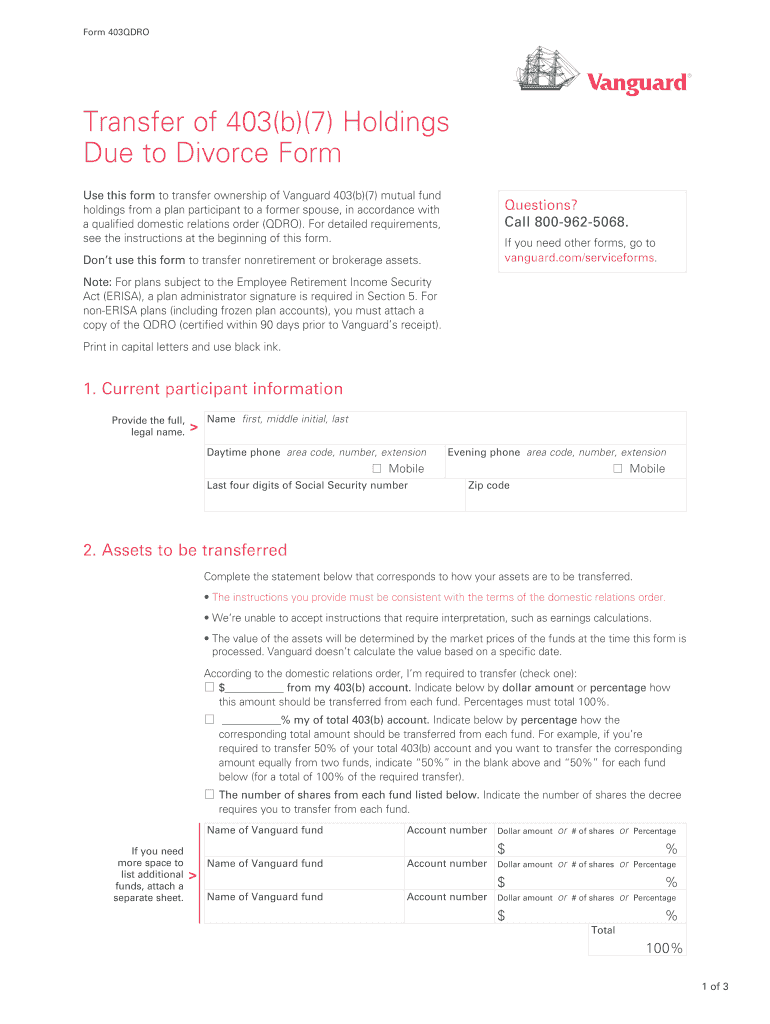
Form 403QDRO


What is the Form 403QDRO
The Form 403QDRO is a legal document used in the United States to establish a Qualified Domestic Relations Order (QDRO). This form is essential for dividing retirement benefits in the event of a divorce or legal separation. It ensures that a portion of one spouse's retirement account is transferred to the other spouse, providing a fair distribution of assets. The form must meet specific legal requirements to be recognized by retirement plan administrators.
How to use the Form 403QDRO
To effectively use the Form 403QDRO, individuals must fill it out accurately to reflect the terms of the divorce settlement. This involves detailing the names of both parties, the retirement plan information, and the specific amount or percentage of benefits to be transferred. Once completed, the form should be submitted to the appropriate retirement plan administrator for approval. It is crucial to ensure that all information is correct to avoid delays in processing.
Steps to complete the Form 403QDRO
Completing the Form 403QDRO involves several key steps:
- Gather necessary information about the retirement plan, including the plan name and account number.
- Provide personal details for both the participant and the alternate payee, including full names and addresses.
- Specify the percentage or dollar amount of the retirement benefits to be awarded to the alternate payee.
- Review the form for accuracy and completeness before submission.
- Submit the completed form to the retirement plan administrator for processing.
Legal use of the Form 403QDRO
The Form 403QDRO is legally binding once it has been approved by the court and the retirement plan administrator. It must comply with federal and state regulations governing the division of retirement benefits. Proper legal use ensures that both parties receive their entitled benefits without complications. Failure to adhere to legal standards can result in the form being rejected, leading to potential financial disputes.
Key elements of the Form 403QDRO
Several key elements must be included in the Form 403QDRO for it to be valid:
- The names and addresses of both the participant and the alternate payee.
- The name of the retirement plan and its identification number.
- The specific amount or percentage of benefits to be assigned to the alternate payee.
- A statement confirming that the order is a QDRO under applicable law.
- Signatures from both parties and, if required, a notary public.
Who Issues the Form
The Form 403QDRO is typically issued by the court during divorce proceedings. However, individuals can also obtain a template or sample form from legal resources or family law attorneys. It is essential to ensure that the form meets the specific requirements of the retirement plan involved, as different plans may have unique stipulations.
Quick guide on how to complete form 403qdro
Complete [SKS] effortlessly on any gadget
Web-based document management has become favored among companies and individuals alike. It serves as a perfect eco-friendly alternative to conventional printed and signed documents, as you can retrieve the necessary form and securely store it in the cloud. airSlate SignNow provides you with all the tools required to create, edit, and eSign your files swiftly and without delays. Manage [SKS] on any device with airSlate SignNow's Android or iOS applications and enhance any document-based operation today.
The easiest way to modify and eSign [SKS] with ease
- Find [SKS] and click on Get Form to initiate.
- Utilize the tools we offer to fill out your form.
- Emphasize relevant sections of your documents or obscure sensitive information with tools specifically provided by airSlate SignNow for that purpose.
- Generate your eSignature using the Sign tool, which takes mere seconds and holds the same legal validity as a traditional signed signature.
- Review the information and click on the Done button to save your changes.
- Select how you would prefer to send your form, via email, SMS, or invitation link, or download it to your laptop.
Say goodbye to lost or misplaced files, tedious form searches, or mistakes that require printing new copies. airSlate SignNow fulfills your document management needs in just a few clicks from any device of your choice. Edit and eSign [SKS] and ensure outstanding communication at every stage of your form preparation process with airSlate SignNow.
Create this form in 5 minutes or less
Related searches to Form 403QDRO
Create this form in 5 minutes!
How to create an eSignature for the form 403qdro
How to create an electronic signature for a PDF online
How to create an electronic signature for a PDF in Google Chrome
How to create an e-signature for signing PDFs in Gmail
How to create an e-signature right from your smartphone
How to create an e-signature for a PDF on iOS
How to create an e-signature for a PDF on Android
People also ask
-
What is Form 403QDRO and how does it work?
Form 403QDRO is a legal document used to divide retirement benefits in divorce cases. With airSlate SignNow, you can easily create, send, and eSign this form, ensuring a smooth process for both parties involved. Our platform simplifies the management of such documents, making it accessible for everyone.
-
How much does it cost to use airSlate SignNow for Form 403QDRO?
airSlate SignNow offers competitive pricing plans that cater to various business needs. The cost to use our platform for Form 403QDRO depends on the selected plan, which includes features like unlimited eSigning and document storage. We provide a cost-effective solution that ensures you get the best value for your investment.
-
What features does airSlate SignNow offer for managing Form 403QDRO?
Our platform provides a range of features for managing Form 403QDRO, including customizable templates, secure eSigning, and real-time tracking of document status. Additionally, you can collaborate with multiple parties seamlessly, ensuring that all necessary signatures are obtained efficiently.
-
Can I integrate airSlate SignNow with other applications for Form 403QDRO?
Yes, airSlate SignNow offers integrations with various applications, allowing you to streamline your workflow when handling Form 403QDRO. You can connect with popular tools like Google Drive, Dropbox, and CRM systems to enhance your document management process. This flexibility helps you maintain efficiency across your business operations.
-
What are the benefits of using airSlate SignNow for Form 403QDRO?
Using airSlate SignNow for Form 403QDRO provides numerous benefits, including increased efficiency, reduced paperwork, and enhanced security. Our platform ensures that your documents are stored securely and are easily accessible, allowing you to focus on what matters most. Additionally, the eSigning feature speeds up the process, making it convenient for all parties involved.
-
Is airSlate SignNow compliant with legal standards for Form 403QDRO?
Absolutely! airSlate SignNow is designed to comply with legal standards for electronic signatures and document management, including those relevant to Form 403QDRO. Our platform adheres to regulations such as the ESIGN Act and UETA, ensuring that your documents are legally binding and secure.
-
How can I get started with airSlate SignNow for Form 403QDRO?
Getting started with airSlate SignNow for Form 403QDRO is simple. You can sign up for a free trial on our website, where you can explore our features and create your first document. Our user-friendly interface makes it easy to navigate, and our support team is available to assist you with any questions.
Get more for Form 403QDRO
Find out other Form 403QDRO
- Sign Arkansas Construction Executive Summary Template Secure
- How To Sign Arkansas Construction Work Order
- Sign Colorado Construction Rental Lease Agreement Mobile
- Sign Maine Construction Business Letter Template Secure
- Can I Sign Louisiana Construction Letter Of Intent
- How Can I Sign Maryland Construction Business Plan Template
- Can I Sign Maryland Construction Quitclaim Deed
- Sign Minnesota Construction Business Plan Template Mobile
- Sign Construction PPT Mississippi Myself
- Sign North Carolina Construction Affidavit Of Heirship Later
- Sign Oregon Construction Emergency Contact Form Easy
- Sign Rhode Island Construction Business Plan Template Myself
- Sign Vermont Construction Rental Lease Agreement Safe
- Sign Utah Construction Cease And Desist Letter Computer
- Help Me With Sign Utah Construction Cease And Desist Letter
- Sign Wisconsin Construction Purchase Order Template Simple
- Sign Arkansas Doctors LLC Operating Agreement Free
- Sign California Doctors Lease Termination Letter Online
- Sign Iowa Doctors LLC Operating Agreement Online
- Sign Illinois Doctors Affidavit Of Heirship Secure