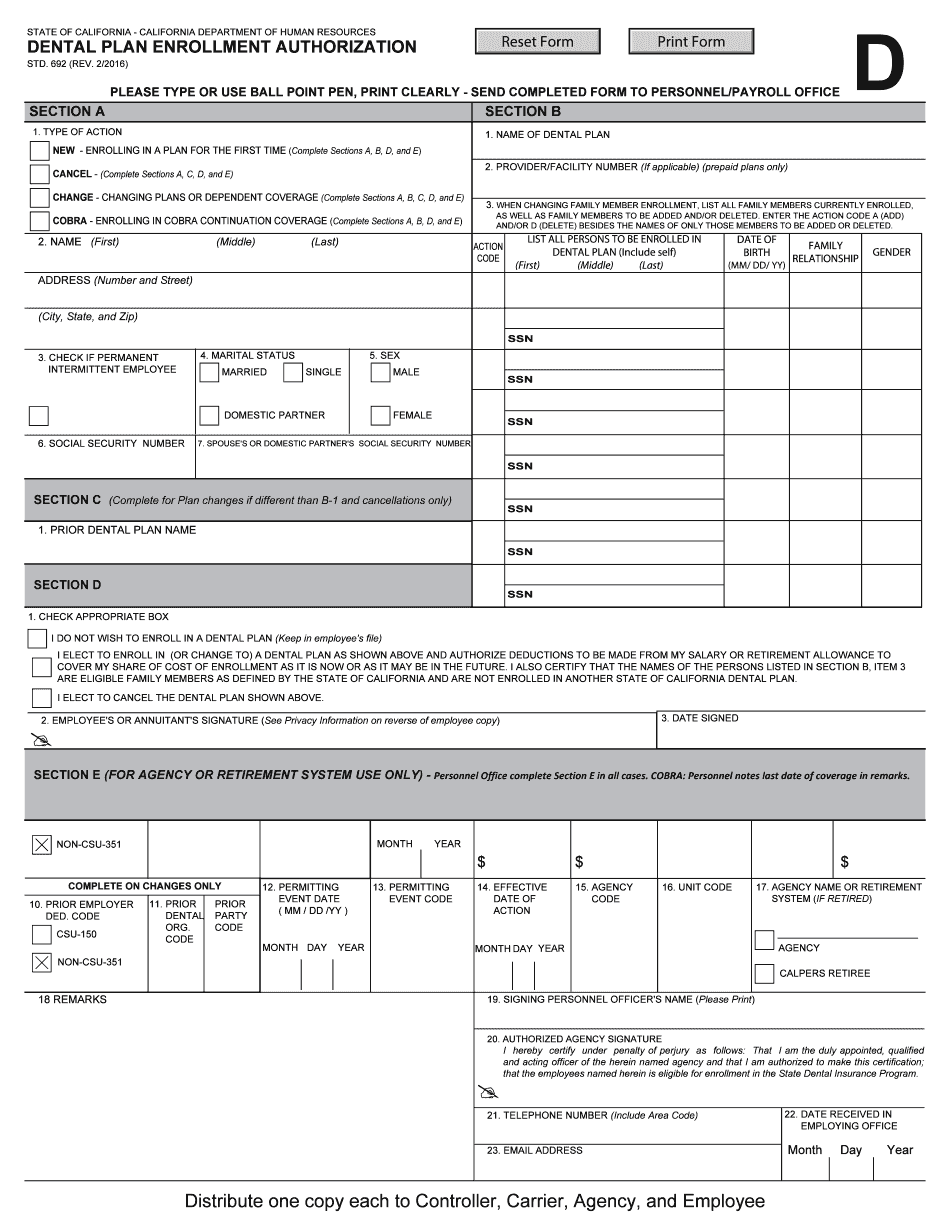
Std 692 2016


What is the California Form STD 692?
The California Form STD 692, also known as the Dental Enrollment Form, is a document used for enrolling individuals in dental plans offered by the state. This form is essential for those seeking to secure dental coverage through state-sponsored programs. It captures necessary personal information and preferences regarding dental care options. Understanding the purpose and structure of the STD 692 is crucial for ensuring that applicants provide accurate information to facilitate their enrollment.
How to Use the STD 692
To effectively use the California Form STD 692, applicants should follow a systematic approach. Begin by obtaining the form, which can typically be downloaded in PDF format. Fill out the required fields, including personal details such as name, address, and any relevant identification numbers. It is important to review the completed form for accuracy before submission. Once filled, the form can be submitted online or through traditional mail, depending on the specific instructions provided by the issuing authority.
Steps to Complete the STD 692
Completing the California Form STD 692 involves several key steps:
- Download the form from a reliable source.
- Provide personal information, including your full name, address, and date of birth.
- Indicate the dental plan you wish to enroll in, if applicable.
- Sign and date the form to certify that all information provided is accurate.
- Submit the form as instructed, either online or by mailing it to the designated address.
Legal Use of the STD 692
The California Form STD 692 is legally binding when completed and submitted according to the guidelines set forth by the state. To ensure its legal validity, applicants must provide accurate and truthful information. Additionally, electronic submissions are recognized under U.S. law, provided they comply with relevant eSignature regulations. Using a secure platform for electronic submission can enhance the legal standing of the completed form.
Key Elements of the STD 692
Several key elements are integral to the California Form STD 692. These include:
- Personal Information: Essential details such as name, address, and contact information.
- Dental Plan Selection: Options for different dental coverage plans available to applicants.
- Signature: A declaration confirming the accuracy of the information provided.
- Date of Submission: The date when the form is completed and submitted.
Form Submission Methods
The California Form STD 692 can be submitted through various methods. Applicants may choose to submit the form online via a secure portal, which is often the fastest option. Alternatively, the form can be printed and mailed to the appropriate office. In-person submissions may also be accepted at designated locations, depending on state guidelines. It is essential to verify the submission method that aligns with the current regulations.
Quick guide on how to complete std 692 calhr state of california
Complete Std 692 with ease on any device
Digital document management has become increasingly favored by businesses and individuals alike. It serves as an ideal eco-friendly alternative to traditional printed and signed documents, allowing you to obtain the necessary form and securely preserve it online. airSlate SignNow equips you with all the resources needed to create, amend, and eSign your documents quickly without delays. Manage Std 692 on any platform with airSlate SignNow Android or iOS applications and enhance any document-centric process today.
How to modify and eSign Std 692 effortlessly
- Find Std 692 and click Get Form to begin.
- Utilize the tools we provide to complete your form.
- Emphasize relevant sections of the documents or obscure sensitive details with the tools that airSlate SignNow offers specifically for that function.
- Generate your signature using the Sign feature, which takes mere seconds and carries the same legal validity as a conventional wet ink signature.
- Review all the details and click on the Done button to save your modifications.
- Select how you wish to send your form, via email, SMS, or invitation link, or download it to your computer.
Eliminate concerns about lost or misplaced documents, tedious form hunting, or mistakes that necessitate printing new document copies. airSlate SignNow meets all your document management needs in just a few clicks from any device you choose. Modify and eSign Std 692 and ensure outstanding communication at every stage of the form preparation process with airSlate SignNow.
Create this form in 5 minutes or less
Find and fill out the correct std 692 calhr state of california
Create this form in 5 minutes!
How to create an eSignature for the std 692 calhr state of california
How to create an electronic signature for your Std 692 Calhr State Of California online
How to make an eSignature for the Std 692 Calhr State Of California in Google Chrome
How to make an eSignature for signing the Std 692 Calhr State Of California in Gmail
How to make an eSignature for the Std 692 Calhr State Of California from your smart phone
How to make an electronic signature for the Std 692 Calhr State Of California on iOS devices
How to generate an electronic signature for the Std 692 Calhr State Of California on Android devices
People also ask
-
What is the california form std 692?
The california form std 692 is an official document used by California employers to report disability-related information to the state. This form ensures compliance with state regulations and helps in processing disability benefits efficiently.
-
How can airSlate SignNow help with the california form std 692?
airSlate SignNow provides a user-friendly platform for businesses to easily fill out, sign, and send the california form std 692. By using our solution, you can streamline the submission process, ensuring timely and accurate submissions.
-
What are the pricing options for using airSlate SignNow with the california form std 692?
airSlate SignNow offers flexible pricing plans designed to accommodate various business needs. These plans include features that simplify the handling of documents like the california form std 692, making our solution both cost-effective and efficient.
-
Can I integrate airSlate SignNow with other software to manage the california form std 692?
Yes, airSlate SignNow seamlessly integrates with various business applications, making it easy to manage the california form std 692 alongside your existing workflows. Our integrations enhance productivity and ensure that your documents are handled smoothly.
-
What are the benefits of using airSlate SignNow for the california form std 692?
Using airSlate SignNow for the california form std 692 offers numerous benefits including faster document turnaround times, secure eSigning capabilities, and enhanced collaboration among team members. This ensures that your documents are processed efficiently and comply with state regulations.
-
Is airSlate SignNow compliant with California state regulations for the california form std 692?
Absolutely! airSlate SignNow is designed to meet compliance requirements for the california form std 692 and other state documents. Our platform ensures that all electronic signatures and submissions adhere to legal standards, giving you peace of mind.
-
Can I track the status of my california form std 692 submissions with airSlate SignNow?
Yes, airSlate SignNow provides tracking capabilities for your california form std 692 submissions. You can monitor the status of each document, ensuring you stay updated on who has signed and the overall progress of your submissions.
Get more for Std 692
Find out other Std 692
- How Do I eSignature Arizona Charity Rental Application
- How To eSignature Minnesota Car Dealer Bill Of Lading
- eSignature Delaware Charity Quitclaim Deed Computer
- eSignature Colorado Charity LLC Operating Agreement Now
- eSignature Missouri Car Dealer Purchase Order Template Easy
- eSignature Indiana Charity Residential Lease Agreement Simple
- How Can I eSignature Maine Charity Quitclaim Deed
- How Do I eSignature Michigan Charity LLC Operating Agreement
- eSignature North Carolina Car Dealer NDA Now
- eSignature Missouri Charity Living Will Mobile
- eSignature New Jersey Business Operations Memorandum Of Understanding Computer
- eSignature North Dakota Car Dealer Lease Agreement Safe
- eSignature Oklahoma Car Dealer Warranty Deed Easy
- eSignature Oregon Car Dealer Rental Lease Agreement Safe
- eSignature South Carolina Charity Confidentiality Agreement Easy
- Can I eSignature Tennessee Car Dealer Limited Power Of Attorney
- eSignature Utah Car Dealer Cease And Desist Letter Secure
- eSignature Virginia Car Dealer Cease And Desist Letter Online
- eSignature Virginia Car Dealer Lease Termination Letter Easy
- eSignature Alabama Construction NDA Easy