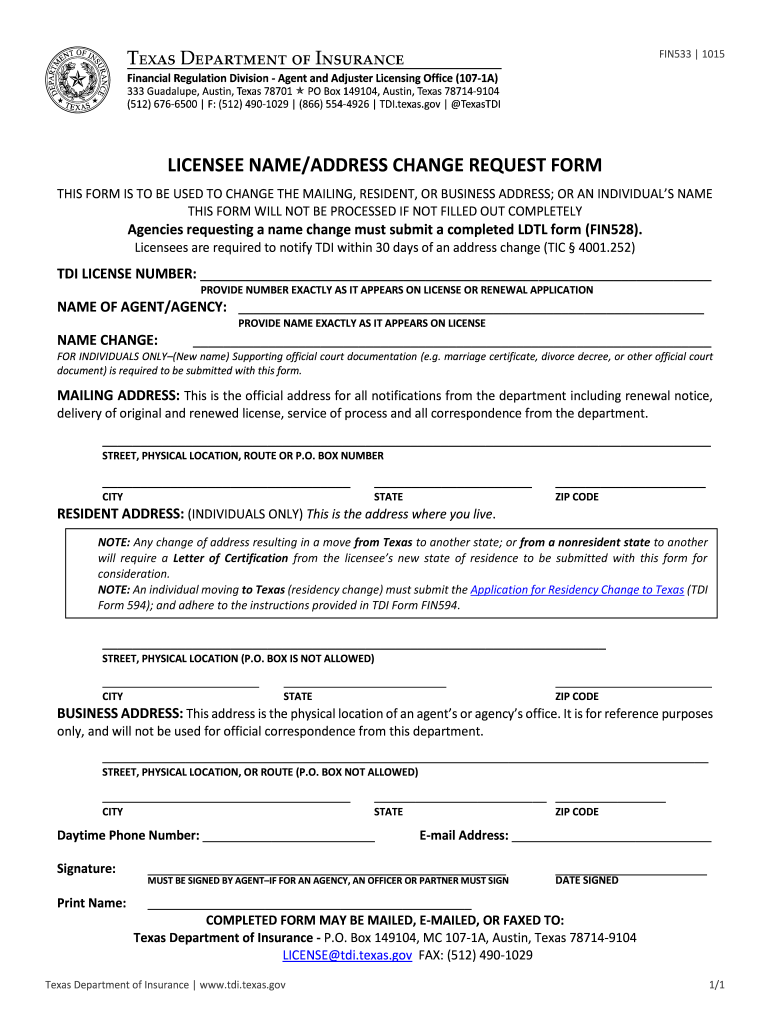
Fin533 2015


What is the Fin533?
The Fin533, also known as the name address request form, is a document utilized primarily for updating personal information related to licenses and registrations. This form is essential for individuals who need to officially change their name or address associated with various state licenses, including insurance and professional licenses. By completing the Fin533, licensees ensure that their records remain accurate and up-to-date, which is crucial for compliance with state regulations.
How to use the Fin533
Using the Fin533 involves a straightforward process that begins with obtaining the correct version of the form. Once you have the form, fill it out with your current and new information, ensuring all details are accurate. It is important to follow any specific instructions provided with the form. After completing the Fin533, you can submit it through the designated channels, which may include online submission, mailing, or in-person delivery, depending on your state's requirements.
Steps to complete the Fin533
Completing the Fin533 requires careful attention to detail. Here are the steps to follow:
- Download the Fin533 form from the appropriate state website or obtain a physical copy.
- Fill in your personal information, including your current name and address, as well as the new name or address you wish to update.
- Review the form for accuracy, ensuring all information is complete.
- Sign and date the form as required.
- Submit the form according to the instructions provided, whether online, by mail, or in person.
Legal use of the Fin533
The Fin533 is legally recognized as a valid means for licensees to update their personal information. To ensure its legal standing, it must be completed accurately and submitted according to state guidelines. Compliance with state laws regarding the use of the Fin533 is essential, as inaccuracies or failure to submit the form can lead to penalties or complications with your license status.
Required Documents
When completing the Fin533, certain documents may be required to support your request. These can include:
- A copy of your current identification, such as a driver's license or state ID.
- Any legal documents that verify your name change, if applicable.
- Proof of residency, if you are changing your address.
Having these documents ready can facilitate a smoother submission process and help avoid delays.
Form Submission Methods (Online / Mail / In-Person)
The Fin533 can typically be submitted through various methods, depending on state regulations. Common submission methods include:
- Online: Many states offer a digital submission option through their official websites, allowing for quick processing.
- Mail: If submitting by mail, ensure you send the form to the correct address provided in the instructions.
- In-Person: Some individuals may prefer to submit the Fin533 in person at a local licensing office, which can also provide immediate confirmation of receipt.
Quick guide on how to complete fin533 2015 2019 form
Complete Fin533 effortlessly on any device
Web-based document administration has become increasingly popular among organizations and individuals. It offers an ideal eco-friendly alternative to traditional printed and signed documents, allowing you to obtain the correct form and securely maintain it online. airSlate SignNow equips you with all the necessary tools to create, modify, and electronically sign your documents rapidly without delays. Manage Fin533 on any device using the airSlate SignNow apps for Android or iOS and enhance any document-related process today.
How to modify and electronically sign Fin533 with ease
- Find Fin533 and then click Get Form to begin.
- Use the tools provided to fill out your form.
- Emphasize pertinent sections of the documents or obscure sensitive information with tools specifically available from airSlate SignNow for that purpose.
- Create your signature using the Sign feature, which takes just seconds and has the same legal validity as a conventional wet ink signature.
- Verify the information and then click the Done button to save your changes.
- Choose how you want to send your form, via email, SMS, or an invitation link, or download it to your computer.
Eliminate concerns about lost or misplaced files, tedious form searching, or mistakes that require printing new document copies. airSlate SignNow meets your document management needs in just a few clicks from any device you prefer. Alter and electronically sign Fin533 and ensure excellent communication at any stage of your form preparation process with airSlate SignNow.
Create this form in 5 minutes or less
Find and fill out the correct fin533 2015 2019 form
Create this form in 5 minutes!
How to create an eSignature for the fin533 2015 2019 form
How to create an eSignature for the Fin533 2015 2019 Form online
How to generate an electronic signature for your Fin533 2015 2019 Form in Google Chrome
How to create an electronic signature for signing the Fin533 2015 2019 Form in Gmail
How to generate an electronic signature for the Fin533 2015 2019 Form right from your smartphone
How to create an eSignature for the Fin533 2015 2019 Form on iOS
How to generate an eSignature for the Fin533 2015 2019 Form on Android devices
People also ask
-
What is a name address request in airSlate SignNow?
A name address request in airSlate SignNow allows users to specify the recipient's name and address when sending documents for eSigning. This feature ensures that the documents signNow the correct individuals, enhancing accuracy and efficiency in the signing process.
-
How does airSlate SignNow handle name address requests?
When creating a document in airSlate SignNow, users can input the name address request directly in the recipient fields. This allows for seamless integration into your workflow, ensuring that all documents are sent to the right people without errors.
-
What are the pricing options for using name address requests in airSlate SignNow?
airSlate SignNow offers various pricing plans that include features like name address requests. These plans are designed to fit businesses of all sizes, providing cost-effective solutions that enhance your document management processes.
-
What are the benefits of using the name address request feature?
The name address request feature streamlines the eSigning process by ensuring that documents are sent to the correct recipients. This not only reduces the chances of errors but also speeds up the signing process, making it ideal for businesses seeking efficiency.
-
Can I customize the name address request field in airSlate SignNow?
Yes, airSlate SignNow allows users to customize the name address request fields to suit their needs. You can ensure that the fields are in line with your organization's requirements, making document management more personalized and effective.
-
Does airSlate SignNow integrate with other platforms to manage name address requests?
Absolutely! airSlate SignNow integrates seamlessly with various applications, allowing businesses to manage name address requests efficiently. This integration enhances your overall workflow by connecting your eSignature needs with existing business tools.
-
Is there a mobile app for processing name address requests?
Yes, the airSlate SignNow mobile app allows users to easily process name address requests on the go. This flexibility ensures that you can manage and send documents for signing from anywhere, making it convenient for busy professionals.
Get more for Fin533
- Fire safety in high rise building ppt form
- Military acceptance letter form
- Huntsville hospital doctors excuse 203938853 form
- 2x movies online form
- Beih 38 v slovenine form
- 125 735701720dqkdwwdq5hjlrqdo2iilfh form
- Abbyy finereader server automated document conversion server server based ocr service for automated high volume document form
- Caregiver contract template 787750295 form
Find out other Fin533
- How To Sign Texas Education Profit And Loss Statement
- Sign Vermont Education Residential Lease Agreement Secure
- How Can I Sign Washington Education NDA
- Sign Wisconsin Education LLC Operating Agreement Computer
- Sign Alaska Finance & Tax Accounting Purchase Order Template Computer
- Sign Alaska Finance & Tax Accounting Lease Termination Letter Free
- Can I Sign California Finance & Tax Accounting Profit And Loss Statement
- Sign Indiana Finance & Tax Accounting Confidentiality Agreement Later
- Sign Iowa Finance & Tax Accounting Last Will And Testament Mobile
- Sign Maine Finance & Tax Accounting Living Will Computer
- Sign Montana Finance & Tax Accounting LLC Operating Agreement Computer
- How Can I Sign Montana Finance & Tax Accounting Residential Lease Agreement
- Sign Montana Finance & Tax Accounting Residential Lease Agreement Safe
- How To Sign Nebraska Finance & Tax Accounting Letter Of Intent
- Help Me With Sign Nebraska Finance & Tax Accounting Letter Of Intent
- Sign Nebraska Finance & Tax Accounting Business Letter Template Online
- Sign Rhode Island Finance & Tax Accounting Cease And Desist Letter Computer
- Sign Vermont Finance & Tax Accounting RFP Later
- Can I Sign Wyoming Finance & Tax Accounting Cease And Desist Letter
- Sign California Government Job Offer Now