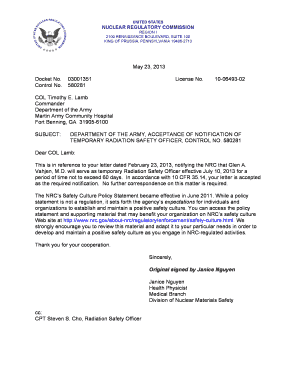
Military Acceptance Letter Form


What is the Military Acceptance Letter
The military acceptance letter is a formal document issued by military authorities to confirm an individual's acceptance into a branch of the armed forces. This letter serves as an official notification that the candidate has met all necessary requirements and is now part of the military. It typically includes essential details such as the candidate's name, rank, and the specific branch of service they are joining.
Key elements of the Military Acceptance Letter
A military acceptance letter generally contains several critical components:
- Recipient Information: The full name and contact details of the candidate.
- Branch of Service: The specific military branch the individual is accepted into, such as the Army, Navy, or Air Force.
- Acceptance Date: The date on which the acceptance is effective.
- Terms of Service: Information regarding the duration of service and any obligations the candidate must fulfill.
- Contact Information: Details on whom to contact for further information or questions.
How to obtain the Military Acceptance Letter
To obtain a military acceptance letter, candidates typically need to complete several steps:
- Application Submission: Submit an application to the desired military branch, including all required documents.
- Interviews and Assessments: Attend interviews and complete any necessary assessments or physical evaluations.
- Background Checks: Undergo background checks and security clearances as required by the military.
- Final Approval: Wait for final approval from military authorities, which will result in the issuance of the acceptance letter.
Steps to complete the Military Acceptance Letter
Completing a military acceptance letter involves several key steps:
- Gather Required Information: Collect all personal and military-related information needed for the letter.
- Fill Out the Form: Accurately complete the acceptance letter form, ensuring all details are correct.
- Review for Accuracy: Double-check the letter for any errors or omissions before submission.
- Submit the Letter: Send the completed letter to the appropriate military office or authority.
Legal use of the Military Acceptance Letter
The military acceptance letter is a legally binding document that signifies the individual's commitment to serve in the military. It may be required for various legal purposes, including:
- Verification of military status for benefits and entitlements.
- Proof of service for employment opportunities or educational benefits.
- Documentation for legal proceedings related to military service.
Examples of using the Military Acceptance Letter
There are various scenarios in which a military acceptance letter may be utilized:
- Employment Verification: Employers may request this letter to confirm a candidate's military service.
- Educational Benefits: Colleges and universities may require the letter for military tuition assistance programs.
- Loan Applications: Financial institutions may ask for the letter to verify military status when applying for loans or mortgages.
Quick guide on how to complete military acceptance letter
Prepare Military Acceptance Letter effortlessly on any device
Digital document management has gained traction among businesses and individuals. It serves as an ideal eco-friendly alternative to conventional printed and signed documents, allowing you to access the necessary form and securely store it online. airSlate SignNow provides all the tools you need to create, modify, and eSign your documents swiftly without delays. Manage Military Acceptance Letter on any platform with airSlate SignNow Android or iOS applications and streamline any document-related process today.
The optimal method to modify and eSign Military Acceptance Letter with ease
- Obtain Military Acceptance Letter and click Get Form to commence.
- Utilize the tools we provide to complete your document.
- Highlight pertinent sections of the documents or redact sensitive information with tools specifically offered by airSlate SignNow for that purpose.
- Create your signature using the Sign feature, which takes seconds and holds the same legal validity as a conventional wet ink signature.
- Review the information and click on the Done button to save your modifications.
- Select how you wish to send your form, whether by email, text message (SMS), invitation link, or download it to your computer.
Eliminate issues with lost or misplaced files, tedious form navigation, or mistakes that necessitate printing new document copies. airSlate SignNow meets your document management needs in just a few clicks from any device of your choice. Edit and eSign Military Acceptance Letter and ensure outstanding communication at every stage of the form preparation process with airSlate SignNow.
Create this form in 5 minutes or less
Create this form in 5 minutes!
How to create an eSignature for the military acceptance letter
How to create an electronic signature for a PDF online
How to create an electronic signature for a PDF in Google Chrome
How to create an e-signature for signing PDFs in Gmail
How to create an e-signature right from your smartphone
How to create an e-signature for a PDF on iOS
How to create an e-signature for a PDF on Android
People also ask
-
What is a military acceptance letter?
A military acceptance letter is a document confirming acceptance into the military. It serves as official recognition from the military authorities that an individual is approved for service. This letter is crucial for recruitment processes and provides clarity on the next steps for aspiring service members.
-
How can airSlate SignNow assist with military acceptance letters?
airSlate SignNow simplifies the process of creating and sending military acceptance letters. With its easy-to-use interface, you can quickly prepare the necessary documents, obtain digital signatures, and ensure timely delivery. This streamlines communication between military personnel and recruits, making the onboarding process more efficient.
-
Is there a cost associated with sending a military acceptance letter using airSlate SignNow?
Yes, there are pricing plans available for using airSlate SignNow to send military acceptance letters. The cost varies depending on the features you choose and the volume of documents you need to sign. However, many users find the tool to be a cost-effective solution for their document signing needs.
-
What features does airSlate SignNow offer for military acceptance letters?
airSlate SignNow provides features tailored for creating military acceptance letters, including customizable templates and audit trails for document tracking. You can also add multiple signers and collaborate in real-time, ensuring transparency and efficiency in the acceptance process. These features are designed to meet the specific needs of military documentation.
-
Can I integrate airSlate SignNow with other software for military acceptance letters?
Absolutely! airSlate SignNow offers integrations with a range of popular applications, which can enhance the management of military acceptance letters. You can connect it with CRM systems, email clients, and cloud storage services, providing a seamless experience in handling your documents efficiently.
-
What are the benefits of using airSlate SignNow for military acceptance letters?
Using airSlate SignNow for military acceptance letters brings numerous benefits, including increased efficiency, reduced turnaround times, and the ability to track the status of your documents. Additionally, the enhanced security features ensure that all sensitive information remains protected, making it a trusted choice for military documentation.
-
Is electronic signing legally binding for military acceptance letters?
Yes, electronic signatures facilitated by airSlate SignNow are legally binding and valid for military acceptance letters in most jurisdictions. This innovation complies with electronic signature laws, such as the ESIGN Act, ensuring that your documents hold legal weight. This means you can expedite processes without compromising on legality.
Get more for Military Acceptance Letter
- Pinamungajan obo building permit requirements form
- Form 13 14
- In the know caregiver training pdf form
- Dhs form 7001 cis ombudsman case problem submission form keywords ombudsman uscis cisomb cis ombudsman dhs dhs form 7001 case
- Scotiabank student gic program faqs geebee education form
- Fit2work form
- Acelis inr order form
- Interlocal agreement template form
Find out other Military Acceptance Letter
- How Do I eSign Rhode Island Construction PPT
- How Do I eSign Idaho Finance & Tax Accounting Form
- Can I eSign Illinois Finance & Tax Accounting Presentation
- How To eSign Wisconsin Education PDF
- Help Me With eSign Nebraska Finance & Tax Accounting PDF
- How To eSign North Carolina Finance & Tax Accounting Presentation
- How To eSign North Dakota Finance & Tax Accounting Presentation
- Help Me With eSign Alabama Healthcare / Medical PDF
- How To eSign Hawaii Government Word
- Can I eSign Hawaii Government Word
- How To eSign Hawaii Government Document
- How To eSign Hawaii Government Document
- How Can I eSign Hawaii Government Document
- Can I eSign Hawaii Government Document
- How Can I eSign Hawaii Government Document
- How To eSign Hawaii Government Document
- How To eSign Hawaii Government Form
- How Can I eSign Hawaii Government Form
- Help Me With eSign Hawaii Healthcare / Medical PDF
- How To eSign Arizona High Tech Document