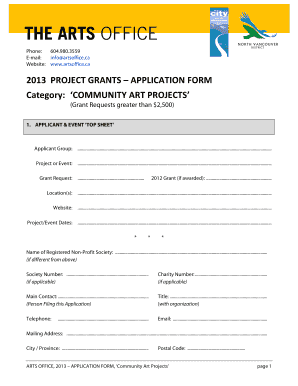
3 COMMUNITY ART, Application the Arts Office Form


What is the 3 COMMUNITY ART, Application The Arts Office
The 3 COMMUNITY ART, Application The Arts Office is a form designed to facilitate community art projects within local jurisdictions. This application serves as a formal request for funding or support from The Arts Office, which aims to promote artistic initiatives that engage and enrich communities. It is essential for artists, organizations, and community groups seeking to implement creative projects that enhance public spaces and foster community involvement through the arts.
How to use the 3 COMMUNITY ART, Application The Arts Office
Using the 3 COMMUNITY ART, Application The Arts Office involves several straightforward steps. First, applicants should download the form from the official website of The Arts Office. After obtaining the application, carefully review the guidelines provided to ensure compliance with submission requirements. Fill out the form with accurate information regarding the proposed art project, including details such as project objectives, timelines, and budget estimates. Once completed, the application can be submitted either online or via mail, depending on the specific instructions outlined by The Arts Office.
Steps to complete the 3 COMMUNITY ART, Application The Arts Office
Completing the 3 COMMUNITY ART, Application The Arts Office requires a systematic approach. Begin by gathering all necessary information about your project, including its goals, target audience, and expected outcomes. Next, fill in the application form with precise details, ensuring that all sections are completed as required. It is advisable to attach any supporting documents, such as project sketches or letters of support from community members. Finally, review the completed application for accuracy and clarity before submitting it according to the specified methods.
Eligibility Criteria
To qualify for the 3 COMMUNITY ART, Application The Arts Office, applicants must meet specific eligibility criteria. Generally, the application is open to individual artists, non-profit organizations, and community groups based in the United States. Projects should demonstrate a clear benefit to the community and align with the mission of The Arts Office to enhance public engagement through art. Additionally, applicants may need to provide evidence of previous experience in managing community art projects or similar initiatives.
Required Documents
When submitting the 3 COMMUNITY ART, Application The Arts Office, several documents are typically required. These may include a completed application form, a detailed project proposal outlining the objectives and methods, a budget breakdown, and any relevant letters of support. Additionally, applicants might need to provide proof of eligibility, such as non-profit status or community affiliation. Ensuring that all required documents are included can significantly improve the chances of approval.
Form Submission Methods (Online / Mail / In-Person)
The 3 COMMUNITY ART, Application The Arts Office can be submitted through various methods, depending on the preferences of the applicant and the guidelines set by The Arts Office. Common submission methods include online submission via the official website, mailing the completed application to the designated office address, or delivering it in person during office hours. Each method may have specific instructions, so it is important to follow the guidelines closely to ensure successful submission.
Quick guide on how to complete 3 community art application the arts office
Effortlessly Prepare [SKS] on Any Device
Managing documents online has gained popularity among businesses and individuals. It offers an ideal eco-friendly alternative to conventional printed and signed documents, as you can locate the appropriate form and securely store it online. airSlate SignNow provides you with all the tools necessary to create, modify, and electronically sign your documents swiftly without delays. Handle [SKS] on any device with airSlate SignNow's Android or iOS applications and simplify any document-related process today.
How to Alter and Electronically Sign [SKS] with Ease
- Obtain [SKS] and click Get Form to begin.
- Utilize the tools we provide to complete your form.
- Mark important sections of the documents or obscure sensitive details using tools specifically offered by airSlate SignNow for that purpose.
- Create your electronic signature with the Sign function, which takes mere seconds and holds the same legal validity as a conventional handwritten signature.
- Review the details and click on the Done button to save your modifications.
- Select your preferred method to share your form, via email, SMS, or invite link, or download it to your computer.
Eliminate lost or misplaced documents, tedious form retrieval, or mistakes that require printing new document copies. airSlate SignNow fulfills all your document management needs in just a few clicks from any device of your choice. Modify and electronically sign [SKS] to ensure excellent communication at every phase of the form preparation process with airSlate SignNow.
Create this form in 5 minutes or less
Related searches to 3 COMMUNITY ART, Application The Arts Office
Create this form in 5 minutes!
How to create an eSignature for the 3 community art application the arts office
How to create an electronic signature for a PDF online
How to create an electronic signature for a PDF in Google Chrome
How to create an e-signature for signing PDFs in Gmail
How to create an e-signature right from your smartphone
How to create an e-signature for a PDF on iOS
How to create an e-signature for a PDF on Android
People also ask
-
What is the 3 COMMUNITY ART, Application The Arts Office?
The 3 COMMUNITY ART, Application The Arts Office is a platform designed to facilitate the submission and management of community art projects. It streamlines the application process, making it easier for artists and organizations to apply for funding and support. With airSlate SignNow, you can eSign documents related to your applications quickly and securely.
-
How much does the 3 COMMUNITY ART, Application The Arts Office cost?
Pricing for the 3 COMMUNITY ART, Application The Arts Office varies based on the features and services you choose. airSlate SignNow offers a cost-effective solution that can fit different budgets, ensuring that you get the best value for your investment. For detailed pricing information, visit our website or contact our sales team.
-
What features does the 3 COMMUNITY ART, Application The Arts Office offer?
The 3 COMMUNITY ART, Application The Arts Office includes features such as document templates, eSignature capabilities, and real-time tracking of application status. These features help streamline the application process and enhance collaboration among stakeholders. With airSlate SignNow, you can manage all your documents efficiently.
-
How can the 3 COMMUNITY ART, Application The Arts Office benefit my organization?
Utilizing the 3 COMMUNITY ART, Application The Arts Office can signNowly improve your organization's efficiency in managing art project applications. It reduces paperwork and speeds up the approval process, allowing you to focus more on your creative initiatives. Additionally, airSlate SignNow ensures that all documents are securely signed and stored.
-
Is the 3 COMMUNITY ART, Application The Arts Office easy to integrate with other tools?
Yes, the 3 COMMUNITY ART, Application The Arts Office is designed to integrate seamlessly with various tools and platforms. This allows you to connect your existing workflows and enhance productivity. With airSlate SignNow, you can easily integrate with popular applications to streamline your document management processes.
-
Can I track the status of my application in the 3 COMMUNITY ART, Application The Arts Office?
Absolutely! The 3 COMMUNITY ART, Application The Arts Office provides real-time tracking of your application status. You can easily monitor progress and receive notifications when actions are required, ensuring you stay informed throughout the process. airSlate SignNow enhances this experience with its user-friendly interface.
-
What types of documents can I manage with the 3 COMMUNITY ART, Application The Arts Office?
You can manage a variety of documents with the 3 COMMUNITY ART, Application The Arts Office, including application forms, contracts, and project proposals. airSlate SignNow supports multiple document formats, making it easy to handle all your paperwork in one place. This versatility helps streamline your workflow and improve organization.
Get more for 3 COMMUNITY ART, Application The Arts Office
Find out other 3 COMMUNITY ART, Application The Arts Office
- How Can I eSign Maine Construction Quitclaim Deed
- eSign Colorado Education Promissory Note Template Easy
- eSign North Dakota Doctors Affidavit Of Heirship Now
- eSign Oklahoma Doctors Arbitration Agreement Online
- eSign Oklahoma Doctors Forbearance Agreement Online
- eSign Oregon Doctors LLC Operating Agreement Mobile
- eSign Hawaii Education Claim Myself
- eSign Hawaii Education Claim Simple
- eSign Hawaii Education Contract Simple
- eSign Hawaii Education NDA Later
- How To eSign Hawaii Education NDA
- How Do I eSign Hawaii Education NDA
- eSign Hawaii Education Arbitration Agreement Fast
- eSign Minnesota Construction Purchase Order Template Safe
- Can I eSign South Dakota Doctors Contract
- eSign Mississippi Construction Rental Application Mobile
- How To eSign Missouri Construction Contract
- eSign Missouri Construction Rental Lease Agreement Easy
- How To eSign Washington Doctors Confidentiality Agreement
- Help Me With eSign Kansas Education LLC Operating Agreement