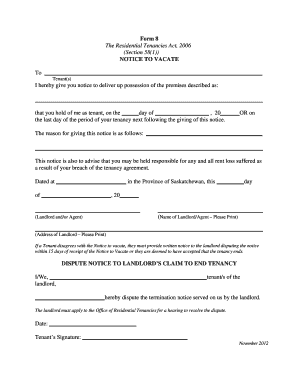
Form 8 Notice to Vacate


What is the Form 8 Notice To Vacate
The Form 8 Notice To Vacate is a legal document used by landlords to formally notify tenants of the requirement to vacate a rental property. This form is essential in the eviction process, providing a clear record of the landlord's intent to reclaim the property. The notice typically includes details such as the reason for eviction, the date by which the tenant must leave, and any relevant state-specific laws that apply. Understanding this form is crucial for both landlords and tenants to ensure compliance with legal requirements.
How to use the Form 8 Notice To Vacate
Using the Form 8 Notice To Vacate involves several key steps. First, landlords should ensure they have a valid reason for eviction, such as non-payment of rent or lease violations. Once the reason is established, the landlord must fill out the form accurately, including the tenant's name, address, and the specific date by which the tenant must vacate. After completing the form, it should be delivered to the tenant in a manner that complies with state laws, which may include personal delivery, certified mail, or posting on the property.
Steps to complete the Form 8 Notice To Vacate
Completing the Form 8 Notice To Vacate requires careful attention to detail. Here are the steps to follow:
- Gather necessary information, including the tenant's full name and rental address.
- Clearly state the reason for the notice, ensuring it aligns with legal grounds for eviction.
- Specify the date by which the tenant must vacate, typically providing a minimum notice period as required by state law.
- Include any additional terms or conditions that may apply, such as the return of security deposits.
- Sign and date the form to validate it.
Key elements of the Form 8 Notice To Vacate
The Form 8 Notice To Vacate contains several key elements that are vital for its effectiveness. These include:
- Tenant Information: Full name and address of the tenant.
- Landlord Information: Name and contact details of the landlord or property manager.
- Reason for Eviction: A clear explanation of why the tenant is being asked to vacate.
- Vacate Date: The specific date by which the tenant must leave the property.
- Signature: The landlord's signature, which confirms the authenticity of the notice.
State-specific rules for the Form 8 Notice To Vacate
Each state in the U.S. has its own laws governing the use of the Form 8 Notice To Vacate. These rules can dictate the amount of notice required, the acceptable reasons for eviction, and the process for delivering the notice. It is important for landlords to familiarize themselves with their state's regulations to ensure compliance and avoid potential legal issues. This may include consulting state statutes or seeking legal advice to understand the specific requirements that apply.
Examples of using the Form 8 Notice To Vacate
There are various scenarios in which the Form 8 Notice To Vacate may be utilized. For instance:
- A landlord may issue a notice for non-payment of rent, providing the tenant with a specified timeframe to pay or vacate.
- If a tenant violates lease terms, such as having unauthorized pets, the landlord can use this form to request compliance or vacate.
- In cases of property sale, a landlord may need to notify tenants to vacate the premises by a certain date.
Quick guide on how to complete form 8 notice to vacate
Effortlessly Prepare [SKS] on Any Gadget
Web-based document management has gained traction among businesses and individuals. It offers an excellent eco-friendly substitute for conventional printed and signed papers, allowing you to acquire the correct format and securely store it online. airSlate SignNow equips you with all the necessary tools to generate, modify, and eSign your documents swiftly without delays. Handle [SKS] on any device with airSlate SignNow's Android or iOS applications and simplify any document-related task today.
How to Alter and eSign [SKS] with Ease
- Obtain [SKS] and click on Get Form to begin.
- Utilize the tools we offer to fill out your document.
- Emphasize important sections of the papers or obscure sensitive information with tools specifically provided by airSlate SignNow.
- Create your eSignature using the Sign feature, which takes mere seconds and carries the same legal validity as a traditional wet ink signature.
- Review all the details and click on the Done button to save your changes.
- Select your preferred method to send your form, whether by email, SMS, or invitation link, or download it to your computer.
Say goodbye to lost or misplaced paperwork, tedious form hunts, or errors that necessitate printing new document copies. airSlate SignNow meets your document management needs with just a few clicks from any device you prefer. Modify and eSign [SKS] and ensure exceptional communication at every step of your form preparation process with airSlate SignNow.
Create this form in 5 minutes or less
Related searches to Form 8 Notice To Vacate
Create this form in 5 minutes!
How to create an eSignature for the form 8 notice to vacate
How to create an electronic signature for a PDF online
How to create an electronic signature for a PDF in Google Chrome
How to create an e-signature for signing PDFs in Gmail
How to create an e-signature right from your smartphone
How to create an e-signature for a PDF on iOS
How to create an e-signature for a PDF on Android
People also ask
-
What is the Form 8 Notice To Vacate?
The Form 8 Notice To Vacate is a legal document used by landlords to notify tenants of their intention to terminate a lease agreement. This form outlines the necessary details, including the date by which the tenant must vacate the premises. Using airSlate SignNow, you can easily create and send this document electronically.
-
How can airSlate SignNow help with the Form 8 Notice To Vacate?
airSlate SignNow simplifies the process of creating and sending the Form 8 Notice To Vacate. Our platform allows you to customize the document, add electronic signatures, and track its status in real-time. This ensures that you can manage your lease agreements efficiently and legally.
-
Is there a cost associated with using airSlate SignNow for the Form 8 Notice To Vacate?
Yes, airSlate SignNow offers various pricing plans that cater to different business needs. You can choose a plan that fits your budget while gaining access to features that streamline the creation and management of the Form 8 Notice To Vacate. Our cost-effective solution ensures you get the best value for your investment.
-
What features does airSlate SignNow offer for the Form 8 Notice To Vacate?
airSlate SignNow provides a range of features for the Form 8 Notice To Vacate, including customizable templates, electronic signatures, and document tracking. These features enhance the efficiency of your document management process, making it easier to handle lease terminations and tenant communications.
-
Can I integrate airSlate SignNow with other tools for managing the Form 8 Notice To Vacate?
Absolutely! airSlate SignNow offers integrations with various business tools and platforms, allowing you to streamline your workflow when managing the Form 8 Notice To Vacate. This means you can connect with your existing systems for a more cohesive document management experience.
-
What are the benefits of using airSlate SignNow for the Form 8 Notice To Vacate?
Using airSlate SignNow for the Form 8 Notice To Vacate provides numerous benefits, including increased efficiency, reduced paperwork, and enhanced compliance. Our platform ensures that your documents are legally binding and securely stored, giving you peace of mind during the lease termination process.
-
How secure is airSlate SignNow when handling the Form 8 Notice To Vacate?
Security is a top priority at airSlate SignNow. We implement advanced encryption and security protocols to protect your documents, including the Form 8 Notice To Vacate. You can trust that your sensitive information is safe while using our platform.
Get more for Form 8 Notice To Vacate
Find out other Form 8 Notice To Vacate
- eSignature Louisiana Non-Profit Business Plan Template Now
- How Do I eSignature North Dakota Life Sciences Operating Agreement
- eSignature Oregon Life Sciences Job Offer Myself
- eSignature Oregon Life Sciences Job Offer Fast
- eSignature Oregon Life Sciences Warranty Deed Myself
- eSignature Maryland Non-Profit Cease And Desist Letter Fast
- eSignature Pennsylvania Life Sciences Rental Lease Agreement Easy
- eSignature Washington Life Sciences Permission Slip Now
- eSignature West Virginia Life Sciences Quitclaim Deed Free
- Can I eSignature West Virginia Life Sciences Residential Lease Agreement
- eSignature New York Non-Profit LLC Operating Agreement Mobile
- How Can I eSignature Colorado Orthodontists LLC Operating Agreement
- eSignature North Carolina Non-Profit RFP Secure
- eSignature North Carolina Non-Profit Credit Memo Secure
- eSignature North Dakota Non-Profit Quitclaim Deed Later
- eSignature Florida Orthodontists Business Plan Template Easy
- eSignature Georgia Orthodontists RFP Secure
- eSignature Ohio Non-Profit LLC Operating Agreement Later
- eSignature Ohio Non-Profit LLC Operating Agreement Easy
- How Can I eSignature Ohio Lawers Lease Termination Letter