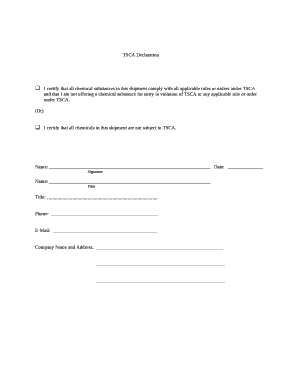
TSCA Declaration Form


What is the TSCA Declaration?
The TSCA Declaration is a formal document required under the Toxic Substances Control Act (TSCA) that certifies compliance with regulations concerning chemical substances. This declaration is essential for entities involved in the manufacturing, processing, or distribution of chemical substances in the United States. It ensures that the substances meet safety standards and do not pose risks to human health or the environment. Understanding the TSCA Declaration is crucial for businesses to operate legally and responsibly in the chemical industry.
Steps to Complete the TSCA Declaration
Completing the TSCA Declaration involves several key steps to ensure accuracy and compliance. Here are the essential steps:
- Gather necessary information about the chemical substances, including their identities and uses.
- Review TSCA regulations to confirm that the substances meet all safety and compliance requirements.
- Fill out the TSCA Declaration form accurately, ensuring all required fields are completed.
- Include any supporting documentation that may be necessary to validate the information provided.
- Submit the completed form to the appropriate regulatory agency, either electronically or by mail.
Legal Use of the TSCA Declaration
The legal use of the TSCA Declaration is governed by federal regulations that mandate compliance with the TSCA. This declaration serves as a legal affirmation that the substances listed have been assessed and deemed safe for use. It is important for businesses to understand that failure to comply with TSCA regulations can result in significant penalties, including fines and restrictions on the sale or distribution of non-compliant substances. Therefore, maintaining accurate records and adhering to legal requirements is essential for lawful operation.
Key Elements of the TSCA Declaration
Several key elements must be included in the TSCA Declaration to ensure it meets regulatory standards:
- Identification of the Substance: A clear description of the chemical substance, including its chemical name and CAS number.
- Manufacturer Information: Details about the manufacturer or importer, including name and address.
- Use of the Substance: A description of how the chemical will be used, including any relevant industry applications.
- Compliance Statement: A statement confirming that the substance complies with TSCA regulations.
How to Use the TSCA Declaration
The TSCA Declaration is used primarily by manufacturers and importers of chemical substances to demonstrate compliance with the TSCA. Businesses must provide this declaration when submitting reports or applications to regulatory agencies. It can also be used as part of the documentation required for product safety assessments and in communications with customers and partners regarding chemical safety. Proper use of the TSCA Declaration is vital for maintaining transparency and trust in the supply chain.
Examples of Using the TSCA Declaration
Examples of situations where the TSCA Declaration is necessary include:
- When a company is introducing a new chemical substance into the market.
- During the importation of chemical products from foreign manufacturers.
- In the case of chemical substances undergoing significant changes in use or formulation.
These examples highlight the importance of the TSCA Declaration in various business scenarios, ensuring that all chemical products meet safety regulations.
Quick guide on how to complete tsca declaration
Effortlessly Complete TSCA Declaration on Any Device
The management of digital documents has gained traction among businesses and individuals. It offers an ideal environmentally friendly substitute for traditional printed and signed papers, allowing you to access the correct form and securely store it online. airSlate SignNow equips you with all the tools necessary to create, modify, and electronically sign your documents quickly without delays. Manage TSCA Declaration on any device with the airSlate SignNow applications for Android or iOS and streamline any document-related process immediately.
How to Edit and Electronically Sign TSCA Declaration with Ease
- Obtain TSCA Declaration and then click Get Form to begin.
- Utilize the tools we provide to finish your form.
- Highlight important sections of the documents or redact sensitive information using tools that airSlate SignNow provides specifically for that purpose.
- Create your electronic signature with the Sign tool, which takes mere seconds and holds the same legal significance as a conventional wet ink signature.
- Review the details and then click the Done button to save your changes.
- Select how you wish to send your form: via email, text message (SMS), invitation link, or download it to your computer.
Eliminate the hassles of lost or misfiled documents, tedious searches for forms, or errors that necessitate printing new document copies. airSlate SignNow fulfills all your digital document management needs with just a few clicks from your chosen device. Edit and electronically sign TSCA Declaration to ensure outstanding communication throughout your document preparation process with airSlate SignNow.
Create this form in 5 minutes or less
Create this form in 5 minutes!
How to create an eSignature for the tsca declaration
How to create an electronic signature for a PDF online
How to create an electronic signature for a PDF in Google Chrome
How to create an e-signature for signing PDFs in Gmail
How to create an e-signature right from your smartphone
How to create an e-signature for a PDF on iOS
How to create an e-signature for a PDF on Android
People also ask
-
What is a TSCA declaration template?
A TSCA declaration template is a standardized document used to comply with the Toxic Substances Control Act regulations. It allows businesses to declare the substances in their products, ensuring regulatory compliance. Using a TSCA declaration template helps streamline the compliance process and reduces the risk of fines.
-
How can airSlate SignNow help with TSCA declaration templates?
airSlate SignNow offers an intuitive platform to create, sign, and manage TSCA declaration templates efficiently. With our easy-to-use tools, you can customize templates to fit your needs and ensure compliance with TSCA regulations. Our solution simplifies the signing process, enabling faster turnaround times.
-
What are the pricing options for using airSlate SignNow for TSCA declaration templates?
airSlate SignNow provides flexible pricing plans tailored for different business needs, including options for teams that manage TSCA declaration templates. Our pricing is designed to be cost-effective without sacrificing functionality. You can choose between monthly or annual subscriptions depending on your usage.
-
Are there integrations available for TSCA declaration templates with airSlate SignNow?
Yes, airSlate SignNow integrates seamlessly with various applications to enhance your workflow when using TSCA declaration templates. You can connect with CRM systems, file storage platforms, and productivity tools. These integrations help streamline processes and improve efficiency in managing compliance documents.
-
What features do airSlate SignNow offer specifically for TSCA declaration templates?
airSlate SignNow offers a variety of features tailored for TSCA declaration templates, including customizable templates, secure eSigning, and document tracking. Additionally, our platform supports collaboration among teams to ensure accurate submissions. These features make it easier to handle compliance documentation effectively.
-
How does airSlate SignNow ensure the security of my TSCA declaration templates?
Security is a top priority for airSlate SignNow. We implement advanced encryption protocols and secure cloud storage to protect your TSCA declaration templates. Regular security audits and compliance with industry standards further ensure that your sensitive information remains safe.
-
Can I access my TSCA declaration templates on mobile devices?
Absolutely! airSlate SignNow is designed to be mobile-friendly, allowing you to access, sign, and manage your TSCA declaration templates from any device. Whether you’re in the office or on the go, our mobile application ensures you can stay compliant and efficient.
Get more for TSCA Declaration
- Notice of breach of written lease for violating specific provisions of lease with no right to cure for residential property 497316253 form
- Notice of breach of written lease for violating specific provisions of lease with no right to cure for nonresidential property 497316254 form
- Business credit application montana form
- Individual credit application montana form
- Interrogatories to plaintiff for motor vehicle occurrence montana form
- Interrogatories to defendant for motor vehicle accident montana form
- Llc notices resolutions and other operations forms package montana
- Montana estate form
Find out other TSCA Declaration
- How Can I Electronic signature Virginia Real Estate PPT
- How Can I Electronic signature Massachusetts Sports Presentation
- How To Electronic signature Colorado Courts PDF
- How To Electronic signature Nebraska Sports Form
- How To Electronic signature Colorado Courts Word
- How To Electronic signature Colorado Courts Form
- How To Electronic signature Colorado Courts Presentation
- Can I Electronic signature Connecticut Courts PPT
- Can I Electronic signature Delaware Courts Document
- How Do I Electronic signature Illinois Courts Document
- How To Electronic signature Missouri Courts Word
- How Can I Electronic signature New Jersey Courts Document
- How Can I Electronic signature New Jersey Courts Document
- Can I Electronic signature Oregon Sports Form
- How To Electronic signature New York Courts Document
- How Can I Electronic signature Oklahoma Courts PDF
- How Do I Electronic signature South Dakota Courts Document
- Can I Electronic signature South Dakota Sports Presentation
- How To Electronic signature Utah Courts Document
- Can I Electronic signature West Virginia Courts PPT