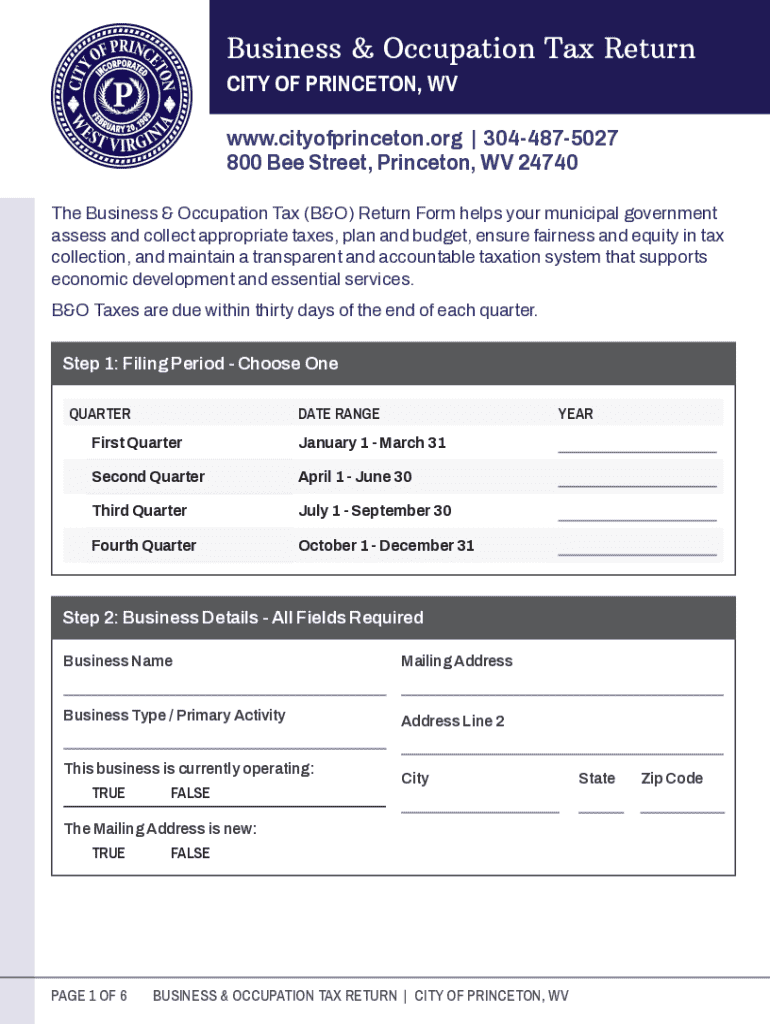
2023-2026 Form


Understanding the Business & Occupation Tax Return for the City of Princeton, WV
The Business & Occupation Tax Return for the City of Princeton, WV, is a vital document for businesses operating within the city limits. This tax return is designed to collect taxes based on the gross income of businesses, ensuring that local services and infrastructure are funded. The tax applies to various business types, including corporations, partnerships, and sole proprietorships, making it essential for all entities engaged in commercial activities in Princeton.
Steps to Complete the Business & Occupation Tax Return
Completing the Business & Occupation Tax Return involves several key steps. First, gather all necessary financial documents, including income statements and expense reports. Next, accurately calculate your gross income, as this figure will determine your tax liability. The return requires you to report this income and apply the appropriate tax rate based on your business type. After filling out the form, review it for accuracy before submission to avoid any penalties.
Required Documents for Filing
To successfully file the Business & Occupation Tax Return, you will need specific documents. These typically include:
- Income statements for the reporting period
- Expense reports to substantiate deductions
- Previous tax returns, if applicable
- Any relevant financial statements
Having these documents ready will help streamline the filing process and ensure compliance with local regulations.
Filing Deadlines and Important Dates
Timely filing of the Business & Occupation Tax Return is crucial to avoid penalties. The typical deadline for submission is usually set for the end of the fiscal year, but it is essential to check with the City of Princeton for any specific dates. Mark your calendar for these important deadlines to ensure your business remains in good standing.
Form Submission Methods
Businesses have several options for submitting their Business & Occupation Tax Return. You can file the form online through the city’s official portal, which is often the most convenient method. Alternatively, you may choose to submit the form by mail or deliver it in person to the designated city office. Each method has its own processing times, so consider your business's needs when choosing how to submit.
Penalties for Non-Compliance
Failing to file the Business & Occupation Tax Return or submitting it late can result in significant penalties. These may include fines, interest on the unpaid tax, and potential legal action. It is essential for businesses to understand these consequences and prioritize timely and accurate filing to avoid complications.
Quick guide on how to complete business occupation tax return city of princeton wv
Finalize [SKS] effortlessly on any device
Digital document management has gained traction among businesses and individuals alike. It serves as an ideal eco-friendly alternative to conventional printed and signed documents, enabling you to locate the appropriate form and securely store it online. airSlate SignNow equips you with all the tools necessary to create, modify, and electronically sign your documents swiftly without holdups. Manage [SKS] on any device using airSlate SignNow’s Android or iOS applications and enhance any document-related procedure today.
The easiest way to modify and electronically sign [SKS] with ease
- Obtain [SKS] and click on Get Form to begin.
- Utilize the tools we offer to finalize your document.
- Highlight important portions of your documents or redact sensitive information with tools specifically provided by airSlate SignNow for this purpose.
- Create your signature using the Sign tool, which takes just seconds and carries the same legal validity as a conventional wet ink signature.
- Review the details and click on the Done button to save your changes.
- Choose your preferred method for sharing your form, whether by email, text message (SMS), invitation link, or downloading it to your computer.
Say goodbye to lost or misplaced files, tedious form searches, and mistakes that necessitate printing new document copies. airSlate SignNow meets all your document management needs with just a few clicks from any device you choose. Modify and electronically sign [SKS] and ensure excellent communication at every stage of your form preparation process with airSlate SignNow.
Create this form in 5 minutes or less
Find and fill out the correct business occupation tax return city of princeton wv
Related searches to Business & Occupation Tax Return CITY OF PRINCETON, WV
Create this form in 5 minutes!
How to create an eSignature for the business occupation tax return city of princeton wv
How to create an electronic signature for a PDF online
How to create an electronic signature for a PDF in Google Chrome
How to create an e-signature for signing PDFs in Gmail
How to create an e-signature right from your smartphone
How to create an e-signature for a PDF on iOS
How to create an e-signature for a PDF on Android
People also ask
-
What is the Business & Occupation Tax Return CITY OF PRINCETON, WV?
The Business & Occupation Tax Return CITY OF PRINCETON, WV is a tax form that businesses operating within Princeton must file to report their gross receipts. This tax is essential for local funding and services. Understanding this return is crucial for compliance and avoiding penalties.
-
How can airSlate SignNow help with the Business & Occupation Tax Return CITY OF PRINCETON, WV?
airSlate SignNow simplifies the process of preparing and submitting your Business & Occupation Tax Return CITY OF PRINCETON, WV. With our platform, you can easily eSign documents and ensure they are submitted on time. This reduces the risk of errors and helps maintain compliance.
-
What are the pricing options for using airSlate SignNow for tax returns?
airSlate SignNow offers various pricing plans to fit different business needs, including options for those specifically handling the Business & Occupation Tax Return CITY OF PRINCETON, WV. Our plans are designed to be cost-effective while providing all necessary features for document management and eSigning.
-
Are there any features specifically designed for tax return management?
Yes, airSlate SignNow includes features tailored for tax return management, including templates for the Business & Occupation Tax Return CITY OF PRINCETON, WV. These features streamline the process, allowing for easy document creation, editing, and eSigning, ensuring you stay organized and compliant.
-
What benefits does airSlate SignNow provide for businesses filing tax returns?
Using airSlate SignNow for your Business & Occupation Tax Return CITY OF PRINCETON, WV offers numerous benefits, including time savings and enhanced accuracy. Our platform allows for quick document preparation and secure eSigning, which helps businesses avoid delays and potential fines.
-
Can I integrate airSlate SignNow with my existing accounting software?
Absolutely! airSlate SignNow can be integrated with various accounting software solutions, making it easier to manage your Business & Occupation Tax Return CITY OF PRINCETON, WV. This integration ensures that all your financial data is synchronized, simplifying the tax filing process.
-
Is airSlate SignNow secure for handling sensitive tax information?
Yes, airSlate SignNow prioritizes security and compliance, making it a safe choice for handling sensitive information related to the Business & Occupation Tax Return CITY OF PRINCETON, WV. Our platform employs advanced encryption and security measures to protect your data throughout the signing process.
Get more for Business & Occupation Tax Return CITY OF PRINCETON, WV
Find out other Business & Occupation Tax Return CITY OF PRINCETON, WV
- Electronic signature South Carolina Amendment to an LLC Operating Agreement Safe
- Can I Electronic signature Delaware Stock Certificate
- Electronic signature Massachusetts Stock Certificate Simple
- eSignature West Virginia Sale of Shares Agreement Later
- Electronic signature Kentucky Affidavit of Service Mobile
- How To Electronic signature Connecticut Affidavit of Identity
- Can I Electronic signature Florida Affidavit of Title
- How Can I Electronic signature Ohio Affidavit of Service
- Can I Electronic signature New Jersey Affidavit of Identity
- How Can I Electronic signature Rhode Island Affidavit of Service
- Electronic signature Tennessee Affidavit of Service Myself
- Electronic signature Indiana Cease and Desist Letter Free
- Electronic signature Arkansas Hold Harmless (Indemnity) Agreement Fast
- Electronic signature Kentucky Hold Harmless (Indemnity) Agreement Online
- How To Electronic signature Arkansas End User License Agreement (EULA)
- Help Me With Electronic signature Connecticut End User License Agreement (EULA)
- Electronic signature Massachusetts Hold Harmless (Indemnity) Agreement Myself
- Electronic signature Oklahoma Hold Harmless (Indemnity) Agreement Free
- Electronic signature Rhode Island Hold Harmless (Indemnity) Agreement Myself
- Electronic signature California Toll Manufacturing Agreement Now