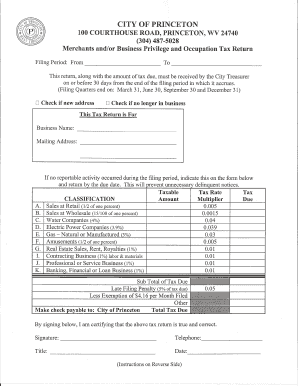
Business & Occupation Tax Form City of Princeton, WV 2010


What is the Business & Occupation Tax Form City Of Princeton, WV
The Business & Occupation Tax Form for the City of Princeton, West Virginia, is a document required for businesses operating within the city limits. This form is used to report and pay the local business and occupation tax, which is levied on gross receipts from business activities. The tax is essential for funding local services and infrastructure. Understanding this form is crucial for compliance and ensuring that your business meets all local tax obligations.
How to use the Business & Occupation Tax Form City Of Princeton, WV
Using the Business & Occupation Tax Form involves several steps. First, you need to gather all necessary financial information regarding your business's gross receipts. Next, accurately fill out the form by providing details such as your business name, address, and the total gross income earned during the reporting period. After completing the form, review it for accuracy before submitting it to the appropriate city department. This ensures that your tax calculations are correct and helps avoid potential penalties.
Steps to complete the Business & Occupation Tax Form City Of Princeton, WV
Completing the Business & Occupation Tax Form requires careful attention to detail. Follow these steps:
- Collect all relevant financial records, including sales and revenue statements.
- Obtain the Business & Occupation Tax Form from the City of Princeton's official resources.
- Fill in your business information, including the name, address, and type of business entity.
- Calculate your total gross receipts for the reporting period and enter this information on the form.
- Review the form for any errors or omissions before submission.
- Submit the completed form along with any required payment to the designated city office.
Filing Deadlines / Important Dates
It is essential to be aware of the filing deadlines for the Business & Occupation Tax Form to avoid penalties. Typically, the form must be submitted annually, with specific due dates established by the City of Princeton. These dates may vary, so checking the latest information from the city’s finance department is advisable. Mark your calendar to ensure timely submission and compliance with local tax regulations.
Required Documents
When completing the Business & Occupation Tax Form, certain documents are typically required to support your submission. These may include:
- Financial statements detailing your gross receipts.
- Previous tax returns, if applicable.
- Any additional documentation requested by the city, such as proof of business registration.
Having these documents ready can streamline the filing process and help ensure accuracy in your reporting.
Penalties for Non-Compliance
Failure to file the Business & Occupation Tax Form on time or inaccuracies in reporting can result in penalties. These may include fines, interest on unpaid taxes, and other legal consequences. It is important to understand the implications of non-compliance and to take proactive measures to meet all filing requirements. Keeping accurate records and adhering to deadlines can help mitigate these risks.
Quick guide on how to complete business amp occupation tax form city of princeton wv
Complete Business & Occupation Tax Form City Of Princeton, WV with ease on any device
Managing documents online has become increasingly popular among businesses and individuals alike. It offers an ideal eco-friendly substitute for traditional printed and signed documents, allowing you to locate the appropriate form and securely archive it online. airSlate SignNow equips you with all the resources necessary to create, modify, and electronically sign your documents promptly without interruptions. Handle Business & Occupation Tax Form City Of Princeton, WV on any device using airSlate SignNow's Android and iOS applications and streamline any document-related procedure today.
How to modify and electronically sign Business & Occupation Tax Form City Of Princeton, WV effortlessly
- Locate Business & Occupation Tax Form City Of Princeton, WV and click on Get Form to begin.
- Make use of the tools available to fill out your document.
- Highlight important sections of the documents or obscure sensitive information with tools specifically offered by airSlate SignNow for that purpose.
- Create your signature using the Sign tool, which only takes seconds and has the same legal validity as a conventional wet ink signature.
- Review all the details and click on the Done button to save your changes.
- Select how you wish to send your form, be it via email, text message (SMS), or an invitation link, or download it to your computer.
Say goodbye to lost or misplaced documents, tedious form searches, or mistakes that require printing new document copies. airSlate SignNow fulfills all your document management needs in just a few clicks from any device you prefer. Modify and electronically sign Business & Occupation Tax Form City Of Princeton, WV to ensure excellent communication throughout the document preparation process with airSlate SignNow.
Create this form in 5 minutes or less
Find and fill out the correct business amp occupation tax form city of princeton wv
Create this form in 5 minutes!
How to create an eSignature for the business amp occupation tax form city of princeton wv
How to create an electronic signature for a PDF online
How to create an electronic signature for a PDF in Google Chrome
How to create an e-signature for signing PDFs in Gmail
How to create an e-signature right from your smartphone
How to create an e-signature for a PDF on iOS
How to create an e-signature for a PDF on Android
People also ask
-
What is the Business & Occupation Tax Form City Of Princeton, WV?
The Business & Occupation Tax Form City Of Princeton, WV is a document required for businesses operating within the city to report their gross receipts and calculate the applicable tax. This form ensures compliance with local tax regulations and helps businesses avoid penalties. Completing this form accurately is crucial for maintaining good standing with the city.
-
How can airSlate SignNow help with the Business & Occupation Tax Form City Of Princeton, WV?
airSlate SignNow streamlines the process of completing and submitting the Business & Occupation Tax Form City Of Princeton, WV by providing an easy-to-use platform for eSigning and document management. Users can fill out the form digitally, ensuring accuracy and efficiency. This eliminates the hassle of paper forms and speeds up the submission process.
-
What are the pricing options for using airSlate SignNow for the Business & Occupation Tax Form City Of Princeton, WV?
airSlate SignNow offers flexible pricing plans that cater to businesses of all sizes. Whether you need basic eSigning features or advanced document management capabilities, there is a plan that fits your needs. By using airSlate SignNow, you can save time and resources while ensuring compliance with the Business & Occupation Tax Form City Of Princeton, WV.
-
Are there any integrations available for airSlate SignNow when handling the Business & Occupation Tax Form City Of Princeton, WV?
Yes, airSlate SignNow integrates seamlessly with various applications and platforms, enhancing your workflow when dealing with the Business & Occupation Tax Form City Of Princeton, WV. You can connect it with popular tools like Google Drive, Dropbox, and CRM systems. This integration allows for easy document access and management, making the tax filing process more efficient.
-
What features does airSlate SignNow offer for the Business & Occupation Tax Form City Of Princeton, WV?
airSlate SignNow provides a range of features designed to simplify the completion of the Business & Occupation Tax Form City Of Princeton, WV. Key features include customizable templates, secure eSigning, and real-time tracking of document status. These tools help ensure that your tax forms are completed accurately and submitted on time.
-
How secure is airSlate SignNow for submitting the Business & Occupation Tax Form City Of Princeton, WV?
Security is a top priority for airSlate SignNow. The platform employs advanced encryption and security protocols to protect your sensitive information when submitting the Business & Occupation Tax Form City Of Princeton, WV. You can trust that your data is safe and secure throughout the entire process.
-
Can I access the Business & Occupation Tax Form City Of Princeton, WV on mobile devices using airSlate SignNow?
Absolutely! airSlate SignNow is designed to be mobile-friendly, allowing you to access and complete the Business & Occupation Tax Form City Of Princeton, WV from your smartphone or tablet. This flexibility ensures that you can manage your tax documents on the go, making it easier to stay compliant.
Get more for Business & Occupation Tax Form City Of Princeton, WV
- New mexico property form
- New mexico process form
- Nm employment form
- New mexico prenuptial agreement form
- Nevada no fault uncontested agreed divorce package for dissolution of marriage with adult children and with or without property form
- Nevada no fault agreed uncontested divorce package for dissolution of marriage for people with minor children form
- Nevada corporation form
- Ny legal documents form
Find out other Business & Occupation Tax Form City Of Princeton, WV
- Can I eSignature Oklahoma Courts Word
- How To Electronic signature Alabama Business Operations Form
- Help Me With Electronic signature Alabama Car Dealer Presentation
- How Can I Electronic signature California Car Dealer PDF
- How Can I Electronic signature California Car Dealer Document
- How Can I Electronic signature Colorado Car Dealer Form
- How To Electronic signature Florida Car Dealer Word
- How Do I Electronic signature Florida Car Dealer Document
- Help Me With Electronic signature Florida Car Dealer Presentation
- Can I Electronic signature Georgia Car Dealer PDF
- How Do I Electronic signature Georgia Car Dealer Document
- Can I Electronic signature Georgia Car Dealer Form
- Can I Electronic signature Idaho Car Dealer Document
- How Can I Electronic signature Illinois Car Dealer Document
- How Can I Electronic signature North Carolina Banking PPT
- Can I Electronic signature Kentucky Car Dealer Document
- Can I Electronic signature Louisiana Car Dealer Form
- How Do I Electronic signature Oklahoma Banking Document
- How To Electronic signature Oklahoma Banking Word
- How Can I Electronic signature Massachusetts Car Dealer PDF