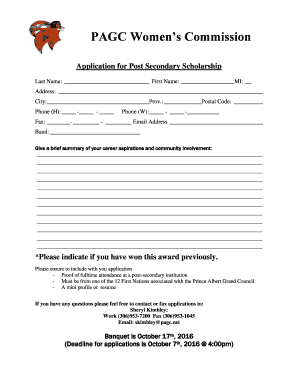
Pagc Women's Commission Scholarship Form


What is the Pagc Women's Commission Scholarship
The Pagc Women's Commission Scholarship is a financial aid program designed to support women pursuing higher education. This scholarship aims to empower women by providing them with the necessary resources to achieve their academic and professional goals. It is typically awarded based on various criteria, including academic performance, community involvement, and financial need. The scholarship reflects a commitment to promoting gender equality and enhancing opportunities for women in education.
Eligibility Criteria
To qualify for the Pagc Women's Commission Scholarship, applicants must meet specific eligibility requirements. Generally, candidates should be women enrolled or planning to enroll in an accredited institution of higher education. Additional criteria may include:
- Demonstrated financial need
- Minimum GPA requirements
- Involvement in community service or leadership activities
It is essential for applicants to review the specific eligibility details outlined in the scholarship application guidelines to ensure they meet all necessary criteria.
Application Process & Approval Time
The application process for the Pagc Women's Commission Scholarship involves several key steps. Applicants typically need to complete an application form, submit required documents, and possibly provide letters of recommendation. The timeline for approval can vary, but applicants are usually notified of their status within a few months after the submission deadline. It is advisable to prepare all materials in advance to ensure a smooth application process.
Required Documents
When applying for the Pagc Women's Commission Scholarship, candidates must gather and submit various documents. Commonly required documents include:
- Completed scholarship application form
- Official transcripts from previous educational institutions
- Proof of enrollment or acceptance at an accredited institution
- Letters of recommendation
- Personal statement or essay detailing educational goals and aspirations
Ensuring that all documents are accurate and submitted by the deadline is crucial for a successful application.
Steps to Complete the Pagc Women's Commission Scholarship
Completing the Pagc Women's Commission Scholarship application involves several important steps:
- Review eligibility requirements and ensure you qualify.
- Gather all required documents, including transcripts and recommendation letters.
- Complete the scholarship application form accurately.
- Write a compelling personal statement that reflects your goals and aspirations.
- Submit the application and all supporting documents by the specified deadline.
Following these steps carefully can enhance the chances of receiving the scholarship.
How to Obtain the Pagc Women's Commission Scholarship
To obtain the Pagc Women's Commission Scholarship, interested individuals should start by accessing the scholarship application, which is usually available on the official Pagc Women's Commission website or through educational institutions. Applicants should ensure they understand the application requirements and deadlines. Once the application is completed and submitted, applicants may need to wait for further instructions or notifications regarding the scholarship award.
Quick guide on how to complete pagc womens commission scholarship
Complete Pagc Women's Commission Scholarship with ease on any device
Managing documents online has become increasingly prevalent among businesses and individuals. It offers an ideal eco-friendly option to conventional printed and signed documents, as you can locate the right form and securely keep it online. airSlate SignNow equips you with all the tools necessary to create, modify, and electronically sign your files swiftly without delays. Handle Pagc Women's Commission Scholarship on any device with airSlate SignNow's Android or iOS applications and enhance any document-related process today.
The simplest method to modify and electronically sign Pagc Women's Commission Scholarship effortlessly
- Obtain Pagc Women's Commission Scholarship and click on Get Form to begin.
- Use the tools we offer to fill out your document.
- Emphasize important sections of your documents or conceal sensitive data with tools provided by airSlate SignNow specifically for this purpose.
- Create your electronic signature using the Sign tool, which takes mere seconds and carries the same legal validity as a traditional handwritten signature.
- Review the details and click on the Done button to store your changes.
- Select your preferred method to send your form, whether by email, SMS, or invitation link, or download it to your computer.
Eliminate concerns about lost or mislaid files, the hassle of searching for forms, or mistakes that necessitate the printing of new document copies. airSlate SignNow fulfills your document management needs in just a few clicks from any device you prefer. Modify and electronically sign Pagc Women's Commission Scholarship to ensure outstanding communication at every step of your form preparation journey with airSlate SignNow.
Create this form in 5 minutes or less
Create this form in 5 minutes!
How to create an eSignature for the pagc womens commission scholarship
How to create an electronic signature for a PDF online
How to create an electronic signature for a PDF in Google Chrome
How to create an e-signature for signing PDFs in Gmail
How to create an e-signature right from your smartphone
How to create an e-signature for a PDF on iOS
How to create an e-signature for a PDF on Android
People also ask
-
What is the PAGC Women's Commission Scholarship?
The PAGC Women's Commission Scholarship is a financial aid program designed to support women pursuing higher education. This scholarship aims to empower women by providing them with the necessary resources to achieve their academic goals and enhance their career prospects.
-
Who is eligible for the PAGC Women's Commission Scholarship?
Eligibility for the PAGC Women's Commission Scholarship typically includes women who are enrolled or planning to enroll in an accredited institution. Applicants may need to demonstrate financial need and meet specific academic criteria set by the scholarship committee.
-
How can I apply for the PAGC Women's Commission Scholarship?
To apply for the PAGC Women's Commission Scholarship, you need to complete an application form available on the scholarship's official website. Be sure to include all required documentation, such as transcripts and letters of recommendation, to strengthen your application.
-
What are the benefits of the PAGC Women's Commission Scholarship?
The PAGC Women's Commission Scholarship provides financial assistance that can cover tuition, books, and other educational expenses. Additionally, recipients often gain access to networking opportunities and mentorship programs that can further enhance their academic and professional journeys.
-
Is the PAGC Women's Commission Scholarship renewable?
Yes, the PAGC Women's Commission Scholarship may be renewable for students who continue to meet the eligibility criteria. Recipients should check the specific terms and conditions to understand the renewal process and any additional requirements.
-
What is the application deadline for the PAGC Women's Commission Scholarship?
The application deadline for the PAGC Women's Commission Scholarship varies each year. It is essential to check the official scholarship website for the most current deadlines to ensure your application is submitted on time.
-
Can international students apply for the PAGC Women's Commission Scholarship?
Eligibility for the PAGC Women's Commission Scholarship may vary, but many scholarships are open to international students. It is advisable to review the specific eligibility criteria on the scholarship's website to determine if international applicants are accepted.
Get more for Pagc Women's Commission Scholarship
- Transcript request form university college of the cayman islands ucci edu
- Goliath academy transcript request form
- Johnson wales transcript form
- Ashworth student portal form
- Cornerstone christian school transcript form
- Agts transcript request form assemblies of god theological agts
- Transcript request state technical college of missouri form
- Transcript request form new mexico highlands university nmhu
Find out other Pagc Women's Commission Scholarship
- eSignature New Jersey Debt Settlement Agreement Template Simple
- eSignature New Mexico Debt Settlement Agreement Template Free
- eSignature Tennessee Debt Settlement Agreement Template Secure
- eSignature Wisconsin Debt Settlement Agreement Template Safe
- Can I eSignature Missouri Share Transfer Agreement Template
- eSignature Michigan Stock Purchase Agreement Template Computer
- eSignature California Indemnity Agreement Template Online
- eSignature New Mexico Promissory Note Template Now
- eSignature Pennsylvania Promissory Note Template Later
- Help Me With eSignature North Carolina Bookkeeping Contract
- eSignature Georgia Gym Membership Agreement Mobile
- eSignature Michigan Internship Contract Computer
- Can I eSignature Nebraska Student Data Sheet
- How To eSignature Michigan Application for University
- eSignature North Carolina Weekly Class Evaluation Now
- eSignature Colorado Medical Power of Attorney Template Fast
- Help Me With eSignature Florida Medical Power of Attorney Template
- eSignature Iowa Medical Power of Attorney Template Safe
- eSignature Nevada Medical Power of Attorney Template Secure
- eSignature Arkansas Nanny Contract Template Secure