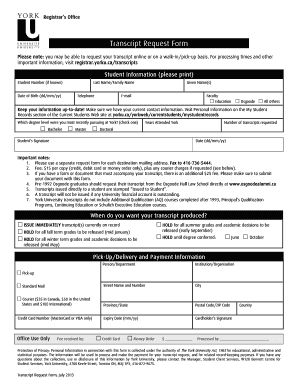
Yorku Transcript Form


Understanding the Yorku Transcript
The Yorku transcript is an official academic record that details a student's courses, grades, and overall academic performance at York University. This document is essential for various purposes, including job applications, further education, and professional licensing. It provides a comprehensive overview of a student's educational history, showcasing achievements and areas of study.
How to Obtain the Yorku Transcript
To obtain a Yorku transcript, students must submit a transcript request through the university's official channels. This can typically be done online via the student portal. Students may need to provide identification details and specify whether they require an official or unofficial transcript. There may be a fee associated with this request, depending on the type of transcript requested.
Key Elements of the Yorku Transcript
A Yorku transcript includes several key elements that reflect a student's academic journey. These elements typically consist of:
- Course Listings: A detailed list of all courses taken, including course codes and titles.
- Grades: The grades received for each course, which may be presented in letter or numerical format.
- GPA: The cumulative Grade Point Average, providing a quick reference to academic performance.
- Degree Information: Details about the degree awarded, including the major and any honors received.
Steps to Complete the Yorku Transcript Request
Completing the Yorku transcript request involves several straightforward steps:
- Log into the York University student portal using your credentials.
- Navigate to the transcript request section.
- Select the type of transcript you wish to request: official or unofficial.
- Fill out the required information, including your student ID and any additional details requested.
- Submit the request and pay any associated fees, if applicable.
Legal Use of the Yorku Transcript
The Yorku transcript serves as a legal document that can be used for various official purposes. It is often required when applying for jobs, graduate programs, or professional certifications. Institutions and employers may request this document to verify educational qualifications. It is important to ensure that the transcript is obtained through official channels to maintain its validity.
Digital vs. Paper Version of the Yorku Transcript
Students can choose between a digital or paper version of the Yorku transcript. The digital version is typically faster to obtain and can be easily shared with institutions or employers. However, some applications may require a physical copy, which is usually mailed directly to the requesting party. Both versions contain the same information, but the format may affect how they are perceived by different organizations.
Quick guide on how to complete yorku transcript
Effortlessly Prepare Yorku Transcript on Any Device
Digital document management has gained traction among businesses and individuals alike. It offers a superb environmentally friendly substitute to conventional printed and signed documents, as you can acquire the necessary form and securely store it online. airSlate SignNow provides you with all the tools needed to create, modify, and electronically sign your documents swiftly and without interruptions. Manage Yorku Transcript on any device through airSlate SignNow's Android or iOS applications and streamline any document-related process today.
How to Alter and Electronically Sign Yorku Transcript with Ease
- Obtain Yorku Transcript and select Get Form to begin.
- Utilize the tools we offer to complete your form.
- Emphasize pertinent sections of your documents or obscure sensitive information using tools specifically provided by airSlate SignNow for that purpose.
- Generate your signature with the Sign feature, which takes only a few seconds and carries the same legal validity as a conventional handwritten signature.
- Review the details and click on the Done button to save your updates.
- Select your preferred method to share your form, whether by email, SMS, or invite link, or download it to your computer.
Say goodbye to misplaced or lost files, tedious form searches, or errors that necessitate printing new document copies. airSlate SignNow fulfills all your document management needs in just a few clicks from any device you choose. Modify and electronically sign Yorku Transcript to ensure excellent communication throughout your form preparation process with airSlate SignNow.
Create this form in 5 minutes or less
Create this form in 5 minutes!
How to create an eSignature for the yorku transcript
How to create an electronic signature for a PDF online
How to create an electronic signature for a PDF in Google Chrome
How to create an e-signature for signing PDFs in Gmail
How to create an e-signature right from your smartphone
How to create an e-signature for a PDF on iOS
How to create an e-signature for a PDF on Android
People also ask
-
What is a yorku transcript and why is it important?
A yorku transcript is an official record of a student's academic performance at York University. It is important for students applying for jobs, further education, or transferring to other institutions, as it provides a verified account of their coursework and grades.
-
How can I obtain my yorku transcript using airSlate SignNow?
You can easily obtain your yorku transcript by using airSlate SignNow to request and sign the necessary documents electronically. Our platform streamlines the process, allowing you to submit your request quickly and securely from anywhere.
-
What are the costs associated with obtaining a yorku transcript?
The cost of obtaining a yorku transcript may vary depending on the number of copies and the delivery method you choose. Using airSlate SignNow can help you save time and money by simplifying the document signing process, making it more cost-effective.
-
What features does airSlate SignNow offer for managing yorku transcripts?
airSlate SignNow offers features such as electronic signatures, document templates, and secure storage, which are ideal for managing yorku transcripts. These tools help ensure that your documents are processed efficiently and securely.
-
Can I integrate airSlate SignNow with other platforms for yorku transcript requests?
Yes, airSlate SignNow can be integrated with various platforms to facilitate yorku transcript requests. This integration allows for seamless workflows, enabling you to manage your academic documents alongside other essential tools.
-
What are the benefits of using airSlate SignNow for yorku transcript requests?
Using airSlate SignNow for yorku transcript requests offers numerous benefits, including faster processing times, enhanced security, and the convenience of electronic signatures. This makes the entire process more efficient and user-friendly.
-
Is airSlate SignNow secure for handling sensitive yorku transcript information?
Absolutely! airSlate SignNow employs advanced security measures to protect sensitive yorku transcript information. Our platform ensures that your documents are encrypted and securely stored, giving you peace of mind.
Get more for Yorku Transcript
- Rfq for design build oversight consultant fire station 74 form
- Formal complaint form 2011 2019
- 470 5170 application for health coverage and help paying costs dhs iowa form
- Penal code 11709 veteranamp39s treatment guide recordgonecom form
- Nationstar contributor application form
- New terms enrollment 1112 msasgeckos form
- Norka pravasi registration form
- Tour operator booking form ukinbound org
Find out other Yorku Transcript
- How To Electronic signature Florida Car Dealer Word
- How Do I Electronic signature Florida Car Dealer Document
- Help Me With Electronic signature Florida Car Dealer Presentation
- Can I Electronic signature Georgia Car Dealer PDF
- How Do I Electronic signature Georgia Car Dealer Document
- Can I Electronic signature Georgia Car Dealer Form
- Can I Electronic signature Idaho Car Dealer Document
- How Can I Electronic signature Illinois Car Dealer Document
- How Can I Electronic signature North Carolina Banking PPT
- Can I Electronic signature Kentucky Car Dealer Document
- Can I Electronic signature Louisiana Car Dealer Form
- How Do I Electronic signature Oklahoma Banking Document
- How To Electronic signature Oklahoma Banking Word
- How Can I Electronic signature Massachusetts Car Dealer PDF
- How Can I Electronic signature Michigan Car Dealer Document
- How Do I Electronic signature Minnesota Car Dealer Form
- Can I Electronic signature Missouri Car Dealer Document
- How Do I Electronic signature Nevada Car Dealer PDF
- How To Electronic signature South Carolina Banking Document
- Can I Electronic signature New York Car Dealer Document